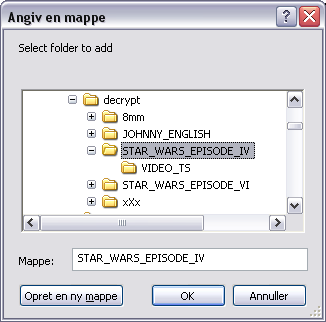This will cover making a Dual Layer ISO on your Hard Drive.
Firstly make sure your Vob, Ifo and Bup files are in a folder called VIDEO_TS
then open ImgBurn in Build Mode and choose the folder option in the source box, and navigate to the folder you stored the files.
When you have chosen the folder you require it should look like the picture above.
Then press the Calculator and you will see a similar window to this, where you should choose the layer break.