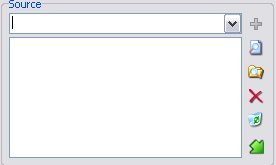Open ImgBurn and choose Mode -> Build, or use the Ctrl+Alt+B option.
This opens Build Mode and you will see this screen.
From here, you can add/remove files or folders to your ISO.
You can choose to type the folder location in the drop down box, or browse for files/folders via the icons on the right.
By pressing the disc icon, highlighted in the red box, you can choose the Output mode to save your ISO.
This Output mode is save to hard disc.
You