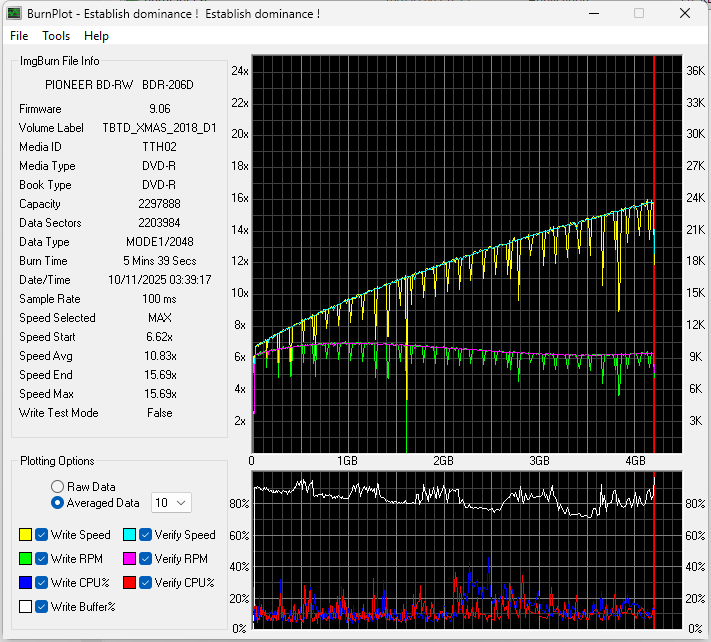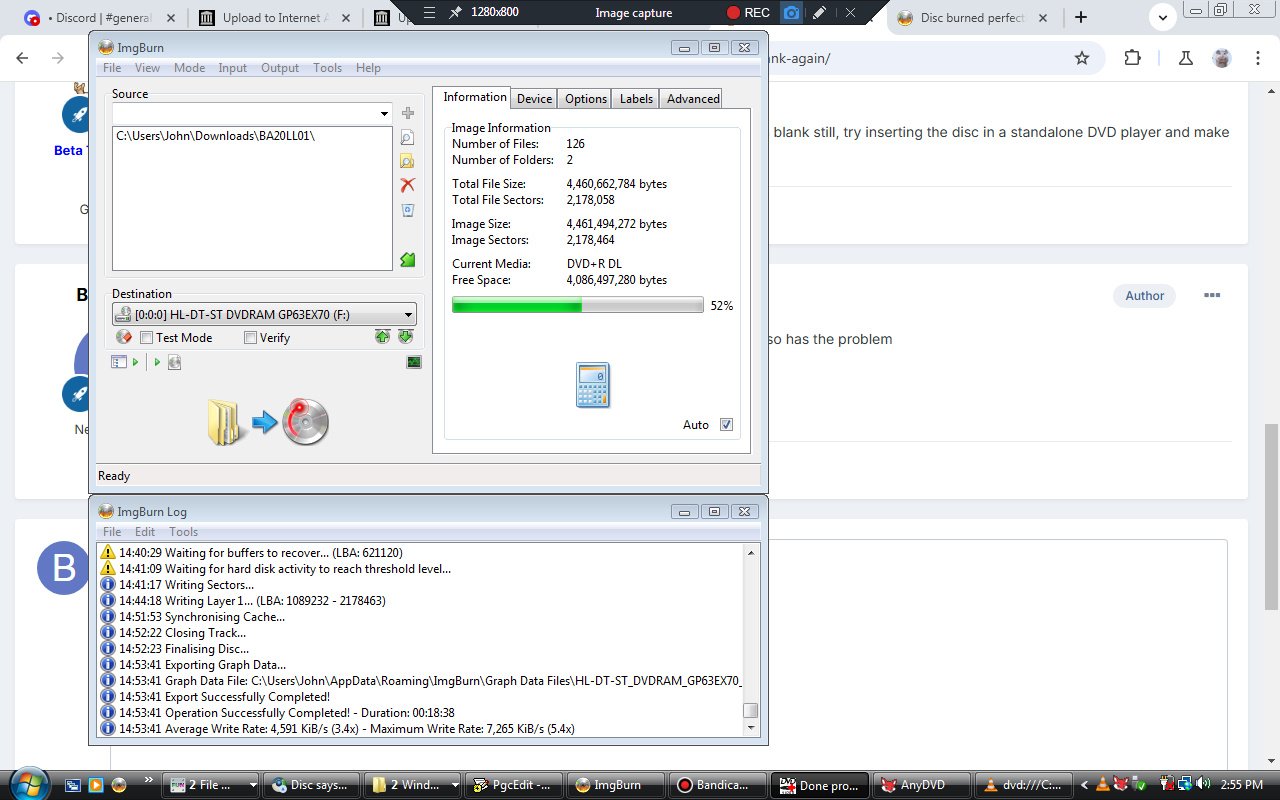All Activity
- Past hour
-

Disc says it burned successfully, but when reinserted, it's blank again
dbminter replied to BE.6.7.10's topic in ImgBurn Support
Did you try changing the I/O Interface? See if that helps. Tools --> Settings --> I/O --> Page 1 --> Interface. Try selecting a new one and closing and reopening ImgBurn each time after the Interface is changed to see if that helps. - Today
-
Disc says it burned successfully, but when reinserted, it's blank again
BE.6.7.10 replied to BE.6.7.10's topic in ImgBurn Support
So my other computer is gone now. I tried again today. The issue is still there. It's most likely a drive problem - Last week
-
Just fitted replacement equipment in my Bravo SE as it wasn't working before, just checking if you think this graph is okay for a DVD burn at 16x and verify (via USB 2). Thanks
- Earlier
-
IMGBurn stopped working with my Primera Bravo SE
BlizzardUK replied to BlizzardUK's topic in ImgBurn Support
Thanks. This is very odd but my SE is modified by myself to record blu-rays, it was working great for a long time, then the above mentioned problem happened. So I ordered up a new £6 USB to SATA kit, exactly the same as my old one that I bought, but new. Inside the SE is a USB socket, so instead of using a IDE to SATA bridge I bypass the IDE and connect a SATA kit up to the USB socket inside. As I say, worked fine for a long time. The new kit seems to have fixed the problem, just tested it now with 3 discs, it wouldn't even get past the initial stage before, now burns right through. I guess I should really test each item out one by one to see what it was at fault. Everything was plugged in, so it wasn't like it was loose. Now I have said all this it will probably stop working again. -

IMGBurn stopped working with my Primera Bravo SE
LIGHTNING UK! replied to BlizzardUK's topic in ImgBurn Support
USB issues? Device disconnecting? Check Eventviewer for system errors. Look for the device vanishing from Device Manager. Try another usb port and/or cable. -
This is not unique to IMGBurn, when I use the PTPublisher software that comes with the machine as soon as a disc is inserted and tried to write to, in that software it also comes up with an error saying it suddenly can't find the robot. In IMGBurn it pops up a error message, it says the below as soon as it tries to write to a disc. What might be going on here ? What is likely at fault ? It was working fine last week, I don't think I made any changes myself, unless a Windows update did something. I can still use IMGBurn to eject the disc, so it is still making communication. I 05:59:35 ImgBurn Version 2.5.8.0 started! I 05:59:35 Microsoft Windows 8 Professional x64 Edition (6.2, Build 9200) I 05:59:35 Total Physical Memory: 67,023,860 KiB - Available: 31,387,532 KiB I 05:59:35 Initialising PTRobot... I 05:59:35 PT_SDK Version 1.6.2.0 I 05:59:35 Initialising SPTI... I 05:59:35 Searching for Auto Loader devices... I 05:59:37 -> Auto Loader 1 - Info: Disc Publisher SE 1.24 08/05/2008 I 05:59:37 Found 1 Auto Loader! I 05:59:37 Searching for SCSI / ATAPI devices... I 05:59:37 -> Drive 1 - Info: PIONEER BD-RW BDR-X12 1.03-ID56 (K:) (USB 2.0) I 05:59:37 -> Drive 2 - Info: PIONEER BD-RW BDR-206D 9.06-ID75 (J:) (USB 2.0) I 05:59:37 Found 1 BD-RE and 1 BD-RE XL! E 06:00:44 CreateFile Failed! - Device: '\\?\usbstor#cdrom&ven_pioneer&prod_bd-rw___bdr-206d&rev_9.06#09ad00083851&0#{53f56308-b6bf-11d0-94f2-00a0c91efb8b}' E 06:00:44 Reason: The system cannot find the file specified. E 06:00:48 CreateFile Failed! - Device: '\\?\usbstor#cdrom&ven_pioneer&prod_bd-rw___bdr-206d&rev_9.06#09ad00083851&0#{53f56308-b6bf-11d0-94f2-00a0c91efb8b}' E 06:00:48 Reason: The system cannot find the file specified. I 06:01:15 Close Request Acknowledged I 06:01:15 Closing Down... I 06:01:15 Shutting down SPTI... I 06:01:15 ImgBurn closed!
-
Disc says it burned successfully, but when reinserted, it's blank again
BE.6.7.10 replied to BE.6.7.10's topic in ImgBurn Support
I think it is a drive issue. I actually created an ISO on ImgBurn and then transfered it to my other computer and it worked fine -

Disc says it burned successfully, but when reinserted, it's blank again
LIGHTNING UK! replied to BE.6.7.10's topic in ImgBurn Support
This looks like a drive issue. If you’d left Verify enabled, it would have picked up on the fact the drive went through all the motions of burning the disc but didn’t actually burn anything. can you see any sort of ring on the disc that might indicate it at least attempted to? -

Disc says it burned successfully, but when reinserted, it's blank again
dbminter replied to BE.6.7.10's topic in ImgBurn Support
DVD Video not playing on a DVD player is not necessarily the same as no data being on the disc. DVD Video not playing on insertion into a standalone DVD player could be other issues. Also check in File Explorer for any contents that were written to the disc. -
Disc says it burned successfully, but when reinserted, it's blank again
BE.6.7.10 replied to BE.6.7.10's topic in ImgBurn Support
I already tested it on my DVD Player. No it does not work. And yay, I already reached the maximum amount of posts I can make today -

Disc says it burned successfully, but when reinserted, it's blank again
dbminter replied to BE.6.7.10's topic in ImgBurn Support
As I said, first isolate if anything was actually written to the disc. Try accessing its contents in File Explorer or playing it in a standalone DVD player. If File Explorer shows contents and/or a standalone DVD player does play it but ImgBurn says the disc is still empty, you probably need to change your I/O driver in ImgBurn. First, check to make sure of the first part I mentioned earlier and then we'll proceed from there if ImgBurn is actually writing contents to the discs and just needs an I/O interface change. -
Disc says it burned successfully, but when reinserted, it's blank again
BE.6.7.10 replied to BE.6.7.10's topic in ImgBurn Support
-
Disc says it burned successfully, but when reinserted, it's blank again
BE.6.7.10 replied to BE.6.7.10's topic in ImgBurn Support
I actually never had it set to test mode. I'm currently trying another ISO to see if it also has the problem -
dbminter started following Disc says it burned successfully, but when reinserted, it's blank again
-

Disc says it burned successfully, but when reinserted, it's blank again
dbminter replied to BE.6.7.10's topic in ImgBurn Support
Just to make sure, are you certain you didn't do a Test mode burn? Otherwise, when this happens, check the contents in File Explorer. If it shows up as blank still, try inserting the disc in a standalone DVD player and make sure it does in fact play. -
Disc says it burned successfully, but when reinserted, it's blank again
BE.6.7.10 replied to BE.6.7.10's topic in ImgBurn Support
And yes, before you ask, it is Dual-Layer media. And it's a DVD+R DL (not RW). I have no idea on how this even is happening -
BE.6.7.10 started following Disc says it burned successfully, but when reinserted, it's blank again
-
Disc says it burned successfully, but when reinserted, it's blank again
BE.6.7.10 posted a topic in ImgBurn Support
For some reason, sometimes whenever I finish a burn, it fake completes, as when I reinserted the exact disc in my Laptop, it shows as blank again. How do I fix this? -
AethArt started following dbminter
-
AethArt started following EFM 256 Bit Encryption & Hex inputs.
-
Good day folks, in a roundabout way of creating direct BitChannel control, I am seeking to get ahold of the “red book” EFM (eight to fourteen modulation) codex. My project relies upon creating a consistent pattern of pits and lands on a CD-R. The purpose of this is to create a disc which has a pattern that resonates with a specific energy quality. I have actually acquired gold plated CD-Rs from MaM-A for this project too. It’s a bit “esoteric” in nature. ( all good and friendly intentions of course. For EMF protection tools actually. Happy to expand on this if anyone’s curious.) As a relative novice in the field of optical discs, I have come to the idea that using specific hex code inputs to create a repeating pit and land structure is the simplest way to achieve my goals. However I’ve had a little trouble locating the 256 bit encryption key with which to select my inputs. Basically im creating a file on Powershell which then creates a .bin incorporating my chosen input pattern, and then using IMG burn to apply it to the discs. if anyone can help me get to the next step here that would be excellent. And im also looking to get on the phone with someone who’s more knowledgeable and have a chat about this topic. And to get a better comprehension of the technology as a whole. Willing to pay a reasonable consultation fee to anyone qualified who takes me up on this. Im of course open to other suggestions as well, as I may be missing another better approach. Thanks for reading! feel free to email me if you’d like to have a paid consultation gig; aeth_art@proton.me
-

Build mode Destination previous file output name not remembered
dbminter replied to dbminter's topic in ImgBurn Support
Ah, never mind. I forgot about ImgBurn.ibb again. I just recalled it and it wasn't in my INSTALL.TXT notes, but it is now! -
dbminter started following hidden files and Build mode Destination previous file output name not remembered
-

Build mode Destination previous file output name not remembered
dbminter posted a topic in ImgBurn Support
I'm having to reinstall everything on my PC and I've got an issue with ImgBurn. I imported all of my saved settings from a REG file, but Build mode did not auto populate my old previously existing Destination file location and name. So, I created a new image file in Build mode with the desired folder location and file name. However, upon closing and opening ImgBurn again, the application now wants me to enter the file name and location on each Build operation. This had never happened to me before in at least 10 years. Importing the .REG file always seemed to work. And shouldn't changing the Destination path and name have been repopulated on next open of ImgBurn? Is there a setting I missed before? Thanks! -
Do yall know of any burners that are able to burn triple/double layer blu rays correctly?
ultramegaburningenthiseist replied to ultramegaburningenthiseist's topic in Chat
nothing failed on me yet, though granted i dont burn as much recently (probably laziness and school). recently bought a Pioneer 212dbk model off ebay off some Chinese seller. i have not tested it yet but i think it will be similar to my current bdr2213 pioneer. recently also bought a plextor px-891SAF PLUS drive. claimed to be high quality and stuff. its the only brand new drive that can burn cds lower than 16x. can also burn to dvds at 4x. -
yes --- I found the option ---thanks
-
I am guessing you're in Build mode. In Build mode's main window, there's an Options tab in the pane on the right hand side. Check the boxes for Include Hidden Files and Include System Files.
-
fpefpe started following hidden files
-
I was creating an image from a folder and it did not include hidden / system files ---- where is the option to include all files
-

Any Way I Can Handle Problem Where My USB Hard Drive "Unmounts" Itself Causing Imgburn to Abort
dbminter replied to audioresearch's topic in ImgBurn Support
I would try the Build mode as a test of the USB HDD, too. Instead of writing files and folders directly to the BD-R, trying building an ISO file of the same contents first in Build mode. See if the USB HDD disconnects during the Build ISO creation, too.