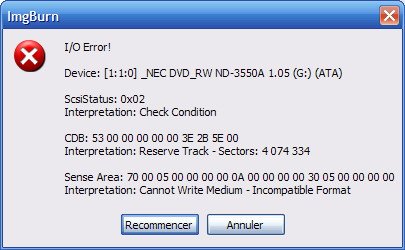8ternity
Members-
Posts
9 -
Joined
-
Last visited
8ternity's Achievements

ISF Newbie (1/5)
-
ImgBurn 2.5.5.0 burn BD-R 25GB power calibration error
8ternity replied to 8ternity's topic in ImgBurn Support
Well then you need to stop messing with the compatibility settings I've not touch it at all! But windows update has installed yesturday an windows update. I've not reboot over 10 days, not yesturday or today too! very strage... i restart the application right now; W 09:59:31 Operating System has been changed! I 09:59:31 ImgBurn Version 2.5.5.0 started! I 09:59:31 Microsoft Windows 7 Professional x64 Edition (6.1, Build 7600) I 09:59:31 Total Physical Memory: 8,387,064 KB - Available: 920,116 KB W 09:59:31 Duplex Secure's SPTD driver can have a detrimental effect on drive performance. I 09:59:31 Initialising SPTI... I 09:59:31 Searching for SCSI / ATAPI devices... I 09:59:31 -> Drive 1 - Info: HL-DT-ST BD-RE WH08LS20 2.00 (G:) (ATA) I 09:59:31 -> Drive 2 - Info: Optiarc DVD RW AD-7241S 1.03 (F:) (ATA) I 09:59:31 -> Drive 3 - Info: LIPQBWR P6BCXIJODAJ 1.03 (J:) (SCSI) I 09:59:31 Found 1 DVD±RW/RAM, 1 BD-ROM/HD DVD-ROM and 1 BD-RE! The Only one modification that i've changed this morning is the "Incremential" settings, saved, and exit the application. How could i change the os version?? lol! Probably with the compatibily os setting, but i never change it. strannnnnnnnge?? I know windows update has installed an windows update yesturday; http://support.microsoft.com/kb/976902 EDIT: I've start another burn with the "Incremential" setting and the burn has started. *good thing* ;-)... i will let you know when i will had burned some more. Thanks for help! -
ImgBurn 2.5.5.0 burn BD-R 25GB power calibration error
8ternity replied to 8ternity's topic in ImgBurn Support
I will try this and let you know as soon as i try another burn. Im in Windows 7 professional 64bit edition; with all windows updates up to date; even for directx updates. Thanks!! 8ternity -
Hello, I've got many troubles to burn with IMGBURN from the version 2.5.2.0 to 2.5.5.0 to burn into UDF 2.50 with a Verbatim LHT BD-R 25GB 2X disc with my LG WH08LS20 and latest firmware. The burn pass with nero burning rom 10, all burn pass, but imgburn, it's all faild. in some previous month, i was able to burn 2-5 discs, but now it doesnt work anymore. Here the log of the error: I 21:46:17 ImgBurn Version 2.5.5.0 started! I 21:46:17 Microsoft Windows XP Media Center Edition (5.1, Build 2600 : Service Pack 2) I 21:46:17 Total Physical Memory: 8,387,064 KB - Available: 4,322,660 KB W 21:46:17 Duplex Secure's SPTD driver can have a detrimental effect on drive performance. I 21:46:17 Initialising SPTI... I 21:46:17 Searching for SCSI / ATAPI devices... I 21:46:17 -> Drive 1 - Info: HL-DT-ST BD-RE WH08LS20 2.00 (G:) (ATA) I 21:46:17 -> Drive 2 - Info: Optiarc DVD RW AD-7241S 1.03 (F:) (ATA) I 21:46:17 -> Drive 3 - Info: LIPQBWR P6BCXIJODAJ 1.03 (J:) (SCSI) I 21:46:17 Found 1 DVD±RW/RAM, 1 BD-ROM/HD DVD-ROM and 1 BD-RE! I 21:49:56 Operation Started! I 21:49:56 Building Image Tree... I 21:49:56 Calculating Totals... I 21:49:56 Preparing Image... I 21:49:57 Contents: 674 Files, 55 Folders I 21:49:57 Content Type: BD Video I 21:49:57 Data Type: MODE1/2048 I 21:49:57 File System(s): UDF (2.50) I 21:49:57 Volume Label: [Not Configured] I 21:49:57 Size: 24,051,191,678 bytes I 21:49:57 Sectors: 11,744,172 I 21:49:57 Image Size: 24,056,233,984 bytes I 21:49:57 Image Sectors: 11,746,208 I 21:49:57 Operation Successfully Completed! - Duration: 00:00:00 I 21:50:07 Operation Started! I 21:50:07 Building Image Tree... I 21:50:08 Calculating Totals... I 21:50:08 Preparing Image... I 21:50:08 Contents: 674 Files, 55 Folders I 21:50:08 Content Type: BD Video I 21:50:08 Data Type: MODE1/2048 I 21:50:08 File System(s): UDF (2.50) I 21:50:08 Volume Label: CCS1NNE1 I 21:50:08 Size: 24,051,191,678 bytes I 21:50:08 Sectors: 11,744,172 I 21:50:08 Image Size: 24,056,233,984 bytes I 21:50:08 Image Sectors: 11,746,208 I 21:50:08 Operation Successfully Completed! - Duration: 00:00:00 I 21:50:35 Operation Started! I 21:50:35 Building Image Tree... I 21:50:35 Calculating Totals... I 21:50:35 Preparing Image... I 21:50:35 Contents: 674 Files, 55 Folders I 21:50:35 Content Type: BD Video I 21:50:35 Data Type: MODE1/2048 I 21:50:35 File System(s): UDF (2.50) I 21:50:35 Volume Label: CCS1NNE1 I 21:50:36 Size: 24,051,191,678 bytes I 21:50:36 Sectors: 11,744,172 I 21:50:36 Image Size: 24,056,233,984 bytes I 21:50:36 Image Sectors: 11,746,208 I 21:50:37 Operation Successfully Completed! - Duration: 00:00:02 I 21:50:37 Operation Started! I 21:50:37 Source File: -==/\/[bUILD IMAGE]\/\==- I 21:50:37 Source File Sectors: 11,746,208 (MODE1/2048) I 21:50:37 Source File Size: 24,056,233,984 bytes I 21:50:37 Source File Volume Identifier: CCS1NNE1 I 21:50:37 Source File Volume Set Identifier: 3E32AE5100B3382C I 21:50:37 Source File Application Identifier: ImgBurn v2.5.5.0 I 21:50:37 Source File Implementation Identifier: ImgBurn I 21:50:37 Source File File System(s): UDF (2.50) I 21:50:37 Destination Device: [3:0:0] HL-DT-ST BD-RE WH08LS20 2.00 (G:) (ATA) I 21:50:37 Destination Media Type: BD-R (Disc ID: VERBAT-IMw-000) (Speeds: 2x) I 21:50:37 Destination Media Sectors: 12,219,392 I 21:50:37 Write Mode: BD I 21:50:37 Write Type: DAO I 21:50:37 Write Speed: 2x I 21:50:37 BD-R Verify Not Required: Yes I 21:50:37 Link Size: Auto I 21:50:37 Lock Volume: Yes I 21:50:37 Test Mode: No I 21:50:37 OPC: No I 21:50:37 BURN-Proof: Enabled I 21:50:37 Write Speed Successfully Set! - Effective: 8,991 KB/s (2x) I 21:50:48 Filling Buffer... (40 MB) I 21:50:50 Writing LeadIn... W 21:50:58 Failed to Write Sectors 0 - 31 - Reason: Power Calibration Area Error W 21:50:58 Retrying (1 of 20)... W 21:51:06 Retry Failed - Reason: Power Calibration Area Error W 21:51:06 Retrying (2 of 20)... W 21:51:13 Retry Failed - Reason: Power Calibration Area Error W 21:51:13 Retrying (3 of 20)... W 21:51:21 Retry Failed - Reason: Power Calibration Area Error W 21:51:21 Retrying (4 of 20)... W 21:51:29 Retry Failed - Reason: Power Calibration Area Error W 21:51:29 Retrying (5 of 20)... W 21:51:36 Retry Failed - Reason: Power Calibration Area Error W 21:51:36 Retrying (6 of 20)... W 21:51:44 Retry Failed - Reason: Power Calibration Area Error W 21:51:44 Retrying (7 of 20)... W 21:51:52 Retry Failed - Reason: Power Calibration Area Error W 21:51:52 Retrying (8 of 20)... W 21:51:59 Retry Failed - Reason: Power Calibration Area Error W 21:51:59 Retrying (9 of 20)... W 21:52:07 Retry Failed - Reason: Power Calibration Area Error W 21:52:07 Retrying (10 of 20)... I 21:52:10 Abort Request Acknowledged W 21:52:14 Retry Failed - Reason: Power Calibration Area Error E 21:52:15 Failed to Write Sectors 0 - 31 - Reason: Power Calibration Area Error I 21:52:15 Synchronising Cache... W 21:52:19 User opted to skip the 'Close Track/Session/Disc' functions. E 21:52:19 Failed to Write Image! E 21:52:19 Operation Failed! - Duration: 00:01:42 I 21:52:19 Average Write Rate: N/A - Maximum Write Rate: N/A If i could had some help with that issue, i will appreciate, i very like the program and use it from a a long time. If you need dvdinfo on a burned disc with nero, i can provide it as well. thanks!! 8ternity
-
Hello RinceWind, I just installed right now the new version. I was finishing all windows updates and the new ATI Catalyst2 for Windows 7 version and get everything updated. I will try a second try to see what happen for the Sony Burning test again! Thanks!
-
Hello, I want to report a media test with mediainfopro for the new Sonik Data DVD+R DL disc wich is new over canada in some media website like blankdvdmedia and blankmedia. Here the informations that i've compare same burning with two different medias (SonikData VS. Verbatim = DVD+R DL) SONIKDATA DVD+R DL (8X) 25PK CAKE (CMC MAG D03): VERBATIM DVD+R DL (8X) 30PK CAKE (MKM 003): I also need to report: SONIKDATA fails to build an AVCHD DVD9 image. The Project can't start. Nothing has been burned on my Sony OPTIC ARC AD-7241S fw 1.03 (latest in 2009) . I need to burn with an LG WH03LS30 BD-R/RE drive sucessfully! I think it comes from the starting layer breaks preparation or something like that. In IMGBURN 2.4.2.0 it says same informations about the sectors layer positions than Verbatim. I don't know why it crashed the 20 tries before starting the burning. If i can help with proving some test for you, fell free. Thanks!!
-
Hi LightningUK, Did is that fonction Called "Mode" ISO, Read/Write and the previous software DVDecryptor? Thanks For your time, and Good to see you back!! --> --> --> --> --> --> Euh, just to told you that function is verry helpfull in the past. Many People that i know use DVD Decryptor in the past use that. Me personnally.
-
Automatic close of the program after successfull burn
8ternity replied to Cynthia's topic in ImgBurn Suggestions
Hey all, Just to told that's a nice feature i like.. good work! --> --> --> --> .. -
Hi to IMGBurn team! I remember on a old version a tools that i really care me and my friends. In the previous version in "Mode" menu, a utility option called "ISO" -> Read, Write was fantastic to put an iso of movie, software, music, etc.. Did we have a way to find this on the next version? Thanks and welcome back (!) --> --> --> --> --> --> ..
-
Hi, i try to burn an iSO make with PGCedit followed step by step, and IMGburn give an error for writing media. It gives error "Interpretation: Cannont Write Medium - Incompatible Format". I was trying to burn on a Ridata DVD-R DL 8.5GB with my latest NEC ND3550 V1.5 the latest firmware available on Nec Firmware update. What does this mean? With Nero, burning Image give another king of error "Cannot Burn At Once an Dual Layer". All programs reconize that DVD-R DL. Help me with this please...