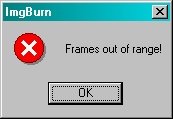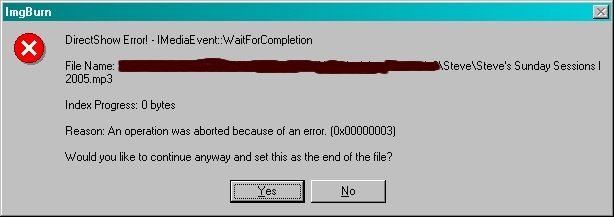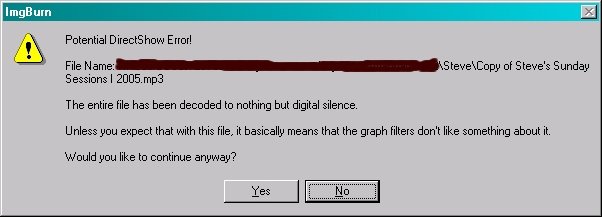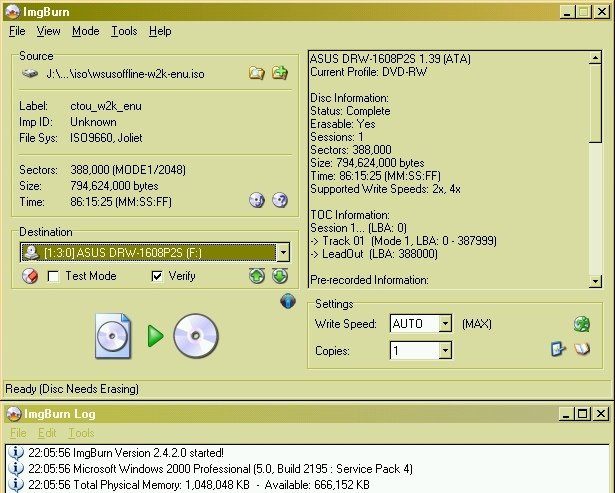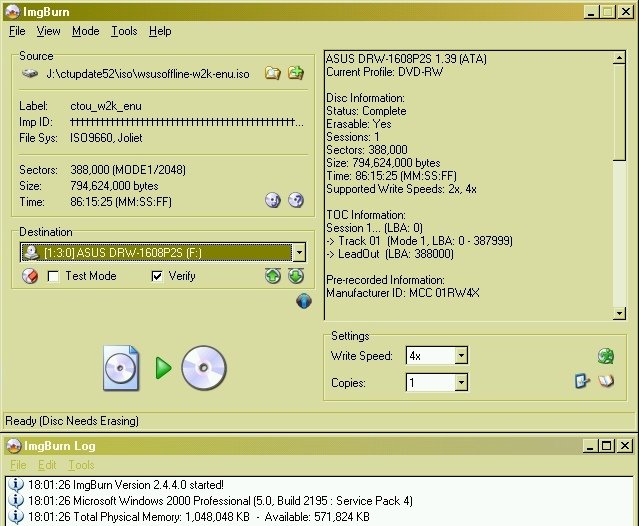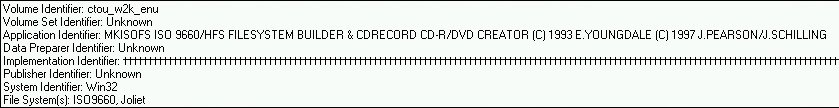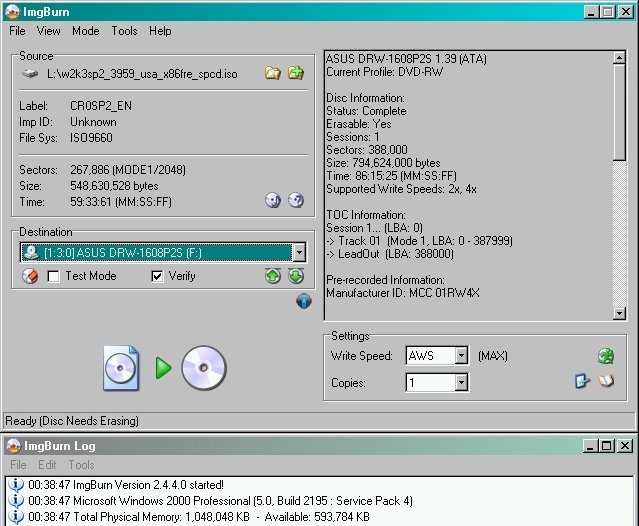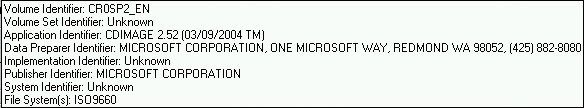scuzzy
Members-
Posts
142 -
Joined
-
Last visited
Content Type
Profiles
Forums
Events
Everything posted by scuzzy
-
I've just discovered you can see through the damn things if you hold them up to the light : I don't know how "normal" that is for a decent CDR, but you certainly can't see through the Azo-dye type - I just tried. So much for the "Extra Protection" they crow about all over the CMC disks' packaging. BTW: salient features of that packaging: "Made in China" Verbatim product code: #43351 (and it says "0805-04" on the same line) Bar Code: 0 23942 43351 4 Needless to say, I no longer have the right bit of packaging (the shrinkwrap) for the old Azo disks.
-
I've just become an outraged Verbatim customer - and I never thought I'd find myself saying that. They've never ever let me down .. until this afternoon. And now they've done it big time. They appear to be marketing CMC Magnetics CDR media as their own Verbatim branded disks, and the very first one I tried resulted in a coaster. I was burning a couple of Linux CDs this afternoon, and the first burn used the last of a 25-disk cake of Verb CDRs I bought last Autumn, so I opened up a new cake of 50 Verb CDRs I bought a couple of months ago, that I had thought were IDENTICAL when I bought them - check out the pic of the top labels I've attached. It turns out I didn't pay enough attention when I bought the new batch. They're NOT IDENTICAL - anything but. The 25-cake has the Azo dye that IB identifies as "CD-R (Disc ID: 97m34s23f, Mitsubishi Chemical Corp.)" the disks are a (rather lovely) mid-blue colour underneath, and silver on top (with a very discreet almost invisible Verb logo). The 50-cake has some other dye altogether .. unidentified on the packaging, but identified by IB as "CD-R (Disc ID: 97m26s66f, CMC Magnetics Corp.)" the disks are that anaemic light green colour underneath, and white (not printable) on top with a much more obtrusive Verb logo and other identifying marks, such that there really isn't room to write more than about 2 lines of info on them with the marker pen and still have what you've written easily readable. THE NEW DISKS ARE CRAP I was burning two copies of the same Linux ISO: the first one burned fine, but the second one did this : I 14:55:41 Operation Started! I 14:55:41 Source File: I:\LinuxMint-8.iso I 14:55:41 Source File Sectors: 352,331 (MODE1/2048) I 14:55:41 Source File Size: 721,573,888 bytes I 14:55:41 Source File Volume Identifier: Linux Mint 8 Hel I 14:55:41 Source File Application Identifier: GENISOIMAGE ISO 9660/HFS FILESYSTEM CREATOR © 1993 E.YOUNGDALE © 1997-2006 J.PEARSON/J.SCHILLING © 2006-2007 CDRKIT TEAM I 14:55:41 Source File File System(s): ISO9660 (Bootable), Joliet I 14:55:41 Destination Device: [1:1:0] ASUS DRW-1608P2S 1.39 (F:) (ATA) I 14:55:41 Destination Media Type: CD-R (Disc ID: 97m26s66f, CMC Magnetics Corp.) (Speeds: 4x, 10x, 16x, 24x, 32x, 40x) I 14:55:41 Destination Media Sectors: 359,844 I 14:55:41 Write Mode: CD I 14:55:41 Write Type: SAO I 14:55:41 Write Speed: MAX I 14:55:41 Lock Volume: Yes I 14:55:41 Test Mode: No I 14:55:41 OPC: No I 14:55:41 BURN-Proof: Enabled I 14:55:41 Filling Buffer... (40 MB) I 14:55:42 Writing LeadIn... I 14:56:07 Writing Session 1 of 1... (1 Track, LBA: 0 - 352330) I 14:56:07 Writing Track 1 of 1... (MODE1/2048, LBA: 0 - 352330) I 14:58:53 Synchronising Cache... W 14:58:54 Potential 'WaitImmediateIO' Deferred Error - (0/3) - Incompatible Medium Installed W 14:58:54 Synchronise Cache Failed! - Reason: Incompatible Medium Installed W 14:58:54 Retrying (1 of 3)... W 14:58:54 Retry Failed - Reason: Incompatible Medium Installed W 14:58:54 Retrying (2 of 3)... W 14:58:54 Retry Failed - Reason: Incompatible Medium Installed W 14:58:54 Retrying (3 of 3)... W 14:58:54 Retry Failed - Reason: Incompatible Medium Installed E 15:02:44 Synchronise Cache Failed! - Reason: Incompatible Medium Installed E 15:02:44 Failed to Write Image! Aaaarrggh. I haven't tried any more of these disks - I'm so outraged I'm currently thinking about complaining to Verbatim Corp (gaah, not sure where I bought them, don't know where the receipt might be) and getting my money back. Though when I've calmed down I may realise that's a hopeless cause, and will just give up on Verbatim (or at least give up on non-Azo dye Verbatim), and gripe about them to everyone I know, and never recommend them again to anyone. And to think: I actually tapped a complete stranger on the shoulder in a computer shop the other week and said "Don't get those Memorex disks .. get the Verbatims ... you'll be glad you did". Never again. I searched the IB forum to confirm what I thought I'd always seen you folks say about CMC Magnetics, and you all certainly don't have a good word to say about CMC DVD media, but I couldn't find any posts about their CDR media. [bTW: LUK, searching for "CMC Magnetics" returns no hits for some reason, and searching for "CMC" isn't allowed cos the term is too short - how should we do this ?] [bTW2: is it normal that the board's "Attachment" facility isn't available when posting in the Chat area ? I had to post that packaging pic to a hosting site.] There ... I feel better already just for having vented all this
-
Ok, thanks for the feedback Cynthia - I'll probably try at least one cake - the price is just too good to ignore. Although ... see my next post about Verbatim CDs
-
My local branch of Maplin Electronics in the UK has just begun stocking spindles of 25 8x Verbatim DVD+DL disks for £20 (well £19.99), after having stocked cartons of 5 jewel-cased 8x Verbatim DVD+DL disks priced at £20 for the last couple of years (which nobody seems to buy for some reason ...). Figuring that's a bit of a no-brainer, I was on the point of buying a spindle, when I thought to check country of origin. The spindles say they're made in India, while the cartons say they're made in Taiwan. Do any of the Media Gods () we have on this forum have an opinion on the likely goodness of the Indian disks ? I guess you'd probably need to know the actual media code (which Maplin doesn't give) to be sure. I have in the past bought the jewel-cased variety elsewhere, both 2.4x and 8x, and in both cases the carton said made in Singapore - and gave me no trouble at all. Taiwan has always been good to me, but I'd have thought it was "too early" for India to be tooled up for successfully making DL media. [This seems to be a Maplin special offer, until 18th.May ... maybe there's some need to get rid of this particular Indian-origin stock ?] Thanks
-
I meant to add : I realise this is asking for really sweet sugar, but I figured it would just be continuing the IB tradition of having the most outstandingly helpful messages ever. I've never forgotten my delight the first time I saw the automagical "You've selected a folder containing DVD video files - Are you trying to build a DVD Video disc ?", followed by "I couldn't help but notice that you've not specified a volume label - Being the nice program I am, I've gone to the trouble of generating one for you", and shortly after that by "File Systems: ISO9660, UDF 1.02; IFO/BUP 32K Padding Enabled" etc., etc. Cheers
-
I managed to make ImgBurn barf when I fed it a hand-created CUE sheet in order to burn an audio CD from an hour long continuous MP3 audio clip (a house music mix). I wanted to burn the mix with added index markers where the actual track change points were. I determined the index marker timings by listening to the clip in Audacity (which showed cursor positions as minutes, seconds and decimals of seconds) and then added INDEX stanzas to the CUE sheet using a text editor, but I got the syntax wrong. The syntax is "INDEX NN xx:yy:zz" where I assumed "mins:secs:hundredths-of-secs" for x:y:z, but as any fule kno it's actually "mins:secs:frames" where frames must be between 1 and 75. Some of my INDEX timings had zz values above 75, which caused ImgBurn to display a terse "Frames out of range!" .... and it took a bit of googling to figure out what I had wrong. Maybe IB could elaborate by saying something like "Syntax error in CUE sheet 'INDEX' directive time field - Frames out of range 1 - 75" I know ... I want my cake and eat it
-
I found an 83Mb MP3 audio file (a house music mix about an hour long) which causes ImgBurn to fail with a weird error when I create a CUE file that references the clip, but only on Windows 2000 - ImgBurn on my Windows XP box handles the clip just fine. FooBar2000 (versions 0.9.4.3 and 1.0.1 respectively) plays the clip just fine on both boxes. So does VLC. The first screenshot shows the dialog box which is displayed after IB chunters away analysing the clip for a few seconds. If I click 'Yes' to continue anyway, the second dialog box appears, and if I click 'Yes' to continue after that then IB shows the track time as "Unknown" (not that it matters given that only silence has been read ). I assume the underlying cause is a deficiency in the Windows 2000 MP3 decoder (and that XP has a better one), and there is no fault in IB - but maybe the meaning of the error message could be clarified ... ? Or maybe not, if "error 0x00000003" doesn't mean very much. (Yes, I know M$ ceases Windows 2000 support in June .... but presumably the same IB code is relevant to later Windows versions.)
-
Hmm. Thanks (seriously) for the steer Cynthia ... but after a little research, I decided no thanks. Full Disclosure: http://en.wikipedia.org/wiki/Giveaway_of_the_Day http://www.howtogeek.com/howto/6391/avoid-crapware-with-giveaway-of-the-day-free-software/ "You must install and register the software during a 24 hour giveaway period — after that you cannot reinstall .... sometimes they offer some decent programs for free. However, there is always a catch, they try to include crapware during the app install ... We’re not anti-GOTD as they sometimes have quality free commercial software. Just be careful not to install the extra junk if you don’t want it. You will be offered Software Informer and the bookmarks every time" Only with the greatest reluctance will I install freeware that comes bundled with crapware, and even then only if I can deselect the crapware at install time, and if I have a suitable degree of trust in the freeware author. But the killer in this case (for me) is the fact that the GOTD installer will check with the GOTD website every time it runs, to verify that the relevant giveaway period hasn't expired. Ugh. There's no point in beginning a relationship with software you can't depend on - ability to reinstall is a must-have in the Windows world. Ah well.
-
LUK has always stated that continuing development of ImgBurn's burning engine means it's significantly better than the one in DVDD, though I don't know whether or not the improvements mitigate any problems that could have resulted in the "discs stalling and having big problems with garbled audio/video" issue that you mention. See the last paragraph of this Wikipedia article. As for 'Verify', the accepted wisdom is that it's always worth doing. I always switch it on, though it only takes ~6 minutes for a full single-layer DVD on my machine. You could skip it if you're confident of the behaviour of your burner/media combination or like taking risks
-
If you want to create a CD containing the MP3 files as MP3 files then you just need to create a regular data disc containing those files - not an audio disc. ImgBurn's audio disc creation facility (via first creating a CUE file naming the required music files) will uncompress (on the fly) at burn time (i.e. as it feeds them to the burner) any of those files which have a compressed format, giving a true audio CD (in red book format) containing uncompressed raw music. Your 80-minute CD wasn't big enough to hold all the uncompressed audio. Just create a data disc (ImgBurn's 'Build' mode).
-
How do you burn data [flac files] onto double layer dvds?
scuzzy replied to 2:3's topic in ImgBurn Support
Er .. [cough] ... My betters, the Elders of this place, would normally have beaten you severely for using Ritek brand disks - which are usually the cause of much spitting of cheroots into spitoons around here (couldn't find a sheriff emoticon ) I'm not sure why you've gotten away with it this time ... maybe Ritek disks are scoring better in the Beta Team's tests these days (or maybe they're only crap for video but fine for data, I don't know), but the usual good advice is to not bother trying to get Ritek DL disks to burn successfully, get Verbatim instead (I realise you're trying to use up some media you've already acquired). You may have noted the sticky on this topic in the support board : http://forum.imgburn.com/index.php?showtopic=8000 Of course, updating the burner's firmware is a good idea too. -
creating a music CD image file as opposed to burning the actual CD
scuzzy replied to sanmalice's topic in ImgBurn Suggestions
Okay, thanks for confirming that I am not blind or losing my mind. That said, may I request that this capability be considered for a future release? Bump ... Seems a good idea Would it be possible without too much hackery ? -
Hmm. I don't currently use the Haali Media Splitter, but you guys made it sound interesting enough to go and look for it ... so I did. The Afterdawn "Introduction to Haali Media Splitter" page : http://www.afterdawn.com/guides/archive/introduction_haali_media_splitter.cfm makes it sound even more useful and indispensible - but then I looked at the Afterdawn download page for the software : http://www.afterdawn.com/software/video_software/codecs_and_filters/haalimediasplitter.cfm which has a rather dismal sequence of user comments, of which this is the gloomiest : Haali is a sneaky SOB installing itself unknown to the user when it come packaged within other video software like FLV tag-alongs. Once on your system it is very difficult to remove. It tries to launch without permission whenever you simply browse a folder with video files in it. This uninvited launch crashes on Vista systems, two crashes for every video file in the folder. The crashes seem harmless, only affecting the unwanted launch of Haali Media Splitter. However, it is disgusting to have to keep clicking "OK" buttons to kill the crash. Normal uninstall techniques do not work as it has no "Add/Remove Software" listing and removing its thirty-something registry entries does not work either. It re-installs itself within seconds. Save yourself a lot of grief and do not install Haali or any software based upon Haali engines. A piss-poor product that acts more like a Trojan than useful video editing software. I tend to set a lot of store by what I read at Afterdawn, so this user's comment is a bit of a stunner. Then again, I don't suppose LUK would willingly giving hooligan software house-room on his systems. Clearly the user is complaining about a poor uninstallation "experience" (sorry, I hate using that word), and doesn't comment on the quality of the software's actual main functionality - so does anyone else here have any comments about the "good manners" and "neighbourliness" of the software ? Cheers
-
The Management is all too painfully aware of these crooks. I'm not sure there's anything that can be done about them (the Beta Team members may know more), other than making sure the truth is as widely known as possible. A quick search of this forum would have shown you posts about the problem by other victims; here's a couple of recent ones: http://forum.imgburn.com/index.php?showtopic=11936&view=&hl=copythatgame&fromsearch=1 http://forum.imgburn.com/index.php?showtopic=11572&view=&hl=copythatgame&fromsearch=1 One of the above includes a link to advice on how to claim a refund.
-
Yeah but ... you know ... it's 3am and you have Dark Side Of The Moon playing through the headphones, volume up loud, eyes closed .... "Dum de dum de dum de dum de dum de dum de dum dum" ... spill cup of tea on lap ... heart attack Now that's the best argument in favour of Vista that I've heard ....... finally (only 20 years after Windows 3.1 came out). That would solve the problem. Didn't know that. Still won't persuade me to run Vista, but maybe Win7. Cheers.
-
Yeah, me too ..... at least it does when it's 3:30am ..... by that time I've usually got the headphones on, listening to some music, and then ImgBurn finishes burning some disc and I have a heart attack. OTOH, when it's 6pm and you're in the kitchen making dinner, it helps to be able to hear from the other end of the house that the disc operation you started has now finished. Maybe there's scope here for an enhancement suggestion ... configuration option to, between 23:00pm and 08:00am local time, automatically lower the volume of the event sounds. Now that would be sheer attention to quality in the user interface ... CS students could write papers about such a feature . Good job, thanks ! That will at least save me from cardiac arrest
-
But fully automatic updates cannot work unless you're running your usual sessions while logged in with administrator rights .... which is a Bad Idea [TM], though many people seem to like doing it. <tinfoil>Best practice is to get notified about the update, and download it as an ordinary user, and then install it later in an admin session.</tinfoil>
-
It's not clear to me (and, probably, many other board members) what problem exactly you think you have, and what this could possibly have to do with ImgBurn. How can anyone else but you have any idea how long an unspecified piece of audio that you are processing should be ? Are you saying you used ImgBurn to build an audio CD from an input audio file which lasts for X minutes when you play it from your hard drive, but that when burned to a CD and then played in a domestic audio player it lasts for 2X minutes ? If not, then what exactly are you saying ? What on earth does "way to[o] long for a record" mean ? Please clarify your problem report.
-
Option to preserve AWS database on uninstall
scuzzy replied to scuzzy's topic in ImgBurn Suggestions
I'm sure it is .... but that's not much consolation if you didn't remember to think about that before uninstalling As I noted, I did look into the Import/Export functionality ... but rather too late in the day It's just a thought ... in the interests of furthering the general wonderful-saving-us-from-shooting-our-own-feet policy. BTW, on second thoughts I wouldn't suggest an uninstaller prompt, rather a less obtrusive but still-helpful-reminder checkbox on the uninstall dialog box. -
The following repeatably causes ImgBurn 2.4.4.0 to get confused about the state of the drive while burning CDRs on my Win2K Pro system. It's a bit of an obscure corner case, but it seemed worth reporting anyway. Launch IB by double-clicking on a CD-sized ISO image. Set no. of copies to 2 and load a CDR blank in the drive. As an afterthought (in my case !), request a test mode burn (check the checkbox). After the first successful test burn IB asks for the second disc to be inserted. Cancel the request because this would be a waste of time. At this point IB fails to recognise the blank CD in the burner drive (although it did eject & re-load it at the end of the first test burn) : the device details pane on the RHS of the window stays blank and dimmed The status bar states "Device Not Ready (the handle is invalid.)" The burn button is dimmed out [*]Manually ejecting and reloading the drive does not clear the problem. [*]Switching mode to 'read' seems to clear the problem and IB recognises the empty disc in the drive (the device details pane now shows the expected disc information). Switching back to 'write' mode, IB continues to recognise the disc in the drive. [*]Then repeat the original burn request (it doesn't matter what values are set for no. of copies, verify or test mode now). [*]IB claims it couldn't lock the drive for exclusive access (access is denied, another program must be using it). [*]The problem is completely cleared by restarting IB. Relevant log extract : I 01:13:42 Operation Started! I 01:13:42 Source File: J:\ctupdate52\iso\wsusoffline-wxp-enu.iso I 01:13:42 Source File Sectors: 346,516 (MODE1/2048) I 01:13:42 Source File Size: 709,664,768 bytes I 01:13:42 Source File Volume Identifier: ctou_wxp_enu I 01:13:42 Source File Application Identifier: MKISOFS ISO 9660/HFS FILESYSTEM BUILDER etc. etc. I 01:13:42 Source File Implementation Identifier: [snipped due to 'daggers' bug - scuzzy] I 01:13:42 Source File File System(s): ISO9660, Joliet I 01:13:42 Destination Device: [1:3:0] ASUS DRW-1608P2S 1.39 (F:) (ATA) I 01:13:42 Destination Media Type: CD-R (Disc ID: 97m27s06f) (Speeds: 4x, 10x, 16x, 24x, 32x) I 01:13:42 Destination Media Sectors: 359,845 I 01:13:42 Write Mode: CD I 01:13:42 Write Type: SAO I 01:13:42 Write Speed: 24x I 01:13:42 Lock Volume: Yes I 01:13:42 Test Mode: No I 01:13:42 OPC: No I 01:13:42 BURN-Proof: Enabled E 01:13:50 Failed to lock volume for exclusive access. E 01:13:50 Reason: Access is denied. E 01:13:50 Operation Aborted! - Duration: 00:00:07 I 01:13:50 Average Write Rate: N/A - Maximum Write Rate: N/A
-
After my recent tests of the Implementation ID handling with ISOs created by mkisofs, which involved uninstalling 2.4.4.0 and reinstalling 2.4.2.0, I seem to have lost the contents of my ImgBurn "automatic write speed" database, built up over some time. I'm guessing the uninstall routine just blows it away ... If I'm right, could the uninstaller perhaps be made to prompt as to whether or not the AWS database should be preserved ... perhaps in %username%\Application Data\ImgBurn (which seems to get preserved anyway) instead of Program Files\ImgBurn (the current default for AWS import/export operations) ?
-
Just a tiny thing - there's been a small and I guess unimportant regression in the GUI between 2.4.2.0 and 2.4.4.0 (I didn't ever try 2.4.3.0) : In 'write' mode, in the Label area of the left-hand pane of the main window, for CD ISO images built by 'mkisofs' the "Imp ID" field now shows up as a series of "
-
It's not so easy to code an auto-self-update feature which can work for users who don't have Administrator rights. I hope none of us here are running routine tasks as Administrator I think it's best for a program to auto-check whether there's a new version, but leave the installing of same to be done manually in a special Administrator session. Disclaimer: I don't have Vista and later, so don't know whether some UACish feature makes that easier to do slickly yet safely.
-
@DVDfever: before you go dispensing insults to someone who has given an enormous amount of their time and energy to supply wonderful software to the community, you really should do your research ... and learn that LUK experienced a lot of deep legal unpleasantness from certain commercial companies due to their attitude to the presence of some of the features in DVD Decrypter that you liked so much. You really shouldn't expect him to ever want to go there again.
-
I just found this blog post by a security professor at Purdue University describing his frustration at finding two different Samsung Blu-Ray player models bricked by firmware updates force-applied around Christmas-time by Samsung when the players were connected to the Internet ... followed by uncomprehending customer service staff when he tried to report the problem :& "It seems fairly clear that Samsung has a major problem in testing and assurance, and a surprising lack of concern for customer support" (He's updated the post to say that Samsung are now beginning to play ball) http://www.cerias.purdue.edu/site/blog/pos...mer_disservice/ I don't do Blu-Ray myself, but thought the story might be interesting to those of you who do.