-
Posts
16 -
Joined
-
Last visited
Content Type
Profiles
Forums
Events
Posts posted by DarianLovesBluRay
-
-
45 minutes ago, dbminter said:
I use the LG WH16NS60 in a Vantec USB 3.0 enclosure. The NS60 is an internal drive, but you can use it in a USB 3.0 enclosure. The drive itself is about $80 and the enclosure is about half that, so, yes, it's an investment. The NS40 is cheaper, but it does not properly write to BD-R/RE DL media. I've been using the NS60 for years with those Verbatim BD-R you're using with few failures that weren't the result of a dying drive. I use BD-R for a lot of data backups, no BD movies. Their large size is great for system images backups. I can backup my entire Windows partition to 2 BD-R.
Well hoorah, we're good for now. The burn went very smoothly. Thanks for all the help!
-
2 minutes ago, dbminter said:
At this point, if it still fails, I'd blame the used BD burner. You're using the quality Verbatim VERBAT-IM BD-R, so it's not a disc quality issue. You're burning single layer BD-R; multiple layer BD-R recording can be unreliable depending on what BD model you have. (For instance, the only BD-RE DL burner I've reliably used is the LG WH16NS60.) You've switched to a USB 3.0 port. So, at that point, I'd look into trying a different BD burner.
Exactly what I was thinking. Unfortunately that'll probably cost another $50 to $100 but whatever. I want to be able to burn some BDs so fingers crossed.
-
On 7/8/2021 at 2:27 PM, dbminter said:
Yes, Blu-Ray killed special features on DVD, for the most part. The BBC Doctor Who DVD's still have the extras that are on the Blu-Ray releases, but the BBC is a standout in today's market. As a means of hopefully forcing people onto Blu-Ray, the studios released bare bones affairs of DVD's and put all the extras on the Blu-Ray releases. They hoped to force people into adopting Blu-Ray over DVD to sell again what they'd already sold people on once before; didn't work.
Yeah

So I got my USB 3.0 port thingy and I plugged my Blu-Ray player in, my computer recognizes it and I was able to play a Blu-Ray disc in it. So I guess I'll go try and burn something now. I'll report back when it either fails miserably or suceeds greatly.
-
18 hours ago, dbminter said:
I never found the higher quality of Blu-Ray worth the price. While, yes, it is higher than DVD, upscaling DVD players like the PS3 can also achieve similar quality, so why bother? My big beef is how Blu-Ray players don't navigate like DVD's. For instance, you're supposed to be able to resume playback of Blu-Rays, yet, more than half of them don't support this feature like DVD's do. On the PS3, the Enter button also serves as Pause during playback of DVD's. This does not work on Blu-Rays. You can copy a Blu-Ray that fits on a DVD to a DVD and get it to play, but you cannot copy a DVD to a Blu-Ray disc and get it to play. Ridiculous!
Yeah, valid points. I will agree. But I'm still a stickler for the quality so I go fo the best I can. But yeah DVD releases definetely feel like they have more blood, sweat and tears put into them. Especially when the technology just came out, some of the older tv show sets are so well done. Nowadays it's pretty basic.
-
3 hours ago, dbminter said:
The BBC is still good at releasing new series Doctor Who and classic series animated reconstructions on DVD. I prefer DVD's to Blu-Ray because DVD's navigate easier than Blu-Rays do in Blu-Ray players.
I typically prefer Blu-Ray for the higher quality, althought I can agree with what you're saying. And if the animated show wasn't made in HD then obviously I don't mind if it's on DVD. But if Adult Swim only released like Rick and Morty on DVD that'd be dumb.
-
1 hour ago, dbminter said:
Hank and Peggy were so full of themselves, and completely oblivious to the fact! Bobby was pretty much the most well adjusted one, but Hank never could see past what he thought were failures in his own son. Peggy, at least, tried to nurture him.
I will only get things on physical media. I refuse to stream anything. Movies, songs, TV shows. I must own a physical copy or I won't pay. Steams can be taken away from you at any time the license expires or the rights holder simply doesn't want you to have it anymore, like if it becomes politically incorrect.
Well you're even more of a hardcore fan than I am haha. I will ocasionally by stuff off of iTunes but yeah generally speaking it's physical media or no-buy from me. Speaking of Adult Swim though, I do really appreciate that they continually release their stuff and on Blu-Ray as well. It's so well done and I wish more networks would participate in that.
-
34 minutes ago, dbminter said:
Still love King Of The Hill even after all this time, BTW.
 I miss the reruns on Adult Swim.
I miss the reruns on Adult Swim.
Oh I know, such a fantastic show. Some true American patriotism, good comedy and overall a fun time. Also that's why I love physical media, so I don't have to rely on cable. Luckily they released all of KOTH on DVD and well the last season on Blu-Ray as well, which I did get.
Also update, I went ahead and purchased this: https://www.amazon.com/ELUTENG-Expansion-Controller-Individual-Compatible/dp/B07W82SV3V
I made sure that I had a free PCI-E slot. So that should arrive on Friday and then I will try burning once again. -
3 hours ago, dbminter said:
You can always add USB 3.0 cards to your PCIe slots. Before I had a PC with USB 2.0 on it, I put in an expansion card to get USB 2.0 ports like 20 years ago.
Good point, my uncle actually just pointed that out to me as well. I will definetely look into that. Because my PC should be able to handle it otherwise. I hope that is the issue though, because I'd hate to buy that and turns out I got a boatload of other issues. Thanks for your help so far, I will let you know what happens as I move forward.
-
3 hours ago, dbminter said:
That might explain why your USB BD drive is dropping communications, resulting in a semaphore timeout error. Semaphore timeout errors are a result of USB communication errors. USB 2.x is generally not fast enough to keep with the throughput required for a BD drive, which need USB 3.0 enclosures. But, you said you were burning fine before, so that's probably not the case.
I mean it might be. But I don't know how else to get USB 3.0 without upgrading my motherboard. How frustrating.
-
3 hours ago, LIGHTNING UK! said:
If you get an actual error during the verify phase, it shouldn’t be ignored. If your drive just stops doing anything, it’s probably more of an issue with your setup than the burn / discs.
Do you have the drive’s data usb cable plugged into a usb 3.0 port? I’m assuming it’s designed for usb 3.0. Most BD drives would be.
I don't think I have USB 3.0 on my machine... oops
-
2 hours ago, dbminter said:
Also, how long have you been using this Pioneer BD drive? You said you were burning BD-R fine and then it started acting up, which leads me to believe it's most likely the drive at fault. While Pioneer used to make the longest lasting drive I ever had (A BD that lasted for 2.5 years.) Pioneer's quality control has fallen off a cliff. Now you get about the usual 7 months lines span of something like, say, an LG BD drive. Not to mention the nagging 8x Ritek DVD+RW formatting failures that have plagued the firmware for the past 5 years and Pioneer refuses to do anything about, despite my repeated telling them the problem and how to fix it.
Well I bought the thing used off of Mercari. I've had it since September of last year. I started burning with it around maybe March of this year. No clue how much it was used by the person before me.
-
13 minutes ago, LIGHTNING UK! said:
Yes, definitely use both usb plugs, otherwise it won’t have enough power to actually burn!
Well that's weird that is has worked before. Okay the only other issue that came up was during the verify stage, now I realize verify isn't necessary so I just canceled it but it did the same thing as before, it just stopped. So maybe I didn't fix this issue? I don't know, the .iso has been burned to the disc so it should be fine but I hope I don't keep having problems.
-
Okay I think I've fixed the issue. First off, I had only one of the USBs plugged into my machine, I was reading some other posts and it sounds like you should have both in. I did that. Then I also saw from another post that someone recommended that you have the .iso file on your primary Hard Drive or SSD and I think that was the main issue with my burn. It has worked in the past but I think it's safer to do it from the same drive. I also lowered my burn speed to 4x and so far it's actually going faster. It is at 75% and still climbing. Hope this helps anyone who has come across a similar issue in similar circumstances. And for anyone wondering I am using a Verbatim Blu-Ray Burner and Verbatim Single-Layer 25GB Printable BD-R Discs.
-
12 minutes ago, LIGHTNING UK! said:
If the drive has just stopped doing anything, you’re probably out of luck. The I/O (commands and data) going to and from the drive must have got stuck. Pull the plug on the drive and the program will probably be able to display an error.
Okay. I got this error below. I have more Blu-Rays so I can burn more but I want to know what to do differently so it doesn't happen again, these discs are about a dollar per so I don't want to just waste them. Should I lower from 6x to 4x burn speed or would you suggest something else?
-
Hello! So I've burned single layer BD-R discs before using IMGBurn but all of a sudden today it stopped burning at 53%, I still have the window open and I'm hoping to be able to fix it so I don't waste a disc. I bet this is just a common noobie question but I just don't know the software that well.
Here's my log:
I 09:24:30 ImgBurn Version 2.5.8.0 started!
I 09:24:30 Microsoft Windows 8 Professional x64 Edition (6.2, Build 9200)
I 09:24:30 Total Physical Memory: 20,954,336 KiB - Available: 16,923,728 KiB
I 09:24:30 Initialising SPTI...
I 09:24:30 Searching for SCSI / ATAPI devices...
I 09:24:30 -> Drive 1 - Info: PIONEER BD-RW BDR-UD03 1.10-GENERAL (D:) (USB 2.0)
I 09:24:30 -> Drive 2 - Info: hp DVD-RAM GH80N RF01 (F:) (RAID)
I 09:24:30 Found 1 DVD±RW/RAM and 1 BD-RE XL!
I 09:24:50 Operation Started!
I 09:24:50 Source File: W:\Blu-Rays\HomeMovies/FamilyCollection1.iso
I 09:24:50 Source File Sectors: 11,983,136 (MODE1/2048)
I 09:24:50 Source File Size: 24,541,462,528 bytes
I 09:24:50 Source File Volume Identifier: Untitled Project
I 09:24:50 Source File Volume Set Identifier: 12345678 BDROM
I 09:24:50 Source File Application Identifier: BD Authoring
I 09:24:50 Source File Implementation Identifier: Developer
I 09:24:50 Source File File System(s): UDF (2.50)
I 09:24:50 Destination Device: [0:0:0] PIONEER BD-RW BDR-UD03 1.10 (D:) (USB)
I 09:24:51 Destination Media Type: BD-R (Disc ID: VERBAT-IMe-000)
I 09:24:51 Destination Media Supported Write Speeds: 2x, 4x, 6x
I 09:24:51 Destination Media Sectors: 12,219,392
I 09:24:51 Write Mode: BD
I 09:24:51 Write Type: DAO
I 09:24:51 Write Speed: 6x
I 09:24:51 Hardware Defect Management Active: No
I 09:24:51 BD-R Verify Not Required: Yes
I 09:24:51 Link Size: Auto
I 09:24:51 Lock Volume: Yes
I 09:24:51 Test Mode: No
I 09:24:51 OPC: No
I 09:24:51 BURN-Proof: Enabled
I 09:24:51 Write Speed Successfully Set! - Effective: 26,970 KB/s (6x)
I 09:24:51 Advanced Settings - Optimal Writing Speed: No
I 09:24:52 Filling Buffer... (80 MiB)
I 09:24:53 Writing LeadIn...
I 09:25:18 Writing Session 1 of 1... (1 Track, LBA: 0 - 11983135)
I 09:25:18 Writing Track 1 of 1... (MODE1/2048, LBA: 0 - 11983135)



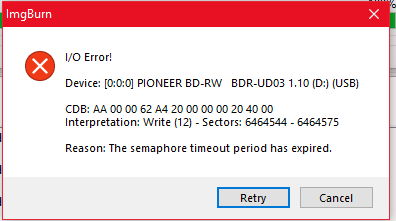
Burning stopped at 53%
in ImgBurn Support
Posted
Yeah that's my outlook. If it works it works, generally it's good to understand why things happen but when it comes to technology I care most about if it gets the job done.