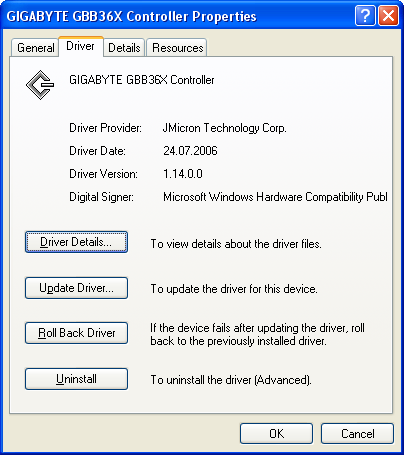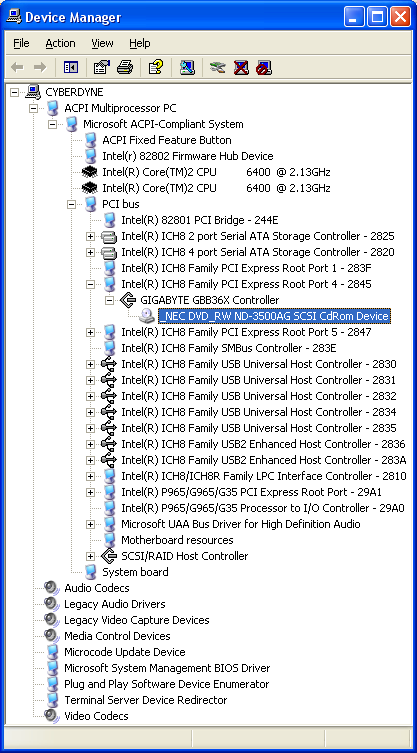Thuffir
Members-
Posts
12 -
Joined
-
Last visited
Thuffir's Achievements

ISF Newbie (1/5)
-
Failed to Erase Disc - Invalid Command Operation Code
Thuffir replied to Bitbengel's topic in ImgBurn Support
Well if you also have a JMB36X controller like me, it was a known issue. I really don't understand why the Motherboard manufacturers don't use up to date drivers... This one is from the driver's changelog: R1.11.00 /(06/12/06') - Issue Correction - If changing the HDD channel when system is sleeping, the HDD fails to be detected when system wakes up. - Failed to detect NEC SATA DVD+/-RW NEC ND-3650A. Exactly my DVD drive... -
Failed to Erase Disc - Invalid Command Operation Code
Thuffir replied to Bitbengel's topic in ImgBurn Support
Yes. Thank you. I had already done so. -
Failed to Erase Disc - Invalid Command Operation Code
Thuffir replied to Bitbengel's topic in ImgBurn Support
Jeah. That was the solution. Damned outdated Gigabyte drivers... Everything works now. Even the DVD+RWs that did not work before... Guys thank you for your time and efforts that saved my old NEC drive from trashing it... What is the proper way to make a donation to your project? I am in europe and having euros. -
Failed to Erase Disc - Invalid Command Operation Code
Thuffir replied to Bitbengel's topic in ImgBurn Support
No unfortunately there is no such tab like "Advanced Settings" as for the SATA controller where I can change the access mode... -
Failed to Erase Disc - Invalid Command Operation Code
Thuffir replied to Bitbengel's topic in ImgBurn Support
You are surely right. NERO seems to have problems with some discs too. Just like I wrote I even got some "Power calibration errors". Format command does not even work in NERO either. I was mixing up things like "Formatting" with "Erasing". I can only use discs I managed to format long time before (on my old mobo). I hope the screenshot will clarify some things. It seems to be a Gigabyte controller... Probably that's my problem like you insisted... -
Failed to Erase Disc - Invalid Command Operation Code
Thuffir replied to Bitbengel's topic in ImgBurn Support
Well it seems that I am having a combined problem... Some discs I managed to format in NERO before are not working even under NERO anymore and I even managed to get some "Power calibration error". So it seems to me that something is really broken on my system (just like you insisted). I was even misleaded by a noname Media manufacturer who even had 3 different brands in a bundle under it's own (no)name (Philips, Ricoh and something else) and some of them worked and some of them not. Well thank you for all of your times and patience guys , but it really seems that I have to get a decent drive (no idea which one though). Anyways my driver filter stack looks like this: =============================================== Filter Driver Load Order - ImgBurn v2.3.2.0 =============================================== Upper Device Filter: redbook Upper Class Filter: [None Found] Device: CD/DVD-ROM Device Lower Class Filter: PxHelp20 Lower Device Filter: imapi Filter Name: redbook File Name: C:\WINDOWS\System32\DRIVERS\redbook.sys File Version: 5.1.2600.2180 (xpsp_sp2_rtm.040803-2158) File Description: Redbook Audio Filter Driver Product Name: Microsoft® Windows® Operating System Product Version: 5.1.2600.2180 Company Name: Microsoft Corporation Copyright: © Microsoft Corporation. All rights reserved. Filter Name: PxHelp20 File Name: C:\WINDOWS\System32\Drivers\PxHelp20.sys File Version: 3.00.56a [3.0.56.0] File Description: Px Engine Device Driver for Windows 2000/XP Product Name: PxHelp20 Product Version: [2.0.0.0] Company Name: Sonic Solutions Copyright: Copyright © Sonic Solutions Filter Name: imapi File Name: C:\WINDOWS\system32\DRIVERS\imapi.sys File Version: 5.1.2600.2180 (xpsp_sp2_rtm.040803-2158) File Description: IMAPI Kernel Driver Product Name: Microsoft® Windows® Operating System Product Version: 5.1.2600.2180 Company Name: Microsoft Corporation Copyright: © Microsoft Corporation. All rights reserved. -
Failed to Erase Disc - Invalid Command Operation Code
Thuffir replied to Bitbengel's topic in ImgBurn Support
You know... That is not really helping me any further, but thank you for answering anyways... If I understand the author correctly it does not seem to be a Media but a driver problem. Anyways just like I told you I have this problem with all DVD+RW Medias. I would really like to update the "driver" like LIGHTNING suggests it, but not sure which driver he was talking about... -
Failed to Erase Disc - Invalid Command Operation Code
Thuffir replied to Bitbengel's topic in ImgBurn Support
Thanks for this constructive post What makes you think it is a Media problem? Anyways it is the same with all +RW brands. I really dislike NERO, but why is it able then to write all my +RWs without a problem? All I would like is to get rid of NERO and switch fully to ImgBurn because it is a great tool... -
Failed to Erase Disc - Invalid Command Operation Code
Thuffir replied to Bitbengel's topic in ImgBurn Support
I also tried this alternative and unchecked the option "Prefer Properly Formatted +RW". This worked like a miracle. I was just able to overwrite my +RW media with an image, and afterwards even the Quick erase function worked. But unfortunately I am still unable to write to virgin (never used before) DVD+RW. -
Failed to Erase Disc - Invalid Command Operation Code
Thuffir replied to Bitbengel's topic in ImgBurn Support
First of all, thank you for taking the time to answer me. Maybe this thread will help other people too who are having similar problems. It's a Gigabyte GA-965P-DS3 (Revision 1.0) The good old parallel IDE (PATA?) It's called "_NEC DVD_RW ND-3500AG SCSI CdRom Device", and I am using the latest firmware for it. Using the latest one (Rev. 12) Using the latest one (just checked again today. Thank you in advance. -
Failed to Erase Disc - Invalid Command Operation Code
Thuffir replied to Bitbengel's topic in ImgBurn Support
It can be... Whatever NERO is doing, I can use and write to the DVD+RW disc afterwards with NERO, while ImgBurn tells me every time, that the disc is not formatted and when it tries to format it, I will get the above mentioned error message along that "ohno". You see, ImgBurn is really the best tool I have ever seen and I really want to get rid of NERO, but at the moment ImgBurn is not capable to handle DVD+RW on my computer. Is there any workaround or anything else I could try to do? Best Regards -
Failed to Erase Disc - Invalid Command Operation Code
Thuffir replied to Bitbengel's topic in ImgBurn Support
Hi! First of all thank you for creating such a great tool! I seem to have similar problem. IMGBURN fails to "Format" a DVD+RW media while I have no problem doing it with NERO. I 17:26:39 ImgBurn Version 2.3.2.0 started! I 17:26:39 Microsoft Windows XP Professional (5.1, Build 2600 : Service Pack 2) I 17:26:39 Total Physical Memory: 2.095.532 KB - Available: 1.576.008 KB I 17:26:39 Initialising SPTI... I 17:26:39 Searching for SCSI / ATAPI devices... I 17:26:40 Found 2 DVD-ROMs and 1 DVD±RW! I 17:26:44 Operation Started! I 17:26:44 Device: [4:0:0] _NEC DVD_RW ND-3500AG 2.1B (D:) (SCSI) I 17:26:44 Media Type: DVD+RW (Disc ID: RICOHJPN-W11-01) (Speeds: 2,4x; 4x) I 17:26:44 Quick Erase: No I 17:26:44 Erasing Disc... E 17:26:44 Failed to Erase Disc - Invalid Command Operation Code E 17:26:44 Operation Failed! - Duration: 00:00:00