
jthomas5150
-
Posts
26 -
Joined
-
Last visited
Content Type
Profiles
Forums
Events
Posts posted by jthomas5150
-
-
I thought I had read that you can change the booktype on a DVD+RW without rewriting the data on it. Am I mistaken?
-
Hi,
I used another program to burn a compliant Video DVD. That program did not change the booktype to DVD-ROM. It stayed as DVD+RW. Can I change the booktype with ImgBurn to DVD-ROM even though the disc has already been written? I am taking the disc to my friends house, and want it to be as compliant as possible (without wasting a +R).
I have a Samsung drive.
Thanks in advance!
-
Acronis True Image 2009 was NOT the issue. The problem came back...
I think I found the problem. I uninstalled an older copy of AnyDVD. Once I did this, I have had no issue in over a week. Could that program have caused the issue??
-
The SATA ports are set to RAID, as I have a two hard disks striped (RAID 0).
I have recently installed Acronis True Image 2009. I know I had issues with the first build of True Image, as it caused my smart card reader to go to "yellow icon" status in the device manager. The second build seemed to correct this. I will uninstall True Image and see if the problem persists.
I swear, random issues like this really makes me want to go back to Windows XP over Vista...
-
Hi,
I have been using ImgBurn for years. I have recently ran into a problem. The disc being burned will drop to a burn rate of 0, and it will sit for hours like this. Both buffers remain full (Capture.jpg). Sometimes it burns to 100%, other times it just stops burning. When it does stop, if I try to cancel the burn and start again, I am unable to as it remains running in the background (Capture2.jpg). I have screenshots and the log. What do you all need to help me troubleshoot? Thanks! The log is also attached...
-Jason
-
As always, thanks!
-
I tried with just UDF, and the DVD player would not read.
But when I tried ISO9660 + Joliet + UDF, it played fine with the long file names. Why?
-
So use "ISO 9660 + Joliet + UDF" from the drop down menu?
-
I have a DVD player that can read DivX files. What is the best way to use ImgBurn to build?
The reason I ask is because when I use Nero (which I don't like) I get the full title of the avi's on my TV's menu screen. When I build with ImgBurn, they only show up in 8.3 format (or something like that).
Thanks.
-
I guess my question was should I use the drivers that Microsoft provide for the IDE controllers or download Chewy's JMicron driver and install. What is the benefit of using the JMicron driver over Microsoft's driver.
-
You all are right. I tried some different media and it worked. I guess I just freaked out do to the new OS.
Sorry to have wasted time...
-
-
-
I am just learning here...
So, I would get no advantage in system performance to use the drivers that chewy suggested versus the MS drivers?
And once again, thanks for all the help! What a great product!
-
OK I did a complete fresh install and did not install Gigabyte's Raid drivers. So why should I use the drivers that you suggest? Are they better than the Microsoft drivers? BTW, my drives are not showing as SCSI anymore!

-
OK, I switched the NEC with the Lite-On and the problem follows the slot and not the DVD Drive. ImgBurn works fine using my DVD drive with my PCI to IDE card. The issue is with the IDE port on the motherboard.
So, is there a problem with my IDE slot on my motherboard then? Should I be worried about this since it is a new board? Also notice it is still showing us as a SCSI device when it is actually on my IDE port on the motherboard.
I wonder what other issues I could have with this IDE slot on my motherboard...
I 20:46:06 ImgBurn Version 2.2.0.0 started!
I 20:46:06 Microsoft Windows XP Professional (5.1, Build 2600 : Service Pack 2)
I 20:46:06 Total Physical Memory: 1,046,956 KB - Available: 622,708 KB
I 20:46:06 Initialising SPTI...
I 20:46:06 Searching for SCSI / ATAPI devices...
I 20:46:10 Found 2 DVD-ROMs and 2 DVD?RWs!
I 20:46:21 Operation Started!
I 20:46:21 Device: [5:0:0] LITE-ON DVDRW SOHW-832S VS0M (G:) (SCSI)
I 20:46:21 Media Type: DVD+RW (Disc ID: RICOHJPN-W11-01) (Speeds: 2.4x, 4x)
I 20:46:21 Quick Erase: No
I 20:46:21 Erasing Disc...
E 20:46:21 Failed to Erase Disc - Invalid Command Operation Code
E 20:46:21 Operation Failed! - Duration: 00:00:00
-
I have a Gigabyte 965P-DS3 motherboard. The NEC drive is hooked up to the IDE port (there is only one on my motherboard) on my motherboard. I am not sure why it is showing as a SCSI device. However, my Lite-On is connected to my PCI IDE controller card (but it is not a RAID card).
-
When I try to do a full erase on my DVD+RW using my NEC drive, I get the below error. What other information do you need?
However, this error does not happen with my Lite-On drive...
I 23:40:41 Initialising SPTI...
I 23:40:41 Searching for SCSI / ATAPI devices...
I 23:40:44 Found 2 DVD-ROMs and 2 DVD?RWs!
I 23:41:49 Operation Started!
I 23:41:49 Device: [5:0:0] _NEC DVD_RW ND-3550A 1.06 (X:) (SCSI)
I 23:41:49 Media Type: DVD+RW (Disc ID: RICOHJPN-W11-01) (Speeds: 2.4x, 4x)
I 23:41:49 Quick Erase: No
I 23:41:49 Erasing Disc...
E 23:41:49 Failed to Erase Disc - Invalid Command Operation Code
E 23:41:49 Operation Failed! - Duration: 00:00:00
-
1Y6 orig or regionfree
I see that the 1Y6 has a feature called media speedups. What is this? Thanks again everyone!
-
your drive doesnt support bitsetting , thats why you are getting the error message.
you can get a hacked firmware that will allow bitsetting over at cdfreaks.com
Is there a particular firmware for my model you recommend? There seems to be several versions...
And as usual, thanks for the VERY quick reply!
-
Hello,
When I try to change the book type setting in ImgBurn with my NEC ND-3550A, I get an error Failed. My firmware version is 1.06. Any ideas? My old Lite-On drive had no issues...
I am using ImgBurn 2.0.
-
Thanks for the quick response! But, did ImgBurn v1 read the layer break from the .MDS file?
-
So I have the .MDS file made by DVDD along with the .ISO file...
Does ImgBurn v2 put the layer break where the .MDS file states? Did ImgBurn v1 do this? I just want the best compatibility with my home DVD players and the dual layer disks.
-
So why can't you just use DVD Decrypter to rip and Imgburn to burn? Sorry if it's a stupid question, but I am just trying to understand. Blu's guide able seems like an awful lot of steps... Thanks!

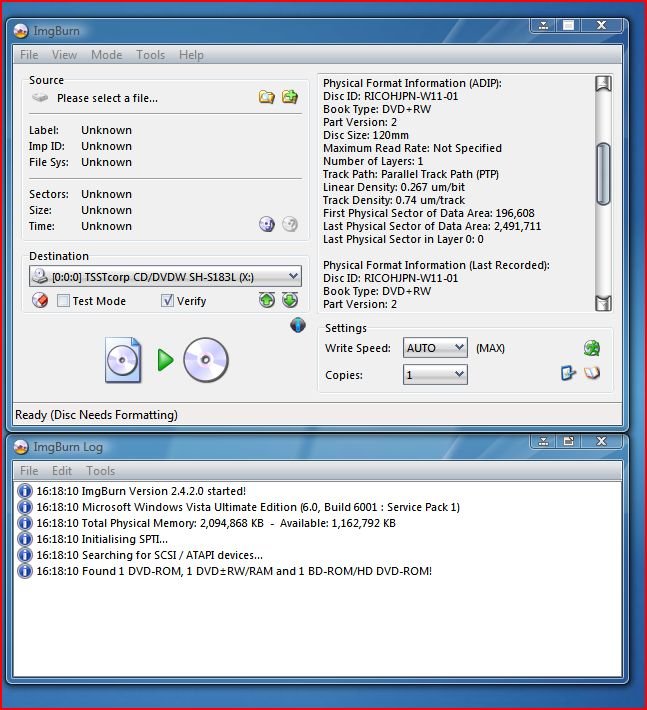
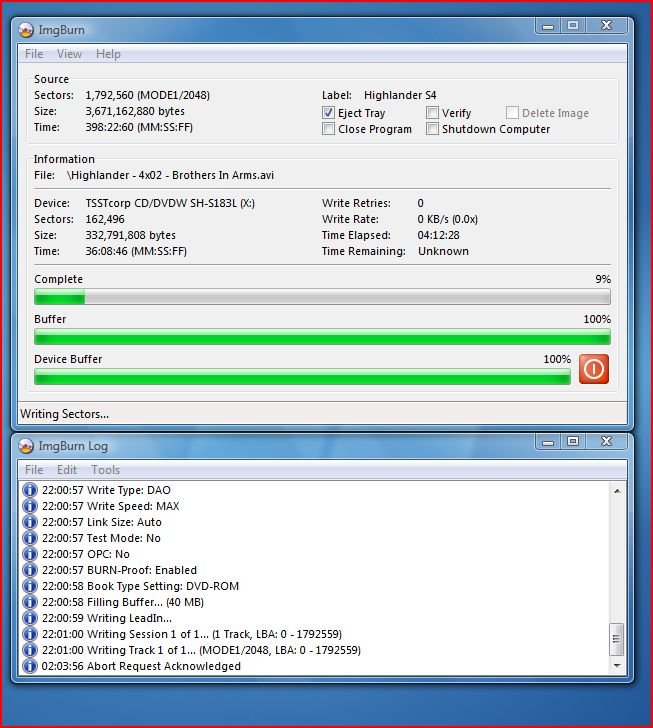
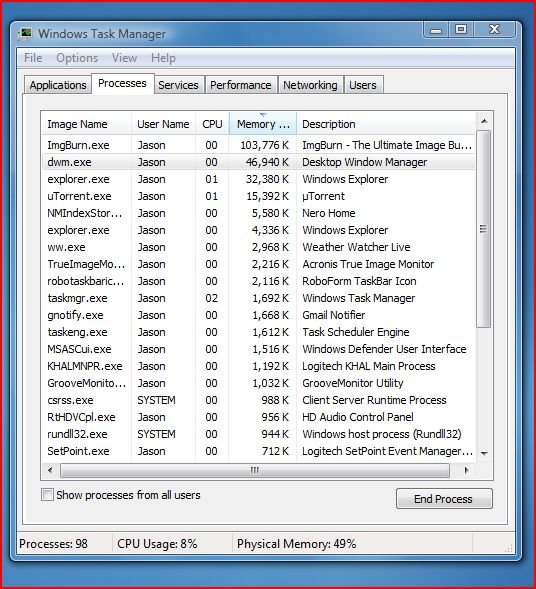
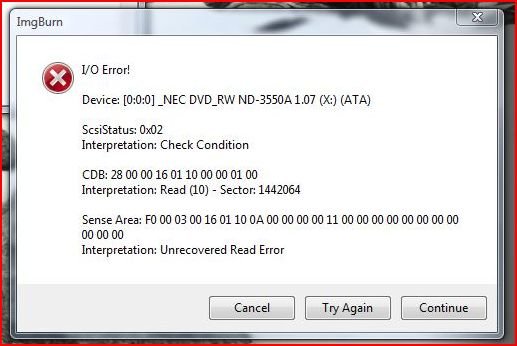
8x DVD+RW
in Chat
Posted
Can anyone suggest some good DVD+RW 8x media? There does not seem to be a whole lot out there...
I have some Memorex, but they fail on verify a lot. Any other suggestions?