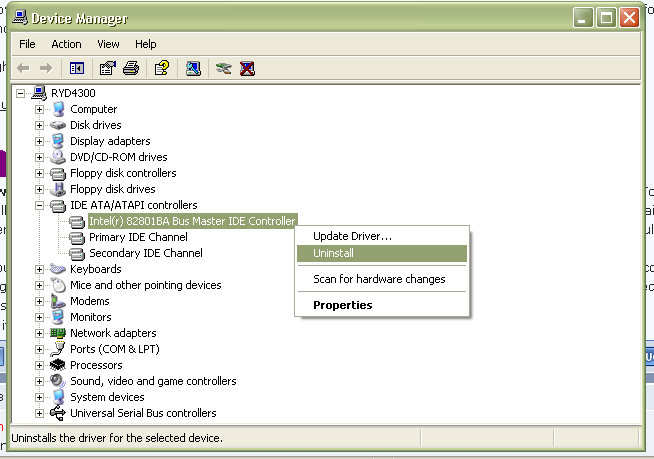garfunk
Members-
Posts
18 -
Joined
-
Last visited
garfunk's Achievements

ISF Newbie (1/5)
-
Yeah, pretty sad. I tried 4x, didn't work. I don't think I have the guts to try 8x. It still writes on my crappy Memorex DVD+RWs... I can't believe it's the discs though. :? I'm very tempted to upgrade, but my war against my DVD burner is not over yet! (shakes fist)
-
I have a problem again with burning. It's quite weird since I'm using TY discs! I tried twice and it wouldn't work. I don't think I should waste any more discs trying to figure out what's going on. I 00:52:33 ImgBurn Version 1.3.0.0 started! I 00:52:33 Microsoft Windows XP Home Edition (5.1, Build 2600 : Service Pack 2) I 00:52:33 Initialising SPTI... I 00:52:33 Searching for SCSI / ATAPI devices... I 00:52:34 Found 1 CD-RW and 1 DVD?RW! I 00:52:41 Operation Started! I 00:52:41 Source File: D:\Videos\0\S.iso I 00:52:41 Source File Sectors: 2,273,403 (MODE1/2048) I 00:52:41 Source File Size: 4,655,929,344 bytes I 00:52:41 Source File Volume Identifier: S I 00:52:41 Source File Application Identifier: MKISOFS ISO 9660/HFS FILESYSTEM BUILDER & CDRECORD CD-R/DVD CREATOR © 1993 E.YOUNGDALE © 1997 J.PEARSON/J.SCHILLING I 00:52:41 Source File Implementation Identifier: mkisofs I 00:52:41 Source File UDF Revision: 1.02 I 00:52:41 Destination Device: [1:1:0] PIONEER DVD-RW DVR-107D 1.22 (F:) (ATA) I 00:52:41 Destination Media Type: DVD+R (Disc ID: YUDEN000-T02-00) (Speeds: 2.4x, 4x, 6x, 8x) I 00:52:42 Destination Media Sectors: 2,295,104 I 00:52:42 Write Mode: DVD I 00:52:42 Write Type: DAO I 00:52:42 Write Speed: 6x I 00:52:42 Link Size: Auto I 00:52:42 Test Mode: No I 00:52:42 BURN-Proof: Enabled I 00:52:42 Filling Buffer... I 00:52:43 Writing LeadIn... W 00:53:10 Failed to Write Sectors 768 - 799 - Unknown (Internal Target Failure) (0x44, 0xD6) W 00:53:10 Retrying (1 of 20)...
-
True, I'll look into it. Any other burner suggestions?
-
Well I decided to buy a pack from rima.com Thanks everyone for your help!
-
I've heard TY discs are good. How do I know what I'm buying are TY discs? I'm very sad at going through this. I even thought about buying a new drive but I guess that's not the problem.
-
Yeah... despite it being obvious, why was I able to burn at least 10 discs from the same spindle? That's kind of odd.
-
Tired of wasting DVD+Rs, I returned to my old batch of DVD+RWs that I long neglected some time ago. Surprisingly, I get a success. Immediately afterwards I tried again the Ritek R03 and still the same error. What's the meaning of this? I 02:57:31 ImgBurn Version 1.3.0.0 started! I 02:57:31 Microsoft Windows XP Home Edition (5.1, Build 2600 : Service Pack 2) I 02:57:31 Initialising SPTI... I 02:57:31 Searching for SCSI / ATAPI devices... I 02:57:31 Found 1 CD-RW and 1 DVD?RW! I 02:59:34 Operation Started! I 02:59:34 Source File: D:\Videos\0\P1.iso I 02:59:34 Source File Sectors: 2,279,484 (MODE1/2048) I 02:59:34 Source File Size: 4,668,383,232 bytes I 02:59:34 Source File Volume Identifier: P1 I 02:59:34 Source File Application Identifier: MKISOFS ISO 9660/HFS FILESYSTEM BUILDER & CDRECORD CD-R/DVD CREATOR ? 1993 E.YOUNGDALE ? 1997 J.PEARSON/J.SCHILLING I 02:59:34 Source File Implementation Identifier: mkisofs I 02:59:34 Source File UDF Revision: 1.02 I 02:59:34 Destination Device: [1:1:0] PIONEER DVD-RW DVR-107D 1.22 (F:) (ATA) I 02:59:34 Destination Media Type: DVD+RW (Disc ID: INFODISC-A01-02) (Speeds: 2.4x) I 02:59:35 Destination Media Sectors: 2,295,104 I 02:59:35 Write Mode: DVD I 02:59:35 Write Type: DAO I 02:59:35 Write Speed: 4x I 02:59:35 Link Size: Auto I 02:59:35 Test Mode: No I 02:59:35 BURN-Proof: Enabled I 02:59:35 Filling Buffer... I 02:59:36 Writing LeadIn... I 02:59:49 Writing Image... I 03:23:13 Synchronising Cache... I 03:23:21 Closing Session... I 03:23:22 Operation Successfully Completed! - Duration: 00:23:47 I 03:23:22 Average Write Rate: 3,249 KB/s (2.3x) - Maximum Write Rate: 3,347 KB/s (2.4x)
-
Alright, I just went through the uninstalling process and it still doesn't work. Log here: I 02:21:56 ImgBurn Version 1.3.0.0 started! I 02:21:56 Microsoft Windows XP Home Edition (5.1, Build 2600 : Service Pack 2) I 02:21:56 Initialising SPTI... I 02:21:56 Searching for SCSI / ATAPI devices... I 02:21:56 Found 1 CD-RW and 1 DVD?RW! I 02:22:00 Operation Started! I 02:22:00 Source File: D:\Videos\0\P1.iso I 02:22:00 Source File Sectors: 2,279,484 (MODE1/2048) I 02:22:00 Source File Size: 4,668,383,232 bytes I 02:22:00 Source File Volume Identifier: P1 I 02:22:00 Source File Application Identifier: MKISOFS ISO 9660/HFS FILESYSTEM BUILDER & CDRECORD CD-R/DVD CREATOR © 1993 E.YOUNGDALE © 1997 J.PEARSON/J.SCHILLING I 02:22:00 Source File Implementation Identifier: mkisofs I 02:22:00 Source File UDF Revision: 1.02 I 02:22:00 Destination Device: [1:1:0] PIONEER DVD-RW DVR-107D 1.22 (F:) (ATA) I 02:22:00 Destination Media Type: DVD+R (Disc ID: RITEK-R03-02) (Speeds: 2.4x, 4x, 6x, 8x) I 02:22:00 Destination Media Sectors: 2,295,104 I 02:22:00 Write Mode: DVD I 02:22:00 Write Type: DAO I 02:22:00 Write Speed: 4x I 02:22:00 Link Size: Auto I 02:22:00 Test Mode: No I 02:22:00 BURN-Proof: Enabled I 02:22:00 Filling Buffer... I 02:22:02 Writing LeadIn... W 02:22:16 Failed to Write Sectors 768 - 799 - Power Calibration Area Error W 02:22:16 Retrying (1 of 20)... I 02:22:20 Abort Request Acknowledged
-
Okay here goes! :&
-
How do I know what drive my DMA controller is connected to? Will this wipe my harddrives? This is the first time I'm doing this. I asked my friend who does IT stuff at his job and he says he personally won't dabble in this stuff and that my computer might not reboot. I'm quite apprehensive, sorry. But if this can potentially fix my burner, I might try it, I just need to make sure this won't do any harm to my computer.
-
Do I just uninstall like my second attachment?
-
Well, I found an old Nero log of mine and I believe my DMA is indeed enabled: Nero version: 6.6.0.3 Recorder: <PIONEER DVD-RW DVR-107D>Version: 1.09 - HA 1 TA 1 - 6.6.0.3 Adapter driver: <atapi> HA 1 Drive buffer : 2000kB Bus Type : default (0) -> ATAPI, detected: ATAPI CD-ROM: <PIONEER DVD-RW DVR-107D>Version: 1.09 - HA 1 TA 1 - 6.6.0.3 Adapter driver: <atapi> HA 1 === Scsi-Device-Map === DiskPeripheral : WDC WD400BB-75CAA0 atapi Port 0 ID 0 DMA: On DiskPeripheral : WDC WD2000JB-00EVA0 atapi Port 0 ID 1 DMA: On CdRomPeripheral : CyberDrv CW099D CD-R/RW atapi Port 1 ID 0 DMA: On CdRomPeripheral : PIONEER DVD-RW DVR-107D atapi Port 1 ID 1 DMA: On === CDRom-Device-Map === CyberDrv CW099D CD-R/RW E: CDRom0 PIONEER DVD-RW DVR-107D F: CDRom1 ======================= I'm beginning to think my drive suddenly did a 180 and hates me. Any ideas?
-
Thanks for everyones' help. So far I did use a lens cleaner, that didn't really make a difference. As for DMA, my computer says that the drive is already in DMA mode. I don't know if my drive is primary or secondary, but here's a screenshot of the primary. I'm concerned for my drive now. I have no clue how it got messed up (or whatnot). I also returned my remaining Maxell DVD spindles... too bad I wasted $15 on one. Already halfway through it. I also have a question under the Important section of enabling DMA. I run WinXP, so do I uninstall this? Second screenshot. I'm afraid if losing my drives if I do so.
-
I tried again but to no avail. I'll try the DMA as soon as I can to see what's going on... this is worrying me. I 18:28:56 ImgBurn Version 1.3.0.0 started! I 18:28:56 Microsoft Windows XP Home Edition (5.1, Build 2600 : Service Pack 2) I 18:28:56 Initialising SPTI... I 18:28:56 Searching for SCSI / ATAPI devices... I 18:28:57 Found 1 CD-RW and 1 DVD?RW! I 18:30:29 Operation Started! I 18:30:29 Source File: D:\Videos\0\P1.iso I 18:30:29 Source File Sectors: 2,279,484 (MODE1/2048) I 18:30:29 Source File Size: 4,668,383,232 bytes I 18:30:29 Source File Volume Identifier: P1 I 18:30:29 Source File Application Identifier: MKISOFS ISO 9660/HFS FILESYSTEM BUILDER & CDRECORD CD-R/DVD CREATOR © 1993 E.YOUNGDALE © 1997 J.PEARSON/J.SCHILLING I 18:30:29 Source File Implementation Identifier: mkisofs I 18:30:29 Source File UDF Revision: 1.02 I 18:30:29 Destination Device: [1:1:0] PIONEER DVD-RW DVR-107D 1.22 (F:) (ATA) I 18:30:29 Destination Media Type: DVD+R (Disc ID: RITEK-R03-02) (Speeds: 2.4x, 4x, 6x, 8x) I 18:30:29 Destination Media Sectors: 2,295,104 I 18:30:29 Write Mode: DVD I 18:30:29 Write Type: DAO I 18:30:29 Write Speed: 4x I 18:30:29 Link Size: Auto I 18:30:29 Test Mode: No I 18:30:29 BURN-Proof: Enabled I 18:30:29 Filling Buffer... I 18:30:31 Writing LeadIn... W 18:30:45 Failed to Write Sectors 768 - 799 - Power Calibration Area Error W 18:30:45 Retrying (1 of 20)... I 18:31:58 Abort Request Acknowledged
-
I just tried burning the image with Nero, and it's not working either... it says "Power Calibration Error" and it "Generating DVD high compatibility borders" (sic). I'm still confused because just a couple days ago my brother burnt stuff from Nero onto these same exact discs on the same spindle.