
GBM
-
Posts
15 -
Joined
-
Last visited
Content Type
Profiles
Forums
Events
Posts posted by GBM
-
-
good morning or should i say good afternoon
-
i kind of figured trying another computer wouldn't work but i wanted to exhaust all possibilities on my end, i am not as technically inclined as some but more than eager to learn than others lol!
-
i am in the u.s., i guess our online hours are very compatible, i am online now that i realize what time it is now in the uk...i have about 3 hours before i go to work, that would be 12pm est (my time) & 4 pm bst (your time) if am not mistaken,

-
i am in the u.s., i guess our online hours are very compatible, i am online now that i realize what time it is now in the uk...i have about 3 hours before i go to work, that would be 12pm est (my time) & 4 pm bst (your time) if am not mistaken,

-
nothing seems to work, irregardless of the computer used...urhhh, help, lol!
-
howdy...i have tried the same procedure on another computer same error message!
-
email me @ the forum email address, is fine, thanks!
-
ok, i am online...any progress...?
-
on a regular basis i burn using both drives with two different sessions of imgburn running, thanks again, looking for your repost!
-
sure, i thank you for everything, if you lived closer i'd loan you the machine but any how...look for your post tomorrow!
-
-
-
Thanks for responding so quickly, i have downloaded and ran primera's calibration tool, still doesn't work, i noticed you've reposted with updates to the guide, i downloaded the PTRobot_1.4.4.0_DLLs, placed them in the imgburn program folder and the exact same error message:
I 19:11:23 ImgBurn Version 2.5.2.0 started!
I 19:11:23 Microsoft Windows XP Professional (5.1, Build 2600 : Service Pack 3)
I 19:11:23 Total Physical Memory: 1,038,712 KB - Available: 454,036 KB
I 19:11:23 Initialising SPTI...
I 19:11:23 Searching for SCSI / ATAPI devices...
I 19:11:23 -> Drive 1 - Info: SONY CDRWDVD CRX880A KD09 (D:) (ATA)
I 19:11:23 -> Drive 2 - Info: PIONEER DVD-RW DVR-111D 9.29 (F:) (USB)
I 19:11:24 -> Drive 3 - Info: PIONEER DVD-RW DVR-111D 9.29 (E:) (USB)
I 19:11:24 Found 1 DVD-ROM/CD-RW and 2 DVD±RWs!
W 19:11:40 I/O Interface 'Enumerate Devices - Auto Loaders' has been changed!
I 19:11:40 Shutting down SPTI...
I 19:11:40 Initialising PTRobot...
I 19:11:40 PT_SDK Version 1.4.4.0
I 19:11:40 Initialising SPTI...
I 19:11:40 Searching for Auto Loader devices...
E 19:11:43 PTRobot_GetRobotInfo Failed! - Reason: Multiple Drives Error.
E 19:11:43 Device->Initialise() Failed!
E 19:11:43 Device: Disc Publisher PRO 1.26 04/28/2008
E 19:11:43 This auto-loader will not be visible in the program.
I 19:11:43 Found 0 Auto Loaders!
I 19:11:43 Searching for SCSI / ATAPI devices...
I 19:11:44 -> Drive 1 - Info: SONY CDRWDVD CRX880A KD09 (D:) (ATA)
I 19:11:44 -> Drive 2 - Info: PIONEER DVD-RW DVR-111D 9.29 (F:) (USB)
I 19:11:44 -> Drive 3 - Info: PIONEER DVD-RW DVR-111D 9.29 (E:) (USB)
I 19:11:44 Found 1 DVD-ROM/CD-RW and 2 DVD±RWs!
i have the latest printer & firmware drivrs for the bravo pro, so, i don't know what to do, like i mentioned before, i am able to burn with both drives, even @ the same time within imgburn but no robotics functionality, thanks...email me @ will for any assistance, great program, i will be donating in the very near future, thanks again for any help!
-
Howdy, i am new to this forum, i have a primera bravo pro and i am unable to get it to work using imgburn 2.5.2, i have uninstalled and reinstalled both imgburn & primera's software but to no avail. here is imgburn's log file:
I 17:21:24 ImgBurn Version 2.5.2.0 started!
I 17:21:24 Microsoft Windows XP Professional (5.1, Build 2600 : Service Pack 3)
I 17:21:24 Total Physical Memory: 1,038,712 KB - Available: 477,760 KB
I 17:21:24 Initialising PTRobot...
I 17:21:24 PT_SDK Version 1.4.2.0
I 17:21:24 Initialising SPTI...
I 17:21:24 Searching for Auto Loader devices...
E 17:21:27 PTRobot_GetRobotInfo Failed! - Reason: Multiple Drives Error.
E 17:21:27 Device->Initialise() Failed!
E 17:21:27 Device: Disc Publisher PRO 1.26 04/28/2008
E 17:21:27 This auto-loader will not be visible in the program.
I 17:21:27 Found 0 Auto Loaders!
I 17:21:27 Searching for SCSI / ATAPI devices...
I 17:21:28 -> Drive 1 - Info: SONY CDRWDVD CRX880A KD09 (D:) (ATA)
I 17:21:28 -> Drive 2 - Info: PIONEER DVD-RW DVR-111D 9.29 (F:) (USB)
I 17:21:28 -> Drive 3 - Info: PIONEER DVD-RW DVR-111D 9.29 (E:) (USB)
I 17:21:28 Found 1 DVD-ROM/CD-RW and 2 DVD±RWs!
any help is appreciated, thanks!
i have no problem using imgburn with this unit otherwise, only with the robotics!

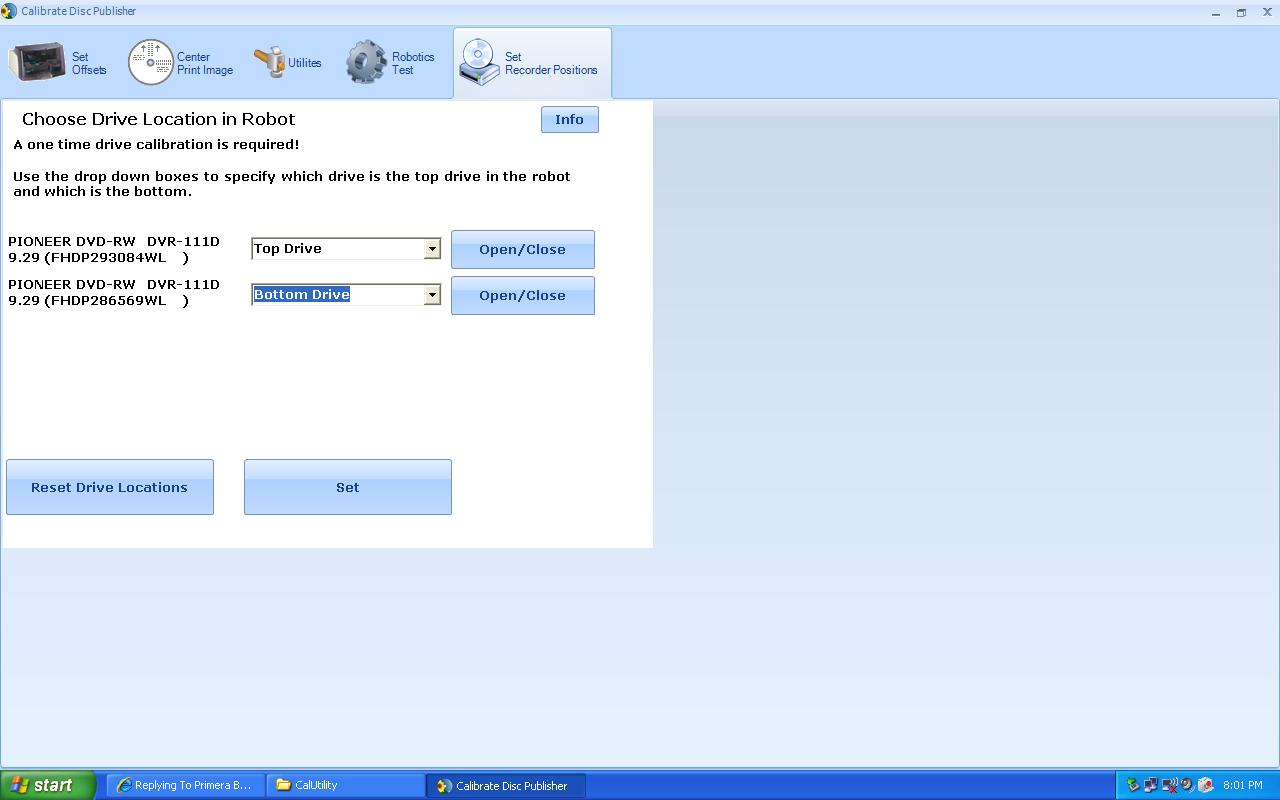
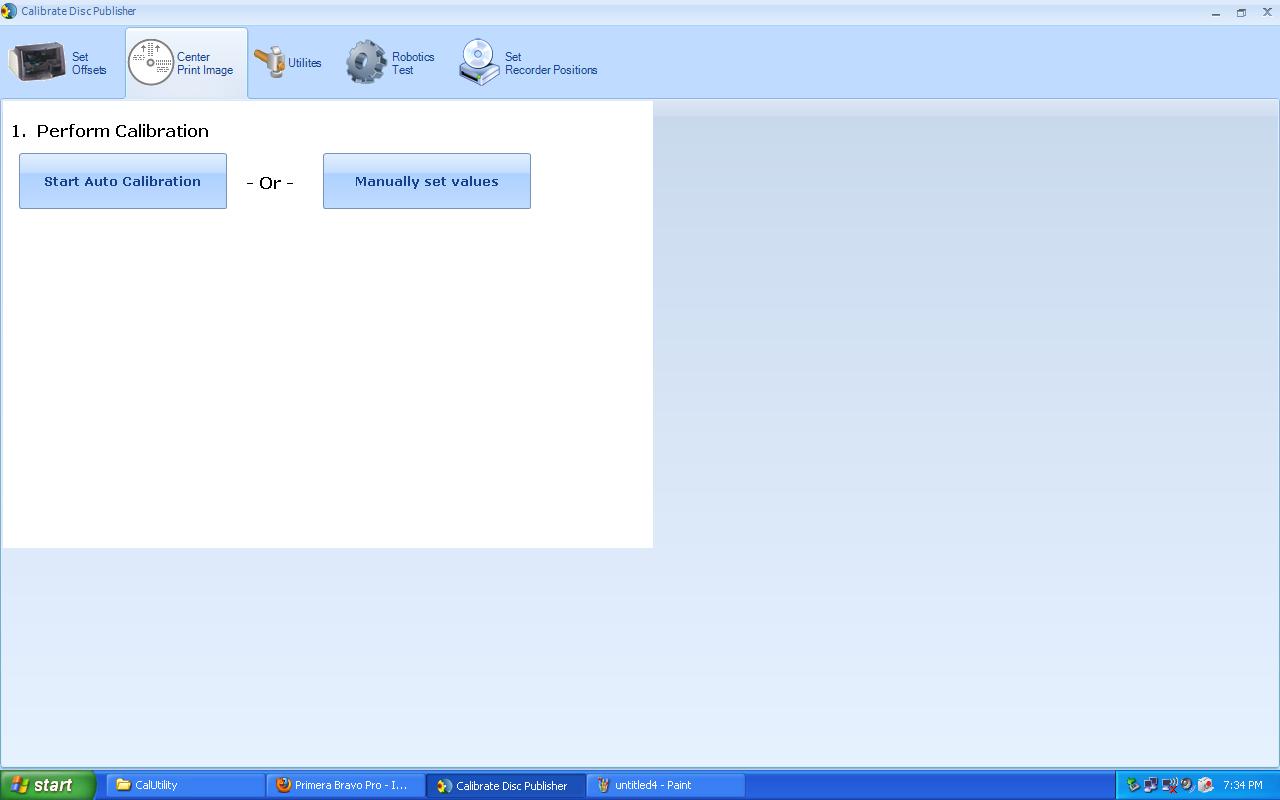
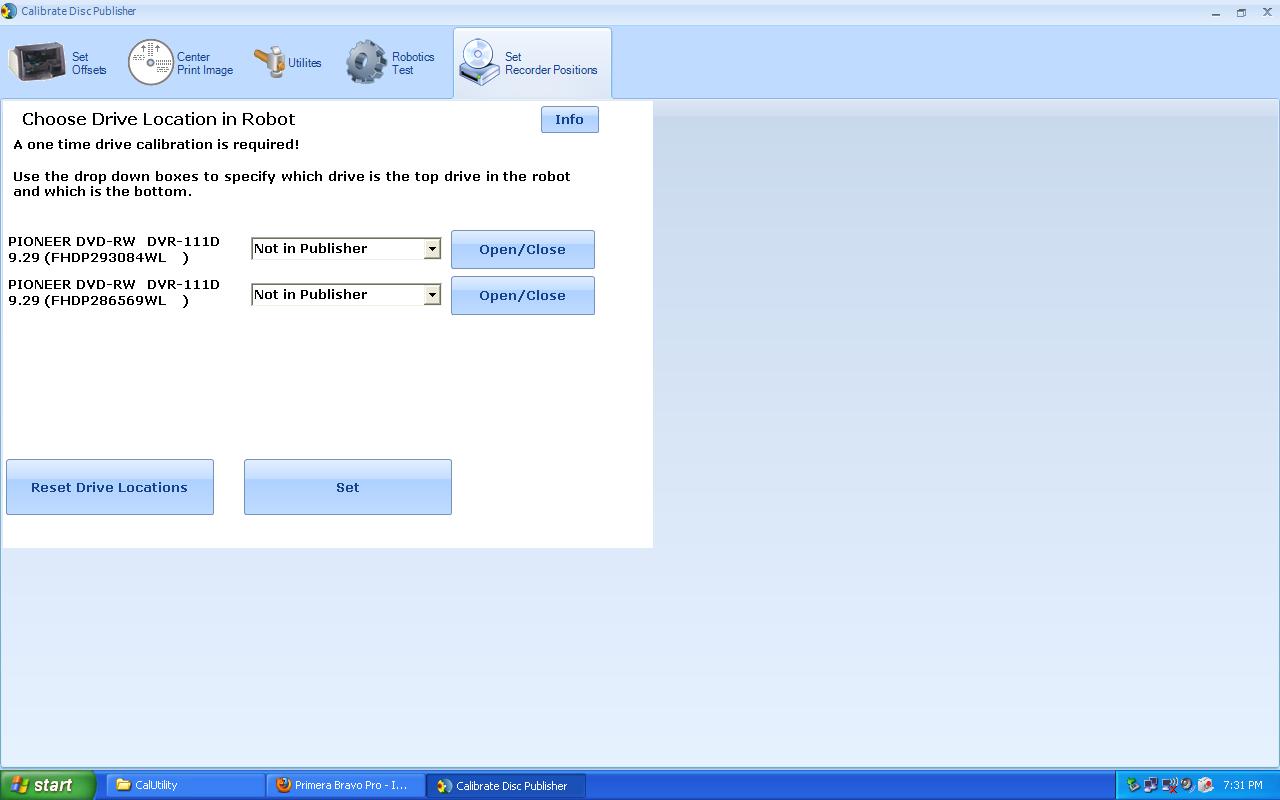
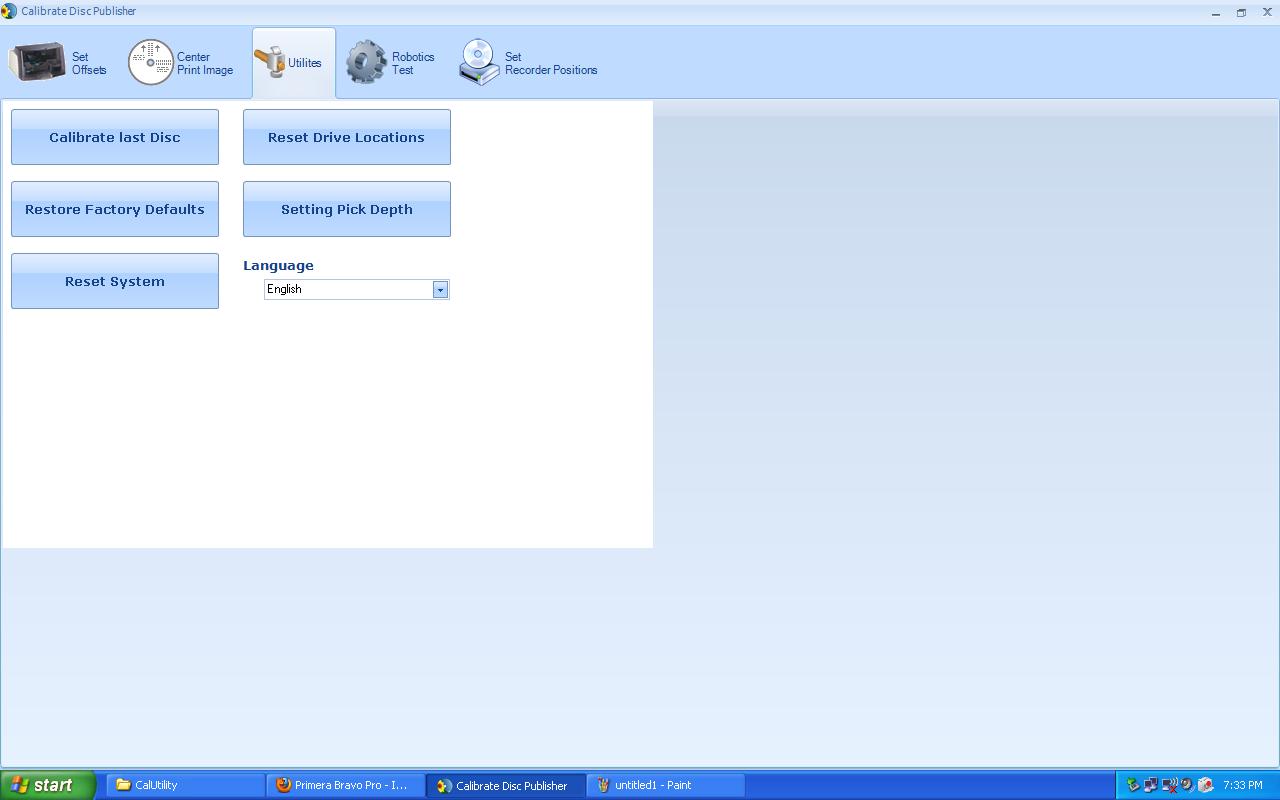
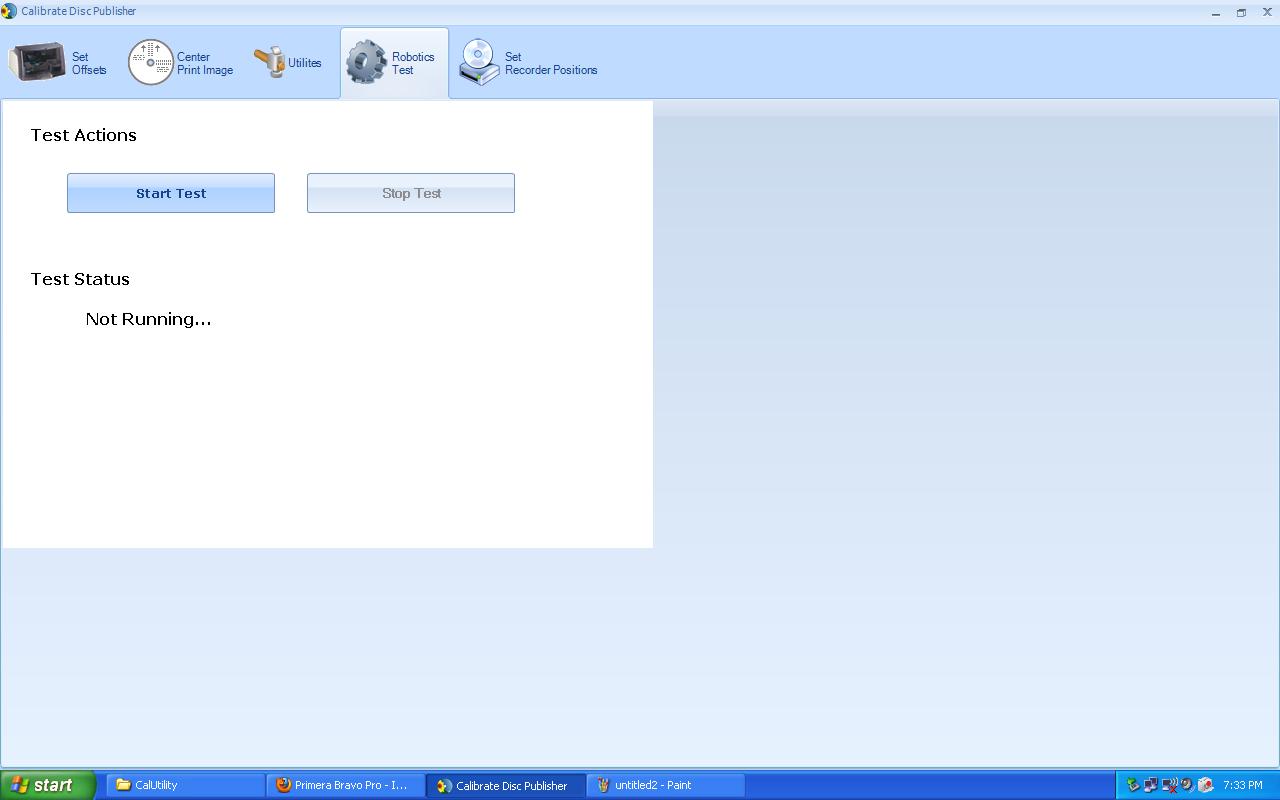

Primera Bravo Pro
in ImgBurn Support
Posted
i even extracted primera's files into imgburn's program location and vice versa...still no dice!