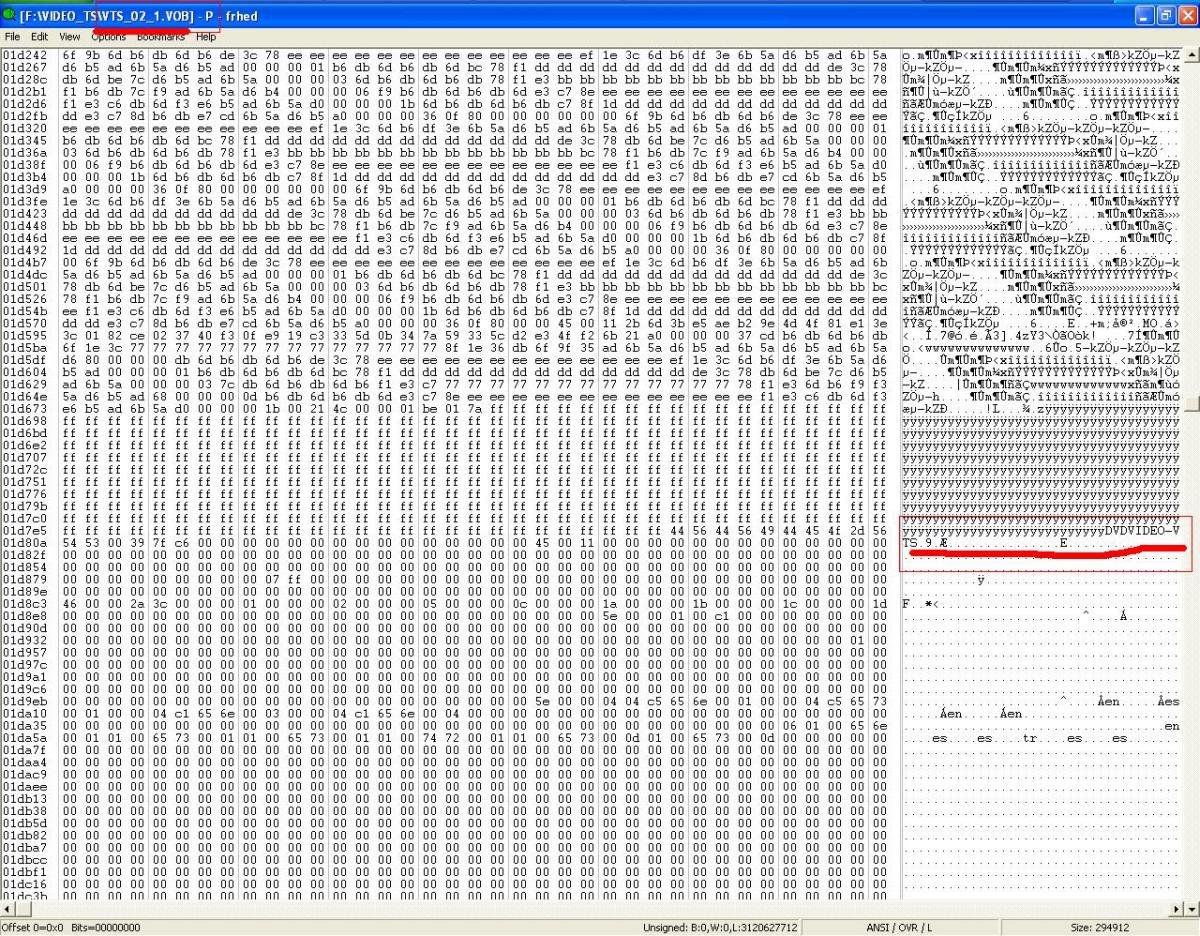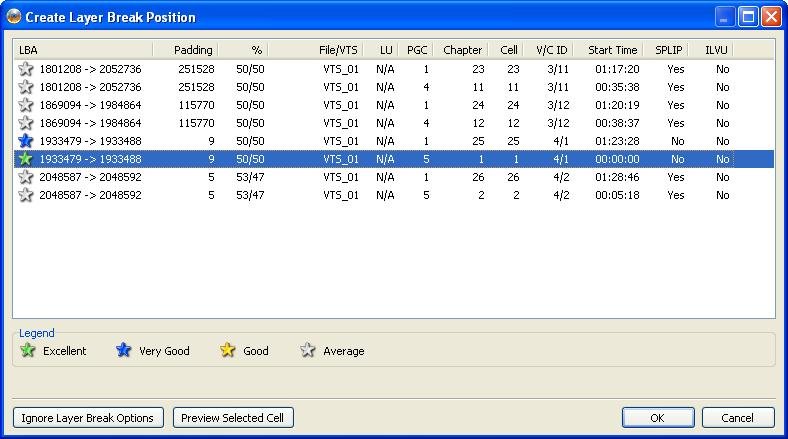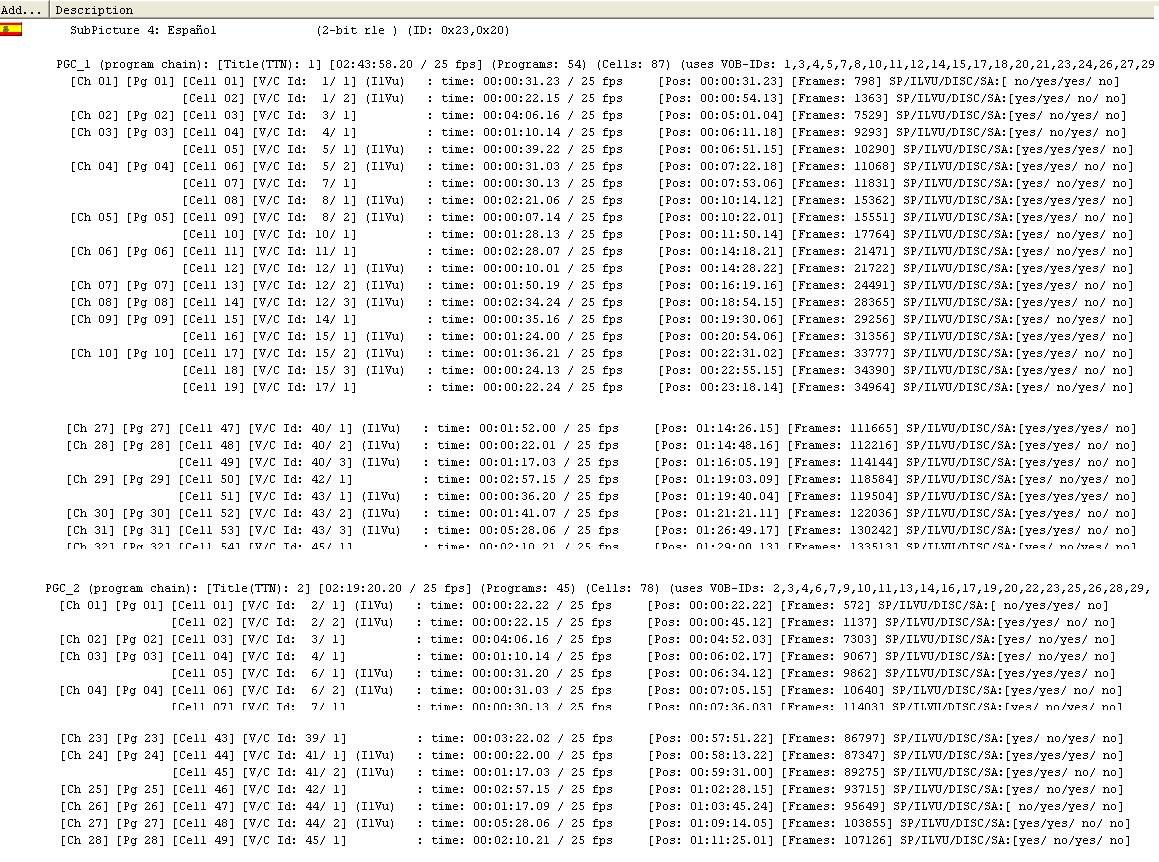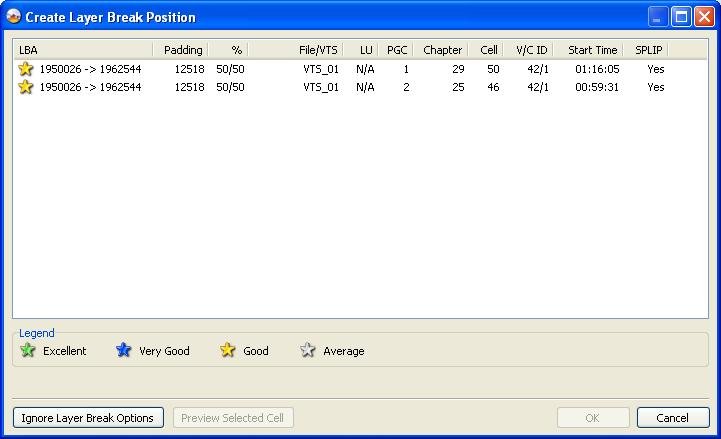catch
Members-
Posts
10 -
Joined
-
Last visited
catch's Achievements

ISF Newbie (1/5)
-
Burnt on the Pioneer and OK, so it was the samsung burner...but I still don't understand why I could burn more DL disc (with success) with the samsung after these faulty discs, it seems a random problem. Thank you lightning UK for your help and time.
-
Oops, it seems there were something wrong on the layer break while burning: some sectors cannot be read and then, started the "miscompare" thing without end. It seems like the sectors are "out of its place". Look the file "dibujo.jpg" attached, it's a vob (video) file, but it has the Ifo file's header inside!!! What happened here? ImgBurn.log
-
Hello: Imgburn version 2.5.8.0 Media: verbatim DL MKM 003 Write speed: 4x Burning process: "Operation Successfully Completed", but I can't play the disc on any player I've found the reason: all the ifo/bup files are corrupted ON THE DISC: the size value of both files (HDD / disc) are the same, but if you open them with a hex editor, you see they are totally different (ifoedit can't open the ifo files from the disc). After the first wrong disc, I tried building a iso file. Before burn it, I extracted a ifo file from the image and it was right. Then, I burn the image: "Operation Successfully Completed" again, but the same error with the ifo files. Note: The VIDEO files (vob files), are OK, I can play them individually (from the disc) with powerdvd on a pc the wrong ifo/bup files on the disc are on the Layer 1. This means that VIDEO_TS.IFO/BUP, VTS_01_0.IFO are OK, but the rest (VTS_01_0.BUP and the following VTS's ifos) are corrupt. I burnt other discs before and after these 2 wrong discs with success, but there's no way to burn this one. This disc is disc number 4 from a serie of 6, what I'm trying to tell is that the 6 discs have the very same structure, but the error is only with disc 4 (by the way, if I play it from the HDD, there's no problem, as the ifo files are the right ones) Any help? DISCVTS_03_0.IFO ORIGINALVTS_03_0.IFO
-
Fantastic!! It's never too late, thank you very much. It works great!
-
I've just downloaded the latest version, sorry. If I do it your way (create image file first), I can't change things like UOP or delete warnings, and if I do it my way (files on hard drive), I can't get the original layer break because is in an interleaved cell, am I right? Well, I will think about the best option for me... Thank you very much.
-
Thank you Lightning UK, I know it's crazy, but this is the reason: I want to backup "Abyss". This dvd has multi-story (seamless branching). The layer break is in one cell that is interleaved. If you play version 2, you notice the pause for the layer break, but if you play version 1, there is no pause (someone said on this forum that this is the method is used on superbits dvds for seamless layer break, I think). The case is that imgburn don’t show this cell as an option, so I thought to do it manually… Version 1 (PGC 1) … Vob 41 (no interleaved cell) Vob 42 (no interleaved cell. SPLIP flag YES) Vob 43 (interleaved cell. SPLIP flag YES) … Version 2 (PGC 2) … Vob 41 (no interleaved cell) Vob 42 (no interleaved cell. SPLIP flag YES) Vob 44 (interleaved cell. SPLIP flag NO) … In the vob file (VTS_1_4.VOB), the cells go something like this: … Vob 41 Vob 42 Vob 43 Vob 43 Vob 43 ----------------------- LAYER BREAK Vob 44 Vob 44 Vob 43 Vob 44 Vob 43 Vob 44 … The only option Imgburn gives on this dvd is Vob ID 42 (on pgc 1 and pgc 2). With the layer break in vob id 44: L0 1.995.978 sectors L1 1.916.300 sectors I’m using version 2.5.1.0, why Imgburn doesn’t show that cell as an option? Thank you.
-
Hi, my question is about the layer break sector. I know the easy way is to let Imgburn to calculate the optimal but I want to use the “user specific” box and get the same result (I’m odd, I know). These are the files I want to burn (they are on my hard disc now so I can calculate the real size and I know which file is on each layer): Layer 0 (1.897.416 Sectors) VIDEO_TS.IFO 12 Kb VIDEO_TS.VOB 2,52 Mb VIDEO_TS.BUP 12 Kb VTS_01_0.IFO 94 Kb VTS_01_0.VOB 223 Mb VTS_01_1.VOB 1 Gb VTS_01_2.VOB 1 Gb VTS_01_3.VOB 1 Gb VTS_01_4.VOB 408 Mb Layer 1 (1.974.452 sectors) VTS_01_5.VOB 1 Gb VTS_01_6.VOB 1 Gb VTS_01_7.VOB 1 Gb VTS_01_8.VOB 1 Gb VTS_01_0.BUP 784 Mb The “real” layer break sector is 1. 897.416 For the same layer break point (and forgetting the padded sectors to make L0>=L1 and multiple of 16), Imgburn says that the layer break sector on the disc will be 1.897.700 284 sectors have been added (in this example, with other files, the number of sectors added are different), I guess these sectors are used for the file system specifications… My question is, If I want to use “user specific” layer break sector and get the same result, which one must I write on the box, the “real” one (1 897 416) or the other with the added sectors? Thank you
-
I see, thank you for your help!
-
Thank you mmalves, you gave me the clue: if I'm not wrong the dvd specification says layer 1 must be equal or smaller than layer 0. The total numbers of sectors I was burning are 3 450 856 that divided by 2 = 1 725 428. The LBA of the cell I choose for the layer break is 1 524 959. Adding just one pad sector makes the LBA multiple of 16 but the layer 1 would be bigger than layer 0... The dvd I was burning is an exact copy of a pressed dvd of my own, the layer break is the original layer break of the pressed dvd, then, do the pressed DVDs have null sectors at the beginning of the disc or this disc doesn't meet the specification? I know that in the authoring process they use dumb video to make layer 0 bigger than layer 1 but this is no the case. Thank you
-
Hello, this is my first topic. Sorry for my english. Today i've burnt my first DL disc with imgburn. Everything is OK, but there's one thing I don't understand about pad sectors. I know the LBA of the cell where the layer break occurs must be multiple of 16, but look at this picture: http://imageshack.us/photo/my-images/688/dibujokco.jpg/ If I choose the cell with the blue star: with 1 pad sector, the LBA of the cell would become multiple of 16, why imgburn is adding 401233 pad sectors then? I'm using version 2.5.1.0 Thank you.