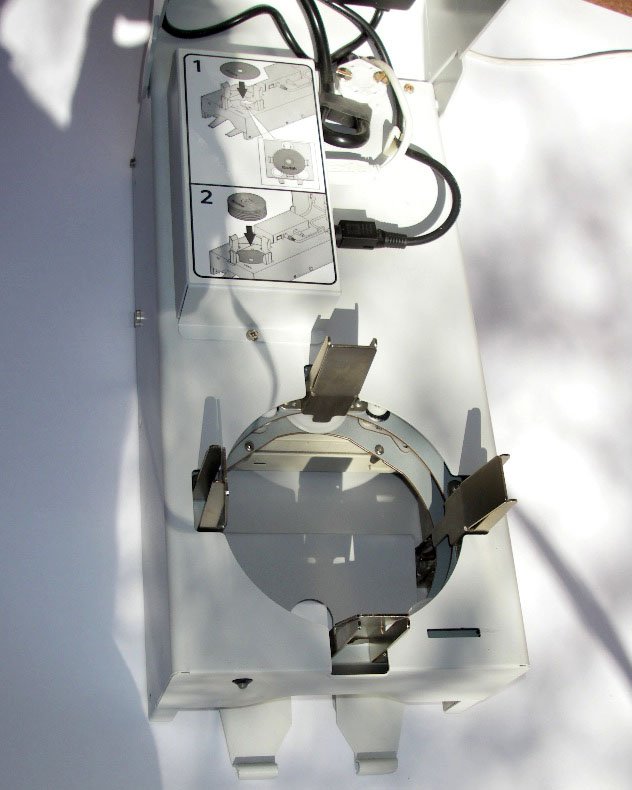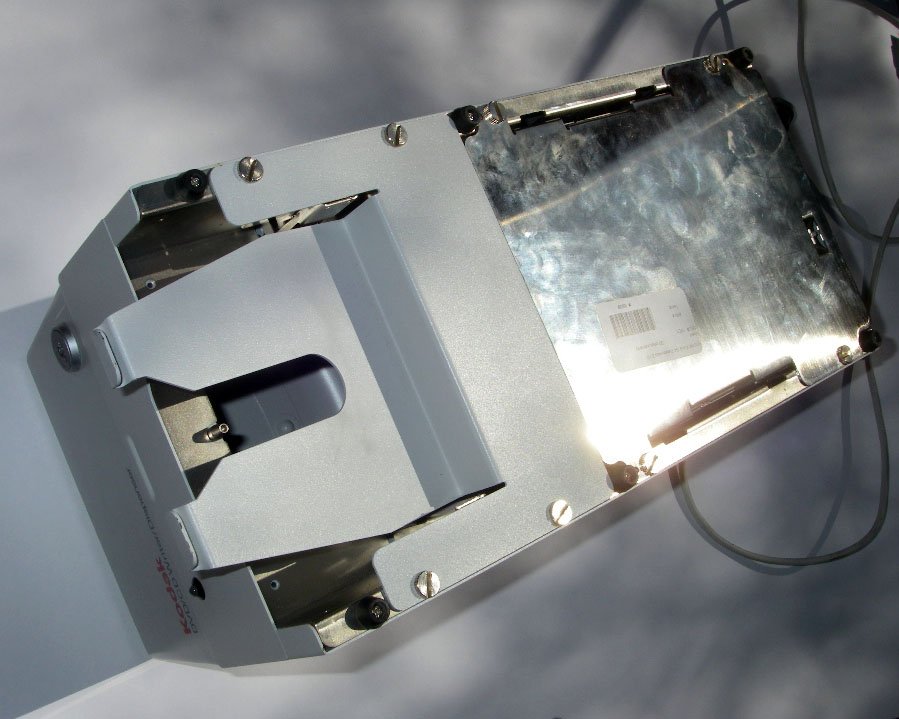stacks
Members-
Posts
17 -
Joined
-
Last visited
Content Type
Profiles
Forums
Events
Everything posted by stacks
-
Acronova robot infinate loop at end of disc reads
stacks replied to stacks's topic in ImgBurn Support
PM sent. -
Acronova robot infinate loop at end of disc reads
stacks replied to stacks's topic in ImgBurn Support
That's great! Do I just download a new BSRobots20.zip or will it be coming out in a new version of Image Burn? Thanks -
Acronova robot infinate loop at end of disc reads
stacks replied to stacks's topic in ImgBurn Support
Oh, OK thanks. I'll go over it to see what it could be. Thanks for the effort Lightning. -
Acronova robot infinate loop at end of disc reads
stacks replied to stacks's topic in ImgBurn Support
Hi Lightning, Was just wondering if you had heard anything back from Acronova yet? Thanks -
Acronova robot infinate loop at end of disc reads
stacks replied to stacks's topic in ImgBurn Support
Yes, the disc is dropped onto the slide. The opening of the draw after each drop helps to push each CD onto the slide and they pile up to about 4 or 5 before they start overflowing. I have actually taken the slide off and just place the end above a CD container (the slide, rubber feet and weight balance are set up for this) and they happily float down and stack up to whatever height you want (had a pile of about 50 so far with no problems). Its very simple -which is always a good thing with mechanics. The only drawback over a picker would be lower radius disc sizes can't be used and perhaps very thin discs may fail (although I haven't had one feed incorrectly yet). Thanks again for all your help Lightning -
Acronova robot infinate loop at end of disc reads
stacks replied to stacks's topic in ImgBurn Support
-
Acronova robot infinate loop at end of disc reads
stacks replied to stacks's topic in ImgBurn Support
Thanks Lightning, I thought I did all that but on reflection perhaps Killing ImgBurn had the effect of not allowing the creation of a NEW ImgBurn.log I ran it all again, this time with the Self Test and 2 discs and then with the Reader and 2 discs. Procedure as follows and log files attached: ********************************** Delete BSRobots20.log Delete ImgBurn.log Open ImgBurn Power up robot Searching for autoloader devices (tray opens and shuts) Device not ready (medium not present) DVD Drive discovered and chosen F8 Tools>Drive>Auto Loader Control>Self Test>Yes Tray out, drops Actual Disc to tray, tray in, tray out unloads Actual Disc, tray in, drops Actual Disc to exit. Tray out, drops Actual Disc to tray, tray in, tray out unloads Actual Disc, tray in, drops Actual Disc to exit. Tray out, drops Phantom Disc to tray, tray in, tray out unloads Phantom Disc, tray in, drops Phantom Disc to exit. Tray out, drops Phantom Disc to tray, tray in, tray out unloads Phantom Disc, tray in, drops Phantom Disc to exit. Perhaps one or two more attempts (red font in Auto Loader control reading "Self testing Auto Loader 1..." Power Down robot, wait several minutes. Error PopUp: ImgBurn Auto Loader Error! Funtion:B5_Robots_UnloadDrive Error Code:499 (0x1F3) Interuption: Hardware error. Cancel>OK F8 Exit ******************************** Delete BSRobots20.log Delete ImgBurn.log Searching for autoloader devices (tray opens and shuts) Device not ready (medium not present) DVD Drive discovered and chosen F8 Choose Read Tray out, loads Actual Disc, reads to HDD, tray out unloads Actual Disc, tray in, drops disc to exit Tray out, loads Actual Disc, reads to HDD, tray out unloads Actual Disc, tray in, drops disc to exit Then the Phantom Loads/Unloads begin (obviously with no writes to HDD) and usual messages of: Loading media into drive... Waiting for drive to become ready... Rejecting media from drive... Power Down robot, wait several minutes with static message of Rejecting media from drive... Error PopUp: ImgBurn Auto Loader Error! Funtion:B5_Robots_UnloadDrive Error Code:499 (0x1F3) Interuption: Hardware error. Cancel. wait a few seconds. Error PopUp: Device:\\?\usbstor#cdrom&ven_pioneer&prod_dvd-rw_dvr_-111d&rev_1.23#061000000711&03{53f56308-b6bf-11d0-94f2-00a0c91efb8b}' Reason:The system cannot find the file specified. Cancel Cancel F8 Exit ******************************* Hopefully that is all valid now -fingers crossed! BSRobots20 Self Test with 2 Discs.log ImgBurn Self Test with 2 Discs.log BSRobots20 Actual Reading of 2 Discs.log ImgBurn Actual Rading of 2 Discs.log -
Acronova robot infinate loop at end of disc reads
stacks replied to stacks's topic in ImgBurn Support
I'll take some photos in the light of morning and send them; its small but surprisingly heavy. -
Acronova robot infinate loop at end of disc reads
stacks replied to stacks's topic in ImgBurn Support
Thanks Lighnting, logs attached. I let the robot loop for a few iterations but as ImgBrn would not respond to my attempts to close it I had to power down the robot; this gave me the MS "Program Not Responding" pop-up -then I agreed to shut the program down. Hope this makes sense.BSRobots20.log ImgBurn.log -
Acronova robot infinate loop at end of disc reads
stacks replied to stacks's topic in ImgBurn Support
Haha, really? I purchased it second hand from a fellow in Greenland; I didn't know it was not a retail product. I expect though that there must be tens of thousands of them around the world that will be coming onto the second hand market. The body on mine is made from folded powder coated 2mm steel sheet and the guides and mechanism are made from 3mm chrome plated steel. Its the most Military Grade CD/DVD robot I've ever seen so I expect that there will be many of them around for a long long time to come -
Acronova robot infinate loop at end of disc reads
stacks replied to stacks's topic in ImgBurn Support
Very much appreciated Lightning -
Acronova robot infinate loop at end of disc reads
stacks replied to stacks's topic in ImgBurn Support
Yes, just found it and truncated it for that same time (attached) Yes, that's right (truncated again as didn't want to bother you with the repeats). Thanks BS_Robots18.log -
Acronova robot infinate loop at end of disc reads
stacks replied to stacks's topic in ImgBurn Support
Oh sorry, no it doesn't make a com port. The device does appear but is un-categorized in Device Manager as a device called "Disc Autoloader" with a sub section of "Generic Kiosk". Hope that was what you were wanting. Thanks Again! -
Acronova robot infinate loop at end of disc reads
stacks replied to stacks's topic in ImgBurn Support
Wow, that's kind of you Lightning -thanks a million! ImgBurn_log_of_Kodak_Kiosk_G4_Datatronics_CD_DVD_Dispenser_Datatronics_DVD_WD1.log -
This may be a problem of my Acronova robot not being supported but then I may have missed a simple switch option to help me. I have a Kodak USB unit made by Acronova and in the style of the Nimbie except it is very heavy duty. It works nearly perfectly with the Nimbie driver except at the end of reading the batch of discs it "loads" a non-existent disc then quickly "unloads" it and does that infinitely until I kill ImgBrn in Process Explorer (Win XP). When I try this via the Auto Loader Control Self Test the same thing happens. Is there a switch to stop the loop after X fails? Not sure if this is relevant but the Auto Loader Control lists the Device as as "Generic Kiosk Ver:0.05" with no reference to Kodak or Acronova or Nimbie or Pioneer. Thanks for any ideas
-
Automatically asigning a new folder to each disc
stacks replied to stacks's topic in ImgBurn Support
Thanks Lightning! I ended up adding the [DATE] and [TIME] values too so each folder will always be unique. Thanks again -
Hi, Have searched but can't find the answer. I am burning a stack of discs via a Nimbie to HDD. At the moment ImgBurn copies them to the one folder; is there a way for ImgBurn to automatically open a new sub-folder for each disc and assign that sub-folder a name -e.g. "Disc 0001"? Thanks