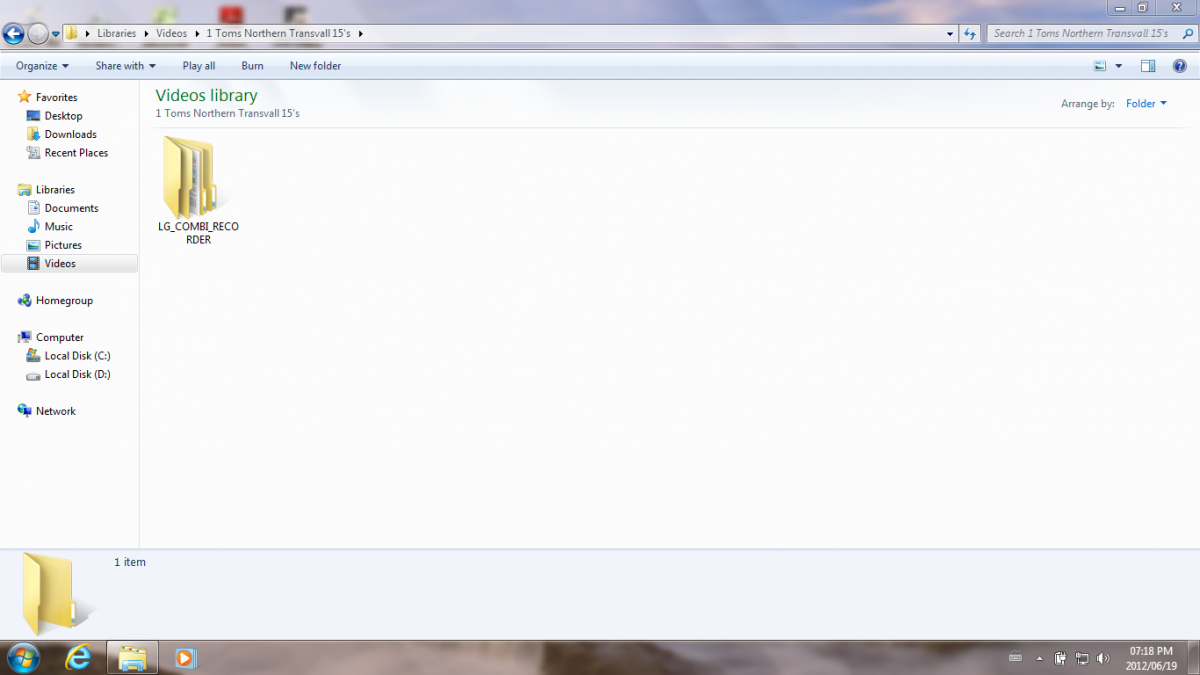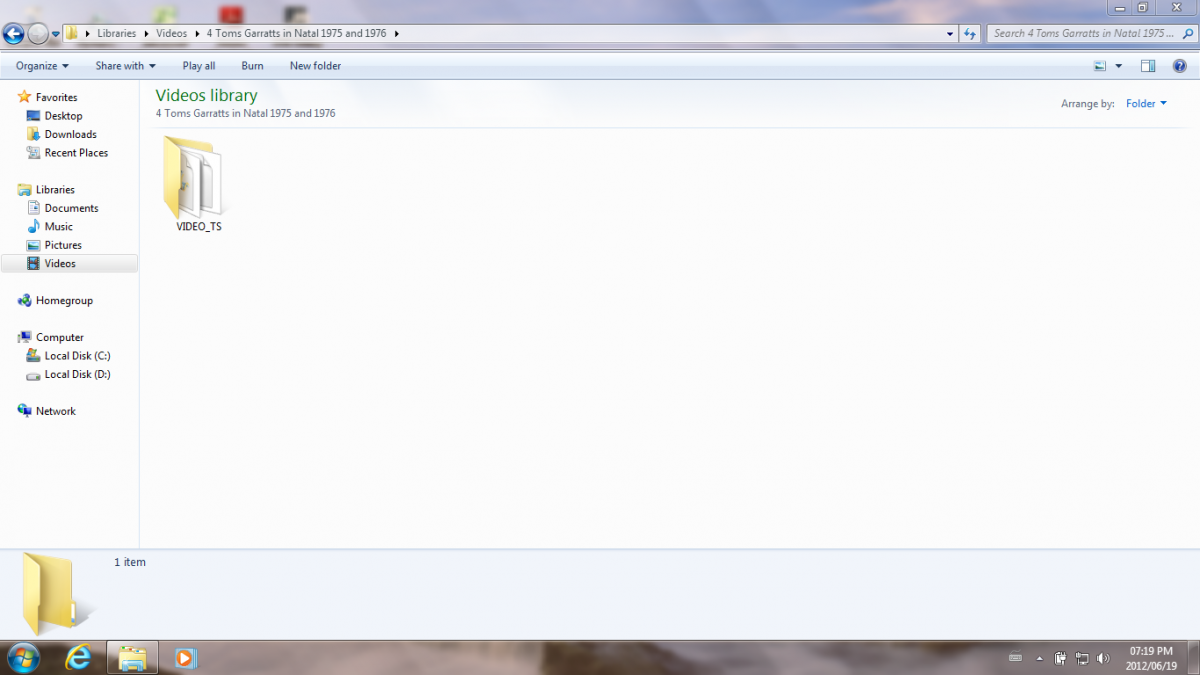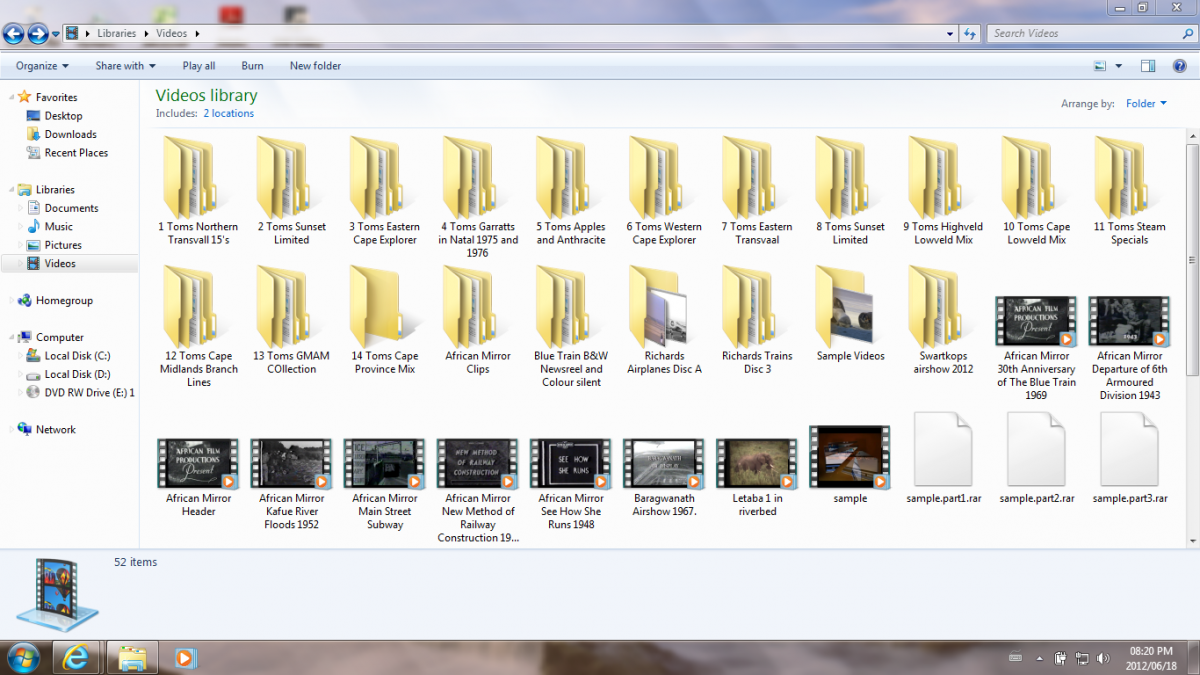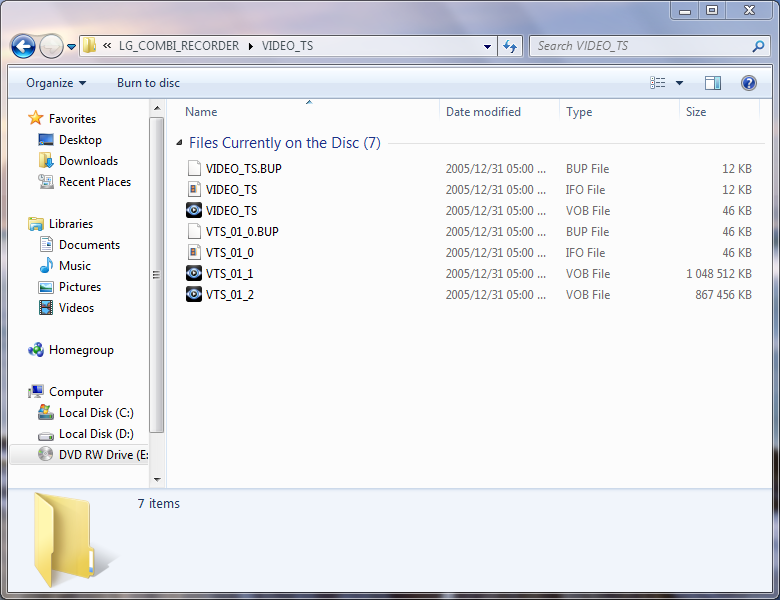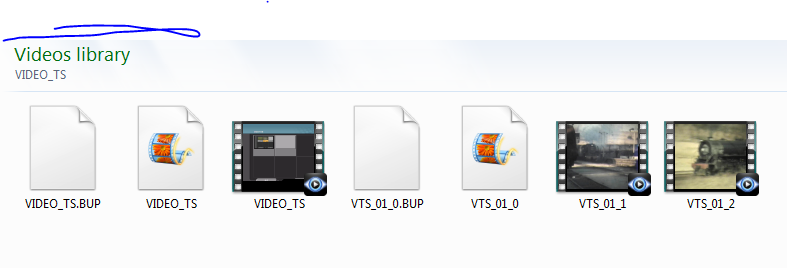steamtrainfan
Members-
Posts
16 -
Joined
-
Last visited
Content Type
Profiles
Forums
Events
Everything posted by steamtrainfan
-
Finding a previously uploaded query
steamtrainfan replied to steamtrainfan's topic in ImgBurn Support
Thanks very much spinningwheel for a very prompt reply. I am sure I will be ok now. -
Sorry to do this to you guys BUT I had a problem burning DVD's a year or so go and now , not having burnt DVD's since then, I am having the same problem. I uploaded a query on this thread and I got an answer. I have been trying to trace the query by going through each page on a daily basis but I am now cross eyed. Please help me trace this previous query of mine. Kind Regards.
-
PROBLEM SOLVED!!!!!!!!!!!!!!!! I was a total . To LUK and others that assisted me with this problem I thank you most sincerely. I have learnt such a lot from following your advice piece by piece. As they say in the classics " How do you eat an elephant" Answer " Piece by piece" The mistake has absolutely nothing to do with ImgBurn. It was my stupidity in that I downloaded from the file of the DVD instead of opening it and then choosing the VIDEO_TS file to download from. Once again - THANKS very very much for your patience and understanding. KInd Regards, Richard
-
AHA - I think you have hit the nail on the head. I notice that of the 13 videos I put on my harddrive all except one, number 4, have 'LG_COMBI_RECORDER' as the folder name. The one has VIDEO_TS as the folders name. I will now try and burn this one to a DVD and see if it plays on my DVD player. It seems as if I am doing something wrong in downloading the original DVD's to my hard drive. Hmmmm, now what can that be. I will investigate further tomorrow night. LUK, thanks very much for all your help.
-
Thank you very much this advice. I must admit that I am not very good at reading guides etc.. The "Videos Library" is a file where I store all my videos. There is also a "Pictures LIbrary" where I store all my photos and documents etc.. When I click on the start button there is a "Pictures" file. If I click on this I get 4 libraries - Documents, Music, Pictures and Videos. Its getting a bit late here so I will try what you tell me to do tomorrow night. Thanks once again for all your help. Kind Regards, Richard.
-
Hi there, Here is the log for the latest version. My DVD player still states that it is an "Unknown Disc" . I am using Verbatim DVD+R discs as I have always used these discs when I copied movies before and they worked like a charm. I 13:40:49 ImgBurn Version 2.5.7.0 started! I 13:40:49 Microsoft Windows 7 Home Premium x64 Edition (6.1, Build 7601 : Service Pack 1) I 13:40:49 Total Physical Memory: 3 002 944 KB - Available: 2 150 380 KB I 13:40:49 Initialising SPTI... I 13:40:49 Searching for SCSI / ATAPI devices... I 13:40:49 -> Drive 1 - Info: Slimtype DVD A DS8A5SH XS21 (E:) (ATAPI) I 13:40:49 Found 1 DVD±RW/RAM! I 13:41:26 Operation Started! I 13:41:26 Building Image Tree... W 13:41:26 Skipped Hidden File: C:\Users\game\Videos\1 Toms Northern Transvall 15's\LG_COMBI_RECORDER\desktop.ini I 13:41:29 Checking Directory Depth... I 13:41:29 Calculating Totals... I 13:41:29 Preparing Image... I 13:41:29 Checking Path Length... I 13:41:29 Contents: 10 Files, 3 Folders I 13:41:29 Content Type: Data I 13:41:29 Data Type: MODE1/2048 I 13:41:29 File System(s): ISO9660, UDF (1.02) I 13:41:29 Volume Label: 1 Toms Northern Transvall 15's I 13:41:29 Size: 1 963 231 232 bytes I 13:41:29 Sectors: 958 609 I 13:41:29 Image Size: 1 963 819 008 bytes I 13:41:29 Image Sectors: 958 896 I 13:41:32 Operation Successfully Completed! - Duration: 00:00:05 I 13:41:32 Operation Started! I 13:41:32 Source File: -==/\/[bUILD IMAGE]\/\==- I 13:41:32 Source File Sectors: 958 896 (MODE1/2048) I 13:41:32 Source File Size: 1 963 819 008 bytes I 13:41:32 Source File Volume Identifier: 1 Toms Northern Transvall 15's I 13:41:32 Source File Volume Set Identifier: 40D16D2B000EA1AC I 13:41:32 Source File Application Identifier: IMGBURN V2.5.7.0 - THE ULTIMATE IMAGE BURNER! I 13:41:32 Source File Implementation Identifier: ImgBurn I 13:41:32 Source File File System(s): ISO9660, UDF (1.02) I 13:41:32 Destination Device: [0:1:0] Slimtype DVD A DS8A5SH XS21 (E:) (ATAPI) I 13:41:32 Destination Media Type: DVD+R (Disc ID: MCC-004-00) I 13:41:32 Destination Media Supported Write Speeds: 3x, 4x, 6x, 8x I 13:41:32 Destination Media Sectors: 2 295 104 I 13:41:32 Write Mode: DVD I 13:41:32 Write Type: DAO I 13:41:32 Write Speed: MAX I 13:41:32 DVD+R Reserve Track: No I 13:41:32 Link Size: Auto I 13:41:32 Lock Volume: Yes I 13:41:32 Test Mode: No I 13:41:32 OPC: No I 13:41:32 BURN-Proof: Enabled I 13:41:32 Write Speed Successfully Set! - Effective: 11 080 KB/s (8x) I 13:41:32 Book Type Setting: DVD-ROM I 13:41:32 Advanced Settings - Force HT: No, Online HT: No, OverSpeed: No, SmartBurn: Yes I 13:41:32 Filling Buffer... (40 MB) I 13:41:33 Writing LeadIn... I 13:42:05 Writing Session 1 of 1... (1 Track, LBA: 0 - 958895) I 13:42:05 Writing Track 1 of 1... (MODE1/2048, LBA: 0 - 958895) I 13:47:11 Synchronising Cache... I 13:47:12 Closing Track... I 13:47:14 Finalising Disc... I 13:47:29 Exporting Graph Data... I 13:47:29 Graph Data File: C:\Users\game\AppData\Roaming\ImgBurn\Graph Data Files\Slimtype_DVD_A_DS8A5SH_XS21_17-JUNE-2012_01-41_PM_MCC-004-00_MAX.ibg I 13:47:29 Export Successfully Completed! I 13:47:29 Operation Successfully Completed! - Duration: 00:05:57 I 13:47:29 Average Write Rate: 6 287 KB/s (4.5x) - Maximum Write Rate: 8 289 KB/s (6.0x) I 13:47:29 Cycling Tray before Verify... W 13:52:10 Waiting for device to become ready... I 13:52:16 Device Ready! I 13:52:18 Operation Started! I 13:52:18 Source Device: [0:1:0] Slimtype DVD A DS8A5SH XS21 (E:) (ATAPI) I 13:52:18 Source Media Type: DVD+R (Book Type: DVD-ROM) (Disc ID: MCC-004-00) I 13:52:18 Source Media Supported Write Speeds: 3x, 4x, 6x, 8x I 13:52:18 Image File: -==/\/[bUILD IMAGE]\/\==- I 13:52:18 Image File Sectors: 958 896 (MODE1/2048) I 13:52:18 Image File Size: 1 963 819 008 bytes I 13:52:18 Image File Volume Identifier: 1 Toms Northern Transvall 15's I 13:52:18 Image File Volume Set Identifier: 40D16D2B000EA1AC I 13:52:18 Image File Application Identifier: IMGBURN V2.5.7.0 - THE ULTIMATE IMAGE BURNER! I 13:52:18 Image File Implementation Identifier: ImgBurn I 13:52:18 Image File File System(s): ISO9660, UDF (1.02) I 13:52:18 Read Speed (Data/Audio): MAX / MAX I 13:52:19 Verifying Session 1 of 1... (1 Track, LBA: 0 - 958895) I 13:52:19 Verifying Track 1 of 1... (MODE1/2048, LBA: 0 - 958895) I 14:02:43 Exporting Graph Data... I 14:02:43 Graph Data File: C:\Users\game\AppData\Roaming\ImgBurn\Graph Data Files\Slimtype_DVD_A_DS8A5SH_XS21_17-JUNE-2012_01-41_PM_MCC-004-00_MAX.ibg I 14:02:43 Export Successfully Completed! I 14:02:43 Operation Successfully Completed! - Duration: 00:10:24 I 14:02:43 Average Verify Rate: 3 078 KB/s (2.2x) - Maximum Verify Rate: 4 026 KB/s (2.9x) I hope that you will be able to find that little something that I am not doing. Kind Regards, Richard
-
This is now strange. I have the hard copies of the movies on my hardrive in case of problems. I have just copied a hard copy DVD to a blank DVD using two of my DVD players/recorders and it has come out fine. BUT, it is ever so slow as if it is a 2 hour movie it takes 2 hours to copy and I have 26 hours of movies to copy. Image Burn is a real time saver so if anyone can assist me please do so. Kind Regards, Richard
-
Wow - that was easy. I 07:08:49 ImgBurn Version 2.5.6.0 started! I 07:08:49 Microsoft Windows 7 Home Premium x64 Edition (6.1, Build 7601 : Service Pack 1) I 07:08:49 Total Physical Memory: 3 002 944 KB - Available: 1 960 772 KB I 07:08:49 Initialising SPTI... I 07:08:49 Searching for SCSI / ATAPI devices... I 07:08:49 -> Drive 1 - Info: Slimtype DVD A DS8A5SH XS21 (E:) (ATAPI) I 07:08:49 Found 1 DVD±RW/RAM! I 07:10:01 Operation Started! I 07:10:01 Building Image Tree... W 07:10:01 Skipped Hidden File: C:\Users\game\Videos\1 Toms Northern Transvall 15's\LG_COMBI_RECORDER\desktop.ini I 07:10:09 Checking Directory Depth... I 07:10:09 Calculating Totals... I 07:10:09 Preparing Image... I 07:10:09 Checking Path Length... I 07:10:09 Contents: 10 Files, 3 Folders I 07:10:09 Content Type: Data I 07:10:09 Data Type: MODE1/2048 I 07:10:09 File System(s): ISO9660, UDF (1.02) I 07:10:09 Volume Label: 1 Toms Northern Transvall 15's I 07:10:09 Size: 1 963 231 232 bytes I 07:10:09 Sectors: 958 609 I 07:10:09 Image Size: 1 963 819 008 bytes I 07:10:09 Image Sectors: 958 896 I 07:10:12 Operation Successfully Completed! - Duration: 00:00:10 I 07:10:12 Operation Started! I 07:10:12 Source File: -==/\/[bUILD IMAGE]\/\==- I 07:10:12 Source File Sectors: 958 896 (MODE1/2048) I 07:10:12 Source File Size: 1 963 819 008 bytes I 07:10:12 Source File Volume Identifier: 1 Toms Northern Transvall 15's I 07:10:12 Source File Volume Set Identifier: 40D1392F000EA1AC I 07:10:12 Source File Application Identifier: IMGBURN V2.5.6.0 - THE ULTIMATE IMAGE BURNER! I 07:10:12 Source File Implementation Identifier: ImgBurn I 07:10:12 Source File File System(s): ISO9660, UDF (1.02) I 07:10:12 Destination Device: [0:1:0] Slimtype DVD A DS8A5SH XS21 (E:) (ATAPI) I 07:10:12 Destination Media Type: DVD+R (Disc ID: MCC-004-00) I 07:10:12 Destination Media Supported Write Speeds: 3x, 4x, 6x, 8x I 07:10:12 Destination Media Sectors: 2 295 104 I 07:10:12 Write Mode: DVD I 07:10:12 Write Type: DAO I 07:10:12 Write Speed: MAX I 07:10:12 DVD+R Reserve Track: No I 07:10:12 Link Size: Auto I 07:10:12 Lock Volume: Yes I 07:10:12 Test Mode: No I 07:10:12 OPC: No I 07:10:12 BURN-Proof: Enabled I 07:10:12 Write Speed Successfully Set! - Effective: 11 080 KB/s (8x) I 07:10:12 Book Type Setting: DVD-ROM I 07:10:12 Advanced Settings - Force HT: No, Online HT: No, OverSpeed: No, SmartBurn: Yes I 07:10:12 Filling Buffer... (40 MB) I 07:10:13 Writing LeadIn... I 07:10:45 Writing Session 1 of 1... (1 Track, LBA: 0 - 958895) I 07:10:45 Writing Track 1 of 1... (MODE1/2048, LBA: 0 - 958895) I 07:15:50 Synchronising Cache... I 07:15:51 Closing Track... I 07:15:53 Finalising Disc... I 07:16:08 Exporting Graph Data... I 07:16:08 Graph Data File: C:\Users\game\AppData\Roaming\ImgBurn\Graph Data Files\Slimtype_DVD_A_DS8A5SH_XS21_17-JUNE-2012_07-10_AM_MCC-004-00_MAX.ibg I 07:16:08 Export Successfully Completed! I 07:16:08 Operation Successfully Completed! - Duration: 00:05:56 I 07:16:08 Average Write Rate: 6 287 KB/s (4.5x) - Maximum Write Rate: 8 313 KB/s (6.0x) I 07:16:08 Cycling Tray before Verify... W 07:16:20 Waiting for device to become ready... I 07:16:22 Device Ready! I 07:16:24 Operation Started! I 07:16:24 Source Device: [0:1:0] Slimtype DVD A DS8A5SH XS21 (E:) (ATAPI) I 07:16:24 Source Media Type: DVD+R (Book Type: DVD-ROM) (Disc ID: MCC-004-00) I 07:16:24 Source Media Supported Write Speeds: 3x, 4x, 6x, 8x I 07:16:24 Image File: -==/\/[bUILD IMAGE]\/\==- I 07:16:24 Image File Sectors: 958 896 (MODE1/2048) I 07:16:24 Image File Size: 1 963 819 008 bytes I 07:16:24 Image File Volume Identifier: 1 Toms Northern Transvall 15's I 07:16:24 Image File Volume Set Identifier: 40D1392F000EA1AC I 07:16:24 Image File Application Identifier: IMGBURN V2.5.6.0 - THE ULTIMATE IMAGE BURNER! I 07:16:24 Image File Implementation Identifier: ImgBurn I 07:16:24 Image File File System(s): ISO9660, UDF (1.02) I 07:16:24 Read Speed (Data/Audio): MAX / MAX I 07:16:25 Verifying Session 1 of 1... (1 Track, LBA: 0 - 958895) I 07:16:25 Verifying Track 1 of 1... (MODE1/2048, LBA: 0 - 958895) I 07:26:49 Exporting Graph Data... I 07:26:49 Graph Data File: C:\Users\game\AppData\Roaming\ImgBurn\Graph Data Files\Slimtype_DVD_A_DS8A5SH_XS21_17-JUNE-2012_07-10_AM_MCC-004-00_MAX.ibg I 07:26:49 Export Successfully Completed! I 07:26:49 Operation Successfully Completed! - Duration: 00:10:24 I 07:26:49 Average Verify Rate: 3 078 KB/s (2.2x) - Maximum Verify Rate: 4 015 KB/s (2.9x) I hope that you are able to pick up something from the above.
-
Good evening. To start with please bear in mind that I totally technologically disadvantaged. I have used Imageburn sucessfully on a number of occasions for burning home movies from my hard drive to a DVD but tonight I have tried 5 times without success. I have a number of home movies on my hard drive that I the copy onto a DVD+R disc. Tonight I go through the whole process of burning and verifying and get the "Operation sucessfully completed" sign with a pleasant jingle. This is the reason why I cannot attach the log as the completed sign and jingle come up as soon as the process is completed. When I go to my DVD player to play the disc I get the message "Unknown Disc - please check disc again". On my other DVD player I get the message "NO Disc" and it ejects the disc. Please can you help. Richard