
smithron455
-
Posts
11 -
Joined
-
Last visited
Content Type
Profiles
Forums
Events
Posts posted by smithron455
-
-
OK, now I recognize what you are saying about MID. I actually have an app that reads the disc media and identifies not only the brand or seller, but the actual manufacturer. Again, it is the same media I have used forever and with great success.
Now, here's a flash! I have returned from my Florida winter residence to my Michigan residence where I have a desktop computer. Using the same downloaded version of DVD Flick and the 2.4.4.0 version of ImgBurn I was able to burn th same .wmv movie with no problems. I will upload the Device Manager details from the two computers for the two different disk drives. I tried updating the device driver on my laptop and the response I got was that it had the most appropriate one already installed. The only issue I can see in the details was that on both computers the Driver Version listed was 5.1.2535.0, but the File Version on several of the Microsoft drivers was 5.1.2600.5512 (xpsp.080413-2108).
I don't where else to look, but knowing that the drive on the laptop and the media were a successful combination before I had to re-load Windows XP, seems to point in that direction.
-
The disc that read successfully was of the same media, Memorex printable surface. I don't follow your mention of the hiren's boot disc--I'm having no trouble with the OS, unless there's some kind of wrong setting?? Ditto the mention of a Linux live cd?? Ubuntu??
I'm not that deeply schooled in the entrails of a computer or its operating system.
Ron
-
I did as you suggested and tried to read a movie that I burned with the same drive, and with DVD Flick-ImgBurn. It read the movie disc perfectly. Remember, I tried a second drive, completely different make, etc. It won't recognize the burned disc on the other drive, either. As I started, I'm stumped.
Ron
-
I've burned at least fifty movies with this same drive and media. I had to re-load windows a few months ago and then bring the entire system up to date over time. Perhaps that would be a clue? I also had the same result with an alternate external drive, a Plextor PX-S88TU, which is supposed to be the primo drive for these applications. I believe the unability to initialze the disc is a false message for some other, minor, but critical reason--some sort of setting, or driver glitch. I guess I figured that over the years you would have encountered all kinds of reasons for failures and would be able to identify this issue.
I had a similar issue with the Plextor drive when I was burning CDG+mp3 discs and found out that the program Power CDG Burner was having a problem discerning the burn drive from the HP 5580 4-in-one printer that was also attached to my computer. I disconnected the printer and everything went fine. Do you know of any other programs that conflict with ImgBurn?
Ron
-
I followed your instructions and re-authored an .avi version of the movie in Windows Movied Maker. When I got to the ImgBurn phase I continued to get messages that said that it could not recognize my drive. There is nothing wrong with my drive; I have successfully used it to burn CDG+mp3 discs and DVDs of other material.
I had my HP 4-in-1 printer disconnected and I uninstalled the entire Easy CD Creator Suite or programs. All I can think of is that there are some settings that are wrong and affecting my drive when it comes time to write to it. ??
Ron
-
What fles or logs do you want me to send you if I try again? Should I try the Windows Movie Maker .wmv file?
I appreciate your patience with me, by the way. I did search the Forum before bothering you.
Ron
-
Is it possible that downloading a video file from YouTube has some sort of internal coding that prevents it from being burned into a DVD?
Ron
-
I tried the Verify option and had the program stop telling me to open and shut the disc drive. I did so numerous times and finally gave up and plugged in another external drive (Plextor PX-S88TU) and tried it. It just hung up when it came time to burn with a device not ready message.
I recall in the past that there might be a program conflict is I also have Easy CD Creator installed? I also had a problem writing on the Plextor drive when I had my HP C5580 All-in-One plugged in (as though it was conflicted by the all-in-ones multiple capabilities). I had it disconnected during these writes, though.
imgburn_write.txt:
I 11:27:33 ImgBurn Version 2.4.4.0 started!
I 11:27:33 Microsoft Windows XP Home Edition (5.1, Build 2600 : Service Pack 3)
I 11:27:33 Total Physical Memory: 2,095,600 KB - Available: 1,561,496 KB
I 11:27:33 Initialising SPTI...
I 11:27:33 Searching for SCSI / ATAPI devices...
I 11:27:35 Found 1 CD-RW and 1 DVD±RW!
I 12:37:24 Close Request Acknowledged
I 12:37:24 Closing Down...
I 12:37:24 Shutting down SPTI...
I 12:37:24 ImgBurn closed!
dvdflick.log:
10:49:38 AM: DVD Flick 1.3.0.7 build 738
10:49:38 AM: Calculating stream sizes...
10:49:38 AM: Disc space used : 1221611 KB
10:49:38 AM: Average bitrate : 9000 Kbit/s
10:49:38 AM: Total duration : 18:08 minutes
10:49:38 AM: 1 title(s).
10:49:38 AM: Using Best encoding profile.
10:49:38 AM: NTSC target format.
10:49:38 AM: CPU: AMD Athlon 64 Processor 3800+
10:49:38 AM: Threadcount: 1
10:49:38 AM: Encoding video...
10:49:38 AM: Title 0, source 0
10:49:38 AM: Source : C:\Documents and Settings\Owner\My Documents\My New Videos\Pere Marquette Special 1225.wmv
10:49:38 AM: Properties : 720x480, 1.5:1, 29.97 FPS, wmv3, 1088.78 seconds
10:49:38 AM: Target BitRate : 9000 Kbit\s
10:49:38 AM: Re-encoding
10:49:38 AM: -i "C:\Documents and Settings\Owner\My Documents\My New Videos\Pere Marquette Special 1225.wmv" -vcodec mpeg2video -s 720x424 -padtop 28 -padbottom 28 -r 29.97 -g 14 -bufsize 1835008 -packetsize 2048 -muxrate 10080000 -aspect 4:3 -minrate 8950k -maxrate 8950k -b 8950k -preme 1 -precmp 2 -subcmp 8 -mbcmp 8 -cmp 1 -sws_flags spline+accurate_rnd -trellis 1 -mbd 2 -sc_threshold -3000 -dc 8 -an -threads 1 -fflags +genpts -f mpeg2video -shortest -map 0:1 "C:\Documents and Settings\Owner\My Documents\dvd\0.0.m2v"
11:20:59 AM: Combining video sources...
11:20:59 AM: Concatenating video...
11:20:59 AM: Encoding audio...
11:20:59 AM: Title 0, track 0, source 0 of 0
11:20:59 AM: Source : C:\Documents and Settings\Owner\My Documents\My New Videos\Pere Marquette Special 1225.wmv
11:20:59 AM: Properties : 2 channels, 44100 Hz, wmav2, 1088.78 seconds
11:20:59 AM: Recompressing to 192 Kbit\s with 2 channel(s)
11:20:59 AM: -i "C:\Documents and Settings\Owner\My Documents\My New Videos\Pere Marquette Special 1225.wmv" -i "C:\Documents and Settings\Owner\My Documents\dvd\0.0.m2v" -map 0:0:1:0 -acodec ac3 -ab 192k -ac 2 -ar 48000 -threads 1 -async 0 -shortest "C:\Documents and Settings\Owner\My Documents\dvd\0.0.0.ac3"
11:21:28 AM: Combining audio sources...
11:21:28 AM: Concatenating audio...
11:21:28 AM: Title 0, track 0
11:21:28 AM: Combining sources...
11:21:28 AM: Multiplexing audio and video
11:21:28 AM: Title 0
11:21:28 AM: -f 8 --vbr -o "C:\Documents and Settings\Owner\My Documents\dvd\title0.mpg" "C:\Documents and Settings\Owner\My Documents\dvd\0.0.m2v" "C:\Documents and Settings\Owner\My Documents\dvd\0.0.ac3"
11:24:25 AM: Cleaning up...
11:24:25 AM: Adding subtitles...
11:24:25 AM: Authoring DVD...
11:24:25 AM: Generating XML file
11:24:25 AM: Generating author information
11:24:25 AM: -x "C:\Documents and Settings\Owner\My Documents\dvd\dvdauthor.xml"
11:27:29 AM: Cleaning up...
11:27:29 AM: Finalizing...
11:27:29 AM: Burning to disc
11:27:29 AM: /mode build /buildmode device /noimagedetails /rootfolder yes /filesystem "iso9660 + udf" /udfrevision "1.02" /recursesubdirs yes /src "C:\Documents and Settings\Owner\My Documents\dvd\dvd" /volumelabel "DVD Video" /log "C:\Documents and Settings\Owner\My Documents\dvd\imgburn_write.txt" /erase /verify yes /dest D: /close /start /nosavesettings /waitformedia /ignorelockvolume /portable /speed 4x
12:37:24 PM: Finished.
Ron
-
OK, will try.
Ron
-
I have been using DVD Flick, thus Imgburn for years. The last three times I have tried to burn a DVD from an .avi file, the program went all the way through to completion, but the discs were unreadable.
This last time I used a movie file I downloaded one from Youtube. I took the movie into Windows Movie Maker. I edited a portion off of the front and a portion off of the back and saved the remaining movie as both an .avi file and a .wmv file. I tried to burn DVDs of each of them. In each case the programs went to conclusion and the discs were unreadable, as though there was nothing on them, yet when I looked at them physically, I could see that a portion of them was burned. I am using printable surface Memorex media and have had no problems with it before.
When I looked at the log files I could find nothing wrong. Please give me your opinion on what might be going wrong.
P.S. I also disconnected my HP 4-1 printer so that it would not create confusion over the drive to burn with.
Here are the logs.
Ron Smith

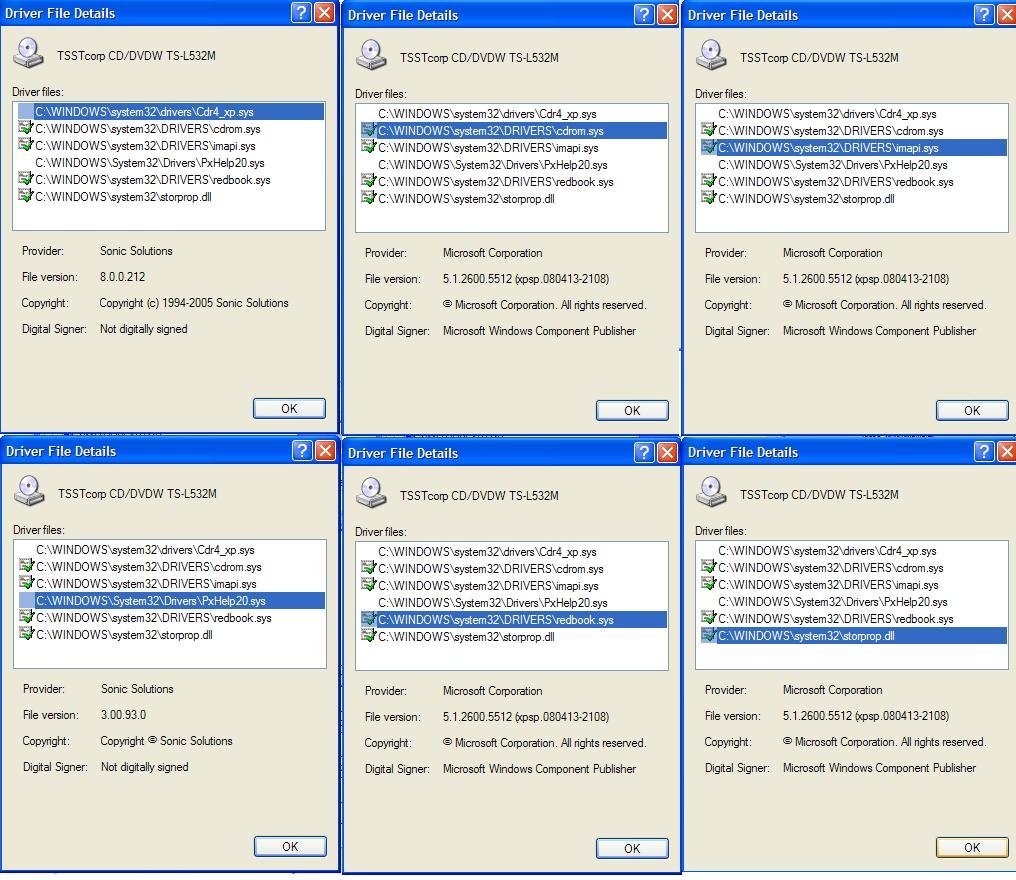
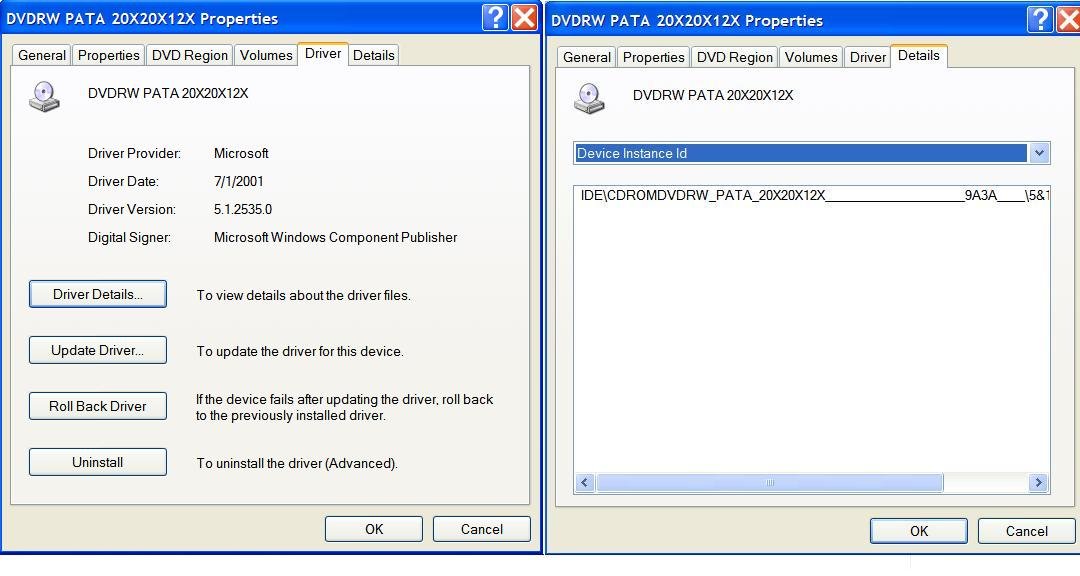
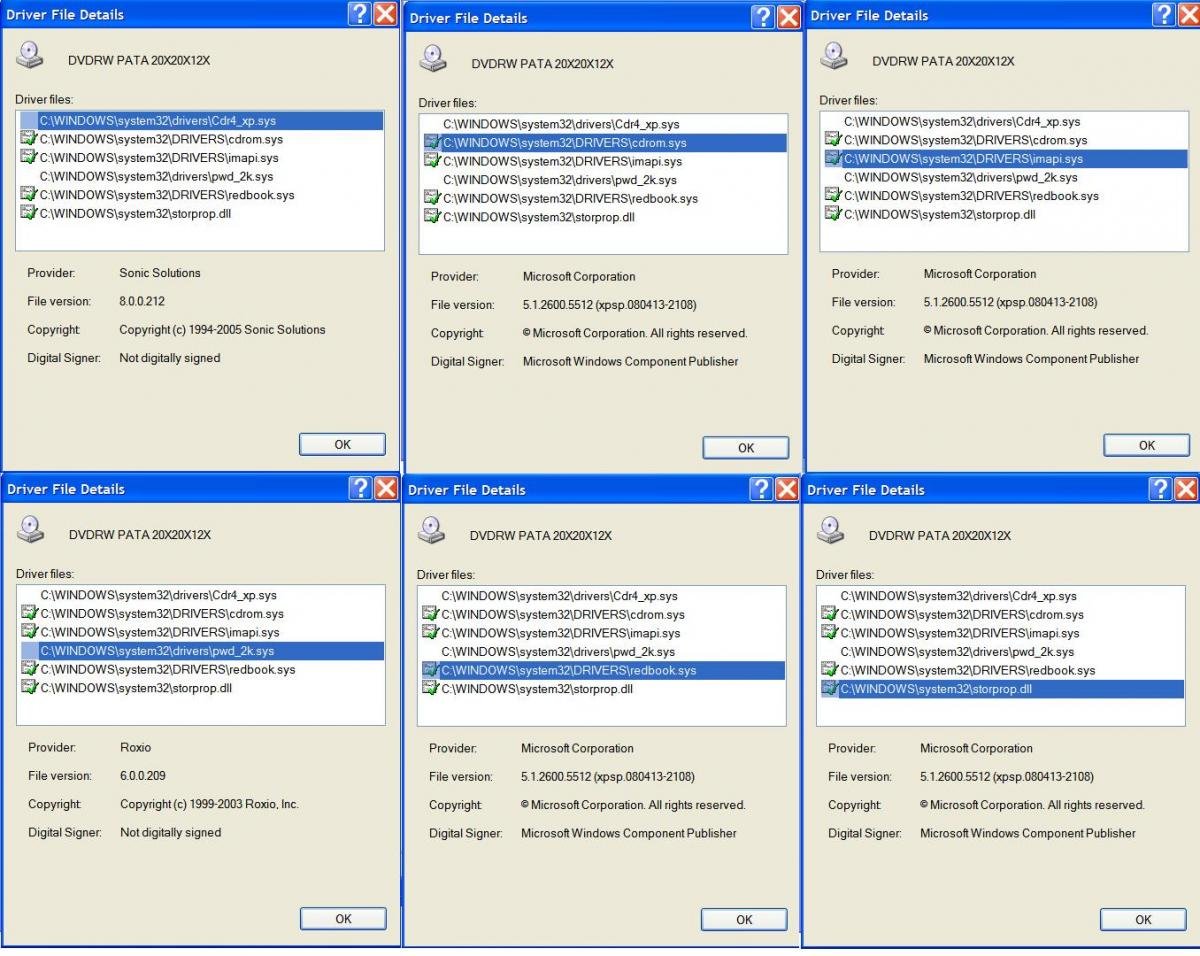
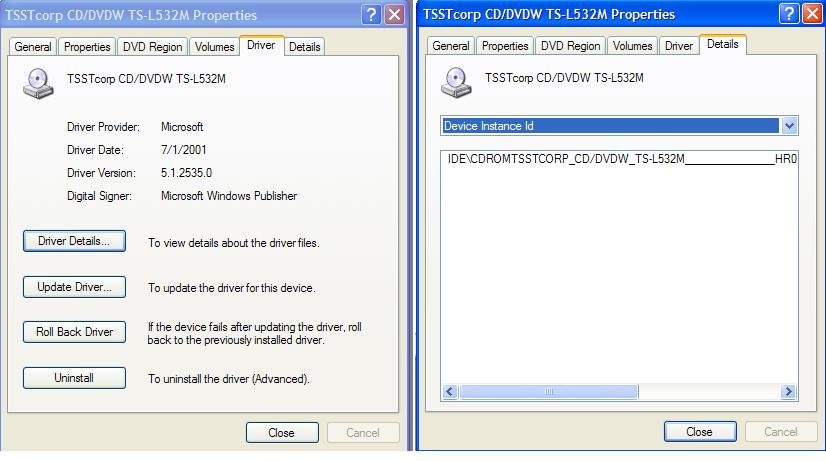
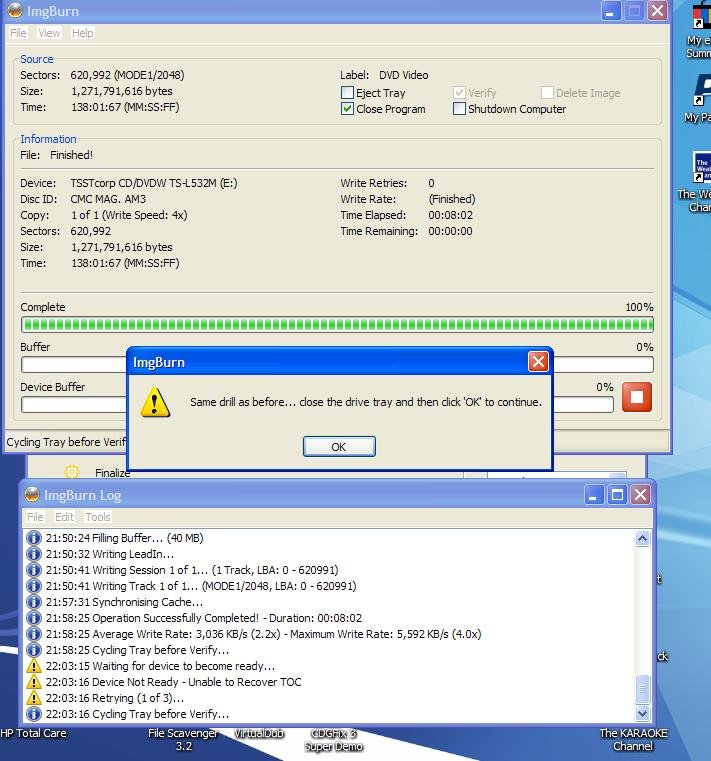
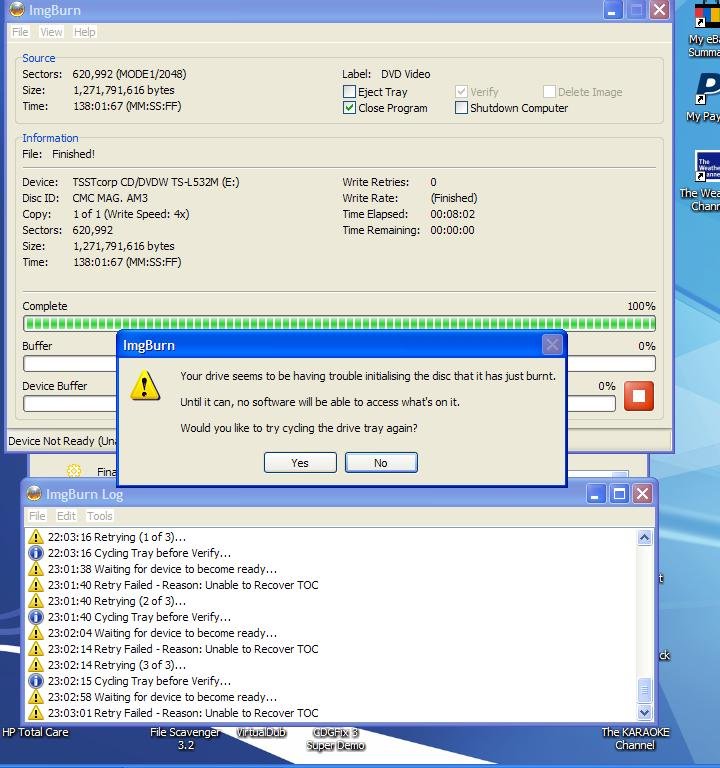
Stumped!
in ImgBurn Support
Posted
Well now that my other computer can burn movies, I am not without a capability. It means that DVD Flick and ImgBurn are not at fault. I'm dissappointed, however, that we couldn't find out why my laptop couldn't. I know you feel that the key is either the media or the drive, but having tried a second, different drive I've ruled that out. Having used the same media on the other computer and reaching success, I've also ruled out the media. On the other computer I also have Easy CD Creator installed, so it's not a conflct of another app.
I gave you the detailed information about my drives so that you might spot something apparent in the settings that is the smoking gun, but with no reply I guess this issued will go unsolved.
Again, I'm stumped.