-
Posts
5 -
Joined
-
Last visited
Content Type
Profiles
Forums
Events
Posts posted by johnsmith123
-
-
Here are the temptingly priced BDXL discs on eBay:
I'm sure it's not the seller's fault because the discs look fine. However, they don't seem to work in my LG burner.
-
Here is the log of the two failed burns:
In both cases it failed in roughly the same place but not exactly the same. I'm guessing the burner doesn't like the discs but with the current price of Verbatim discs I probably won't be testing this in a hurry.
-
Thanks, I burn BDXL discs rarely but saw these TDK discs on eBay and thought that I would give them a go. My gut feeling at the moment is that the burner doesn't like the discs for some reason (possibly a layer change incompatibility as you suggested). However, without buying another Verbatim disc I can't test this theory. BDXL discs aren't the easiest things to buy in the UK, even on eBay. The current Verbatim ones on eBay are very expensive, and the TDK ones were a lot cheaper. You would be very disappointed if one of the Verbatim discs failed to burn properly:)
-
Recently I ordered some TDK BDXL discs from eBay. So far I have attempted to burn two of them and they gave exactly the same error, shown here.
Sorry this isn't the program log, but it appears to be saying that there is a fault with the disc. The strange thing is that the burning appears to have failed at exactly the same sectors on both occasions. I have previously burned a Verbatim BDXL disc without any problems using ImgBurn and the same disc burner, which is a LG BE14NU40. I trust ImgBurn and this disc burner as they rarely foul up, but wondered if the problem might be compatibility with the TDK discs. Given the cost of the BDXL discs I don't want to go round in circles getting the same error message, so can I ask for a theory on what is happening here? Is the disc faulty or is it something else? Thanks.
Link to burner and screenshot:
http://www.lg.com/us/burners-drives/lg-BE14NU40-external-blu-ray-dvd-drive


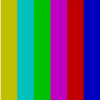
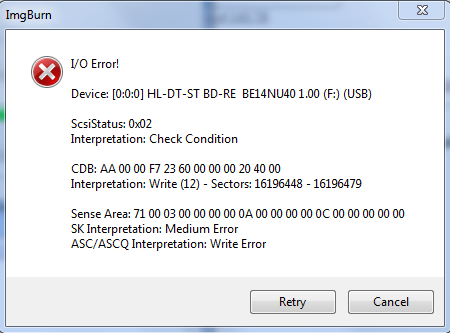
BDXL not burning - I/O error given
in ImgBurn Support
Posted
OK, onwards to Plan B. I have also got a Samsung SE-506 and used this to burn one of the BDXL discs. It failed with exactly the same error message. I am beginning to wonder whether these discs are OK, as the Samsung and LG burners are different but the disc has done the same thing. Anyway, BDXL discs are too expensive to be testing them every day.
Screenshot of error message: http://www.picpaste.com/samsung_bdxl_error-j3WGRnZg.PNG
Log of error message: https://paste.ee/p/N9Gg5
Samsung burner: http://uk.pcmag.com/samsung-se-506ab-external-slim-blu-ray-re-writer/8928/review/samsung-se-506ab-external-slim-blu-ray-re-writer