
AliGator1
-
Posts
7 -
Joined
-
Last visited
Content Type
Profiles
Forums
Events
Posts posted by AliGator1
-
-
-
I know I am going to regret starting this, but I have just had the word "lesbian" automatically censored from a posting on a Windows Vista Magazine forum. Having been offended by some - and irritated by others - of the avatars and language used on the ImgBurn Forums website I immediately wondered what that Censor would make of them?
To put this in context I was likening the experience of trying to penetrate the inpenetrable Nero and Roxio MyDVD 9 packages to the dilemma posed by the classic limerick:
There was a young poof from Khartoum
Took a lesbian up to his room.
As they climbed into bed
She turned round and said,
"Who does what and with what and to whom?"
-
Yes, 'Continue' is the same as 'Ignore' - meaning 'Ah, don't worry about it, just burn away!'. That's fine until something else tries to access the drive or sends the wrong command and you end up with a nice coaster.
You have to use Process Explorer to find out what's preventing ImgBurn from getting exclusive access over the drive - it's all detailed in the FAQ.
At least it's not a Vista exclusive.

I could find nothing in Process Explorer to explain the warning.
-
I just updated the copy of ImgBurn in my Vista machine from 2.2.0.0 to 2.3.2.0 and encountered the "Access is denied" error for the first time when trying to burn an image to DVD. Is this significant? To the best of my knowledge nothing else has changed - same burners (2), same DVD type and manufacturer. After researching the problem in the forum and downloading Process Explorer, as advised in the FAQ's, without solving the problem, I pressed the "Continue" button in the error message and ImgBurn produced a perfect copy on one of my stock of Ritek DVD-Rs.

I think what may be significant is that Vista regularly irritates by denying me access to folders even though I am the sole user and administrator of this machine.
Hope this comment is helpful.
-
I've actually got an updated 'offline' version of the site but I'm waiting until I release v2.2.0.0 before I upload it.
The newer site content does indeed mention that kinda thing.

What a nice chap you are - really!
I expected a reply more along the lines of
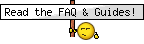 which I have now found.
which I have now found. -
I really appreciate you taking the time to post. I think I understand about as well as I possibly could, and I'll just focus on learning how to use ImgBurn successfully and efficiently. Instead of thinking about what it could be, I'll focus on what it is, and be grateful for what it does do and not concerned about what it doesn't.
As for Nero, given how that application has turned in to a huge, bloated package full of gunk, I do want to try to wean myself from it, and I can do that in part by exploring new and free tools like ImgBurn. All I would want would be the core Nero Burning-ROM app, fully functional as a retail app or an OEM bundle. But they don't seem to want to do it that way, so I'm looking for alternatives.
After a bunch of Google searching, I have found a free and very simple little app that can read non-protected DVD's and CD's and create an ISO from them. It does not burn DVD ISO's - only CD's. So I will just use it to rip ISO's and ImgBurn to burn those ISO's.
http://isorecorder.alexfeinman.com/isorecorder.htm
Hope that helps some folks out there looking for that functionality.
Thanks for the help in figuring out how to use ImgBurn to burn my VIDEO_TS folders. It will make it way easy for me to get those TV Show edits from my Panasonic DMR-ES15 recorder on to a disk so I can free up some hard drive space.
I will try not to be such a pain in the arse...

EDIT: - I just found another ISO creating utility that is free. I was looking through tons of Google page caches and I could hardly believe that this utility has actually been discussed here in these forums in this rather caustic thread:
http://forum.imgburn.com/index.php?showtopic=1788
I sorta wish someone had remembered to mention it. All it does is make ISO images from CD's and DVD's. It is called LCISOCreator and can be found here:
http://www.lucersoft.com/freeware.php
It's a single 53,248 byte executable and it seems about as idiot proof as it gets.
I'll let folks know about this little app. Seems to be yet another excellent supplement to ImgBurn.
Another possibility is called CD2ISO, though I have not yet tested it. I found it in the Google searches too.
http://www.dubaron.com/cd2iso/
Hope that helps someone. Looks like there are at least 3 freeware options to complement ImgBurn.

I just had to chip in on this one and say, "Thanks, Guys, this is what user forums are all about."
I have been an ImgBurn user for over a year and am a devoted fan. It is a veritable jewel of a program in an area of technology that is a minefield, even for the expert. My use of ImgBurn has been confined to ?doing what it says on the tin?, burning DVDs from ISO files, which it does first time, every time. Now my video editor, Womble Multimedia's MPEG Video Wizard, has added a DVD module that allows me to add menus and output the finished project as a video folder as an alternative to exporting MPEGs. I had a feeling that ImgBurn could handle folders - I seemed to remember stumbling across that feature at some time, but couldn't find it again. I immediately assumed my memory was faulty, it often is, and spent a frustrating few days casting around for a reliable way of getting from the folders to an ISO file so that I could get back to ImgBurn for the final burn. Finding nothing suitable I decided to double-check ImgBurn features, eventually coming to this site. Now, after reading this thread, my problem is solved and I have learned a lot more besides, not all of it about computer software.
It strikes me that mention of video folders on the home page of ImgBurn.com under the heading "What is ImgBurn" would have stopped me shooting off at a tangent and encouraged me to look more closely at what was in my possession all the time.

Censored
in Chat
Posted
Perhaps the best way to wrap this up is to copy from a post I made on Jan 28 2007 (#37059), which illustrates my real attitude to ImgBurn and the ImgBurn Forums and shows that I appreciate the true gold that lurks beneath the "moronic" exterior.
exterior.
"I just had to chip in on this one and say, 'Thanks, Guys, this is what user forums are all about.'
I have been an ImgBurn user for over a year and am a devoted fan. It is a veritable jewel of a program in an area of technology that is a minefield, even for the expert. My use of ImgBurn has been confined to "doing what it says on the tin", burning DVDs from ISO files, which it does first time, every time. Now my video editor, Womble Multimedia's MPEG Video Wizard, has added a DVD module that allows me to add menus and output the finished project as a video folder as an alternative to exporting MPEGs. I had a feeling that ImgBurn could handle folders - I seemed to remember stumbling across that feature at some time, but couldn't find it again. I immediately assumed my memory was faulty, it often is, and spent a frustrating few days casting around for a reliable way of getting from the folders to an ISO file so that I could get back to ImgBurn for the final burn. Finding nothing suitable I decided to double-check ImgBurn features, eventually coming to this site. Now, after reading this thread, my problem is solved and I have learned a lot more besides, not all of it about computer software."