
Metatech
-
Posts
2 -
Joined
-
Last visited
Content Type
Profiles
Forums
Events
Posts posted by Metatech
-
-
Hello,
I am using ImgBurn to write BD-R, and I burned about 500 disks with it.
My drive is an external USB drive (PIONEER_BD-RW_BDR-XD05). I know they are not recommended, but I burnt more than 98% of my disks with it successfully (always of type CMCMAG-BA5-000).
In about 2% of the case, I get an write error, as below :
W 20:47:49 Failed to Write Sectors 653152 - 653183 - Reason: Write Error
W 20:47:49 Retrying (1 of 20)...
W 20:47:50 Retry Failed - Reason: Invalid Address For WriteHere is the corresponding screenshot (for a different disk) :
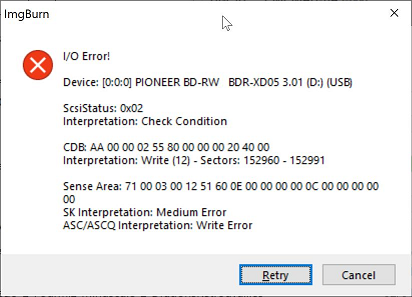
Two weeks ago, the same error occurred for 5 disks in a row. Since then, I did not encounter the error anymore.
The only unusual step I did for the failed disks was to move the laptop and the external burner to a different room during the burning process.
Can it cause this kind of errors ?Thanks in advance,
Best regards,metatech

Failed to Write Sectors 653152 - 653183 - Reason: Write Error
in ImgBurn Support
Posted
Thanks for your answer and comments.
Regarding my drive longevity, I have always burnt at maximum 2x the speed for BD-R. I favor drive longevity and fewer burn fails over a speed increase during burning. There is a rule of thumb saying that an increase of 10 degrees in temperature reduces the lifespan of an electronic composant by half (some say it is a consequence of Arrhenius equation)
After one more burn failure today, I realised that the burner is VERY sensitive to movements on the USB cable. The slightest variation in the bending of the cable can lead to I/O errors... I usually launch a disk burning operation when I am away from the computer, and this might also explain why I have a very high success rate, because the burner is most of the times static...
Anyway I have no doubt that the failed disk are not due to ImgBurn itself...
YMMV,
My 2c,
metatech