
McGeeeee
-
Posts
3 -
Joined
-
Last visited
Content Type
Profiles
Forums
Events
Posts posted by McGeeeee
-
-
2 hours ago, LIGHTNING UK! said:
If no Flac files are opening, you probably don't have madFlac installed - even though you think you do.
Are you running Windows 10 or 11?
Are you logged in as a user with admin rights?
Do you have UAC (User Account Control) enabled within Windows or is it set to 'Never Notify' ?
Win 10
I am logged in with admin rights.
Looks like I have it set to never notify. -
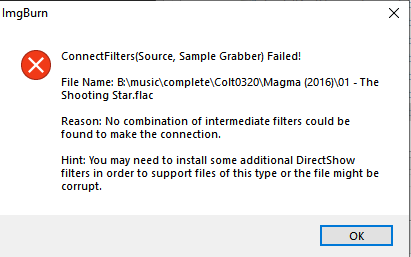
So MadFlac is installed to Program Files (x86), I then double clicked the install.bat file, same error, I then dragged and dropped the madFlac.ax file onto InstallFilter.exe and got the same error. Tried other Flacs and got the same error thinking I had a corrupt file but that doesn't seem to be the case. Uninstalled reinstalled MadFlac and ImgBurn. Not sure what else to do.

Getting filter errors even though MadFlac is installed
in ImgBurn Support
Posted
Would I need to enable it?