
keiban
-
Posts
14 -
Joined
-
Last visited
Content Type
Profiles
Forums
Events
Posts posted by keiban
-
-
the disc has only 380 mbs recorded on it, but yes, sometimes trying to make an image, some soft read it like a full disc....
I need to make clones of discs recorded in a set top dvd recorder and left open, thats why is so extrange...
Thanks
yeah you can't convert it to an ISO because the disc is made up of 3 tracks and an ISO can only ever be 1 - unless there's some file with it that says differently.The thing is though, you've got almost no space left on the disc, why not just close it and then everything will read it fine - i.e. windows.
You should then just be able to read the files off it without an issue.
-
Cool ok, thanks.
Right now with ImgBurn how it is there, eject the disc.
Then press the F8 key, then insert the disc.
When it says 'ready' in the status bar again, press F8 a second time.
Then save the log and attach that.
-
yes, is a difficult disc, already took 6 months and no solution yet.
The problem is I only can make a working image in Nero, an NRG file which is only readable by Nero, not in other applications. If I converted to an iso file, its get modified and doesnt work anymore.
Is that in write Mode ? I am not sure I haven't confused myself now Is the problem that you can't read the disc with ImgBurn or that you can't write the resultant files.... (I think I need a holiday)
Is the problem that you can't read the disc with ImgBurn or that you can't write the resultant files.... (I think I need a holiday) -
Still no chance of a screenshot then?
You can obviously use Microsoft Word so you only need to press the 'Print Screen' button (up by the F12 key) and then select 'Paste' from within a blank Word document.
Because basically, what you're saying doesn't make much sense.
If DVD Dec can display the disc info, ImgBurn should be able to too. Only ImgBurn will give me more useful info, hence why I'm asking for it.
-
PLEXTOR DVDR PX-760A 1.06 (1394)
Current Profile: DVD-R
Disc Information:
Status: Incomplete
Erasable: No
Sessions: 1
Sectors: 2,298,496
Size: 4,707,319,808 bytes
Time: 510:48:46 (MM:SS:FF)
Free Sectors: 1,520
Free Space: 3,112,960 bytes
Free Time: 00:22:20 (MM:SS:FF)
Pre-recorded Information:
Manufacturer ID: TYG03
Recording Management Area Information:
PIONEER FJDP045843WL DVD-RW DVR-111
Physical Format Information (Last Recorded):
Disc ID: 0@P-!-00
Book Type: DVD-R
Part Version: 5
Disc Size: 120mm
Maximum Read Rate: Not Specified
Number of Layers: 1
Track Path: Parallel Track Path (PTP)
Linear Density: 0.267 um/bit
Track Density: 0.74 um/track
First Physical Sector of Data Area: 196,608
Last Physical Sector of Data Area: 2,495,103
Last Physical Sector in Layer 0: 0
Can you post the same info you posted before ? Namely the info window on the right ? You can copy+paste it into your reply to save making an attachment
-
Upgraded to 1.06, same results...
According to your post above you are still on the original firmware for your drive 1.01, first thing I would do is update to 1.06 here:http://forum.rpc1.org/dl_firmware.php?download_id=2247
Then see if the disc is read better in the drive, from your disc info:
Physical Format Information (Last Recorded):Disc ID: 0@P-!-00
Is never a good sign as to me that says the drive doesn't like the media for some reason. So upgrade the firmware to 1.06 and then see what happens

-
I able to read the info in the disc with DVD Decripter, here it is:
Hope it helps
lol you'd think the screenshot I posted would have turned on that little lightbulb above your head!If your screen doesn't look like mine, you're in the wrong mode.
-
Im in the correct mode. Im able to do images with other discs, no problem with ImgBurner or the settings. The problem is this "mistery disc". The fact that is a video disc left open give all this trouble, I dont know why only Nero can open, and I really need to work with other softwares...
Thanks for your help.
lol you'd think the screenshot I posted would have turned on that little lightbulb above your head!If your screen doesn't look like mine, you're in the wrong mode.
-
I know doesn't make much sense, but is a "mistery disc".
I keep trying to open it with ImgBurner and one window says:
Building Image Tree
Current Item
P:/ (the letter of the Plextor drive)
Current Directory
Unknown
The other window says:
ImgBurn
Folder or file does not exist or is not accesible!
'P:/'
I know all this is crazy but I can't give up... I open Nero, check source drive P, and it can read it...
Yeah sorry, that's still not making much sense!This is what I'm looking for, the info that highlighted in blue.
If you start the program without a disc in the drive, the status bar will eventually read 'Not Ready (Medium Not Present)'.
Once you put the disc in, it'll change to something else and eventually it should put something in that info panel on the right.
It's the drive that has to do the reading, not really the program. As such, there's no reason why Nero should be able to report stuff about the disc and other programs not be able to.
-
Its says: "Folder or file does not exist or is not accesible"
Also my Powerbook can't read it, doesnt look like a windows only problem...
Eject the disc from the drive, then load ImgBurn and ensure the correct drive is selected.THEN insert the disc.
The message you're getting sounds like a windows one - or at least caused by windows.
Doing it via this method will give ImgBurn more control.
A screenshot might be useful.
-
"drive is not accessible. Incorrect function" in a new small window, not in the info panel.
So far I was only able to read it with Nero in a Plextor 760 drive. With all the rest of drives and soft I tried wasnt possible.
Thanks
When you put the disc in, what does ImgBurn say on the right in the info panel?Personally I wouldn't copy that as is, I'd get the files off it and burn it again as a single track / session disc. You'll find it much more 'compatible' that way.
-
yep, didnt recognize it
-
Hello,
for months Im looking for a solution to a dilema, a "Mistery Disc" I need to duplicate. With ImgBurner (and other softs) I tried to make an image of a dvd video promo, but Is not possible. Say the drive is not accessible. Incorrect function.
Its a video dvd, recorded in an LG stand alone dvdrecorder but without finalization, thats mean is like a data dvd, and its not playable in any other dvd player except an LG (until is finalized, but we do that after we made another recording in it).
I only was able to make an nrg image with Nero using a Plextor 760 drive, other drives or softwares didnt recognize it at all. Looks like this:
I need to duplicate it using other softwares of the duplicators. Also Img Burner didnt recognize this nrg image, but no problems with other nrg images I made of videos closed / finalized. If I convert the nrg image to an iso image, they do an UDF/ISO 9660 (mode 1) but is finalized and can't record on it anymore...
Because I need to burn big quantities, I build a 4 recorders tower to use the "burn to multiple recorders" function in Nero but I found you need an strong computer, if not take much longer to burn the 4 discs than to do it one by one. I like to use the function in Img Burner to record consecutively to the 4 drives, but I can't with this "Mistery Disc".
Any help would be much apreciated,
Thanks,
Gustavo

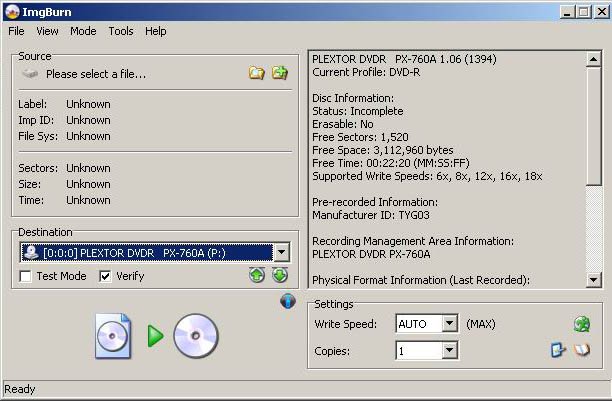
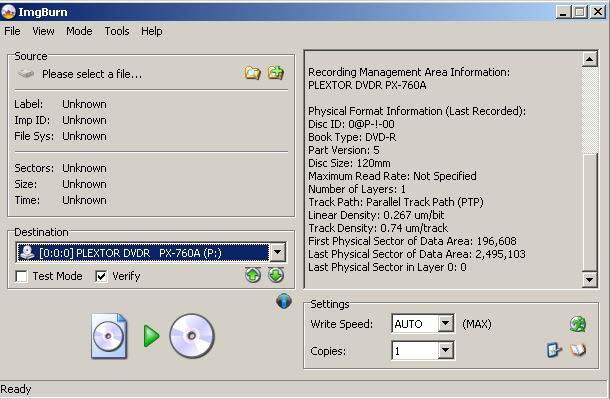
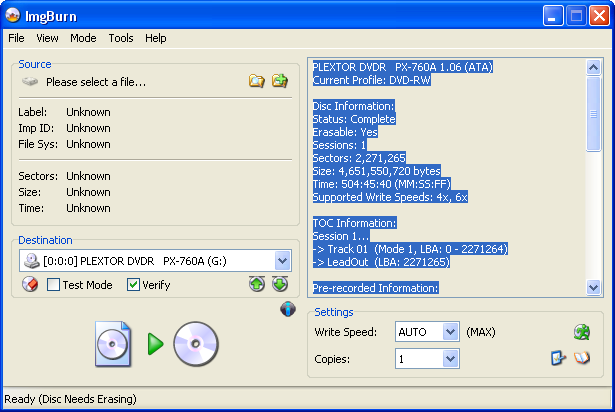
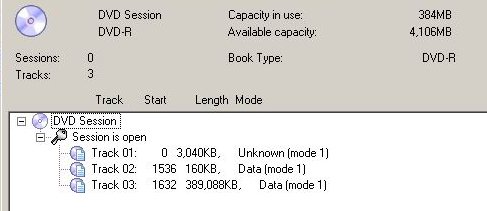
"Mistery Disc"
in ImgBurn Support
Posted
yes, I tried in the begining, Ill check it out again now...