
hakre
-
Posts
5 -
Joined
-
Last visited
Content Type
Profiles
Forums
Events
Posts posted by hakre
-
-
Yeah, that was the exact thing my google research did reveal. It's the "Don't add ';1'" option, the other one I had already enabled. The New .iso is even smaller now. I made two screenshots of the settings:
ISO9660 Settings
Allow Files Without Extensions and Don't Add ';1' Version Number To Files are the important Settings
Bootable Disc Settings
If you need a Boot Image, you can download one here (Note: german language and registration required).
I hope this is usefull to somebody else as well.
-
Okay, as far as I realized now after burning some more CDs with ImgBurn, there is no problem in burning the bootable CD. But this does not solve my problem (damit
 ). The CD is booting fine but the bootloader get stuck:CDBOOT: Couldn't find NTLDR
). The CD is booting fine but the bootloader get stuck:CDBOOT: Couldn't find NTLDRI'll google for that now.
-
I might be on the wrong track here but you know that ImgBurn builds .iso images from files don't you ?
That's good to know. I was looking for that! Does it handle Bootable CDs as well?
The other CD I directly burned directly (no ISO) with CD BurnerXP Pro 3 didn't work as well (same Errormessage on Boot on 2 Computers), so I need to forget that app completeley I guess.
-
I have a similar Problem like you. It's not a DVD it's a CD but the Errormessage ist the same. I even tried another Drive and Computer but it did not change a thing.
I'll double check the ISO-Creation now since it's located within the ISO not the burn-process.
I've been creating a SP2 Slipstream XP CD with it's own bootloader (xpboot.bin / computerbase [de]) but I have no Nero so I choosed CD BurnerXP Pro 3 to create the ISO. Maybe I need to burn a CD first and then create the ISO of it. Is there a freeware/opensource ISO Creator someone can recommend?
--hakre
BTW ImgBurn really does a great Job!

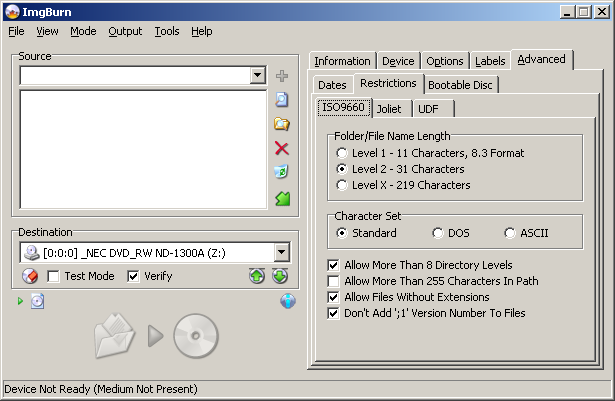
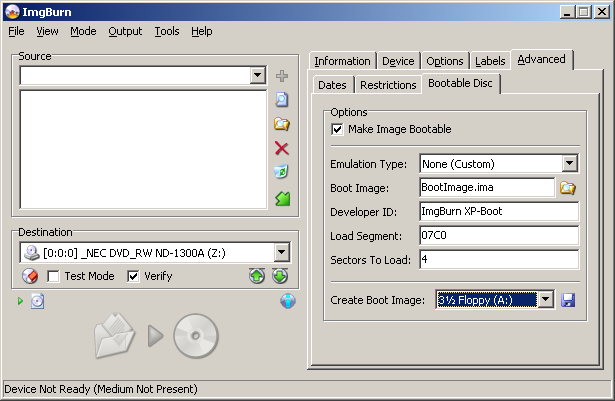
Bootable DVD from ISO problem
in ImgBurn Bugs
Posted
Don't get that one...
Anyway, wanted to yell out a Big Thanks for ImgBurn which helped me a lot with this u-boot-cd thingy as well as a Big Thanks to the community here for the very fast support - especially mmalves! It so often helps to get a second view on the damn same thing! Need to get my freeware site online again so pplz can download my stuff again as well.