
doctorjellybean
-
Posts
28 -
Joined
-
Last visited
Content Type
Profiles
Forums
Events
Posts posted by doctorjellybean
-
-
I'm burning dual layer discs, and using Verbatim DVD+R DL (MKM-003-000) as recommended. I've also set the write speed to 2.4, again as recommended.
When I started with the first burn, the following appeared in the log:
W 12:01:04 Write Speed Miscompare! - Wanted: 3,324 KB/s (2.4x), Got: 5,540 KB/s (4x)
W 12:01:04 The drive only supports writing these discs at 4x, 8x.Should I worry about that or can I carry on?
-
2 hours ago, LIGHTNING UK! said:
Go with the IFO one.
Thank you!
-
-
I know that one can manually export and import the ImgBurn settings which are stored at
Computer\HKEY_CURRENT_USER\Software\ImgBurn
However, for the inexperienced that could be a great way of screwing up their systems if they don't know what they are doing. Also, it would be so much easier to be able to do this from with inside ImgBurn, like quite a number of applications do.

Just a thought

-
And the fixed version will be available where/when ... if not already?
I know curiosity killed the cat, but is there an update coming soon? Nothing wrong with the current version tho'

-


Now I suspect that ImgBurn has no control over what ads Google inserts in pages (or do they lol) but one has to see the funny side of it

-
All I meant was that they get "tested" - not "played with".
Regards
Wrong choice of words on my part. Tested is what I meant ... guess my sense of humour is too dry

-
Betas are not for public release or to be "played with".
Regards
Ouch! Was that a slap on the wrist lol? Hmm, sounds like there is indeed a newer version in the works

-
may i ask when will there be a new version release with some more amazing features.
just asking and thank you still the best software out there.
I guess this is the best we can hope for
There's been no progress on v3, too much other stuff on at the moment.v3 is therefore a LONG way off yet.
A beta would be nice to play with

-
I need to burn an old image (IMG format). According to the notes I have, it needs to be burned in CloneCD with the following settings:
Right click the cd writer you are going to use in clone cd click settings and select the follwing RAW/DAO Tick... Buffer underrun protection Allow "amplify week sectors" Click ok....window closes! Click next Select protected game and right click it click edit Tick....don’t repair sub channel data Select emulate weak sectors Click ok ...window closes
Do they exist in ImgBurn? I really don't want to install CloneCD, as I'm more than happy with ImgBurn. Besides, just what do those settings do? Btw, it is not a protected game. Not sure why that is in there.
Thanks in advance.
-
I have an ISO which I need to burn, and windows reports its size as 766MB. If I put a 800MB CD-R in the burner and try to burn with ImgBurn, ImgBurn displays the following:
 Disc Information:
Disc Information:Status: Empty
Erasable: No
Free Sectors: 359,847
Free Space: 736,966,656 bytes
Free Time: 79:59:72 (MM:SS:FF)
Supported Write Speeds: 16x, 24x
-
Hoping for a beta of v3 to play with

-
Hi Ominus
Maybe you can post the command line you use for your batch process. I want to do the same, and can create a GUI which will do what you want, i.e. wait till one is done before processing the next.
-
Cheers! I did that before posting lol, but might be a useful option for the next major version.
-
Not sure if it is already possible, so here goes.
The ability to export the settings to a registry or config file would be great. When doing a Windows reinstall, then the ability to import the previously exported registry or config file would be a timesaver. No need to configure the settings again.
-
I've just discovered the update, and it's over a month old. I should really check more often for updates lol. Thanks a lot for this.
This will probably be the last 'maintenance' type release for the v2.4 series, meaning I can finally start to implement some decent new features!Any hints as to some of the new features ?

-
There is a ReadMe.txt file in the path
C:\Program Files\ImgBurn
that should allow you to create a batch file for creation of .iso files.
But I don't understand your round with DVDFab. Shouldn't it be easier to let that program create the ISO as output as default?
Thanks, will read it.
Yes, but it appears to take twice as long that way. From what I can figure out, DVDFab rips it first normally, then convert it to ISO.
-
One can burn ISO in batch mode, but can one create ISO in batch mode?
At the moment I backup my DVD with DVDFab, then convert it into an ISO with same program. Once I have a few ISO, then I batch burn them with ImgBurn. It prob would be easier if I could create multiple ISO in one go.
-
lol, I should have looked first before posting.
Thanks!
-
Is it possible to change the time for auto OK (or get rid of it altogether) when burning a queue? I would like it just to go ahead once it has detected a new disc in the burner, and not wait another 10 secs.
Thanks.
-
Maybe video folder queuing could be implemented in 2.4.2.0

-
In that guide which you provided the link for, it mentions that it can also queue folders. Since my DVD ripped folder layout is like this:
Root: American Gangster
Sub Folders: VIDEO_TS & AUDIO_TS
Could I add the root folders to the queue, or does it have to be images?
Thanks for the great help

-
If they're disc images you can use the Queue function to burn them

Ah, it got to be disc images
 The discs are ripped into VIDEO_TS Audio_TS folders. Guess I can't batch process the image creation and then burning lol.
The discs are ripped into VIDEO_TS Audio_TS folders. Guess I can't batch process the image creation and then burning lol. -
I rip several DVD's in a session, and would like to burn them using ImgBurn in batch mode. Is it possible?
Thank you.

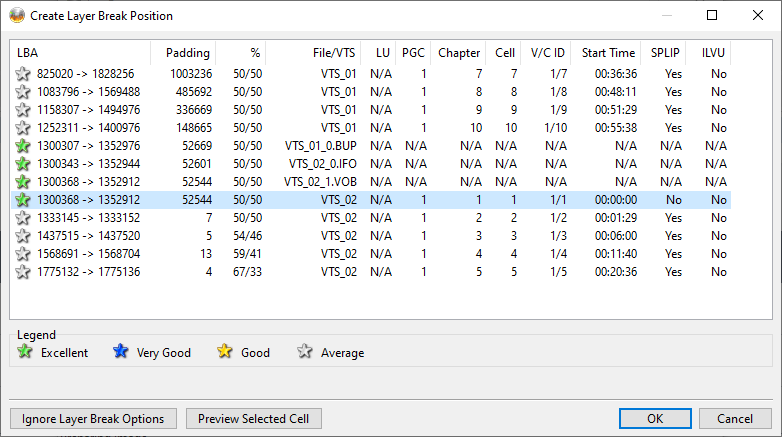
Write speed set to 2.4 but burns at 4
in ImgBurn Support
Posted
Thank you, I'll carry on then 😀