
c4fen01r
-
Posts
22 -
Joined
-
Last visited
Content Type
Profiles
Forums
Events
Posts posted by c4fen01r
-
-
-
I must have missed the bit where he listed cpu temp in everest
Actually Everest isn't listing CPU temp at all...
Even on the latest version I just installed! Maybe it needs some external plugins...
This is why I installed those other utilities (Speedfan and Nextsensor) to test CPU temp.
you should update bios I am busy downloading all the bios released for your board but @less than 2k a second on a 10 meg file It won't be here till next Tuesday
actually 1 hour 4 minutes time
Yes I know, I should update it... I've never done it since it seemed quite difficult, and I had problems finding the right update.
Thanks for your help, it's very kind of you... please could you give me the link for the bios updates?
Probably with a simple bios update I'll get more stable burn/verify processes with imgburn

-
-
It may be 127F, which is not all that bad (this is 53C = the temp my PC runs at under continuous 100% load).
127C and she's a goner.
Regards
It's strange since the other temperatures are in °C
But of course it's more than strange a 127°C temperature and the pc not exploding.
-
-
You shouldn't really be in a situation where you can't trust your PC's memory.
I'd concentrate more on fixing the ram issues right now than verifying discs and hold off on burning anything else until it's sorted.
Anyhow, maybe I just worried too much about my RAM, probably it was just a false alarm...
memtest gave me errors in my RAM at the first pass, just after a few minutes.
Now I'+m testing it with memtest86+ , which seems to be more trustworthy: I'm at the third pass and still not getting any errors...
-
Verify it 3 times!
Compare any miscompare error addresses and take an average.
Ok, even if, according to what we said earlier,
if I get no miscompare errors at the first verify, it would be useless to verify the dvd a second time.
And if I get no miscompare errors at the second verify, it would be useless to verify the dvd a third time... and so on
Don't you think?

-
Yeah, I would have to say it's very unlikely that the burn and the verify would both be corrupted at exactly the same spot, therefore if the verify passes it's fair to say the disc is fine.
If Verify fails once with miscompare errors and you do it again and it passes, the first was probably due to bad ram and so again it's safe to think the disc is fine.
Great!!
That's exactly what I supposed, but I wanted to hear from you!!
 If in doubt, take the best of 3!
If in doubt, take the best of 3!What do you mean with "the best of 3"?
Thanks again.
-
There's just no way of knowing that this corruption is taking place unless you compare it against a 'known' something (or of course if the application/computer just keeps crashing!).
So I assume that when I verify against an image, and imgburn gives me no miscompare errors,
I should be sure that the content of the dvd is exactly like the one on my hd,
apart from any possible problems with ram.
The fact that at first it gives me miscompare errors may be because of bad ram,
but if at a second attempt the verify is ok, i could be sure that the burn was succesful...
This would be give me relief

-
CPU Properties:
CPU Type Intel Pentium 4
CPU Alias Northwood HyperThreading
CPU Stepping D1
Engineering Sample No
CPUID CPU Name Intel® Pentium® 4 CPU 2.60GHz
CPUID Revision 00000F29h
CPU Speed:
CPU Clock 2608.08 MHz (original: 2600 MHz)
CPU Multiplier 13.0x
CPU FSB 200.62 MHz (original: 200 MHz)
Memory Bus 160.50 MHz
CPU Cache:
L1 Trace Cache 12K Instructions
L1 Data Cache 8 KB
L2 Cache 512 KB (On-Die, ECC, ATC, Full-Speed)
Motherboard Properties:
Motherboard ID 05/12/2003-865-PE-JL79AC0CC-00
Motherboard Name Chaintech 9PJL APOGEE / 9PJL1 (5 PCI, 1 AGP, 4 DIMM, Audio, LAN)
Chipset Properties:
Motherboard Chipset Intel Springdale i865PE
Memory Timings 2.5-3-3-7 (CL-RCD-RP-RAS)
PAT Disabled
SPD Memory Modules:
DIMM1: SpecTek 256 MB PC2700 DDR SDRAM (2.5-3-3-7 @ 166 MHz) (2.0-2-2-5 @ 100 MHz)
DIMM3: SpecTek 256 MB PC2700 DDR SDRAM (2.5-3-3-7 @ 166 MHz) (2.0-2-2-5 @ 100 MHz)
BIOS Properties:
System BIOS Date 05/12/03
Video BIOS Date 04/11/03
Award BIOS Type Phoenix - AwardBIOS v6.00PG
Award BIOS Message 9PJL 05/12/2003
DMI BIOS Version 6.00 PG
Graphics Processor Properties:
Video Adapter nVIDIA GeForce FX 5200
GPU Code Name NV34 (AGP 8x 10DE / 0322, Rev A1)
GPU Clock 250 MHz
Memory Clock
Sensor Properties:
Sensor Type ITE IT8712F (ISA 290h)
Temperatures:
Motherboard 42 °C (108 °F)
Aux 31 °C (88 °F)
Maxtor 6B200P0 38 °C (100 °F)
Seagate ST3120023AS 48 °C (118 °F)
Cooling Fans:
CPU 3245 RPM
Chassis 2482 RPM
Voltage Values:
CPU Core 1.46 V
+2.5 V 1.49 V
+3.3 V 3.23 V
+5 V 5.16 V
+12 V 11.52 V
+5 V Standby 5.11 V
Debug Info F 34 44 FF
Debug Info T 31 42 127
Debug Info V 5B 5D CA C0 B4 3E A4 (F7)
-
http://www.majorgeeks.com/download4181.html
use this progam to look at your older computer and see if the temperatures and voltages are an issue?
your ram might be fine, same thing for your burner
Thanks for your suggestion.
I installed the program... Should it give an advise if temperatures and voltages are an issue?
I don't know exactly what to look for

Anyhow, any answers to my previous question are welcome!

-
bad ram is bad ram, and needs to be fixed
Yes, of course, and I'll do it soon

But in the meanwhile i would like to know if i can continue to burn dvds relying on the imgburn verify process
(no miscompare errors, even if with bad ram, and even if after multiple verify attempts = dvd burned ok).
-
They're the same function so it doesn't matter which one you use - verify after write or the standalone one.
Bad ram would give you miscompare errors.
So, if I got it right:
- Bad ram could affect only the verifying process (and not the burning process).
- Even if i get a miscompare error, the dvd could be fine, and the error message may be because of bad ram.
If I don't get any message, can I be sure that there's no miscompare error?
(I'm asking this because, sometimes, at a second attempt i get no error, and would like to know if it's enough to consider the burn ok, even if "verify after write" was unsuccessful)
Thanks!
-
Recently I did a ram test with memtest, that reported an error.
So my question is: could it affect my burns, and how?
Sometimes, while verifying a dvd, just after burning it, imgburn shows an error.
At a second verifying attempt (Verify Against Image File), with the same drive, it seems the dvd's fine (no error messages)...
Could it depend on the bad ram? And which of the two verifying should be more trustworthy?
Thanks in advance
-
Perhaps it just needed defragging?
Nice suggestion

-
New burn/verify attempt.
I changed the hd where I stored the ISO... this time it was my primary hd, a Seagate SATA, a little older and slower than my other one...
Incredibly, it seems that changing the hd solved my problem!
I 00:04:00 ImgBurn Version 2.3.2.0 started!
I 00:04:00 Microsoft Windows XP Professional (5.1, Build 2600 : Service Pack 2)
I 00:04:00 Total Physical Memory: 523.756 KB - Available: 209.212 KB
I 00:04:00 Initialising SPTI...
I 00:04:00 Searching for SCSI / ATAPI devices...
I 00:04:00 Found 3 DVD-ROMs and 1 DVD±RW!
I 00:04:20 Operation Started!
I 00:04:20 Source File: C:\XXX.ISO
I 00:04:20 Source File Sectors: 2.264.631 (MODE1/2048)
I 00:04:20 Source File Size: 4.637.964.288 bytes
I 00:04:20 Source File Volume Identifier: XXX
I 00:04:20 Source File Implementation Identifier: DVD Shrink
I 00:04:20 Source File File System(s): ISO9660; UDF (1.02)
I 00:04:20 Destination Device: [3:0:0] PIONEER DVD-RW DVR-112D 1.22 (G:) (ATA)
I 00:04:20 Destination Media Type: DVD-R (Disc ID: MCC 03RG20) (Speeds: 4x; 6x; 8x; 12x; 16x; 18x)
I 00:04:20 Destination Media Sectors: 2.297.888
I 00:04:20 Write Mode: DVD
I 00:04:20 Write Type: DAO
I 00:04:20 Write Speed: 4x
I 00:04:20 Link Size: Auto
I 00:04:20 Test Mode: No
I 00:04:20 BURN-Proof: Enabled
I 00:04:27 Filling Buffer... (20 MB)
I 00:04:28 Writing LeadIn...
I 00:04:57 Writing Image... (LBA: 0 - 2264630)
I 00:19:05 Synchronising Cache...
I 00:19:34 Image MD5: 6306dfe824cfb6d42ea489b7305740e5
I 00:19:34 Operation Successfully Completed! - Duration: 00:15:14
I 00:19:34 Average Write Rate: 5.347 KB/s (3.9x) - Maximum Write Rate: 5.671 KB/s (4.1x)
I 00:19:34 Cycling Tray before Verify...
I 00:19:55 Device Ready!
I 00:19:55 Operation Started!
I 00:19:55 Source Device: [3:0:0] PIONEER DVD-RW DVR-112D 1.22 (G:) (ATA)
I 00:19:55 Source Media Type: DVD-R (Book Type: DVD-R) (Disc ID: MCC 03RG20) (Speeds: 4x; 6x; 8x; 12x; 16x; 18x)
I 00:19:55 Image File: C:\XXX.ISO
I 00:19:55 Image File Sectors: 2.264.631 (MODE1/2048)
I 00:19:55 Image File Size: 4.637.964.288 bytes
I 00:19:55 Image File Volume Identifier: XXX
I 00:19:55 Image File Implementation Identifier: DVD Shrink
I 00:19:55 Image File File System(s): ISO9660; UDF (1.02)
I 00:19:55 Read Speed: MAX
I 00:19:55 Verifying Sectors... (LBA: 0 - 2264630)
I 00:26:22 Device MD5: 6306dfe824cfb6d42ea489b7305740e5
I 00:26:22 Image MD5: 6306dfe824cfb6d42ea489b7305740e5
I 00:26:22 Operation Successfully Completed! - Duration: 00:06:26
I 00:26:22 Average Verify Rate: 11.733 KB/s (8.5x) - Maximum Verify Rate: 17.191 KB/s (12.4x)
-
You should enable the 'Auto Export Graph Data' option in the settings.
Or when you've finished a burn, do it manually via the 'File' menu option.
You can also press the black disc shaped icon/button (with a blue 'i' on it) to have it go directly to DVDInfoPro.
If you enable auto export, you can double click the log entry to have it bring up the graph automatically in DVDInfoPro.
Thanks, I'll try it at my next burn.
What are the buffers at when you do a verify? I assume the Image one is full and the Device one is empty?I didn't pay attention to it... sorry. Something else to look at for my next burn / verify

-
MCC 03RG20
Apparently the pio 112 does not like these disc's much.
Be thankful you can actually burn to them as others have trouble, if it actually verifies then the data is good.
Until another firmware update addresses the issues with those particular disc's maybe try and get some verbatim TYG03 or some verbatim 8x media.
Also burn them at 12x or higher
If I knew this, I would have bought a new NEC, instead of a Pioneer, since with my old NEC I didn't have such a problem

I'm curious about your suggestions... Is Verbatim 8x better than Verbatim 16x, that I actually use?
And as regard with burn speed, I always burn at 4x since I thought that slower speed ---> better result
Am I wrong?
-
Can you post a log from ImgBurn
You can find them by pressing HELP and choose Logs and the graph data is just above and will open where they save to.
You should then arrange by modified and use the last one listed
I don't have any graph data (the directory is empty).
Anyhow, this is the log of my latest burn:
I 11:50:31 ImgBurn Version 2.3.2.0 started!
I 11:50:31 Microsoft Windows XP Professional (5.1, Build 2600 : Service Pack 2)
I 11:50:31 Total Physical Memory: 523.756 KB - Available: 265.136 KB
I 11:50:31 Initialising SPTI...
I 11:50:31 Searching for SCSI / ATAPI devices...
I 11:50:32 Found 3 DVD-ROMs and 1 DVD±RW!
I 11:50:56 Operation Started!
I 11:50:56 Source File: K:\XXXXXX.ISO
I 11:50:56 Source File Sectors: 2.198.703 (MODE1/2048)
I 11:50:56 Source File Size: 4.502.943.744 bytes
I 11:50:56 Source File Volume Identifier: XXXXXX
I 11:50:56 Source File Implementation Identifier: DVD Shrink
I 11:50:56 Source File File System(s): ISO9660; UDF (1.02)
I 11:50:56 Destination Device: [3:0:0] PIONEER DVD-RW DVR-112D 1.22 (G:) (ATA)
I 11:50:56 Destination Media Type: DVD-R (Disc ID: MCC 03RG20) (Speeds: 4x; 6x; 8x; 12x; 16x; 18x)
I 11:50:56 Destination Media Sectors: 2.298.496
I 11:50:56 Write Mode: DVD
I 11:50:56 Write Type: DAO
I 11:50:56 Write Speed: 4x
I 11:50:56 Link Size: Auto
I 11:50:56 Test Mode: No
I 11:50:56 BURN-Proof: Enabled
I 11:51:01 Filling Buffer... (20 MB)
I 11:51:02 Writing LeadIn...
I 11:51:32 Writing Image... (LBA: 0 - 2198702)
I 12:05:16 Synchronising Cache...
I 12:05:53 Image MD5: 23c2f701a3182e5d1625de962c895cb3
I 12:05:53 Operation Successfully Completed! - Duration: 00:14:57
I 12:05:53 Average Write Rate: 5.336 KB/s (3.9x) - Maximum Write Rate: 5.592 KB/s (4.0x)
I 12:05:53 Cycling Tray before Verify...
I 12:06:13 Device Ready!
I 12:06:13 Operation Started!
I 12:06:13 Source Device: [3:0:0] PIONEER DVD-RW DVR-112D 1.22 (G:) (ATA)
I 12:06:13 Source Media Type: DVD-R (Book Type: DVD-R) (Disc ID: MCC 03RG20) (Speeds: 4x; 6x; 8x; 12x; 16x; 18x)
I 12:06:13 Image File: K:\XXXXXX.ISO
I 12:06:13 Image File Sectors: 2.198.703 (MODE1/2048)
I 12:06:13 Image File Size: 4.502.943.744 bytes
I 12:06:13 Image File Volume Identifier: XXXXXX
I 12:06:13 Image File Implementation Identifier: DVD Shrink
I 12:06:13 Image File File System(s): ISO9660; UDF (1.02)
I 12:06:13 Read Speed: MAX
I 12:06:13 Verifying Sectors... (LBA: 0 - 2198702)
I 12:22:38 Device MD5: 23c2f701a3182e5d1625de962c895cb3
I 12:22:38 Image MD5: 23c2f701a3182e5d1625de962c895cb3
I 12:22:38 Operation Successfully Completed! - Duration: 00:16:24
I 12:22:38 Average Verify Rate: 4.468 KB/s (3.2x) - Maximum Verify Rate: 11.237 KB/s (8.1x)
I 12:24:19 Close Request Acknowledged
I 12:24:19 Closing Down...
I 12:24:19 Shutting down SPTI...
I 12:24:19 ImgBurn closed!
You can see the problem here:
Average Verify Rate: 4.468 KB/s (3.2x) - Maximum Verify Rate: 11.237 KB/s (8.1x)
-
Are you using decent media?
Post a copy of the IBG (graph data) file displayed in DVDInfoPro as a pretty graph.
Thanks for replying me.
I only use Verbatim dvd-r
Please can you explain what should I do with DVDInfoPro? Maybe insert an already burnt dvd and select "read burn info from media", then go to IBG?
-
I have a pioneer dvr-112d with the last firmware (1.22) and have set the veify speed at MAX in the settings menu.
I use verifying my dvds after burning them (verify option enabled).
The problem is that after reaching about 7.0X speed, at about 30% of the veifying process the speed suddenly decreases to 2,0X, till the end of the process (meaning that I have to wait forever for the process to complete...).
I remember that with my previous NEC the verify speed was a lot faster.
Any solutions?
Thanks in advance.




how bad ram affects dvd burns
in ImgBurn Support
Posted
Wow, thanks a lot! It's been very kind of you
I'll try to update my bios, and let you know...
(in the meanwhile, i'm in the middle of a massive defrag process... you never know, maybe it's just it)