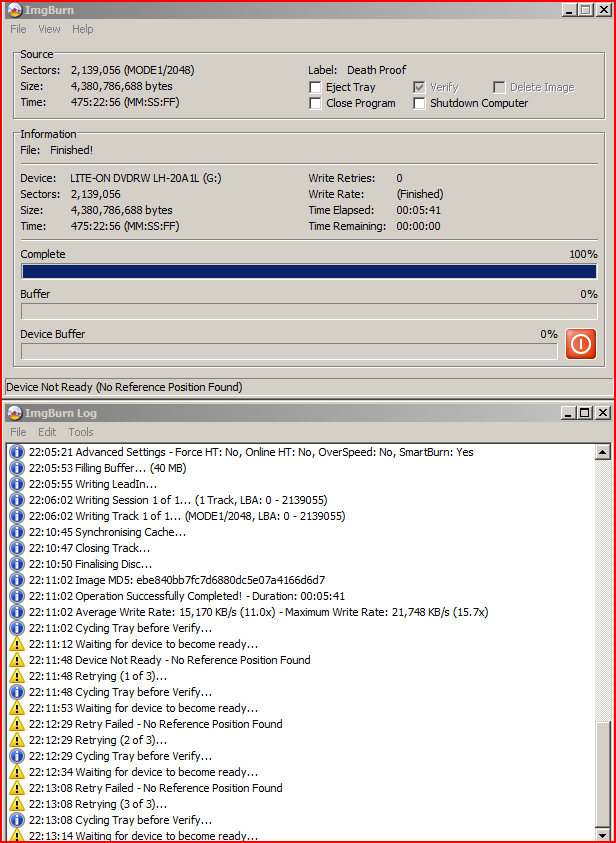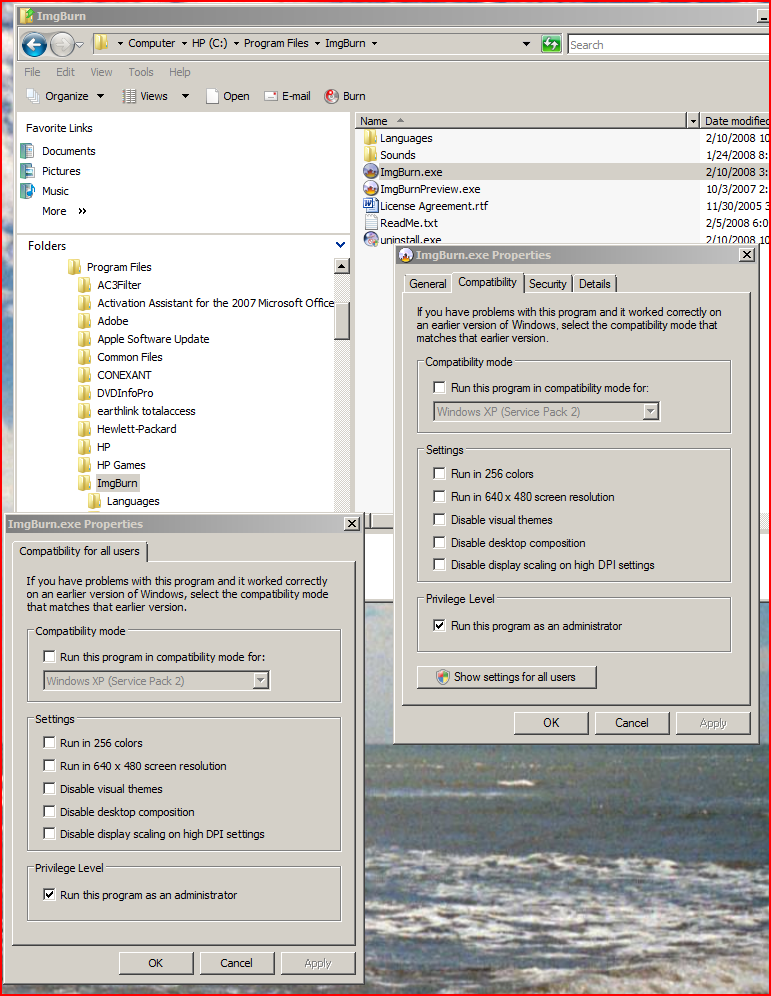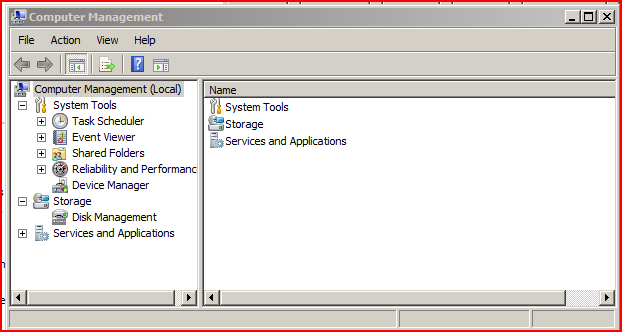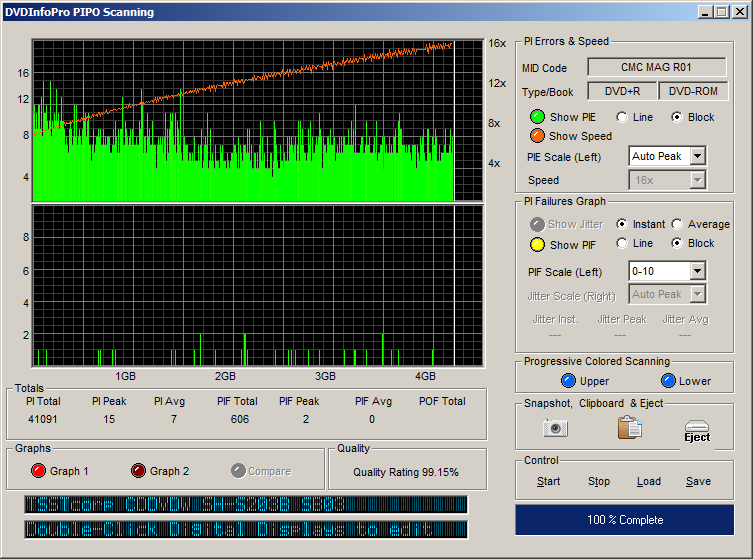willb
Members-
Posts
21 -
Joined
-
Last visited
willb's Achievements

ISF Newbie (1/5)
-
Thank you! BTW, I think ImgBurn is a terrific program!
-
Yes, I know it was a bad burn! I said (or at least implied) that. (Even Verbatum spindles contain a few bad disks.) No, it has happened only once (and is not repeteing - regardless of burn speed). But, here is a circumstance where there could be an improvment in ImgBurn. ImgBurn just "sat there" not doing anything after the last retry. My suggestion is that ImgBurn abort the process, or provide a notice (possible option) to abort or retry. regards, Will
-
I encountered a new circumstance today, and I do not see any precident. I burned a freshly created DVD (video) from a broadcast program. Everything went well untill the burner did not become ready following the post finalisation tray cycle. Here I had 2 retry attempts, and then ImgBurn just "hung". I finally (after 11 min) clicked file->exit, and the operation aborted. Apparently, there was an unreported problem finalising the disc, and the file information was not actually written to the disc. I think it would be an improvement if ImgBurn either prompted or auto aborted when the 3rd retry failed (I realised later I could probably have just clicked the big red abort button!). Here is the full log file: ; //****************************************\\ ; ImgBurn Version 2.4.0.0 - Log ; Thursday, 13 March 2008, 22:53:35 ; \\****************************************// ; ; I 22:04:42 ImgBurn Version 2.4.0.0 started! I 22:04:42 Microsoft Windows Vista Home Premium Edition (6.0, Build 6000) I 22:04:42 Total Physical Memory: 3,143,552 KB - Available: 2,065,096 KB I 22:04:43 Initialising SPTI... I 22:04:43 Searching for SCSI / ATAPI devices... I 22:04:43 Found 2 DVD
-
I was reading the guides last night, and saw the topic "How to get the graph data to include CPU usage under Vista ". I did see this data in Windows XP (old system, previous ImgBurn versions). I tried the procedure, but it does not work for Windowas Vista "home" versions. These editions do not include the group policy editor (Gpedit.msc). Therefore, the "local users and groups" item does not appear in the Computer Management console. A work around is to right click the ImgBurn short cut, and "run as administrator". Another way is to navigate to the the ImgBurn.exe (C:\program files\ImgBurn), display the properties, and select the compatability tab, then check the "run as administrator" tab, click apply, and OK. Depending on the circumstances, there is also an option for "all users". The only problem here is an administrative password is (may be) required. Will
-
"If by "install for all uses box" you mean for all the listed file types, I let certain file types remain the "property" of different apps than IB." No. Durning the install, an options box opens to select what to install, and options. The bottom option is to "install for all users or just me". File types is a different option (I used the default). I see from your results, that the option seems not to make a difference. Here are my DL scans note, and media is Verbatum DL made in Singapore. The label indicates 2.4x, but also includes the statement that is can be used at up to 6x "with compatible high speed DVD+R DL Drives".
-
Thank you. What is image shack? Never mind, I figured it out. But, how did pan_man add the scan's? Will
-
Yea, the install thing is a Vista "feature". I had this also when I installed V 2.4.0.0 over V.2.3.2.0. I had checked the "install for all uses box" in the install screen, but the system is configured with only 1 active user (the default "guest" account is disabled). I do not remember the options I used when I installed 2.3.2.0, probabily just used the default, and do not remember geting the message then. The message is from the Vista compability assistant. I just selected the "program installed correctly" option. ImgBurn has been working with no problems. Pan_Man, I had similar results with MKM 001 media @2.4x (except PIF Peak was 3). I reburned @4x, and got good results( PI peak 64, and PIF peak 2). Both in SH-S203B with SB02 F/W. (Sorry the "add file functions" seems to be not available today.) Will
-
idomagic, You are frightening me! I was hopping I dd not really have to find a new burner, as ImgBurn 2.4.0.0, and the firmware update (SB03) had worked around or fixed the burner problems. But - It apears that the burners are at their "intermittent" stage of failure. They sometimes work correctly, if they have not been used for a day or so, but become progresively worse, until total failure. Your scan's do show the problems: 1) The booktype is DVD+R (not DVD-ROM, as is set automaticaly by ImgBurn). 2) There is a large error spike in your "bad burns". It is a barely visable red line right next to the white bar that marks the end of the recorded data. Your last kprobe scan does clearly show the error. I have seen the PI "burst" as high as 1600, and PIF over 100! The incorrect booktype may be the reason that the finished disc is not recognized by your stand alone player. Some players are really finicky about this point. Settng the booktype to DVD-ROM was a big part of the +R media contribution, and failing this function means the burner does not (properly) support +r/+rw. These are burner problems, and not ImgBurn! Imgburn just provides the details. Your cdburnerxp graph shows the incorrect booktype (DVD+R) as is in the other burns. Your experience parallels mine. I did compares with Vagas DVD Archect Studio, and Roxio Easy Media Creator, and got pretty much the same results with out the visibility of the details. Will
-
It has been about 3 months since this was updated. Here is what happened. I repaced (RMA) the SH-S203B, and that cleated up the problem - for only 9 burns! So, another RMA and a 3rd SH-S203B. The 3rd burner worked well for 26 burns, and then developed the finalisation problem. I was about to give up on Samsung. But, while I was looking for a repacement, ImgBurn 2.4.0.0 became available. The new "auto retry" feature works! But, after 3 burns, I get: I 21:00:13 ImgBurn Version 2.4.0.0 started! I 21:00:13 Microsoft Windows Vista Home Premium Edition (6.0, Build 6000) I 21:00:13 Total Physical Memory: 3,143,552 KB - Available: 1,553,808 KB I 21:00:13 Initialising SPTI... I 21:00:13 Searching for SCSI / ATAPI devices... I 21:00:14 Found 2 DVD±RW/RAMs! I 21:00:31 Operation Started! I 21:00:31 Building Image Tree... I 21:00:31 Checking Directory Depth... I 21:00:31 Calculating Totals... I 21:00:31 Preparing Image... I 21:00:31 Checking Path Length... I 21:00:31 Contents: 10 Files, 2 Folders I 21:00:31 Size: 4,089,128,960 bytes I 21:00:31 Sectors: 1,996,645 I 21:00:31 Image Size: 4,089,708,544 bytes I 21:00:31 Image Sectors: 1,996,928 I 21:00:31 Operation Successfully Completed! - Duration: 00:00:00 I 21:00:39 Operation Started! I 21:00:39 Building Image Tree... I 21:00:39 Checking Directory Depth... I 21:00:39 Calculating Totals... I 21:00:39 Preparing Image... I 21:00:39 Checking Path Length... I 21:00:39 Contents: 13 Files, 3 Folders I 21:00:39 Size: 4,089,227,276 bytes I 21:00:39 Sectors: 1,996,696 I 21:00:39 Image Size: 4,089,839,616 bytes I 21:00:39 Image Sectors: 1,996,992 I 21:00:39 Operation Successfully Completed! - Duration: 00:00:00 I 21:01:04 Operation Started! I 21:01:04 Building Image Tree... I 21:01:08 Checking Directory Depth... I 21:01:08 Calculating Totals... I 21:01:08 Preparing Image... I 21:01:08 Checking Path Length... I 21:01:08 Contents: 13 Files, 3 Folders I 21:01:08 Size: 4,089,227,276 bytes I 21:01:08 Sectors: 1,996,696 I 21:01:08 Image Size: 4,089,839,616 bytes I 21:01:08 Image Sectors: 1,996,992 I 21:01:10 Operation Successfully Completed! - Duration: 00:00:05 I 21:01:10 Operation Started! I 21:01:10 Source File: -==/\/[bUILD IMAGE]\/\==- I 21:01:10 Source File Sectors: 1,996,992 (MODE1/2048) I 21:01:10 Source File Size: 4,089,839,616 bytes I 21:01:10 Source File Volume Identifier: The Birds II I 21:01:10 Source File Application Identifier: IMGBURN V2.4.0.0 - THE ULTIMATE IMAGE BURNER! I 21:01:10 Source File Implementation Identifier: ImgBurn I 21:01:10 Source File File System(s): ISO9660, UDF (1.02) I 21:01:10 Destination Device: [0:3:0] TSSTcorp CDDVDW SH-S203B SB02 (G:) (ATAPI) I 21:01:10 Destination Media Type: DVD+R (Disc ID: MCC-004-00) (Speeds: 4x, 6x, 8x, 12x, 16x, 18x, 20x) I 21:01:10 Destination Media Sectors: 2,295,104 I 21:01:10 Write Mode: DVD I 21:01:10 Write Type: DAO I 21:01:10 Write Speed: 12x I 21:01:10 Link Size: Auto I 21:01:10 Test Mode: No I 21:01:10 OPC: Yes I 21:01:10 BURN-Proof: Enabled I 21:01:10 Book Type Setting: DVD-ROM <***** I 21:01:22 Filling Buffer... (40 MB) I 21:01:23 Writing LeadIn... I 21:01:27 Writing Session 1 of 1... (1 Track, LBA: 0 - 1996991) I 21:01:27 Writing Track 1 of 1... (MODE1/2048, LBA: 0 - 1996991) I 21:07:32 Synchronising Cache... I 21:07:37 Closing Track... I 21:07:40 Finalising Disc... W 21:07:57 Potential 'WaitImmediateIO' Deferred Error - (99%, 0/3) - Program Memory Area Update Failure W 21:07:57 Finalise Disc Failed! - Reason: Program Memory Area Update Failure W 21:07:57 Retrying (2 of 3)... I 21:08:11 Image MD5: 4cde1a1ca34a404ece0ac482fbebd320 I 21:08:11 Operation Successfully Completed! - Duration: 00:07:01 I 21:08:11 Average Write Rate: 10,942 KB/s (7.9x) - Maximum Write Rate: 15,696 KB/s (11.3x) I 21:08:11 Cycling Tray before Verify... W 21:08:18 Waiting for device to become ready... I 21:08:34 Device Ready! I 21:08:35 Operation Started! I 21:08:35 Source Device: [0:3:0] TSSTcorp CDDVDW SH-S203B SB02 (G:) (ATAPI) I 21:08:35 Source Media Type: DVD+R (Book Type: DVD+R) (Disc ID: MCC-004-00) (Speeds: 4x, 6x, 8x, 12x, 16x, 18x, 20x) I 21:08:35 Image File: -==/\/[bUILD IMAGE]\/\==- I 21:08:35 Image File Sectors: 1,996,992 (MODE1/2048) I 21:08:35 Image File Size: 4,089,839,616 bytes I 21:08:35 Image File Volume Identifier: The Birds II I 21:08:35 Image File Application Identifier: IMGBURN V2.4.0.0 - THE ULTIMATE IMAGE BURNER! I 21:08:35 Image File Implementation Identifier: ImgBurn I 21:08:35 Image File File System(s): ISO9660, UDF (1.02) I 21:08:35 Read Speed (Data/Audio): MAX / MAX I 21:08:35 Verifying Session 1 of 1... (1 Track, LBA: 0 - 1996991) I 21:08:35 Verifying Track 1 of 1... (MODE1/2048, LBA: 0 - 1996991) I 21:14:19 Device MD5: 4cde1a1ca34a404ece0ac482fbebd320 I 21:14:19 Image MD5: 4cde1a1ca34a404ece0ac482fbebd320 I 21:14:19 Operation Successfully Completed! - Duration: 00:05:43 I 21:14:19 Average Verify Rate: 11,644 KB/s (8.4x) - Maximum Verify Rate: 21,219 KB/s (15.3x) I updated the firmware to SB03, and now this seems to have (once again) fixed the problem. Maybe, Samsung has finally got their act together! ; ImgBurn Version 2.4.0.0 - Log ; Tuesday, 19 February 2008, 00:42:09 ; \\****************************************// ; ; I 00:03:15 ImgBurn Version 2.4.0.0 started! I 00:03:15 Microsoft Windows Vista Home Premium Edition (6.0, Build 6000) I 00:03:15 Total Physical Memory: 3,143,552 KB - Available: 2,209,680 KB I 00:03:15 Initialising SPTI... I 00:03:15 Searching for SCSI / ATAPI devices... I 00:03:15 Found 2 DVD±RW/RAMs! I 00:03:29 Operation Started! I 00:03:29 Building Image Tree... I 00:03:29 Checking Directory Depth... I 00:03:29 Calculating Totals... I 00:03:29 Preparing Image... I 00:03:29 Checking Path Length... I 00:03:29 Contents: 11 Files, 2 Folders I 00:03:29 Size: 4,529,606,656 bytes I 00:03:29 Sectors: 2,211,722 I 00:03:29 Image Size: 4,530,208,768 bytes I 00:03:29 Image Sectors: 2,212,016 I 00:03:29 Operation Successfully Completed! - Duration: 00:00:00 I 00:03:38 Operation Started! I 00:03:38 Building Image Tree... I 00:03:38 Checking Directory Depth... I 00:03:38 Calculating Totals... I 00:03:38 Preparing Image... I 00:03:38 Checking Path Length... I 00:03:38 Contents: 14 Files, 3 Folders I 00:03:38 Size: 4,529,704,972 bytes I 00:03:38 Sectors: 2,211,773 I 00:03:38 Image Size: 4,530,307,072 bytes I 00:03:38 Image Sectors: 2,212,064 I 00:03:38 Operation Successfully Completed! - Duration: 00:00:00 I 00:03:45 Operation Started! I 00:03:45 Building Image Tree... I 00:03:48 Checking Directory Depth... I 00:03:48 Calculating Totals... I 00:03:48 Preparing Image... I 00:03:48 Checking Path Length... I 00:03:48 Contents: 14 Files, 3 Folders I 00:03:48 Size: 4,529,704,972 bytes I 00:03:48 Sectors: 2,211,773 I 00:03:48 Image Size: 4,530,307,072 bytes I 00:03:48 Image Sectors: 2,212,064 I 00:03:50 Operation Successfully Completed! - Duration: 00:00:04 I 00:03:50 Operation Started! I 00:03:50 Source File: -==/\/[bUILD IMAGE]\/\==- I 00:03:50 Source File Sectors: 2,212,064 (MODE1/2048) I 00:03:50 Source File Size: 4,530,307,072 bytes I 00:03:50 Source File Volume Identifier: Chamber of Horrors I 00:03:50 Source File Application Identifier: IMGBURN V2.4.0.0 - THE ULTIMATE IMAGE BURNER! I 00:03:50 Source File Implementation Identifier: ImgBurn I 00:03:50 Source File File System(s): ISO9660, UDF (1.02) I 00:03:50 Destination Device: [0:3:0] TSSTcorp CDDVDW SH-S203B SB03 (G:) (ATAPI) I 00:03:50 Destination Media Type: DVD+R (Disc ID: CMC MAG-R01-00) (Speeds: 2.4x) I 00:03:50 Destination Media Sectors: 2,295,104 I 00:03:50 Write Mode: DVD I 00:03:50 Write Type: DAO I 00:03:50 Write Speed: 12x I 00:03:50 Link Size: Auto I 00:03:50 Test Mode: No I 00:03:50 OPC: Yes I 00:03:50 BURN-Proof: Enabled I 00:03:50 Book Type Setting: DVD-ROM I 00:04:15 Filling Buffer... (40 MB) I 00:04:17 Writing LeadIn... I 00:04:21 Writing Session 1 of 1... (1 Track, LBA: 0 - 2212063) I 00:04:21 Writing Track 1 of 1... (MODE1/2048, LBA: 0 - 2212063) I 00:11:49 Synchronising Cache... I 00:11:54 Closing Track... I 00:11:57 Finalising Disc... I 00:12:14 Image MD5: 41a46fbfe44dc7221b0ca2a6e1e421b9 I 00:12:14 Operation Successfully Completed! - Duration: 00:08:24 I 00:12:14 Average Write Rate: 9,875 KB/s (7.1x) - Maximum Write Rate: 11,133 KB/s (8.0x) I 00:12:14 Cycling Tray before Verify... W 00:12:21 Waiting for device to become ready... I 00:12:36 Device Ready! I 00:12:36 Operation Started! I 00:12:36 Source Device: [0:3:0] TSSTcorp CDDVDW SH-S203B SB03 (G:) (ATAPI) I 00:12:36 Source Media Type: DVD+R (Book Type: DVD-ROM) (Disc ID: CMC MAG-R01-00) (Speeds: 2.4x) I 00:12:36 Image File: -==/\/[bUILD IMAGE]\/\==- I 00:12:36 Image File Sectors: 2,212,064 (MODE1/2048) I 00:12:36 Image File Size: 4,530,307,072 bytes I 00:12:36 Image File Volume Identifier: Chamber of Horrors I 00:12:36 Image File Application Identifier: IMGBURN V2.4.0.0 - THE ULTIMATE IMAGE BURNER! I 00:12:36 Image File Implementation Identifier: ImgBurn I 00:12:36 Image File File System(s): ISO9660, UDF (1.02) I 00:12:36 Read Speed (Data/Audio): MAX / MAX I 00:12:36 Verifying Session 1 of 1... (1 Track, LBA: 0 - 2212063) I 00:12:36 Verifying Track 1 of 1... (MODE1/2048, LBA: 0 - 2212063) I 00:18:40 Device MD5: 41a46fbfe44dc7221b0ca2a6e1e421b9 I 00:18:40 Image MD5: 41a46fbfe44dc7221b0ca2a6e1e421b9 I 00:18:40 Operation Successfully Completed! - Duration: 00:06:04 I 00:18:40 Average Verify Rate: 12,187 KB/s (8.8x) - Maximum Verify Rate: 22,201 KB/s (16.0x) I 00:42:09 Close Request Acknowledged I 00:42:09 Closing Down... I 00:42:09 Shutting down SPTI... I 00:42:09 ImgBurn closed! ;
-
Thank You for the suggestions. Besides the Samsung SH-S2203B I have an HL-DT-DVDRRW GSA-H30L with S856 FW (HP Suppllied) It seems to work well but is "pickey" about media, and does not support quality scanning (it seems none of the HP Lightscribe drives support quality scanning). The HL-DT-DVDRRW GSA-H30L also does a terrible job with MCC 001-00 media at less than 12x! (It starts burning at 4x, and the PIPO are way our of spec untill it "switches" to 8x.) The is only an issue when tryinng to burn a project from an external (USB) hard drive (the system can not stream from the USB drive faster than 8x - 10x). So, I avoid burning from the external USB drive, and burn at 12x. I had another issue with Verb (Singpore) DL and the Sh-S204B last night. I burned a project at the recommended 2.4x, and got very bad results (PI over 270) in the 2nd layer. I reburned the project at 4x, and got an acceptable result, PI Peak at 64, but again in the second layer. For now, with ImgBurn 2.4.0.0, I really do not have a problem. So, I am not in a great rush to get another burner. Will
-
What do you recommend? I do apreciate the SH-S203B's ability to do very good burns on most media (including the CMC-magnetics). I do quality scans on all burns, and a burner that dos not support quality scanning is not accepable to me.
-
A couple of days ago, I updated to the new release. It has "fixed" the problem with the Samsung SH-S203B burner! I previously had requested help with with one of these burners. It was failing to properly finalise DVD+R, and not setting the book type to DVD-ROM. Also, there was a very large "burst" of PI errors at the end (finalise succeeded on retry). I replaced the burner, but the replacement developed the same problem after 9 burns. So, another RMA. The 3rd developed the same problem after 26 burns (about a week ago). I was looking for a different burner, but then ImgBurn 2.4.0.0 became available. It has fixed (worked around the "poor" Samsung design) very nicely! So Thank you!
-
Hi dontasciime, That is OK. Now, for a summary of the results of some more extensive trouble shooting: I swapped the LG and Samsung burner's (switched data cables) so that the Samsung would be "F", and the LG would be "G" to see if some other appication (norton) was "hanging someting" on the logical unit. The problems followed the Samaung drive! Then I removed Norton 360, as I had done when the problem began. Again, the problem persisted with the Samsung drive. I then burned additional disks with CMC Mag R01 (old media). and got consistent (bad) results. I also tried to use another burning engine (2 actually). The Sony Vagas DVD Archect Studio completed the burn with no error reports, but the book type was DVD+R (it automatically sets DVD-ROM), so there was the same finalisation error! I then used ROXIO EMC 9, basic (copy function) to burn using a .iso made from the same file set (I used only 1 file set for all the tests to limit some variables). ROXIO reported an error at the end (finalisation), but it does not do recovery?? (The lack of control, and status information in these app's is why I use ImgBurn.) The DVDinfopro scans for all the disks show the same pattern - a usually very large PI "spike" between 99% and end. Note, the spike is usually around 600, but I have seen as much as 1500+, and as small as about 80. There is often a PIF spike also, but usually about 80 to 150, and sometimes much larger. I could post a bunch of scans and traces, but I think they would just make the thread very long, with out adding much new information. So, my conclusion is the drive has developed a problem, and I will do an excahnge! I must add, for the first 18 +/- burns, the results were very good QS = 99% =/- 0.2%, then the drive went intermittent, (my first go round with OK after removing Norton 360). Now, the drive is consistently having problems finalising. Thanks for the help and advice! Will
-
Today, I have another relpy from Symantec support. They reference: http://service1.symantec.com/Support/norto...007031608540975 Eesentially, they claim the problem is caused by some Symantic proceses are not starting. I followed the suggetions, and managed to add another problem to the list. I know about this one, so I will do some more troubleshooting. ; //****************************************\\ ; ImgBurn Version 2.3.2.0 - Log ; Friday, 23 November 2007, 15:34:38 ; \\****************************************// ; ; I 14:10:27 ImgBurn Version 2.3.2.0 started! I 14:10:27 Microsoft Windows Vista Home Premium Edition (6.0, Build 6000) I 14:10:27 Total Physical Memory: 3,143,552 KB - Available: 2,051,252 KB I 14:10:27 Initialising SPTI... I 14:10:27 Searching for SCSI / ATAPI devices... I 14:10:27 Found 2 DVD±RW/RAMs! I 14:11:05 Operation Started! I 14:11:05 Building Image Tree... I 14:11:05 Checking Directory Depth... I 14:11:05 Calculating Totals... I 14:11:05 Preparing Image... I 14:11:05 Checking Path Length... I 14:11:05 Image Size: 4,175,069,184 bytes I 14:11:05 Image Sectors: 2,038,608 I 14:11:05 Operation Successfully Completed! - Duration: 00:00:00 I 14:11:15 Operation Started! I 14:11:15 Building Image Tree... I 14:11:15 Checking Directory Depth... I 14:11:15 Calculating Totals... I 14:11:15 Preparing Image... I 14:11:15 Checking Path Length... I 14:11:15 Image Size: 4,175,200,256 bytes I 14:11:15 Image Sectors: 2,038,672 I 14:11:15 Operation Successfully Completed! - Duration: 00:00:00 I 14:11:38 Operation Started! I 14:11:38 Building Image Tree... I 14:11:40 Checking Directory Depth... I 14:11:40 Calculating Totals... I 14:11:40 Preparing Image... I 14:11:40 Checking Path Length... I 14:11:40 Image Size: 4,175,200,256 bytes I 14:11:40 Image Sectors: 2,038,672 I 14:11:42 Operation Successfully Completed! - Duration: 00:00:03 I 14:11:42 Operation Started! I 14:11:42 Source File: -==/\/[bUILD IMAGE]\/\==- I 14:11:42 Source File Sectors: 2,038,672 (MODE1/2048) I 14:11:42 Source File Size: 4,175,200,256 bytes I 14:11:42 Source File Volume Identifier: Dolly Dearest I 14:11:42 Source File Application Identifier: IMGBURN V2.3.2.0 - THE ULTIMATE IMAGE BURNER! I 14:11:42 Source File Implementation Identifier: ImgBurn I 14:11:42 Source File File System(s): ISO9660, UDF (1.02) I 14:11:42 Destination Device: [0:3:0] TSSTcorp CDDVDW SH-S203B SB01 (G:) (ATAPI) I 14:11:42 Destination Media Type: DVD+R (Disc ID: CMC MAG-M01-00) (Speeds: 4x, 6x, 8x, 12x, 16x, 18x) I 14:11:42 Destination Media Sectors: 2,295,104 I 14:11:42 Write Mode: DVD I 14:11:42 Write Type: DAO I 14:11:42 Write Speed: 8x I 14:11:42 Link Size: Auto I 14:11:42 Test Mode: No I 14:11:42 BURN-Proof: Enabled W 14:12:06 DeviceIoControl(FSCTL_LOCK_VOLUME) Failed! - Reason: Access is denied. <<<<<<<<< I 14:12:06 Filling Buffer... (40 MB) I 14:12:08 Writing LeadIn... I 14:12:21 Writing Image... (LBA: 0 - 2038671) I 14:19:07 Synchronising Cache... I 14:19:12 Closing Track... I 14:19:15 Finalising Disc... W 14:19:32 Potential 'WaitImmediateIO' Deferred Error - (0/2) - Program Memory Area Update Failure >>>>>>> I 14:19:52 Image MD5: abeae783445c96a4ed2c8e4fd75b13d6 I 14:19:52 Operation Successfully Completed! - Duration: 00:08:09 I 14:19:52 Average Write Rate: 10,042 KB/s (7.3x) - Maximum Write Rate: 11,133 KB/s (8.0x) I 14:19:52 Cycling Tray before Verify... W 14:19:59 Waiting for device to become ready... I 14:20:14 Device Ready! I 14:20:14 Operation Started! I 14:20:14 Source Device: [0:3:0] TSSTcorp CDDVDW SH-S203B SB01 (G:) (ATAPI) I 14:20:14 Source Media Type: DVD+R (Book Type: DVD+R) (Disc ID: CMC MAG-M01-00) (Speeds: 4x, 6x, 8x, 12x, 16x, 18x) I 14:20:14 Image File: -==/\/[bUILD IMAGE]\/\==- I 14:20:14 Image File Sectors: 2,038,672 (MODE1/2048) I 14:20:14 Image File Size: 4,175,200,256 bytes I 14:20:14 Image File Volume Identifier: Dolly Dearest I 14:20:14 Image File Application Identifier: IMGBURN V2.3.2.0 - THE ULTIMATE IMAGE BURNER! I 14:20:14 Image File Implementation Identifier: ImgBurn I 14:20:14 Image File File System(s): ISO9660, UDF (1.02) I 14:20:14 Read Speed: 8x I 14:20:14 Verifying Sectors... (LBA: 0 - 2038671) I 14:29:24 Device MD5: abeae783445c96a4ed2c8e4fd75b13d6 I 14:29:24 Image MD5: abeae783445c96a4ed2c8e4fd75b13d6 I 14:29:24 Operation Successfully Completed! - Duration: 00:09:09 I 14:29:24 Average Verify Rate: 7,426 KB/s (5.4x) - Maximum Verify Rate: 10,933 KB/s (7.9x) I 15:34:37 Close Request Acknowledged I 15:34:37 Closing Down... I 15:34:37 Shutting down SPTI... I 15:34:37 ImgBurn closed!