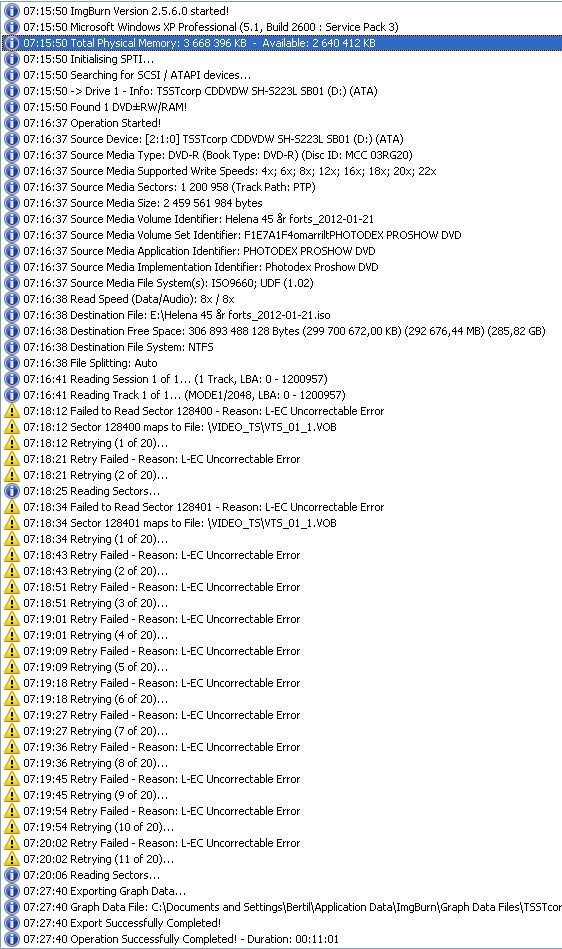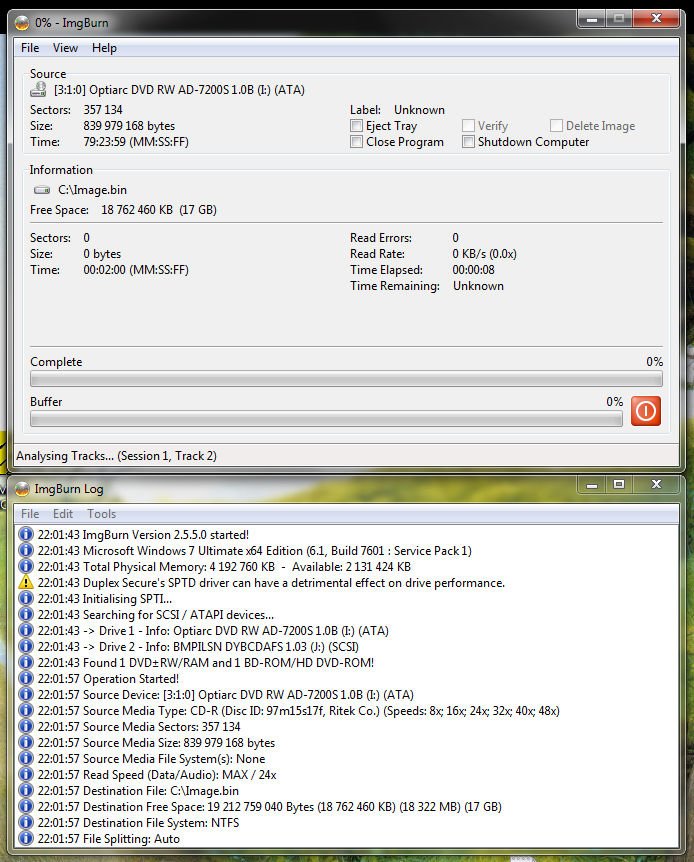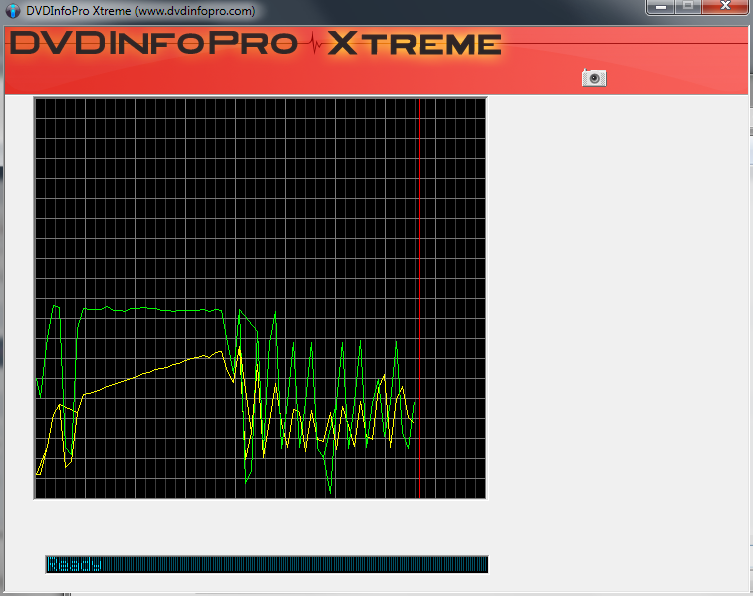Search the Community
Showing results for 'create bootable grub2 image'.
-
Greeting I have this IP Man 2 bluray movie which i download from the net and it does not come with certificate folder. I try to use imgburn to make into an ISO File but during the process of creating, i realised that Imgburn does not automatically create a Certificate folder May i know what could be wronged with Imgburn and how should i go creating a certificate folder for this movie Thanks
-
Hi I have a HD MKV file which I want to burn onto BD disc for playing in a bluray player. Does the feature to create image file automatically do all the required conversions and create all the required folders (CERTIFICATE etc) or do I need to manually create additional folders before I use the Create Image file feature. Thanks
-
This is my first post here so hi everyone. I would very much like to see a tutorial,of 'How to Create a Windows 7 Installation Disc(bootable) using ImgBurn. There is a 2009 tutorial for W.Vista/ 7 however that didn't do it for me. Certain things were unclear,so one for W.7 today would be great and very useful. Thank you for a great software.
-
Hey, I'm new to this forum, so if I violate any rules or if you need more information please notify me. I am trying to write a Win 7 Enterprise image to a Maxell DVD+R disk and I cant figure out why it won't work. I've read the guide about how to write a windows 7 disk on the forums, but i believe that only applies if you don't already have a .iso. I've also written this image to a different DVD on a different computer earlier, however I don't have access to that computer or DVD. I've included the imgburn log with all the information. If you want me to give you more information or run tests, I will. Thank you, Demian
-
Sir, While using imgburn to integrate service pack, the integrate command does not work. It says that the exe is not a valid win command and when you closes it gives access denied message in the command prompt.
-
Hi! I do a lot of photoshows using ProShow Producer, as an output I usually create DVDs (sometimes videofiles - .mp4). Lately I´ve experienced problems when trying to create imagefiles from those DVDs, e.g. on of the shows the procedure totally failed, i.e. no image at all was created. Today I tried another show and it also showed alarming signs but finally made it in the end (log enclosed). What might be the factors involved to cause those problems? I would appreciate any hint how to avoid them in the future.
-
When I try to create image file from disc (WITH 2 DIFFERECT DVDS) I get message "Sorry using Read mode to create an image file from a multi-track DVD-Rom disc is not currently supported. Instead us Build mode to create a new 'clean' image based on the contents of the disc. When I change the mode to build, I get the message there is nothing to build! I'm trying to copy a disc I made from the TV. One ran without commercials for 1hr and 30 min and one was 24 min for 9 days (a study program).
-
I Have read thought some guides but every time I try to create a dvd from the .iso file I have I just end up creating a disc with a copy of my .iso file on it. My .iso file has 3 folders called AUDIO_TS VIDEO_TS and CONTENTS. The video file has a few file formats in there like .vob .ifo .bup the contents folder has some .pdf files and the Audio one is empty. Am I missing something or is the idea that I should be able to turn this to into a working dvd that kind of plays and has a file system pointing to all the different video files. Can anyone advice me on what setting I need to use. Many thanks Ian
-
Hi, can somebody out there please help, new to this, can not get started, not doing anything to fancy, just trying to burn a converted avi file with subtitles,i am just about burn, but recieve an error message- unable to create or replace file, filename, directory name, or volume label syntex is incorrect.Dont understand,help please? ImgBurn.log2.log
-
I have a Bluray video disc I created in Adobe Encore, it has about 5 GB of movies on it, yet the image is the exact size of the BD-RE (Source Media Size: 24,219,484,160 bytes----This is incorrect) When I realized it was creating a disc image that was not the correct size, I aborted the Image write. Why is it not creating a disc image that reflects the actual amount of data on the disc (the disc image should be around 5 GB in size)? What is up? This disc has only been used once. I 11:54:09 ImgBurn Version 2.5.6.0 started! I 11:54:09 Microsoft Windows XP Professional (5.1, Build 2600 : Service Pack 3) I 11:54:09 Total Physical Memory: 3,407,336 KB - Available: 2,207,460 KB I 11:54:09 Initialising SPTI... I 11:54:09 Searching for SCSI / ATAPI devices... I 11:54:09 -> Drive 1 - Info: HL-DT-ST BD-RE WH10LS30 1.00-07 (E:) (ATA) I 11:54:10 -> Drive 2 - Info: PIONEER DVD-RW DVR-110D 1.41 (D:) (ATA) I 11:54:10 Found 1 DVD±RW and 1 BD-RE! I 11:59:06 Operation Started! I 11:59:06 Source Device: [4:0:0] HL-DT-ST BD-RE WH10LS30 1.00 (E:) (ATA) I 11:59:06 Source Media Type: BD-RE (Disc ID: VERBAT-IM0-000) I 11:59:06 Source Media Supported Write Speeds: 2.4x I 11:59:06 Source Media Sectors: 11,825,920 I 11:59:06 Source Media Size: 24,219,484,160 bytes I 11:59:06 Source Media Volume Identifier: Untitled Project I 11:59:06 Source Media Volume Set Identifier: b684aa77Untitled Project I 11:59:06 Source Media Application Identifier: Sonic Solutions I 11:59:06 Source Media Implementation Identifier: AS_Storage 4.20.13.0 I 11:59:06 Source Media File System(s): UDF (2.50) I 11:59:06 Read Speed (Data/Audio): MAX / 8x I 11:59:06 Hardware Read Error Retries: 10 I 11:59:06 Destination File: C:\Documents and Settings\myname\Desktop\Originals_DO NOT DELETE\movies\AfterEffectsClass.iso I 11:59:06 Destination Free Space: 30,524,137,472 Bytes (29,808,728.00 KB) (29,110.09 MB) (28.43 GB) I 11:59:06 Destination File System: NTFS I 11:59:06 File Splitting: Auto I 11:59:08 Reading Session 1 of 1... (1 Track, LBA: 0 - 11826175) I 11:59:08 Reading Track 1 of 1... (MODE1/2048, LBA: 0 - 11826175) I 11:59:08 Reading File System Area of Track 1... (LBA: 0 - 11825919) I 12:08:55 Abort Request Acknowledged --Thanks
-
I accidentally deleted the (.dvd) file to an iso of a large game I am using as a backup. Is there any possible way through imageburn (or any other program for that matter to be able to generate a .dvd file from an existing iso? I am new to using imageburn, so thank you so much to everyone in advance.
-
XPHome Hi, All, I have just installed ImgBurn and like it very much, however it refuses to create an ISO from any of my Sony DVD-R discs. I just get a message saying it will only create a .bin file because the disc contains multiple tracks. I have been using BurnAware Free and it creates an ISO file from any of these discs without a hitch. What am I doing wrong?
-
I have a Panasonic DMP-35BK bluray I wanted to update the firmware on using a CD-R. Panasonic instructs to do the following ********************************************************************************************************************************************************************************************************************************************************************** Step 5. Create a firmware update disc To create a firmware update disc, write the decompressed file to a CD-R disc using CD-R writing software. Follow the operating instructions for the writing software to create the disc. Once the firmware update disc is created, continue to the next step. 1.About the CD-R disc: If the firmware update disc has write errors, it will not be readable by the Panasonic Blu-ray Disc™ Player and you will not be able to update the firmware. Always use a blank CD-R disc. Do not use a CD-RW disc. 2.About the CD-R writing software: If you are creating the firmware update disc on a Microsoft Windows PC, we recommend using the standard Windows XP writing application. Blu-ray Disc™ Player Firmware Update Procedure (PDF) The firmware update disc requires to be created with ISO9660 format. In case you are creating the disc on a Windows Vista PC, Windows Vista standard writing application does NOT support ISO9660 format. Please create with a supporting writing software. When using writing software, please follow the operating instructions provided for the writing software. Please be aware that "packet-writing" is not supported.[/font] [/color] ******************************************************************************************************************************** ******************************************************************************************************************************** Using ImgBurn I clicked on Write files/folders to disc. The file "PANA_DVD.FRM" in the source with destination being E:\. Under labels tab, I called the Volume Label Pana_Dvd in the ISO9660 row. Options Data Type: Mode1/2048 File System ISO9660 When I put the CD-R in the player it reads it says BYE, turns off, turns on @ this point it should update firmaware, instead it ejects the disc saying L FVU, Followed by E Disc leaving the tray door open with disc in the tray. Never updates the firmware. Panasonic says they will send me a disc, but I want to know what is wrong with the burn created? Complete list of instructions for firmware upgrade are at this link. Be nice to learn how to do this right. http://panasonic.jp/support/global/cs/bd/download/bd35/north_america/index.html Thanks in advance -ag
-
Hey everyone, I'm trying to copy this image file from a DVD that I own & onto an external hard drive but about 50% through the process, it stops & gives me an error message. Just wondering if anyone knows what this means & what I need to do to remedy the situation. Thanks in advance for whatever help you can offer me. I 10:38:24 Destination File: J:\DISC_2_NO_GI_WORLDS_BEST_FIGHTS.ISO I 10:38:24 Destination Free Space: 1,754,305,425,408 Bytes (1,713,188,892 KB) (1,673,036 MB) (1,633 GB) I 10:38:24 Destination File System: NTFS I 10:38:24 File Splitting: Auto I 10:38:32 Reading Session 1 of 1... (1 Track, LBA: 0 - 3917887) I 10:38:32 Reading Track 1 of 1... (MODE1/2048, LBA: 0 - 3917887) I 10:38:32 Reading Layer 0... (LBA: 0 - 2051007) I 10:56:08 Reading Layer 1... (LBA: 2051008 - 3917887) W 10:56:50 Failed to Read Sector 2077946 - Reason: L-EC Uncorrectable Error W 10:56:50 Sector 2077946 maps to File: \VIDEO_TS\VTS_01_4.VOB W 10:56:50 Retrying (1 of 20)... W 10:56:57 Retry Failed - Reason: L-EC Uncorrectable Error W 10:56:57 Retrying (2 of 20)... W 10:57:04 Retry Failed - Reason: L-EC Uncorrectable Error W 10:57:04 Retrying (3 of 20)... I 10:57:08 Reading Sectors... W 10:58:24 Failed to Read Sector 2079593 - Reason: L-EC Uncorrectable Error W 10:58:24 Sector 2079593 maps to File: \VIDEO_TS\VTS_01_4.VOB W 10:58:24 Retrying (1 of 20)... W 10:58:29 Retry Failed - Reason: L-EC Uncorrectable Error W 10:58:29 Retrying (2 of 20)... W 10:58:34 Retry Failed - Reason: L-EC Uncorrectable Error W 10:58:34 Retrying (3 of 20)... W 10:58:39 Retry Failed - Reason: L-EC Uncorrectable Error W 10:58:39 Retrying (4 of 20)... W 10:58:44 Retry Failed - Reason: L-EC Uncorrectable Error W 10:58:44 Retrying (5 of 20)... W 10:58:49 Retry Failed - Reason: L-EC Uncorrectable Error W 10:58:49 Retrying (6 of 20)... W 10:58:54 Retry Failed - Reason: L-EC Uncorrectable Error W 10:58:54 Retrying (7 of 20)... W 10:58:58 Retry Failed - Reason: L-EC Uncorrectable Error W 10:58:58 Retrying (8 of 20)... W 10:59:03 Retry Failed - Reason: L-EC Uncorrectable Error W 10:59:03 Retrying (9 of 20)... W 10:59:07 Retry Failed - Reason: L-EC Uncorrectable Error W 10:59:07 Retrying (10 of 20)... W 10:59:12 Retry Failed - Reason: L-EC Uncorrectable Error W 10:59:12 Retrying (11 of 20)... W 10:59:16 Retry Failed - Reason: L-EC Uncorrectable Error W 10:59:16 Retrying (12 of 20)... W 10:59:21 Retry Failed - Reason: L-EC Uncorrectable Error W 10:59:21 Retrying (13 of 20)... W 10:59:26 Retry Failed - Reason: L-EC Uncorrectable Error W 10:59:26 Retrying (14 of 20)... W 10:59:30 Retry Failed - Reason: L-EC Uncorrectable Error W 10:59:30 Retrying (15 of 20)... W 10:59:36 Retry Failed - Reason: L-EC Uncorrectable Error W 10:59:36 Retrying (16 of 20)... W 10:59:41 Retry Failed - Reason: L-EC Uncorrectable Error W 10:59:41 Retrying (17 of 20)... W 10:59:46 Retry Failed - Reason: L-EC Uncorrectable Error W 10:59:46 Retrying (18 of 20)... W 10:59:51 Retry Failed - Reason: L-EC Uncorrectable Error W 10:59:51 Retrying (19 of 20)... W 10:59:55 Retry Failed - Reason: L-EC Uncorrectable Error W 10:59:55 Retrying (20 of 20)... W 11:00:00 Retry Failed - Reason: L-EC Uncorrectable Error E 11:15:51 Failed to Read Sector 2079593 - Reason: L-EC Uncorrectable Error E 11:15:51 Sector 2079593 maps to File: \VIDEO_TS\VTS_01_4.VOB E 11:15:51 Failed to Read Sectors! I 11:15:53 Exporting Graph Data... I 11:15:53 Graph Data File: C:\Users\Sparks\AppData\Roaming\ImgBurn\Graph Data Files\TSSTcorp_CDDVDW_TS-H653Z_4403_THURSDAY-JULY-14-2011_10-38_AM_N-A.ibg I 11:15:53 Export Successfully Completed! E 11:15:53 Operation Failed! - Duration: 00:37:26 E 11:15:53 Average Read Rate: 1,851 KB/s (1.3x) - Maximum Read Rate: 5,725 KB/s (4.1x) I 11:16:18 Operation Started! I 11:16:18 Source Device: [2:1:0] TSSTcorp CDDVDW TS-H653Z 4403 (E:) (RAID) I 11:16:18 Source Media Type: DVD-ROM (Book Type: DVD-ROM) I 11:16:18 Source Media Sectors: 3,917,888 (Track Path: OTP - L0: 2,051,008 - L1: 1,866,880) I 11:16:18 Source Media Size: 8,023,834,624 bytes I 11:16:18 Source Media Volume Identifier: DISC_2_NO_GI_WORLDS_BEST_FIGHTS I 11:16:18 Source Media Volume Set Identifier: 1E4E0B9D_TOASTUDF I 11:16:18 Source Media Application Identifier: TOAST ISO 9660 BUILDER COPYRIGHT © 1997-2005 SONIC SOLUTIONS - HAVE A NICE DAY I 11:16:18 Source Media Implementation Identifier: Roxio Toast I 11:16:18 Source Media File System(s): ISO9660, UDF (1.02) I 11:16:18 Read Speed (Data/Audio): 1x / 1x I 11:16:18 Destination File: J:\DISC_2_NO_GI_WORLDS_BEST_FIGHTS.ISO I 11:16:18 Destination Free Space: 1,754,305,425,408 Bytes (1,713,188,892 KB) (1,673,036 MB) (1,633 GB) I 11:16:18 Destination File System: NTFS I 11:16:18 File Splitting: Auto I 11:16:26 Reading Session 1 of 1... (1 Track, LBA: 0 - 3917887) I 11:16:26 Reading Track 1 of 1... (MODE1/2048, LBA: 0 - 3917887) I 11:16:26 Reading Layer 0... (LBA: 0 - 2051007) I 11:34:02 Reading Layer 1... (LBA: 2051008 - 3917887) W 11:34:31 Failed to Read Sector 2079528 - Reason: L-EC Uncorrectable Error W 11:34:31 Sector 2079528 maps to File: \VIDEO_TS\VTS_01_4.VOB W 11:34:31 Retrying (1 of 20)... W 11:34:38 Retry Failed - Reason: L-EC Uncorrectable Error W 11:34:38 Retrying (2 of 20)... W 11:34:45 Retry Failed - Reason: L-EC Uncorrectable Error W 11:34:45 Retrying (3 of 20)... W 11:34:52 Retry Failed - Reason: L-EC Uncorrectable Error W 11:34:52 Retrying (4 of 20)... W 11:34:58 Retry Failed - Reason: L-EC Uncorrectable Error W 11:34:58 Retrying (5 of 20)... W 11:35:06 Retry Failed - Reason: L-EC Uncorrectable Error W 11:35:06 Retrying (6 of 20)... W 11:35:12 Retry Failed - Reason: L-EC Uncorrectable Error W 11:35:12 Retrying (7 of 20)... W 11:35:19 Retry Failed - Reason: L-EC Uncorrectable Error W 11:35:19 Retrying (8 of 20)... W 11:35:26 Retry Failed - Reason: L-EC Uncorrectable Error W 11:35:26 Retrying (9 of 20)... W 11:35:33 Retry Failed - Reason: L-EC Uncorrectable Error W 11:35:33 Retrying (10 of 20)... W 11:35:40 Retry Failed - Reason: L-EC Uncorrectable Error W 11:35:40 Retrying (11 of 20)... W 11:35:47 Retry Failed - Reason: L-EC Uncorrectable Error W 11:35:47 Retrying (12 of 20)... W 11:35:53 Retry Failed - Reason: L-EC Uncorrectable Error W 11:35:53 Retrying (13 of 20)... W 11:36:00 Retry Failed - Reason: L-EC Uncorrectable Error W 11:36:00 Retrying (14 of 20)... W 11:36:08 Retry Failed - Reason: L-EC Uncorrectable Error W 11:36:08 Retrying (15 of 20)... W 11:36:15 Retry Failed - Reason: L-EC Uncorrectable Error W 11:36:15 Retrying (16 of 20)... W 11:36:22 Retry Failed - Reason: L-EC Uncorrectable Error W 11:36:22 Retrying (17 of 20)... W 11:36:31 Retry Failed - Reason: L-EC Uncorrectable Error W 11:36:31 Retrying (18 of 20)... W 11:36:37 Retry Failed - Reason: L-EC Uncorrectable Error W 11:36:37 Retrying (19 of 20)... W 11:36:44 Retry Failed - Reason: L-EC Uncorrectable Error W 11:36:44 Retrying (20 of 20)... W 11:36:50 Retry Failed - Reason: L-EC Uncorrectable Error W 11:39:54 Failed to Read Sector 2079528 - Reason: L-EC Uncorrectable Error W 11:39:54 Sector 2079528 maps to File: \VIDEO_TS\VTS_01_4.VOB W 11:40:01 Failed to Read Sector 2079529 - Reason: L-EC Uncorrectable Error W 11:40:01 Sector 2079529 maps to File: \VIDEO_TS\VTS_01_4.VOB W 11:40:01 Retrying (1 of 20)... W 11:40:08 Retry Failed - Reason: L-EC Uncorrectable Error W 11:40:08 Retrying (2 of 20)... W 11:40:15 Retry Failed - Reason: L-EC Uncorrectable Error W 11:40:15 Retrying (3 of 20)... W 11:40:22 Retry Failed - Reason: L-EC Uncorrectable Error W 11:40:22 Retrying (4 of 20)... W 11:40:29 Retry Failed - Reason: L-EC Uncorrectable Error W 11:40:29 Retrying (5 of 20)... W 11:40:36 Retry Failed - Reason: L-EC Uncorrectable Error W 11:40:36 Retrying (6 of 20)... W 11:40:44 Retry Failed - Reason: L-EC Uncorrectable Error W 11:40:44 Retrying (7 of 20)... W 11:40:50 Retry Failed - Reason: L-EC Uncorrectable Error W 11:40:50 Retrying (8 of 20)... W 11:40:57 Retry Failed - Reason: L-EC Uncorrectable Error W 11:40:57 Retrying (9 of 20)... W 11:41:05 Retry Failed - Reason: L-EC Uncorrectable Error W 11:41:05 Retrying (10 of 20)... W 11:41:12 Retry Failed - Reason: L-EC Uncorrectable Error W 11:41:12 Retrying (11 of 20)... W 11:41:20 Retry Failed - Reason: L-EC Uncorrectable Error W 11:41:20 Retrying (12 of 20)... W 11:41:27 Retry Failed - Reason: L-EC Uncorrectable Error W 11:41:27 Retrying (13 of 20)... W 11:41:34 Retry Failed - Reason: L-EC Uncorrectable Error W 11:41:34 Retrying (14 of 20)... W 11:41:41 Retry Failed - Reason: L-EC Uncorrectable Error W 11:41:41 Retrying (15 of 20)... W 11:41:48 Retry Failed - Reason: L-EC Uncorrectable Error W 11:41:48 Retrying (16 of 20)... W 11:41:55 Retry Failed - Reason: L-EC Uncorrectable Error W 11:41:55 Retrying (17 of 20)... W 11:42:02 Retry Failed - Reason: L-EC Uncorrectable Error W 11:42:02 Retrying (18 of 20)... W 11:42:09 Retry Failed - Reason: L-EC Uncorrectable Error W 11:42:09 Retrying (19 of 20)... W 11:42:16 Retry Failed - Reason: L-EC Uncorrectable Error W 11:42:16 Retrying (20 of 20)... W 11:42:23 Retry Failed - Reason: L-EC Uncorrectable Error E 11:46:08 Failed to Read Sector 2079529 - Reason: L-EC Uncorrectable Error E 11:46:08 Sector 2079529 maps to File: \VIDEO_TS\VTS_01_4.VOB E 11:46:08 Failed to Read Sectors! I 11:46:08 Exporting Graph Data... I 11:46:08 Graph Data File: C:\Users\Sparks\AppData\Roaming\ImgBurn\Graph Data Files\TSSTcorp_CDDVDW_TS-H653Z_4403_THURSDAY-JULY-14-2011_11-16_AM_N-A.ibg I 11:46:08 Export Successfully Completed! E 11:46:08 Operation Failed! - Duration: 00:29:50 E 11:46:08 Average Read Rate: 2,323 KB/s (1.7x) - Maximum Read Rate: 5,631 KB/s (4.1x) I 11:49:06 Close Request Acknowledged I 11:49:06 Closing Down... I 11:49:07 Shutting down SPTI... I 11:49:07 ImgBurn closed! ; ; ; //****************************************\\ ; ImgBurn Version 2.5.5.0 - Log ; Thursday, 14 July 2011, 10:38:11
-
Please forgive the Nube experience I am just getting started learning all these things. I have a HP a1720n with Vista Home Prem. and the thing has been a piece of junk since I bought it but I got to deal with it till I can afford another. Few problems I have had to change the mother board and 2 fans and recently got a CODE PURPLE from the tattoo in it, fixed all that and decided since I was redoing the whole thing and it has never allowed me to make a Rec Disk from the get go (At the time I didn't know most comps. started making their own disk till it was to late to make them) Anyway this time I got IMGBURN 2.5.5 and decided to make a ISO after setting it all up cleaning house making everything pretty. Well I am clueless to what to do I have made an ISO of software and burned to disk and was usable but I don't know where to start here. I would like to make an ISO of my C drive and make it bootable just in case something happens and my junk crashes. Is this possible or am I going about it the wrong way. I have Acronis boot rec media disk made if I make a ISO of my C: that's bootable can I use Acornis to load the ISO if so can I make the ISO and save it to my C: drive as well for the moment until I can burn it to disk or transfer it to a Ext Hard drive at a later date. If so what are my first moves and the settings in IMGBurn to make this happen here what I have done so far but stopped because it was going crazy in the log skipping things so I just stopped. Loaded IMGB clicked create image files from folders source C:\ destination C:\ OPTIONS Checked Preserve full path name, Recurse Sub, Include Hidden, sys, archive only Mode1/2048 ISO9660+UDF 1.02 Label 9660 Hp C drive UDF HP C Drive Advanced Restrictions ISO9660 checked Level X-219 Char Char set Standard Allow more than 8 dir Allow more than 255 chars Allow w/o file ext Allow exceeding size limit multi Bootable disk Options Checked make image bootable Emulation none custom boot image ( I think I used the right thing but not sure what I found about vista is it uses the bootsect.bak) found it and used it Load segment 07c0 Sectors 4 Extract Boot Image at bottom says Local Disk (C:)-[HP] Everything else is either the way it was or empty and some of these were the way they were already. Another should I be zipping down anything to make it smaller the total space on the drive used is around 47gigs is that even possible to make that lage a file into ISO. Again forgive my ignorance but can someone tell me what I am doing wrong and or if any of this is possible or am I biting off more than I can chew. Thanks ; //****************************************\\ ; ImgBurn Version 2.5.5.0 - Log ; Thursday, 30 June 2011, 03:54:43 ; \\****************************************// ; ; I 03:40:02 ImgBurn Version 2.5.5.0 started! I 03:40:02 Microsoft Windows Vista Home Premium Edition (6.0, Build 6000) I 03:40:02 Total Physical Memory: 3,135,360 KB - Available: 2,324,904 KB I 03:40:02 Initialising SPTI... I 03:40:02 Searching for SCSI / ATAPI devices... I 03:40:02 -> Drive 1 - Info: TSSTcorp CD/DVDW TS-H652M 0414 (E:) (ATA) I 03:40:02 Found 1 DVD±RW/RAM! I 03:46:10 Operation Started! I 03:46:10 Building Image Tree... E 03:46:13 FindFirstFile Failed! E 03:46:13 FindFileName: D:\System Volume Information\* E 03:46:13 Reason: Access is denied. I 03:46:13 Calculating Totals... I 03:46:13 Preparing Image... I 03:46:16 Contents: 5,741 Files, 364 Folders I 03:46:16 Content Type: Data I 03:46:16 Data Type: MODE1/2048 I 03:46:16 File System(s): ISO9660 (Bootable), UDF (1.02) I 03:46:16 Volume Label: D Drive I 03:46:16 Size: 5,712,663,571 bytes I 03:46:16 Sectors: 2,792,090 I 03:46:16 Image Size: 5,733,220,352 bytes I 03:46:16 Image Sectors: 2,799,424 I 03:46:19 Operation Successfully Completed! - Duration: 00:00:09 I 03:46:19 Operation Started! I 03:46:19 Image Contents: 5,741 Files, 364 Folders I 03:46:19 Image Sectors: 2,799,424 (MODE1/2048) I 03:46:19 Image Size: 5,733,220,352 bytes I 03:46:19 Image Layer Break Position: 1,399,712 I 03:46:19 Image Single Layer Profile: DVD-R/RW (Media Capacity: 2,297,888) I 03:46:19 Image Double Layer Profile: DVD+R DL (Min L0: 0, Max L0: 2,086,912, Media Capacity: 4,173,824) I 03:46:19 Image Volume Identifier: D Drive I 03:46:19 Image Volume Set Identifier: 3EDE1DC5002AB727 I 03:46:19 Image Application Identifier: IMGBURN V2.5.5.0 - THE ULTIMATE IMAGE BURNER! I 03:46:19 Image Implementation Identifier: ImgBurn I 03:46:19 Image File System(s): ISO9660 (Bootable), UDF (1.02) I 03:46:19 Destination File: C:\Hp Recovery D Drive.iso I 03:46:19 Destination Free Space: 257,648,422,912 Bytes (251,609,788 KB) (245,712 MB) (239 GB) I 03:46:19 Destination File System: NTFS I 03:46:19 File Splitting: Auto I 03:46:19 Writing Image... I 03:52:33 Abort Request Acknowledged E 03:52:40 Operation Aborted! - Duration: 00:06:20 E 03:52:40 Average Write Rate: 2,458 KB/s (1.8x) - Maximum Write Rate: 15,631 KB/s (11.3x) I 03:54:08 Operation Started! I 03:54:08 Building Image Tree... W 03:54:08 Skipped Reparse Point Folder: c:\Documents and Settings\ W 03:54:14 Skipped Reparse Point Folder: c:\ProgramData\Application Data\ W 03:54:14 Skipped Reparse Point Folder: c:\ProgramData\Desktop\ W 03:54:14 Skipped Reparse Point Folder: c:\ProgramData\Documents\ W 03:54:14 Skipped Reparse Point Folder: c:\ProgramData\Favorites\ W 03:54:14 Skipped Reparse Point Folder: c:\ProgramData\Start Menu\ W 03:54:14 Skipped Reparse Point Folder: c:\ProgramData\Templates\ E 03:54:14 FindFirstFile Failed! E 03:54:14 FindFileName: c:\System Volume Information\* E 03:54:14 Reason: Access is denied. W 03:54:14 Skipped Reparse Point Folder: c:\Users\All Users\ W 03:54:14 Skipped Reparse Point Folder: c:\Users\Default User\ W 03:54:14 Skipped Reparse Point Folder: c:\Users\69\Application Data\ W 03:54:14 Skipped Reparse Point Folder: c:\Users\69\Cookies\ W 03:54:14 Skipped Reparse Point Folder: c:\Users\69\Local Settings\ W 03:54:14 Skipped Reparse Point Folder: c:\Users\69\My Documents\ W 03:54:14 Skipped Reparse Point Folder: c:\Users\69\NetHood\ W 03:54:14 Skipped Reparse Point Folder: c:\Users\69\PrintHood\ W 03:54:14 Skipped Reparse Point Folder: c:\Users\69\Recent\ W 03:54:14 Skipped Reparse Point Folder: c:\Users\69\SendTo\ W 03:54:14 Skipped Reparse Point Folder: c:\Users\69\Start Menu\ W 03:54:14 Skipped Reparse Point Folder: c:\Users\69\Templates\ W 03:54:14 Skipped Reparse Point Folder: c:\Users\69\AppData\Local\Application Data\ W 03:54:14 Skipped Reparse Point Folder: c:\Users\69\AppData\Local\History\ W 03:54:14 Skipped Reparse Point Folder: c:\Users\69\AppData\Local\Temporary Internet Files\ W 03:54:15 Skipped Reparse Point Folder: c:\Users\69\Documents\My Music\ W 03:54:15 Skipped Reparse Point Folder: c:\Users\69\Documents\My Pictures\ W 03:54:15 Skipped Reparse Point Folder: c:\Users\69\Documents\My Videos\ W 03:54:15 Skipped Reparse Point Folder: c:\Users\Default\Application Data\ W 03:54:15 Skipped Reparse Point Folder: c:\Users\Default\Cookies\ W 03:54:15 Skipped Reparse Point Folder: c:\Users\Default\Local Settings\ W 03:54:15 Skipped Reparse Point Folder: c:\Users\Default\My Documents\ W 03:54:15 Skipped Reparse Point Folder: c:\Users\Default\NetHood\ W 03:54:15 Skipped Reparse Point Folder: c:\Users\Default\PrintHood\ W 03:54:15 Skipped Reparse Point Folder: c:\Users\Default\Recent\ W 03:54:15 Skipped Reparse Point Folder: c:\Users\Default\SendTo\ W 03:54:15 Skipped Reparse Point Folder: c:\Users\Default\Start Menu\ W 03:54:15 Skipped Reparse Point Folder: c:\Users\Default\Templates\ W 03:54:15 Skipped Reparse Point Folder: c:\Users\Default\AppData\Local\Application Data\ W 03:54:15 Skipped Reparse Point Folder: c:\Users\Default\AppData\Local\History\ W 03:54:15 Skipped Reparse Point Folder: c:\Users\Default\AppData\Local\Temporary Internet Files\ W 03:54:15 Skipped Reparse Point Folder: c:\Users\Default\Documents\My Music\ W 03:54:15 Skipped Reparse Point Folder: c:\Users\Default\Documents\My Pictures\ W 03:54:15 Skipped Reparse Point Folder: c:\Users\Default\Documents\My Videos\ W 03:54:15 Skipped Reparse Point Folder: c:\Users\Public\Documents\My Music\ W 03:54:15 Skipped Reparse Point Folder: c:\Users\Public\Documents\My Pictures\ W 03:54:15 Skipped Reparse Point Folder: c:\Users\Public\Documents\My Videos\ E 03:54:23 FindFirstFile Failed! E 03:54:23 FindFileName: c:\WINDOWS\System32\LogFiles\WMI\RtBackup\* E 03:54:23 Reason: Access is denied. E 03:54:34 Operation Aborted! - Duration: 00:00:25 I 03:54:43 Close Request Acknowledged I 03:54:43 Closing Down... I 03:54:43 Shutting down SPTI... I 03:54:43 ImgBurn closed! ;
-
I've read through the various guides, and I got to the point of making a .cue file with my audio cd content, but I cannot find a way to create a .bin file from this compilation other than to first burn the .cue to cd and then rip it back to bin. Is there a way to create a .bin file with the content of an Audio cd? The end result I need is a .cue and .bin file that with audio cd content. I can manually make the cue file if I have to, but I can't get to the point of creating the .bin file (unless I spend a cd in the process)
-
I have many MP3 songs that I would like to put on a DVD disc. My car player will handle MP3 files installed on a DVD disc. Using Imgburn how would I go about creating this type disc.
-
I would like to create an audiocd and am using the write mode for it (Windows 7) and Create CUE file. When i am selecting a file to add it to the CD Imgburn hangs and is NOT acting anymore. Any idea what this problem may be ??? Thanks in advance Jacques
-
I was trying to get an ISO file from a data DVD. I used one of my drives and there were no errors but the complete operation finished 2 seconds later after I clicked the READ button. The resulting file is about 2Kb but the total amount of data I was trying to copy to the ISO file was 3.0GB. I tried with other DVDs with different amounts of data with no success. I tried with different media too. Finally I tried with my DVD recorder instead of my CD-RW/DVD-Rom drive and I got the file. Any idea? Thanks in advance REGULAR LOG I 03:13:50 ImgBurn Version 2.5.5.0 started! I 03:13:50 Microsoft Windows 7 Professional x64 Edition (6.1, Build 7601 : Service Pack 1) I 03:13:50 Total Physical Memory: 4,183,220 KB - Available: 2,709,996 KB I 03:13:50 Initialising SPTI... I 03:13:50 Searching for SCSI / ATAPI devices... I 03:13:50 -> Drive 1 - Info: PBDS CDRWDVD DH-48C2S ND12 (E:) (ATA) I 03:13:51 -> Drive 2 - Info: TSSTcorp DVD+-RW TS-H653F DW10 (F:) (ATA) I 03:13:51 Found 1 DVD-ROM/CD-RW and 1 DVD±RW/RAM! I 03:14:48 Operation Started! I 03:14:48 Source Device: [1:0:0] PBDS CDRWDVD DH-48C2S ND12 (E:) (ATA) I 03:14:48 Source Media Type: DVD+R (Book Type: DVD-ROM) (Disc ID: YUDEN000-T03-00) (Speeds: 6.3x) I 03:14:48 Source Media Sectors: 1,574,560 (Track Path: PTP) I 03:14:48 Source Media Size: 3,224,698,880 bytes I 03:14:48 Source Media Volume Identifier: GRMCPRXFRER_EN_DVD I 03:14:48 Source Media Volume Set Identifier: GRMCPRXFRER_EN_DVD I 03:14:48 Source Media Application Identifier: CDIMAGE 2.54 (01/01/2005 TM) I 03:14:48 Source Media File System(s): ISO9660 I 03:14:48 Read Speed (Data/Audio): MAX / 8x I 03:14:48 Destination File: K:\GRMCPRXFRER_EN_DVD.ISO I 03:14:48 Destination Free Space: 1,411,771,207,680 Bytes (1,378,682,820 KB) (1,346,369 MB) (1,314 GB) I 03:14:48 Destination File System: NTFS I 03:14:48 File Splitting: Auto I 03:14:49 Reading Session 1 of 1... (1 Track, LBA: 0 - 0) I 03:14:49 Reading Track 1 of 1... (MODE1/2048, LBA: 0 - 0) I 03:14:49 Exporting Graph Data... I 03:14:49 Graph Data File: C:\Users\PC\AppData\Roaming\ImgBurn\Graph Data Files\PBDS_CDRWDVD_DH-48C2S_ND12_SATURDAY-JUNE-11-2011_3-14_AM_YUDEN000-T03-00.ibg I 03:14:49 Export Successfully Completed! I 03:14:49 Operation Successfully Completed! - Duration: 00:00:01 I 03:14:49 Average Read Rate: 2 KB/s (0.0x) - Maximum Read Rate: 2 KB/s (0.0x) DEBUG LOG I 03:38:11 ImgBurn Version 2.5.5.0 started! I 03:38:11 Microsoft Windows 7 Professional x64 Edition (6.1, Build 7601 : Service Pack 1) I 03:38:11 Total Physical Memory: 4,183,220 KB - Available: 2,610,824 KB W 03:38:11 I/O Interface 'Debug Mode' Enabled! I 03:38:11 Initialising SPTI... I 03:38:11 Searching for SCSI / ATAPI devices... I 03:38:11 Initialising Device (\\?\ide#cdrompbds_cdrwdvd_dh-48c2s___________________nd12____#5&1dfb5792&0&1.0.0#{53f56308-b6bf-11d0-94f2-00a0c91efb8b})... I 03:38:11 Device Address: [1:0:0] I 03:38:11 Drive Letter: (E:) I 03:38:11 Device Maximum Transfer Length: 131,072 I 03:38:11 Device Maximum Physical Pages: 33 I 03:38:11 Device Alignment Mask: 1 I 03:38:11 Device Bus Type (Adapter/Device): ATA / ATAPI I 03:38:11 [1:0:0] PBDS CDRWDVD DH-48C2S ND12 (E:) (ATA) I 03:38:11 CDB: 12 00 00 00 60 00 I 03:38:11 CDB Interpretation: Inquiry I 03:38:11 BUFFER: 05 80 00 32 5B 00 00 00 50 42 44 53 20 20 20 20 43 44 52 57 44 56 44 20 44 48 2D 34 38 43 32 53 4E 44 31 32 20 4D 61 72 32 35 20 2C 32 30 30 38 20 20 20 20 20 20 20 20 00 00 00 00 00 00 00 00 I 03:38:11 [1:0:0] PBDS CDRWDVD DH-48C2S ND12 (E:) (ATA) I 03:38:11 CDB: 5A 00 2A 00 00 00 00 00 FC 00 I 03:38:11 CDB Interpretation: Mode Sense (10) - Page Code (0x2A) - CD/DVD Capabilities and Mechanical Status I 03:38:11 BUFFER: 00 4A 03 00 00 00 00 00 2A 42 3F 07 F7 73 29 23 56 90 00 FF 06 00 15 A4 00 10 21 13 21 13 00 01 00 00 00 00 21 13 00 01 00 01 21 13 00 00 00 00 00 00 00 00 00 00 00 00 00 00 00 00 00 00 00 00 I 03:38:11 [1:0:0] PBDS CDRWDVD DH-48C2S ND12 (E:) (ATA) I 03:38:11 CDB: 46 02 01 08 00 00 00 00 F8 00 I 03:38:11 CDB Interpretation: Get Configuration - Drive Serial Number I 03:38:11 BUFFER: 00 00 00 04 00 00 00 1B 00 00 00 00 00 00 00 00 00 00 00 00 00 00 00 00 00 00 00 00 00 00 00 00 00 00 00 00 00 00 00 00 00 00 00 00 00 00 00 00 00 00 00 00 00 00 00 00 00 00 00 00 00 00 00 00 I 03:38:11 [1:0:0] PBDS CDRWDVD DH-48C2S ND12 (E:) (ATA) I 03:38:11 CDB: 46 02 00 03 00 00 00 00 10 00 I 03:38:11 CDB Interpretation: Get Configuration - Removable Medium I 03:38:11 BUFFER: 00 00 00 0C 00 00 00 1B 00 03 03 04 29 00 00 00 I 03:38:11 [1:0:0] PBDS CDRWDVD DH-48C2S ND12 (E:) (ATA) I 03:38:11 CDB: 46 02 01 02 00 00 00 00 10 00 I 03:38:11 CDB Interpretation: Get Configuration - Embedded Changer I 03:38:11 BUFFER: 00 00 00 04 00 00 00 1B 00 00 00 00 00 00 00 00 I 03:38:11 [1:0:0] PBDS CDRWDVD DH-48C2S ND12 (E:) (ATA) I 03:38:11 CDB: 46 02 01 07 00 00 00 00 10 00 I 03:38:11 CDB Interpretation: Get Configuration - Real Time Streaming I 03:38:11 BUFFER: 00 00 00 0C 00 00 00 1B 01 07 0D 04 1C 00 00 00 I 03:38:11 [1:0:0] PBDS CDRWDVD DH-48C2S ND12 (E:) (ATA) I 03:38:11 CDB: 46 02 00 1D 00 00 00 00 0C 00 I 03:38:11 CDB Interpretation: Get Configuration - Multi-Read I 03:38:11 BUFFER: 00 00 00 08 00 00 00 1B 00 1D 00 00 I 03:38:11 [1:0:0] PBDS CDRWDVD DH-48C2S ND12 (E:) (ATA) I 03:38:11 CDB: 46 02 00 1E 00 00 00 00 10 00 I 03:38:11 CDB Interpretation: Get Configuration - CD Read I 03:38:11 BUFFER: 00 00 00 0C 00 00 00 1B 00 1E 04 04 03 00 00 00 I 03:38:11 [1:0:0] PBDS CDRWDVD DH-48C2S ND12 (E:) (ATA) I 03:38:11 CDB: 46 02 00 1F 00 00 00 00 10 00 I 03:38:11 CDB Interpretation: Get Configuration - DVD Read I 03:38:11 BUFFER: 00 00 00 0C 00 00 00 1B 00 1F 01 04 00 00 01 00 I 03:38:11 [1:0:0] PBDS CDRWDVD DH-48C2S ND12 (E:) (ATA) I 03:38:11 CDB: 46 02 00 27 00 00 00 00 10 00 I 03:38:11 CDB Interpretation: Get Configuration - CD-RW CAV Write I 03:38:11 BUFFER: 00 00 00 0C 00 00 00 1B 00 27 00 04 00 00 00 00 I 03:38:11 [1:0:0] PBDS CDRWDVD DH-48C2S ND12 (E:) (ATA) I 03:38:11 CDB: 46 02 00 2A 00 00 00 00 10 00 I 03:38:11 CDB Interpretation: Get Configuration - DVD+RW I 03:38:11 BUFFER: 00 00 00 0C 00 00 00 1B 00 2A 00 04 00 01 00 00 I 03:38:11 [1:0:0] PBDS CDRWDVD DH-48C2S ND12 (E:) (ATA) I 03:38:11 CDB: 46 02 00 2B 00 00 00 00 10 00 I 03:38:11 CDB Interpretation: Get Configuration - DVD+R I 03:38:11 BUFFER: 00 00 00 0C 00 00 00 1B 00 2B 01 04 00 00 00 00 I 03:38:11 [1:0:0] PBDS CDRWDVD DH-48C2S ND12 (E:) (ATA) I 03:38:11 CDB: 46 02 00 2D 00 00 00 00 10 00 I 03:38:11 CDB Interpretation: Get Configuration - CD Track at Once I 03:38:11 BUFFER: 00 00 00 0C 00 00 00 1B 00 2D 08 04 45 00 3F 0F I 03:38:11 [1:0:0] PBDS CDRWDVD DH-48C2S ND12 (E:) (ATA) I 03:38:11 CDB: 46 02 00 2E 00 00 00 00 10 00 I 03:38:11 CDB Interpretation: Get Configuration - CD Mastering I 03:38:11 BUFFER: 00 00 00 0C 00 00 00 1B 00 2E 04 04 7F 00 0D 00 I 03:38:11 [1:0:0] PBDS CDRWDVD DH-48C2S ND12 (E:) (ATA) I 03:38:11 CDB: 46 02 00 2F 00 00 00 00 10 00 I 03:38:11 CDB Interpretation: Get Configuration - DVD-R/-RW Write I 03:38:11 BUFFER: 00 00 00 04 00 00 00 1B 00 00 00 00 00 00 00 00 I 03:38:11 [1:0:0] PBDS CDRWDVD DH-48C2S ND12 (E:) (ATA) I 03:38:11 CDB: 46 02 00 33 00 00 00 00 F8 00 I 03:38:11 CDB Interpretation: Get Configuration - Layer Jump Recording I 03:38:11 BUFFER: 00 00 00 04 00 00 00 1B 00 00 00 00 00 00 00 00 00 00 00 00 00 00 00 00 00 00 00 00 00 00 00 00 00 00 00 00 00 00 00 00 00 00 00 00 00 00 00 00 00 00 00 00 00 00 00 00 00 00 00 00 00 00 00 00 I 03:38:11 [1:0:0] PBDS CDRWDVD DH-48C2S ND12 (E:) (ATA) I 03:38:11 CDB: 46 02 00 3A 00 00 00 00 10 00 I 03:38:11 CDB Interpretation: Get Configuration - DVD+RW Dual Layer I 03:38:11 BUFFER: 00 00 00 04 00 00 00 1B 00 00 00 00 00 00 00 00 I 03:38:11 [1:0:0] PBDS CDRWDVD DH-48C2S ND12 (E:) (ATA) I 03:38:11 CDB: 46 02 00 3B 00 00 00 00 10 00 I 03:38:11 CDB Interpretation: Get Configuration - DVD+R Dual Layer I 03:38:11 BUFFER: 00 00 00 0C 00 00 00 1B 00 3B 00 04 00 00 00 00 I 03:38:11 [1:0:0] PBDS CDRWDVD DH-48C2S ND12 (E:) (ATA) I 03:38:11 CDB: 46 02 00 40 00 00 00 00 28 00 I 03:38:11 CDB Interpretation: Get Configuration - BD Read Feature I 03:38:11 BUFFER: 00 00 00 04 00 00 00 1B 00 00 00 00 00 00 00 00 00 00 00 00 00 00 00 00 00 00 00 00 00 00 00 00 00 00 00 00 00 00 00 00 I 03:38:11 [1:0:0] PBDS CDRWDVD DH-48C2S ND12 (E:) (ATA) I 03:38:11 CDB: 46 02 00 41 00 00 00 00 20 00 I 03:38:11 CDB Interpretation: Get Configuration - BD Write Feature I 03:38:11 BUFFER: 00 00 00 04 00 00 00 1B 00 00 00 00 00 00 00 00 00 00 00 00 00 00 00 00 00 00 00 00 00 00 00 00 I 03:38:11 [1:0:0] PBDS CDRWDVD DH-48C2S ND12 (E:) (ATA) I 03:38:11 CDB: 46 02 00 50 00 00 00 00 10 00 I 03:38:11 CDB Interpretation: Get Configuration - HD DVD Read I 03:38:11 BUFFER: 00 00 00 04 00 00 00 1B 00 00 00 00 00 00 00 00 I 03:38:11 [1:0:0] PBDS CDRWDVD DH-48C2S ND12 (E:) (ATA) I 03:38:11 CDB: 46 02 00 51 00 00 00 00 10 00 I 03:38:11 CDB Interpretation: Get Configuration - HD DVD Write I 03:38:11 BUFFER: 00 00 00 04 00 00 00 1B 00 00 00 00 00 00 00 00 I 03:38:12 [1:0:0] PBDS CDRWDVD DH-48C2S ND12 (E:) (ATA) I 03:38:12 CDB: 46 02 00 00 00 00 00 00 F8 00 I 03:38:12 CDB Interpretation: Get Configuration - Profile List I 03:38:12 BUFFER: 00 00 00 24 00 00 00 1B 00 00 03 1C 00 2B 00 00 00 1B 01 00 00 1A 00 00 00 10 00 00 00 0A 00 00 00 09 00 00 00 08 00 00 00 00 00 00 00 00 00 00 00 00 00 00 00 00 00 00 00 00 00 00 00 00 00 00 I 03:38:12 [1:0:0] PBDS CDRWDVD DH-48C2S ND12 (E:) (ATA) I 03:38:12 CDB: 5A 00 3F 00 00 00 00 08 00 00 I 03:38:12 CDB Interpretation: Mode Sense (10) - Page Code (0x3F) - All Mode Pages I 03:38:12 BUFFER: 00 F2 03 00 00 00 00 00 01 0A 00 30 00 00 00 00 00 00 00 00 05 32 41 04 08 00 00 00 00 00 00 00 00 00 00 96 00 00 00 00 00 00 00 00 00 00 00 00 00 00 00 00 00 00 00 00 00 00 00 00 00 00 00 00 I 03:38:12 [1:0:0] PBDS CDRWDVD DH-48C2S ND12 (E:) (ATA) I 03:38:12 CDB: 46 02 FF 33 00 00 00 00 10 00 I 03:38:12 CDB Interpretation: Get Configuration - LightScribe I 03:38:12 BUFFER: 00 00 00 04 00 00 00 1B 00 00 00 00 00 00 00 00 I 03:38:12 [1:0:0] PBDS CDRWDVD DH-48C2S ND12 (E:) (ATA) I 03:38:12 CDB: A4 00 00 00 00 00 00 00 00 08 08 00 I 03:38:12 CDB Interpretation: Report Key - RPC State I 03:38:12 BUFFER: 00 06 00 00 64 FE 01 00 I 03:38:12 -> Drive 1 - Info: PBDS CDRWDVD DH-48C2S ND12 (E:) (ATA) I 03:38:12 Initialising Device (\\?\ide#cdromtsstcorp_dvd+-rw_ts-h653f_______________dw10____#5&1375ede8&0&0.0.0#{53f56308-b6bf-11d0-94f2-00a0c91efb8b})... I 03:38:12 Device Address: [2:0:0] I 03:38:12 Drive Letter: (F:) I 03:38:12 Device Maximum Transfer Length: 131,072 I 03:38:12 Device Maximum Physical Pages: 33 I 03:38:12 Device Alignment Mask: 1 I 03:38:12 Device Bus Type (Adapter/Device): ATA / ATAPI I 03:38:12 [2:0:0] TSSTcorp DVD+-RW TS-H653F DW10 (F:) (ATA) I 03:38:12 CDB: 12 00 00 00 60 00 I 03:38:12 CDB Interpretation: Inquiry I 03:38:12 BUFFER: 05 80 00 32 5B 00 00 00 54 53 53 54 63 6F 72 70 44 56 44 2B 2D 52 57 20 54 53 2D 48 36 35 33 46 44 57 31 30 20 20 30 35 30 37 20 20 20 20 20 20 20 00 00 00 00 00 00 00 00 00 00 00 00 00 00 00 I 03:38:12 [2:0:0] TSSTcorp DVD+-RW TS-H653F DW10 (F:) (ATA) I 03:38:12 CDB: 5A 00 2A 00 00 00 00 00 FC 00 I 03:38:12 CDB Interpretation: Mode Sense (10) - Page Code (0x2A) - CD/DVD Capabilities and Mechanical Status I 03:38:12 BUFFER: 00 4A 70 00 00 00 00 00 2A 42 3F 37 F1 7F 29 23 21 14 01 00 08 00 21 14 00 10 21 14 21 14 00 01 00 00 00 00 21 14 00 00 00 00 21 14 00 00 00 00 00 00 00 00 00 00 00 00 00 00 00 00 00 00 00 00 I 03:38:12 [2:0:0] TSSTcorp DVD+-RW TS-H653F DW10 (F:) (ATA) I 03:38:12 CDB: 46 02 01 08 00 00 00 00 F8 00 I 03:38:12 CDB Interpretation: Get Configuration - Drive Serial Number I 03:38:12 BUFFER: 00 00 00 1C 00 00 00 00 01 08 03 14 44 45 4C 4C 36 35 33 46 46 69 72 6D 77 61 72 65 30 30 30 32 00 00 00 00 00 00 00 00 00 00 00 00 00 00 00 00 00 00 00 00 00 00 00 00 00 00 00 00 00 00 00 00 I 03:38:12 [2:0:0] TSSTcorp DVD+-RW TS-H653F DW10 (F:) (ATA) I 03:38:12 CDB: 46 02 00 03 00 00 00 00 10 00 I 03:38:12 CDB Interpretation: Get Configuration - Removable Medium I 03:38:12 BUFFER: 00 00 00 0C 00 00 00 00 00 03 07 04 39 00 00 00 I 03:38:12 [2:0:0] TSSTcorp DVD+-RW TS-H653F DW10 (F:) (ATA) I 03:38:12 CDB: 46 02 01 02 00 00 00 00 10 00 I 03:38:12 CDB Interpretation: Get Configuration - Embedded Changer I 03:38:12 BUFFER: 00 00 00 04 00 00 00 00 00 00 00 00 00 00 00 00 I 03:38:12 [2:0:0] TSSTcorp DVD+-RW TS-H653F DW10 (F:) (ATA) I 03:38:12 CDB: 46 02 01 07 00 00 00 00 10 00 I 03:38:12 CDB Interpretation: Get Configuration - Real Time Streaming I 03:38:12 BUFFER: 00 00 00 0C 00 00 00 00 01 07 10 04 0F 00 00 00 I 03:38:12 [2:0:0] TSSTcorp DVD+-RW TS-H653F DW10 (F:) (ATA) I 03:38:12 CDB: 46 02 00 1D 00 00 00 00 0C 00 I 03:38:12 CDB Interpretation: Get Configuration - Multi-Read I 03:38:12 BUFFER: 00 00 00 08 00 00 00 00 00 1D 00 00 I 03:38:12 [2:0:0] TSSTcorp DVD+-RW TS-H653F DW10 (F:) (ATA) I 03:38:12 CDB: 46 02 00 1E 00 00 00 00 10 00 I 03:38:12 CDB Interpretation: Get Configuration - CD Read I 03:38:12 BUFFER: 00 00 00 0C 00 00 00 00 00 1E 08 04 03 00 00 00 I 03:38:12 [2:0:0] TSSTcorp DVD+-RW TS-H653F DW10 (F:) (ATA) I 03:38:12 CDB: 46 02 00 1F 00 00 00 00 10 00 I 03:38:12 CDB Interpretation: Get Configuration - DVD Read I 03:38:12 BUFFER: 00 00 00 0C 00 00 00 00 00 1F 04 04 01 00 01 00 I 03:38:12 [2:0:0] TSSTcorp DVD+-RW TS-H653F DW10 (F:) (ATA) I 03:38:12 CDB: 46 02 00 27 00 00 00 00 10 00 I 03:38:12 CDB Interpretation: Get Configuration - CD-RW CAV Write I 03:38:12 BUFFER: 00 00 00 0C 00 00 00 00 00 27 00 04 00 00 00 00 I 03:38:12 [2:0:0] TSSTcorp DVD+-RW TS-H653F DW10 (F:) (ATA) I 03:38:12 CDB: 46 02 00 2A 00 00 00 00 10 00 I 03:38:12 CDB Interpretation: Get Configuration - DVD+RW I 03:38:12 BUFFER: 00 00 00 0C 00 00 00 00 00 2A 04 04 01 00 00 00 I 03:38:12 [2:0:0] TSSTcorp DVD+-RW TS-H653F DW10 (F:) (ATA) I 03:38:12 CDB: 46 02 00 2B 00 00 00 00 10 00 I 03:38:12 CDB Interpretation: Get Configuration - DVD+R I 03:38:12 BUFFER: 00 00 00 0C 00 00 00 00 00 2B 00 04 01 00 00 00 I 03:38:12 [2:0:0] TSSTcorp DVD+-RW TS-H653F DW10 (F:) (ATA) I 03:38:12 CDB: 46 02 00 2D 00 00 00 00 10 00 I 03:38:12 CDB Interpretation: Get Configuration - CD Track at Once I 03:38:12 BUFFER: 00 00 00 0C 00 00 00 00 00 2D 08 04 1F 00 00 00 I 03:38:12 [2:0:0] TSSTcorp DVD+-RW TS-H653F DW10 (F:) (ATA) I 03:38:12 CDB: 46 02 00 2E 00 00 00 00 10 00 I 03:38:12 CDB Interpretation: Get Configuration - CD Mastering I 03:38:12 BUFFER: 00 00 00 0C 00 00 00 00 00 2E 04 04 7F 00 0D 00 I 03:38:12 [2:0:0] TSSTcorp DVD+-RW TS-H653F DW10 (F:) (ATA) I 03:38:12 CDB: 46 02 00 2F 00 00 00 00 10 00 I 03:38:12 CDB Interpretation: Get Configuration - DVD-R/-RW Write I 03:38:12 BUFFER: 00 00 00 0C 00 00 00 00 00 2F 08 04 46 00 00 00 I 03:38:12 [2:0:0] TSSTcorp DVD+-RW TS-H653F DW10 (F:) (ATA) I 03:38:12 CDB: 46 02 00 33 00 00 00 00 F8 00 I 03:38:12 CDB Interpretation: Get Configuration - Layer Jump Recording I 03:38:12 BUFFER: 00 00 00 04 00 00 00 00 00 00 00 00 00 00 00 00 00 00 00 00 00 00 00 00 00 00 00 00 00 00 00 00 00 00 00 00 00 00 00 00 00 00 00 00 00 00 00 00 00 00 00 00 00 00 00 00 00 00 00 00 00 00 00 00 I 03:38:12 [2:0:0] TSSTcorp DVD+-RW TS-H653F DW10 (F:) (ATA) I 03:38:12 CDB: 46 02 00 3A 00 00 00 00 10 00 I 03:38:12 CDB Interpretation: Get Configuration - DVD+RW Dual Layer I 03:38:12 BUFFER: 00 00 00 04 00 00 00 00 00 00 00 00 00 00 00 00 I 03:38:12 [2:0:0] TSSTcorp DVD+-RW TS-H653F DW10 (F:) (ATA) I 03:38:12 CDB: 46 02 00 3B 00 00 00 00 10 00 I 03:38:12 CDB Interpretation: Get Configuration - DVD+R Dual Layer I 03:38:12 BUFFER: 00 00 00 0C 00 00 00 00 00 3B 00 04 01 00 00 00 I 03:38:12 [2:0:0] TSSTcorp DVD+-RW TS-H653F DW10 (F:) (ATA) I 03:38:12 CDB: 46 02 00 40 00 00 00 00 28 00 I 03:38:12 CDB Interpretation: Get Configuration - BD Read Feature I 03:38:12 BUFFER: 00 00 00 04 00 00 00 00 00 00 00 00 00 00 00 00 00 00 00 00 00 00 00 00 00 00 00 00 00 00 00 00 00 00 00 00 00 00 00 00 I 03:38:12 [2:0:0] TSSTcorp DVD+-RW TS-H653F DW10 (F:) (ATA) I 03:38:12 CDB: 46 02 00 41 00 00 00 00 20 00 I 03:38:12 CDB Interpretation: Get Configuration - BD Write Feature I 03:38:12 BUFFER: 00 00 00 04 00 00 00 00 00 00 00 00 00 00 00 00 00 00 00 00 00 00 00 00 00 00 00 00 00 00 00 00 I 03:38:12 [2:0:0] TSSTcorp DVD+-RW TS-H653F DW10 (F:) (ATA) I 03:38:12 CDB: 46 02 00 50 00 00 00 00 10 00 I 03:38:12 CDB Interpretation: Get Configuration - HD DVD Read I 03:38:12 BUFFER: 00 00 00 04 00 00 00 00 00 00 00 00 00 00 00 00 I 03:38:12 [2:0:0] TSSTcorp DVD+-RW TS-H653F DW10 (F:) (ATA) I 03:38:12 CDB: 46 02 00 51 00 00 00 00 10 00 I 03:38:12 CDB Interpretation: Get Configuration - HD DVD Write I 03:38:12 BUFFER: 00 00 00 04 00 00 00 00 00 00 00 00 00 00 00 00 I 03:38:12 [2:0:0] TSSTcorp DVD+-RW TS-H653F DW10 (F:) (ATA) I 03:38:12 CDB: 46 02 00 00 00 00 00 00 F8 00 I 03:38:12 CDB Interpretation: Get Configuration - Profile List I 03:38:12 BUFFER: 00 00 00 3C 00 00 00 00 00 00 03 34 00 15 00 00 00 2B 00 00 00 1B 00 00 00 1A 00 00 00 14 00 00 00 13 00 00 00 12 00 00 00 11 00 00 00 10 00 00 00 0A 00 00 00 09 00 00 00 08 00 00 00 02 00 00 I 03:38:12 [2:0:0] TSSTcorp DVD+-RW TS-H653F DW10 (F:) (ATA) I 03:38:12 CDB: 5A 00 3F 00 00 00 00 08 00 00 I 03:38:12 CDB Interpretation: Mode Sense (10) - Page Code (0x3F) - All Mode Pages I 03:38:12 BUFFER: 00 FC 70 00 00 00 00 00 01 0A 00 80 00 00 00 00 00 00 00 00 05 32 62 24 08 10 00 00 00 00 00 00 00 10 00 96 00 00 00 00 00 00 00 00 00 00 00 00 00 00 00 00 00 00 00 00 00 00 00 00 00 00 00 00 I 03:38:12 [2:0:0] TSSTcorp DVD+-RW TS-H653F DW10 (F:) (ATA) I 03:38:12 CDB: 46 02 FF 33 00 00 00 00 10 00 I 03:38:12 CDB Interpretation: Get Configuration - LightScribe I 03:38:12 BUFFER: 00 00 00 04 00 00 00 00 00 00 00 00 00 00 00 00 I 03:38:12 [2:0:0] TSSTcorp DVD+-RW TS-H653F DW10 (F:) (ATA) I 03:38:12 CDB: A4 00 00 00 00 00 00 00 00 08 08 00 I 03:38:12 CDB Interpretation: Report Key - RPC State I 03:38:12 BUFFER: 00 06 00 00 64 FE 01 00 I 03:38:12 -> Drive 2 - Info: TSSTcorp DVD+-RW TS-H653F DW10 (F:) (ATA) I 03:38:12 Found 1 DVD-ROM/CD-RW and 1 DVD±RW/RAM! I 03:38:18 [1:0:0] PBDS CDRWDVD DH-48C2S ND12 (E:) (ATA) I 03:38:18 CDB: 00 00 00 00 00 00 I 03:38:18 CDB Interpretation: Test Unit Ready I 03:38:18 [1:0:0] PBDS CDRWDVD DH-48C2S ND12 (E:) (ATA) I 03:38:18 CDB: 25 00 00 00 00 00 00 00 00 00 I 03:38:18 CDB Interpretation: Read Capacity I 03:38:18 BUFFER: 00 18 06 9F 00 00 08 00 I 03:38:18 [1:0:0] PBDS CDRWDVD DH-48C2S ND12 (E:) (ATA) I 03:38:18 CDB: 2B 00 00 00 00 00 00 00 00 00 I 03:38:18 CDB Interpretation: Seek (10) - Sector: 0 I 03:38:18 [1:0:0] PBDS CDRWDVD DH-48C2S ND12 (E:) (ATA) I 03:38:18 CDB: 46 02 00 00 00 00 00 00 0C 00 I 03:38:18 CDB Interpretation: Get Configuration - Profile List I 03:38:18 BUFFER: 00 00 00 24 00 00 00 1B 00 00 03 1C I 03:38:18 [1:0:0] PBDS CDRWDVD DH-48C2S ND12 (E:) (ATA) I 03:38:18 CDB: AD 00 00 00 00 00 00 11 08 04 00 00 I 03:38:18 CDB Interpretation: Read Disc Structure - ADIP Information E 03:38:18 SENSE: 70 00 05 00 00 00 00 0A 00 00 00 00 24 00 00 00 00 00 E 03:38:18 SENSE Interpretation: Invalid Field in CDB I 03:38:18 [1:0:0] PBDS CDRWDVD DH-48C2S ND12 (E:) (ATA) I 03:38:18 CDB: AD 00 00 00 00 00 00 00 08 04 00 00 I 03:38:18 CDB Interpretation: Read Disc Structure - Physical Information I 03:38:18 BUFFER: 08 02 00 00 01 0F 02 00 00 03 00 00 00 1B 06 9F 00 00 00 00 00 00 07 59 55 44 45 4E 30 30 30 54 30 33 00 38 23 54 37 0B 02 5A 71 02 80 6F 0F 0F 0A 09 02 02 00 19 1B 0C 0C 0C 0D 00 00 00 00 00 I 03:38:18 [1:0:0] PBDS CDRWDVD DH-48C2S ND12 (E:) (ATA) I 03:38:18 CDB: 25 00 00 00 00 00 00 00 00 00 I 03:38:18 CDB Interpretation: Read Capacity I 03:38:18 BUFFER: 00 18 06 9F 00 00 08 00 I 03:38:18 [1:0:0] PBDS CDRWDVD DH-48C2S ND12 (E:) (ATA) I 03:38:18 CDB: 51 00 00 00 00 00 00 00 20 00 I 03:38:18 CDB Interpretation: Read Disc Information I 03:38:18 BUFFER: 00 20 0E 01 01 01 01 20 00 00 00 00 00 00 00 00 00 00 00 00 00 00 00 00 00 00 00 00 00 00 00 00 I 03:38:18 [1:0:0] PBDS CDRWDVD DH-48C2S ND12 (E:) (ATA) I 03:38:18 CDB: 52 01 00 00 00 01 00 00 30 00 I 03:38:18 CDB Interpretation: Read Track Information I 03:38:18 BUFFER: 00 22 01 01 00 04 01 20 00 00 00 00 00 00 00 00 00 00 00 00 00 00 00 10 00 00 00 01 00 00 00 00 00 00 00 00 00 00 00 00 00 00 00 00 00 00 00 00 I 03:38:18 [1:0:0] PBDS CDRWDVD DH-48C2S ND12 (E:) (ATA) I 03:38:18 CDB: 43 00 00 00 00 00 00 10 00 00 I 03:38:18 CDB Interpretation: Read TOC/PMA/ATIP - Formatted TOC I 03:38:18 BUFFER: 00 12 01 01 00 14 01 00 00 00 00 00 00 14 AA 00 00 18 06 A0 00 00 00 00 00 00 00 00 00 00 00 00 00 00 00 00 00 00 00 00 00 00 00 00 00 00 00 00 00 00 00 00 00 00 00 00 00 00 00 00 00 00 00 00 I 03:38:18 [1:0:0] PBDS CDRWDVD DH-48C2S ND12 (E:) (ATA) I 03:38:18 CDB: 43 00 00 00 00 00 00 10 00 00 I 03:38:18 CDB Interpretation: Read TOC/PMA/ATIP - Formatted TOC I 03:38:18 BUFFER: 00 12 01 01 00 14 01 00 00 00 00 00 00 14 AA 00 00 18 06 A0 00 00 00 00 00 00 00 00 00 00 00 00 00 00 00 00 00 00 00 00 00 00 00 00 00 00 00 00 00 00 00 00 00 00 00 00 00 00 00 00 00 00 00 00 I 03:38:18 [1:0:0] PBDS CDRWDVD DH-48C2S ND12 (E:) (ATA) I 03:38:18 CDB: 28 00 00 00 00 00 00 00 01 00 I 03:38:18 CDB Interpretation: Read (10) - Sector: 0 I 03:38:18 BUFFER: 00 00 00 00 00 00 00 00 00 00 00 00 00 00 00 00 00 00 00 00 00 00 00 00 00 00 00 00 00 00 00 00 00 00 00 00 00 00 00 00 00 00 00 00 00 00 00 00 00 00 00 00 00 00 00 00 00 00 00 00 00 00 00 00 I 03:38:18 [1:0:0] PBDS CDRWDVD DH-48C2S ND12 (E:) (ATA) I 03:38:18 CDB: 28 00 00 00 00 01 00 00 01 00 I 03:38:18 CDB Interpretation: Read (10) - Sector: 1 I 03:38:18 BUFFER: 00 00 00 00 00 00 00 00 00 00 00 00 00 00 00 00 00 00 00 00 00 00 00 00 00 00 00 00 00 00 00 00 00 00 00 00 00 00 00 00 00 00 00 00 00 00 00 00 00 00 00 00 00 00 00 00 00 00 00 00 00 00 00 00 I 03:38:18 [1:0:0] PBDS CDRWDVD DH-48C2S ND12 (E:) (ATA) I 03:38:18 CDB: 28 00 00 00 00 02 00 00 01 00 I 03:38:18 CDB Interpretation: Read (10) - Sector: 2 I 03:38:18 BUFFER: 00 00 00 00 00 00 00 00 00 00 00 00 00 00 00 00 00 00 00 00 00 00 00 00 00 00 00 00 00 00 00 00 00 00 00 00 00 00 00 00 00 00 00 00 00 00 00 00 00 00 00 00 00 00 00 00 00 00 00 00 00 00 00 00 I 03:38:18 [1:0:0] PBDS CDRWDVD DH-48C2S ND12 (E:) (ATA) I 03:38:18 CDB: 28 00 00 00 00 03 00 00 01 00 I 03:38:18 CDB Interpretation: Read (10) - Sector: 3 I 03:38:18 BUFFER: 00 00 00 00 00 00 00 00 00 00 00 00 00 00 00 00 00 00 00 00 00 00 00 00 00 00 00 00 00 00 00 00 00 00 00 00 00 00 00 00 00 00 00 00 00 00 00 00 00 00 00 00 00 00 00 00 00 00 00 00 00 00 00 00 I 03:38:18 [1:0:0] PBDS CDRWDVD DH-48C2S ND12 (E:) (ATA) I 03:38:18 CDB: 28 00 00 00 00 04 00 00 01 00 I 03:38:18 CDB Interpretation: Read (10) - Sector: 4 I 03:38:18 BUFFER: 00 00 00 00 00 00 00 00 00 00 00 00 00 00 00 00 00 00 00 00 00 00 00 00 00 00 00 00 00 00 00 00 00 00 00 00 00 00 00 00 00 00 00 00 00 00 00 00 00 00 00 00 00 00 00 00 00 00 00 00 00 00 00 00 I 03:38:18 [1:0:0] PBDS CDRWDVD DH-48C2S ND12 (E:) (ATA) I 03:38:18 CDB: 28 00 00 00 00 05 00 00 01 00 I 03:38:18 CDB Interpretation: Read (10) - Sector: 5 I 03:38:18 BUFFER: 00 00 00 00 00 00 00 00 00 00 00 00 00 00 00 00 00 00 00 00 00 00 00 00 00 00 00 00 00 00 00 00 00 00 00 00 00 00 00 00 00 00 00 00 00 00 00 00 00 00 00 00 00 00 00 00 00 00 00 00 00 00 00 00 I 03:38:18 [1:0:0] PBDS CDRWDVD DH-48C2S ND12 (E:) (ATA) I 03:38:18 CDB: 28 00 00 00 00 06 00 00 01 00 I 03:38:18 CDB Interpretation: Read (10) - Sector: 6 I 03:38:18 BUFFER: 00 00 00 00 00 00 00 00 00 00 00 00 00 00 00 00 00 00 00 00 00 00 00 00 00 00 00 00 00 00 00 00 00 00 00 00 00 00 00 00 00 00 00 00 00 00 00 00 00 00 00 00 00 00 00 00 00 00 00 00 00 00 00 00 I 03:38:18 [1:0:0] PBDS CDRWDVD DH-48C2S ND12 (E:) (ATA) I 03:38:18 CDB: 28 00 00 00 00 07 00 00 01 00 I 03:38:18 CDB Interpretation: Read (10) - Sector: 7 I 03:38:18 BUFFER: 00 00 00 00 00 00 00 00 00 00 00 00 00 00 00 00 00 00 00 00 00 00 00 00 00 00 00 00 00 00 00 00 00 00 00 00 00 00 00 00 00 00 00 00 00 00 00 00 00 00 00 00 00 00 00 00 00 00 00 00 00 00 00 00 I 03:38:18 [1:0:0] PBDS CDRWDVD DH-48C2S ND12 (E:) (ATA) I 03:38:18 CDB: 28 00 00 00 00 08 00 00 01 00 I 03:38:18 CDB Interpretation: Read (10) - Sector: 8 I 03:38:18 BUFFER: 00 00 00 00 00 00 00 00 00 00 00 00 00 00 00 00 00 00 00 00 00 00 00 00 00 00 00 00 00 00 00 00 00 00 00 00 00 00 00 00 00 00 00 00 00 00 00 00 00 00 00 00 00 00 00 00 00 00 00 00 00 00 00 00 I 03:38:18 [1:0:0] PBDS CDRWDVD DH-48C2S ND12 (E:) (ATA) I 03:38:18 CDB: 28 00 00 00 00 09 00 00 01 00 I 03:38:18 CDB Interpretation: Read (10) - Sector: 9 I 03:38:18 BUFFER: 00 00 00 00 00 00 00 00 00 00 00 00 00 00 00 00 00 00 00 00 00 00 00 00 00 00 00 00 00 00 00 00 00 00 00 00 00 00 00 00 00 00 00 00 00 00 00 00 00 00 00 00 00 00 00 00 00 00 00 00 00 00 00 00 I 03:38:18 [1:0:0] PBDS CDRWDVD DH-48C2S ND12 (E:) (ATA) I 03:38:18 CDB: 28 00 00 00 00 0A 00 00 01 00 I 03:38:18 CDB Interpretation: Read (10) - Sector: 10 I 03:38:18 BUFFER: 00 00 00 00 00 00 00 00 00 00 00 00 00 00 00 00 00 00 00 00 00 00 00 00 00 00 00 00 00 00 00 00 00 00 00 00 00 00 00 00 00 00 00 00 00 00 00 00 00 00 00 00 00 00 00 00 00 00 00 00 00 00 00 00 I 03:38:18 [1:0:0] PBDS CDRWDVD DH-48C2S ND12 (E:) (ATA) I 03:38:18 CDB: 28 00 00 00 00 0B 00 00 01 00 I 03:38:18 CDB Interpretation: Read (10) - Sector: 11 I 03:38:18 BUFFER: 00 00 00 00 00 00 00 00 00 00 00 00 00 00 00 00 00 00 00 00 00 00 00 00 00 00 00 00 00 00 00 00 00 00 00 00 00 00 00 00 00 00 00 00 00 00 00 00 00 00 00 00 00 00 00 00 00 00 00 00 00 00 00 00 I 03:38:18 [1:0:0] PBDS CDRWDVD DH-48C2S ND12 (E:) (ATA) I 03:38:18 CDB: 28 00 00 00 00 0C 00 00 01 00 I 03:38:18 CDB Interpretation: Read (10) - Sector: 12 I 03:38:18 BUFFER: 00 00 00 00 00 00 00 00 00 00 00 00 00 00 00 00 00 00 00 00 00 00 00 00 00 00 00 00 00 00 00 00 00 00 00 00 00 00 00 00 00 00 00 00 00 00 00 00 00 00 00 00 00 00 00 00 00 00 00 00 00 00 00 00 I 03:38:18 [1:0:0] PBDS CDRWDVD DH-48C2S ND12 (E:) (ATA) I 03:38:18 CDB: 28 00 00 00 00 0D 00 00 01 00 I 03:38:18 CDB Interpretation: Read (10) - Sector: 13 I 03:38:18 BUFFER: 00 00 00 00 00 00 00 00 00 00 00 00 00 00 00 00 00 00 00 00 00 00 00 00 00 00 00 00 00 00 00 00 00 00 00 00 00 00 00 00 00 00 00 00 00 00 00 00 00 00 00 00 00 00 00 00 00 00 00 00 00 00 00 00 I 03:38:18 [1:0:0] PBDS CDRWDVD DH-48C2S ND12 (E:) (ATA) I 03:38:18 CDB: 28 00 00 00 00 0E 00 00 01 00 I 03:38:18 CDB Interpretation: Read (10) - Sector: 14 I 03:38:18 BUFFER: 00 00 00 00 00 00 00 00 00 00 00 00 00 00 00 00 00 00 00 00 00 00 00 00 00 00 00 00 00 00 00 00 00 00 00 00 00 00 00 00 00 00 00 00 00 00 00 00 00 00 00 00 00 00 00 00 00 00 00 00 00 00 00 00 I 03:38:18 [1:0:0] PBDS CDRWDVD DH-48C2S ND12 (E:) (ATA) I 03:38:18 CDB: 28 00 00 00 00 0F 00 00 01 00 I 03:38:18 CDB Interpretation: Read (10) - Sector: 15 I 03:38:18 BUFFER: 00 00 00 00 00 00 00 00 00 00 00 00 00 00 00 00 00 00 00 00 00 00 00 00 00 00 00 00 00 00 00 00 00 00 00 00 00 00 00 00 00 00 00 00 00 00 00 00 00 00 00 00 00 00 00 00 00 00 00 00 00 00 00 00 I 03:38:18 [1:0:0] PBDS CDRWDVD DH-48C2S ND12 (E:) (ATA) I 03:38:18 CDB: 28 00 00 00 00 10 00 00 01 00 I 03:38:18 CDB Interpretation: Read (10) - Sector: 16 I 03:38:18 BUFFER: 01 43 44 30 30 31 01 00 20 20 20 20 20 20 20 20 20 20 20 20 20 20 20 20 20 20 20 20 20 20 20 20 20 20 20 20 20 20 20 20 47 52 4D 43 50 52 58 46 52 45 52 5F 45 4E 5F 44 56 44 20 20 20 20 20 20 I 03:38:18 [1:0:0] PBDS CDRWDVD DH-48C2S ND12 (E:) (ATA) I 03:38:18 CDB: 46 02 00 00 00 00 00 00 0C 00 I 03:38:18 CDB Interpretation: Get Configuration - Profile List I 03:38:18 BUFFER: 00 00 00 24 00 00 00 1B 00 00 03 1C I 03:38:18 [1:0:0] PBDS CDRWDVD DH-48C2S ND12 (E:) (ATA) I 03:38:18 CDB: 43 00 00 00 00 00 00 10 00 00 I 03:38:18 CDB Interpretation: Read TOC/PMA/ATIP - Formatted TOC I 03:38:18 BUFFER: 00 12 01 01 00 14 01 00 00 00 00 00 00 14 AA 00 00 18 06 A0 00 00 00 00 00 00 00 00 00 00 00 00 00 00 00 00 00 00 00 00 00 00 00 00 00 00 00 00 00 00 00 00 00 00 00 00 00 00 00 00 00 00 00 00 I 03:38:18 [1:0:0] PBDS CDRWDVD DH-48C2S ND12 (E:) (ATA) I 03:38:18 CDB: 43 00 02 00 00 00 00 10 00 00 I 03:38:18 CDB Interpretation: Read TOC/PMA/ATIP - Raw TOC E 03:38:18 SENSE: 70 00 05 00 00 00 00 0A 00 00 00 00 24 00 00 00 00 00 E 03:38:18 SENSE Interpretation: Invalid Field in CDB I 03:38:18 [1:0:0] PBDS CDRWDVD DH-48C2S ND12 (E:) (ATA) I 03:38:18 CDB: 51 00 00 00 00 00 00 00 20 00 I 03:38:18 CDB Interpretation: Read Disc Information I 03:38:18 BUFFER: 00 20 0E 01 01 01 01 20 00 00 00 00 00 00 00 00 00 00 00 00 00 00 00 00 00 00 00 00 00 00 00 00 I 03:38:18 [1:0:0] PBDS CDRWDVD DH-48C2S ND12 (E:) (ATA) I 03:38:18 CDB: 25 00 00 00 00 00 00 00 00 00 I 03:38:18 CDB Interpretation: Read Capacity I 03:38:18 BUFFER: 00 18 06 9F 00 00 08 00 I 03:38:18 [1:0:0] PBDS CDRWDVD DH-48C2S ND12 (E:) (ATA) I 03:38:18 CDB: 52 01 00 00 00 01 00 00 30 00 I 03:38:18 CDB Interpretation: Read Track Information I 03:38:18 BUFFER: 00 22 01 01 00 04 01 20 00 00 00 00 00 00 00 00 00 00 00 00 00 00 00 10 00 00 00 01 00 00 00 00 00 00 00 00 00 00 00 00 00 00 00 00 00 00 00 00 I 03:38:18 [1:0:0] PBDS CDRWDVD DH-48C2S ND12 (E:) (ATA) I 03:38:18 CDB: 28 00 00 00 00 00 00 00 01 00 I 03:38:18 CDB Interpretation: Read (10) - Sector: 0 I 03:38:18 BUFFER: 00 00 00 00 00 00 00 00 00 00 00 00 00 00 00 00 00 00 00 00 00 00 00 00 00 00 00 00 00 00 00 00 00 00 00 00 00 00 00 00 00 00 00 00 00 00 00 00 00 00 00 00 00 00 00 00 00 00 00 00 00 00 00 00 I 03:38:18 [1:0:0] PBDS CDRWDVD DH-48C2S ND12 (E:) (ATA) I 03:38:18 CDB: 28 00 00 00 00 10 00 00 01 00 I 03:38:18 CDB Interpretation: Read (10) - Sector: 16 I 03:38:18 BUFFER: 01 43 44 30 30 31 01 00 20 20 20 20 20 20 20 20 20 20 20 20 20 20 20 20 20 20 20 20 20 20 20 20 20 20 20 20 20 20 20 20 47 52 4D 43 50 52 58 46 52 45 52 5F 45 4E 5F 44 56 44 20 20 20 20 20 20 I 03:38:18 [1:0:0] PBDS CDRWDVD DH-48C2S ND12 (E:) (ATA) I 03:38:18 CDB: 28 00 00 00 00 10 00 00 01 00 I 03:38:18 CDB Interpretation: Read (10) - Sector: 16 I 03:38:18 BUFFER: 01 43 44 30 30 31 01 00 20 20 20 20 20 20 20 20 20 20 20 20 20 20 20 20 20 20 20 20 20 20 20 20 20 20 20 20 20 20 20 20 47 52 4D 43 50 52 58 46 52 45 52 5F 45 4E 5F 44 56 44 20 20 20 20 20 20 I 03:38:18 [1:0:0] PBDS CDRWDVD DH-48C2S ND12 (E:) (ATA) I 03:38:18 CDB: AD 00 00 00 00 00 00 11 08 04 00 00 I 03:38:18 CDB Interpretation: Read Disc Structure - ADIP Information E 03:38:18 SENSE: 70 00 05 00 00 00 00 0A 00 00 00 00 24 00 00 00 00 00 E 03:38:18 SENSE Interpretation: Invalid Field in CDB I 03:38:18 [1:0:0] PBDS CDRWDVD DH-48C2S ND12 (E:) (ATA) I 03:38:19 CDB: AD 00 53 44 43 00 00 30 08 00 00 00 I 03:38:19 CDB Interpretation: Read Disc Structure - Disc Control Blocks I 03:38:19 BUFFER: 80 02 00 00 53 44 43 00 00 00 00 0D 54 53 53 54 63 6F 72 70 20 20 20 20 20 20 20 20 54 53 2D 48 36 35 33 46 20 20 20 20 30 30 30 31 00 01 00 00 00 00 00 00 00 00 00 00 00 00 00 00 00 00 00 00 I 03:38:19 [1:0:0] PBDS CDRWDVD DH-48C2S ND12 (E:) (ATA) I 03:38:19 CDB: AD 00 00 00 00 00 00 00 08 04 00 00 I 03:38:19 CDB Interpretation: Read Disc Structure - Physical Information I 03:38:19 BUFFER: 08 02 00 00 01 0F 02 00 00 03 00 00 00 1B 06 9F 00 00 00 00 00 00 07 59 55 44 45 4E 30 30 30 54 30 33 00 38 23 54 37 0B 02 5A 71 02 80 6F 0F 0F 0A 09 02 02 00 19 1B 0C 0C 0C 0D 00 00 00 00 00 I 03:38:19 [1:0:0] PBDS CDRWDVD DH-48C2S ND12 (E:) (ATA) I 03:38:19 CDB: AD 00 00 00 00 00 00 00 08 04 00 00 I 03:38:19 CDB Interpretation: Read Disc Structure - Physical Information I 03:38:19 BUFFER: 08 02 00 00 01 0F 02 00 00 03 00 00 00 1B 06 9F 00 00 00 00 00 00 07 59 55 44 45 4E 30 30 30 54 30 33 00 38 23 54 37 0B 02 5A 71 02 80 6F 0F 0F 0A 09 02 02 00 19 1B 0C 0C 0C 0D 00 00 00 00 00 I 03:38:19 [1:0:0] PBDS CDRWDVD DH-48C2S ND12 (E:) (ATA) I 03:38:19 CDB: 52 01 00 00 00 01 00 00 30 00 I 03:38:19 CDB Interpretation: Read Track Information I 03:38:19 BUFFER: 00 22 01 01 00 04 01 20 00 00 00 00 00 00 00 00 00 00 00 00 00 00 00 10 00 00 00 01 00 00 00 00 00 00 00 00 00 00 00 00 00 00 00 00 00 00 00 00 I 03:38:19 [1:0:0] PBDS CDRWDVD DH-48C2S ND12 (E:) (ATA) I 03:38:19 CDB: 00 00 00 00 00 00 I 03:38:19 CDB Interpretation: Test Unit Ready I 03:38:19 [1:0:0] PBDS CDRWDVD DH-48C2S ND12 (E:) (ATA) I 03:38:19 CDB: 00 00 00 00 00 00 I 03:38:19 CDB Interpretation: Test Unit Ready I 03:38:20 [1:0:0] PBDS CDRWDVD DH-48C2S ND12 (E:) (ATA) I 03:38:20 CDB: 00 00 00 00 00 00 I 03:38:20 CDB Interpretation: Test Unit Ready I 03:38:21 [1:0:0] PBDS CDRWDVD DH-48C2S ND12 (E:) (ATA) I 03:38:21 CDB: 00 00 00 00 00 00 I 03:38:21 CDB Interpretation: Test Unit Ready I 03:38:22 [1:0:0] PBDS CDRWDVD DH-48C2S ND12 (E:) (ATA) I 03:38:22 CDB: 00 00 00 00 00 00 I 03:38:22 CDB Interpretation: Test Unit Ready I 03:38:23 [1:0:0] PBDS CDRWDVD DH-48C2S ND12 (E:) (ATA) I 03:38:23 CDB: 00 00 00 00 00 00 I 03:38:23 CDB Interpretation: Test Unit Ready I 03:38:24 [1:0:0] PBDS CDRWDVD DH-48C2S ND12 (E:) (ATA) I 03:38:24 CDB: 00 00 00 00 00 00 I 03:38:24 CDB Interpretation: Test Unit Ready I 03:38:24 [1:0:0] PBDS CDRWDVD DH-48C2S ND12 (E:) (ATA) I 03:38:24 CDB: 00 00 00 00 00 00 I 03:38:24 CDB Interpretation: Test Unit Ready I 03:38:24 [1:0:0] PBDS CDRWDVD DH-48C2S ND12 (E:) (ATA) I 03:38:24 CDB: 00 00 00 00 00 00 I 03:38:24 CDB Interpretation: Test Unit Ready I 03:38:24 [1:0:0] PBDS CDRWDVD DH-48C2S ND12 (E:) (ATA) I 03:38:24 CDB: 46 02 00 00 00 00 00 00 0C 00 I 03:38:24 CDB Interpretation: Get Configuration - Profile List I 03:38:24 BUFFER: 00 00 00 24 00 00 00 1B 00 00 03 1C I 03:38:24 [1:0:0] PBDS CDRWDVD DH-48C2S ND12 (E:) (ATA) I 03:38:24 CDB: 25 00 00 00 00 00 00 00 00 00 I 03:38:24 CDB Interpretation: Read Capacity I 03:38:24 BUFFER: 00 18 06 9F 00 00 08 00 I 03:38:24 [1:0:0] PBDS CDRWDVD DH-48C2S ND12 (E:) (ATA) I 03:38:24 CDB: 46 02 00 00 00 00 00 00 0C 00 I 03:38:24 CDB Interpretation: Get Configuration - Profile List I 03:38:24 BUFFER: 00 00 00 24 00 00 00 1B 00 00 03 1C I 03:38:24 [1:0:0] PBDS CDRWDVD DH-48C2S ND12 (E:) (ATA) I 03:38:24 CDB: 43 00 00 00 00 00 00 10 00 00 I 03:38:24 CDB Interpretation: Read TOC/PMA/ATIP - Formatted TOC I 03:38:24 BUFFER: 00 12 01 01 00 14 01 00 00 00 00 00 00 14 AA 00 00 18 06 A0 00 00 00 00 00 00 00 00 00 00 00 00 00 00 00 00 00 00 00 00 00 00 00 00 00 00 00 00 00 00 00 00 00 00 00 00 00 00 00 00 00 00 00 00 I 03:38:24 [1:0:0] PBDS CDRWDVD DH-48C2S ND12 (E:) (ATA) I 03:38:24 CDB: 43 00 02 00 00 00 00 10 00 00 I 03:38:24 CDB Interpretation: Read TOC/PMA/ATIP - Raw TOC E 03:38:24 SENSE: 70 00 05 00 00 00 00 0A 00 00 00 00 24 00 00 00 00 00 E 03:38:24 SENSE Interpretation: Invalid Field in CDB I 03:38:24 [1:0:0] PBDS CDRWDVD DH-48C2S ND12 (E:) (ATA) I 03:38:24 CDB: 51 00 00 00 00 00 00 00 20 00 I 03:38:24 CDB Interpretation: Read Disc Information I 03:38:24 BUFFER: 00 20 0E 01 01 01 01 20 00 00 00 00 00 00 00 00 00 00 00 00 00 00 00 00 00 00 00 00 00 00 00 00 I 03:38:24 [1:0:0] PBDS CDRWDVD DH-48C2S ND12 (E:) (ATA) I 03:38:24 CDB: 25 00 00 00 00 00 00 00 00 00 I 03:38:24 CDB Interpretation: Read Capacity I 03:38:24 BUFFER: 00 18 06 9F 00 00 08 00 I 03:38:24 [1:0:0] PBDS CDRWDVD DH-48C2S ND12 (E:) (ATA) I 03:38:24 CDB: 52 01 00 00 00 01 00 00 30 00 I 03:38:24 CDB Interpretation: Read Track Information I 03:38:24 BUFFER: 00 22 01 01 00 04 01 20 00 00 00 00 00 00 00 00 00 00 00 00 00 00 00 10 00 00 00 01 00 00 00 00 00 00 00 00 00 00 00 00 00 00 00 00 00 00 00 00 I 03:38:24 [1:0:0] PBDS CDRWDVD DH-48C2S ND12 (E:) (ATA) I 03:38:24 CDB: 28 00 00 00 00 00 00 00 01 00 I 03:38:24 CDB Interpretation: Read (10) - Sector: 0 I 03:38:24 BUFFER: 00 00 00 00 00 00 00 00 00 00 00 00 00 00 00 00 00 00 00 00 00 00 00 00 00 00 00 00 00 00 00 00 00 00 00 00 00 00 00 00 00 00 00 00 00 00 00 00 00 00 00 00 00 00 00 00 00 00 00 00 00 00 00 00 I 03:38:24 [1:0:0] PBDS CDRWDVD DH-48C2S ND12 (E:) (ATA) I 03:38:24 CDB: 28 00 00 00 00 10 00 00 01 00 I 03:38:24 CDB Interpretation: Read (10) - Sector: 16 I 03:38:24 BUFFER: 01 43 44 30 30 31 01 00 20 20 20 20 20 20 20 20 20 20 20 20 20 20 20 20 20 20 20 20 20 20 20 20 20 20 20 20 20 20 20 20 47 52 4D 43 50 52 58 46 52 45 52 5F 45 4E 5F 44 56 44 20 20 20 20 20 20 I 03:38:24 [1:0:0] PBDS CDRWDVD DH-48C2S ND12 (E:) (ATA) I 03:38:24 CDB: 28 00 00 00 00 10 00 00 01 00 I 03:38:24 CDB Interpretation: Read (10) - Sector: 16 I 03:38:24 BUFFER: 01 43 44 30 30 31 01 00 20 20 20 20 20 20 20 20 20 20 20 20 20 20 20 20 20 20 20 20 20 20 20 20 20 20 20 20 20 20 20 20 47 52 4D 43 50 52 58 46 52 45 52 5F 45 4E 5F 44 56 44 20 20 20 20 20 20 I 03:38:24 [1:0:0] PBDS CDRWDVD DH-48C2S ND12 (E:) (ATA) I 03:38:24 CDB: AD 00 00 00 00 00 00 00 08 04 00 00 I 03:38:24 CDB Interpretation: Read Disc Structure - Physical Information I 03:38:24 BUFFER: 08 02 00 00 01 0F 02 00 00 03 00 00 00 1B 06 9F 00 00 00 00 00 00 07 59 55 44 45 4E 30 30 30 54 30 33 00 38 23 54 37 0B 02 5A 71 02 80 6F 0F 0F 0A 09 02 02 00 19 1B 0C 0C 0C 0D 00 00 00 00 00 I 03:38:24 [1:0:0] PBDS CDRWDVD DH-48C2S ND12 (E:) (ATA) I 03:38:24 CDB: 46 02 00 00 00 00 00 00 0C 00 I 03:38:24 CDB Interpretation: Get Configuration - Profile List I 03:38:24 BUFFER: 00 00 00 24 00 00 00 1B 00 00 03 1C I 03:38:24 [1:0:0] PBDS CDRWDVD DH-48C2S ND12 (E:) (ATA) I 03:38:24 CDB: AD 00 00 00 00 00 00 11 08 04 00 00 I 03:38:24 CDB Interpretation: Read Disc Structure - ADIP Information E 03:38:24 SENSE: 70 00 05 00 00 00 00 0A 00 00 00 00 24 00 00 00 00 00 E 03:38:24 SENSE Interpretation: Invalid Field in CDB I 03:38:24 [1:0:0] PBDS CDRWDVD DH-48C2S ND12 (E:) (ATA) I 03:38:24 CDB: AD 00 00 00 00 00 00 00 08 04 00 00 I 03:38:24 CDB Interpretation: Read Disc Structure - Physical Information I 03:38:24 BUFFER: 08 02 00 00 01 0F 02 00 00 03 00 00 00 1B 06 9F 00 00 00 00 00 00 07 59 55 44 45 4E 30 30 30 54 30 33 00 38 23 54 37 0B 02 5A 71 02 80 6F 0F 0F 0A 09 02 02 00 19 1B 0C 0C 0C 0D 00 00 00 00 00 I 03:38:24 [1:0:0] PBDS CDRWDVD DH-48C2S ND12 (E:) (ATA) I 03:38:24 CDB: AD 00 00 00 00 00 00 11 08 04 00 00 I 03:38:24 CDB Interpretation: Read Disc Structure - ADIP Information E 03:38:24 SENSE: 70 00 05 00 00 00 00 0A 00 00 00 00 24 00 00 00 00 00 E 03:38:24 SENSE Interpretation: Invalid Field in CDB I 03:38:24 [1:0:0] PBDS CDRWDVD DH-48C2S ND12 (E:) (ATA) I 03:38:24 CDB: AD 00 00 00 00 00 00 00 08 04 00 00 I 03:38:24 CDB Interpretation: Read Disc Structure - Physical Information I 03:38:24 BUFFER: 08 02 00 00 01 0F 02 00 00 03 00 00 00 1B 06 9F 00 00 00 00 00 00 07 59 55 44 45 4E 30 30 30 54 30 33 00 38 23 54 37 0B 02 5A 71 02 80 6F 0F 0F 0A 09 02 02 00 19 1B 0C 0C 0C 0D 00 00 00 00 00 I 03:38:24 [1:0:0] PBDS CDRWDVD DH-48C2S ND12 (E:) (ATA) I 03:38:24 CDB: AC 00 00 00 00 00 00 00 00 32 03 00 I 03:38:24 CDB Interpretation: Get Performance I 03:38:24 BUFFER: 00 00 00 14 00 00 00 00 0B 00 00 00 00 1B 06 09 00 00 21 13 00 00 21 13 00 00 00 00 00 00 00 00 00 00 00 00 00 00 00 00 00 00 00 00 00 00 00 00 00 00 00 00 00 00 00 00 00 00 00 00 00 00 00 00 I 03:38:24 Operation Started! I 03:38:24 Source Device: [1:0:0] PBDS CDRWDVD DH-48C2S ND12 (E:) (ATA) I 03:38:24 Source Media Type: DVD+R (Book Type: DVD-ROM) (Disc ID: YUDEN000-T03-00) (Speeds: 6.3x) I 03:38:24 Source Media Sectors: 1,574,560 (Track Path: PTP) I 03:38:24 Source Media Size: 3,224,698,880 bytes I 03:38:24 Source Media Volume Identifier: GRMCPRXFRER_EN_DVD I 03:38:24 Source Media Volume Set Identifier: GRMCPRXFRER_EN_DVD I 03:38:24 Source Media Application Identifier: CDIMAGE 2.54 (01/01/2005 TM) I 03:38:24 Source Media File System(s): ISO9660 I 03:38:24 Read Speed (Data/Audio): MAX / 8x I 03:38:24 Destination File: K:\GRMCPRXFRER_EN_DVD.ISO I 03:38:24 Destination Free Space: 1,411,771,195,392 Bytes (1,378,682,808 KB) (1,346,369 MB) (1,314 GB) I 03:38:24 Destination File System: NTFS I 03:38:24 File Splitting: Auto I 03:38:24 [1:0:0] PBDS CDRWDVD DH-48C2S ND12 (E:) (ATA) I 03:38:24 CDB: 1E 00 00 00 01 00 I 03:38:24 CDB Interpretation: Prevent/Allow Medium Removal I 03:38:24 [1:0:0] PBDS CDRWDVD DH-48C2S ND12 (E:) (ATA) I 03:38:24 CDB: AC 10 00 00 00 00 00 00 00 01 00 00 I 03:38:24 CDB Interpretation: Get Performance I 03:38:24 BUFFER: 00 00 00 14 00 00 00 00 00 00 00 00 00 00 22 A0 00 18 06 A0 00 00 46 40 I 03:38:24 [1:0:0] PBDS CDRWDVD DH-48C2S ND12 (E:) (ATA) I 03:38:24 CDB: B6 00 00 00 00 00 00 00 00 00 1C 00 I 03:38:24 CDB Interpretation: Set Streaming I 03:38:24 BUFFER: 00 00 00 00 00 00 00 00 00 00 00 00 FF FF FF FF 00 00 03 E8 00 00 00 00 00 00 03 E8 I 03:38:24 [1:0:0] PBDS CDRWDVD DH-48C2S ND12 (E:) (ATA) I 03:38:24 CDB: AC 10 00 00 00 00 00 00 00 01 00 00 I 03:38:24 CDB Interpretation: Get Performance I 03:38:24 BUFFER: 00 00 00 14 00 00 00 00 00 00 00 00 00 00 22 A0 00 18 06 A0 00 00 46 40 I 03:38:24 [1:0:0] PBDS CDRWDVD DH-48C2S ND12 (E:) (ATA) I 03:38:24 CDB: B6 00 00 00 00 00 00 00 00 00 1C 00 I 03:38:24 CDB Interpretation: Set Streaming I 03:38:24 BUFFER: 00 00 00 00 00 00 00 00 FF FF FF FF FF FF FF FF 00 00 03 E8 00 00 00 00 00 00 03 E8 I 03:38:24 [1:0:0] PBDS CDRWDVD DH-48C2S ND12 (E:) (ATA) I 03:38:24 CDB: AC 10 00 00 00 00 00 00 00 01 00 00 I 03:38:24 CDB Interpretation: Get Performance I 03:38:24 BUFFER: 00 00 00 14 00 00 00 00 00 00 00 00 00 00 22 A0 00 18 06 A0 00 00 46 40 I 03:38:24 [1:0:0] PBDS CDRWDVD DH-48C2S ND12 (E:) (ATA) I 03:38:24 CDB: B6 00 00 00 00 00 00 00 00 00 1C 00 I 03:38:24 CDB Interpretation: Set Streaming I 03:38:24 BUFFER: 00 00 00 00 00 00 00 00 00 18 06 9F FF FF FF FF 00 00 03 E8 00 00 00 00 00 00 03 E8 I 03:38:24 [1:0:0] PBDS CDRWDVD DH-48C2S ND12 (E:) (ATA) I 03:38:24 CDB: AC 10 00 00 00 00 00 00 00 01 00 00 I 03:38:24 CDB Interpretation: Get Performance I 03:38:24 BUFFER: 00 00 00 14 00 00 00 00 00 00 00 00 00 00 22 A0 00 18 06 A0 00 00 46 40 I 03:38:26 [1:0:0] PBDS CDRWDVD DH-48C2S ND12 (E:) (ATA) I 03:38:26 Reading Session 1 of 1... (1 Track, LBA: 0 - 0) I 03:38:26 Reading Track 1 of 1... (MODE1/2048, LBA: 0 - 0) I 03:38:26 CDB: 25 00 00 00 00 00 00 00 00 00 I 03:38:26 CDB Interpretation: Read Capacity I 03:38:26 BUFFER: 00 18 06 9F 00 00 08 00 I 03:38:26 Reading(Read) Session 1 of 1... (1 Track, LBA: 0 - 0) I 03:38:26 [1:0:0] PBDS CDRWDVD DH-48C2S ND12 (E:) (ATA) I 03:38:26 CDB: AC 10 00 00 00 00 00 00 00 01 00 00 I 03:38:26 CDB Interpretation: Get Performance I 03:38:26 BUFFER: 00 00 00 14 00 00 00 00 00 00 00 00 00 00 22 A0 00 18 06 A0 00 00 46 40 I 03:38:26 [1:0:0] PBDS CDRWDVD DH-48C2S ND12 (E:) (ATA) I 03:38:26 CDB: B6 00 00 00 00 00 00 00 00 00 1C 00 I 03:38:26 CDB Interpretation: Set Streaming I 03:38:26 BUFFER: 00 00 00 00 00 00 00 00 00 00 00 00 FF FF FF FF 00 00 03 E8 00 00 00 00 00 00 03 E8 I 03:38:26 [1:0:0] PBDS CDRWDVD DH-48C2S ND12 (E:) (ATA) I 03:38:26 CDB: AC 10 00 00 00 00 00 00 00 01 00 00 I 03:38:26 CDB Interpretation: Get Performance I 03:38:26 BUFFER: 00 00 00 14 00 00 00 00 00 00 00 00 00 00 22 A0 00 18 06 A0 00 00 46 40 I 03:38:26 [1:0:0] PBDS CDRWDVD DH-48C2S ND12 (E:) (ATA) I 03:38:26 CDB: B6 00 00 00 00 00 00 00 00 00 1C 00 I 03:38:26 CDB Interpretation: Set Streaming I 03:38:26 BUFFER: 00 00 00 00 00 00 00 00 FF FF FF FF FF FF FF FF 00 00 03 E8 00 00 00 00 00 00 03 E8 I 03:38:26 [1:0:0] PBDS CDRWDVD DH-48C2S ND12 (E:) (ATA) I 03:38:26 CDB: AC 10 00 00 00 00 00 00 00 01 00 00 I 03:38:26 CDB Interpretation: Get Performance I 03:38:26 BUFFER: 00 00 00 14 00 00 00 00 00 00 00 00 00 00 22 A0 00 18 06 A0 00 00 46 40 I 03:38:26 [1:0:0] PBDS CDRWDVD DH-48C2S ND12 (E:) (ATA) I 03:38:26 CDB: B6 00 00 00 00 00 00 00 00 00 1C 00 I 03:38:26 CDB Interpretation: Set Streaming I 03:38:26 BUFFER: 00 00 00 00 00 00 00 00 00 00 00 00 FF FF FF FF 00 00 03 E8 00 00 00 00 00 00 03 E8 I 03:38:26 [1:0:0] PBDS CDRWDVD DH-48C2S ND12 (E:) (ATA) I 03:38:26 CDB: AC 10 00 00 00 00 00 00 00 01 00 00 I 03:38:26 CDB Interpretation: Get Performance I 03:38:26 BUFFER: 00 00 00 14 00 00 00 00 00 00 00 00 00 00 22 A0 00 18 06 A0 00 00 46 40 I 03:38:26 Reading(Read) Track 1 of 1... (MODE1/2048, LBA: 0 - 0) I 03:38:26 Reading(Read) Finished! I 03:38:26 [1:0:0] PBDS CDRWDVD DH-48C2S ND12 (E:) (ATA) I 03:38:26 CDB: B6 00 00 00 00 00 00 00 00 00 1C 00 I 03:38:26 CDB Interpretation: Set Streaming I 03:38:26 BUFFER: 00 00 00 00 00 00 00 00 00 18 06 9F FF FF FF FF 00 00 03 E8 00 00 00 00 00 00 03 E8 I 03:38:26 [1:0:0] PBDS CDRWDVD DH-48C2S ND12 (E:) (ATA) I 03:38:26 CDB: 1E 00 00 00 00 00 I 03:38:26 CDB Interpretation: Prevent/Allow Medium Removal I 03:38:26 Exporting Graph Data... I 03:38:26 Graph Data File: C:\Users\Eduardo\AppData\Roaming\ImgBurn\Graph Data Files\PBDS_CDRWDVD_DH-48C2S_ND12_SATURDAY-JUNE-11-2011_3-38_AM_YUDEN000-T03-00.ibg I 03:38:26 Export Successfully Completed! I 03:38:26 Operation Successfully Completed! - Duration: 00:00:01 I 03:38:26 Average Read Rate: 2 KB/s (0.0x) - Maximum Read Rate: 2 KB/s (0.0x) I 03:38:28 [1:0:0] PBDS CDRWDVD DH-48C2S ND12 (E:) (ATA) I 03:38:28 CDB: 00 00 00 00 00 00 I 03:38:28 CDB Interpretation: Test Unit Ready I 03:38:28 [1:0:0] PBDS CDRWDVD DH-48C2S ND12 (E:) (ATA) I 03:38:28 CDB: 25 00 00 00 00 00 00 00 00 00 I 03:38:28 CDB Interpretation: Read Capacity I 03:38:28 BUFFER: 00 18 06 9F 00 00 08 00 I 03:38:28 [1:0:0] PBDS CDRWDVD DH-48C2S ND12 (E:) (ATA) I 03:38:28 CDB: 2B 00 00 00 00 00 00 00 00 00 I 03:38:28 CDB Interpretation: Seek (10) - Sector: 0 I 03:38:28 [1:0:0] PBDS CDRWDVD DH-48C2S ND12 (E:) (ATA) I 03:38:28 CDB: 46 02 00 00 00 00 00 00 0C 00 I 03:38:28 CDB Interpretation: Get Configuration - Profile List I 03:38:28 BUFFER: 00 00 00 24 00 00 00 1B 00 00 03 1C I 03:38:28 [1:0:0] PBDS CDRWDVD DH-48C2S ND12 (E:) (ATA) I 03:38:28 CDB: AD 00 00 00 00 00 00 11 08 04 00 00 I 03:38:28 CDB Interpretation: Read Disc Structure - ADIP Information E 03:38:28 SENSE: 70 00 05 00 00 00 00 0A 00 00 00 00 24 00 00 00 00 00 E 03:38:28 SENSE Interpretation: Invalid Field in CDB I 03:38:28 [1:0:0] PBDS CDRWDVD DH-48C2S ND12 (E:) (ATA) I 03:38:28 CDB: AD 00 00 00 00 00 00 00 08 04 00 00 I 03:38:28 CDB Interpretation: Read Disc Structure - Physical Information I 03:38:28 BUFFER: 08 02 00 00 01 0F 02 00 00 03 00 00 00 1B 06 9F 00 00 00 00 00 00 07 59 55 44 45 4E 30 30 30 54 30 33 00 38 23 54 37 0B 02 5A 71 02 80 6F 0F 0F 0A 09 02 02 00 19 1B 0C 0C 0C 0D 00 00 00 00 00 I 03:38:28 [1:0:0] PBDS CDRWDVD DH-48C2S ND12 (E:) (ATA) I 03:38:28 CDB: 25 00 00 00 00 00 00 00 00 00 I 03:38:28 CDB Interpretation: Read Capacity I 03:38:28 BUFFER: 00 18 06 9F 00 00 08 00 I 03:38:28 [1:0:0] PBDS CDRWDVD DH-48C2S ND12 (E:) (ATA) I 03:38:28 CDB: 51 00 00 00 00 00 00 00 20 00 I 03:38:28 CDB Interpretation: Read Disc Information I 03:38:28 BUFFER: 00 20 0E 01 01 01 01 20 00 00 00 00 00 00 00 00 00 00 00 00 00 00 00 00 00 00 00 00 00 00 00 00 I 03:38:28 [1:0:0] PBDS CDRWDVD DH-48C2S ND12 (E:) (ATA) I 03:38:28 CDB: 52 01 00 00 00 01 00 00 30 00 I 03:38:28 CDB Interpretation: Read Track Information I 03:38:28 BUFFER: 00 22 01 01 00 04 01 20 00 00 00 00 00 00 00 00 00 00 00 00 00 00 00 10 00 00 00 01 00 00 00 00 00 00 00 00 00 00 00 00 00 00 00 00 00 00 00 00 I 03:38:28 [1:0:0] PBDS CDRWDVD DH-48C2S ND12 (E:) (ATA) I 03:38:28 CDB: 43 00 00 00 00 00 00 10 00 00 I 03:38:28 CDB Interpretation: Read TOC/PMA/ATIP - Formatted TOC I 03:38:28 BUFFER: 00 12 01 01 00 14 01 00 00 00 00 00 00 14 AA 00 00 18 06 A0 00 00 00 00 00 00 00 00 00 00 00 00 00 00 00 00 00 00 00 00 00 00 00 00 00 00 00 00 00 00 00 00 00 00 00 00 00 00 00 00 00 00 00 00 I 03:38:28 [1:0:0] PBDS CDRWDVD DH-48C2S ND12 (E:) (ATA) I 03:38:28 CDB: 43 00 00 00 00 00 00 10 00 00 I 03:38:28 CDB Interpretation: Read TOC/PMA/ATIP - Formatted TOC I 03:38:28 BUFFER: 00 12 01 01 00 14 01 00 00 00 00 00 00 14 AA 00 00 18 06 A0 00 00 00 00 00 00 00 00 00 00 00 00 00 00 00 00 00 00 00 00 00 00 00 00 00 00 00 00 00 00 00 00 00 00 00 00 00 00 00 00 00 00 00 00 I 03:38:28 [1:0:0] PBDS CDRWDVD DH-48C2S ND12 (E:) (ATA) I 03:38:28 CDB: 28 00 00 00 00 00 00 00 01 00 I 03:38:28 CDB Interpretation: Read (10) - Sector: 0 I 03:38:28 BUFFER: 00 00 00 00 00 00 00 00 00 00 00 00 00 00 00 00 00 00 00 00 00 00 00 00 00 00 00 00 00 00 00 00 00 00 00 00 00 00 00 00 00 00 00 00 00 00 00 00 00 00 00 00 00 00 00 00 00 00 00 00 00 00 00 00 I 03:38:28 [1:0:0] PBDS CDRWDVD DH-48C2S ND12 (E:) (ATA) I 03:38:28 CDB: 28 00 00 00 00 01 00 00 01 00 I 03:38:28 CDB Interpretation: Read (10) - Sector: 1 I 03:38:28 BUFFER: 00 00 00 00 00 00 00 00 00 00 00 00 00 00 00 00 00 00 00 00 00 00 00 00 00 00 00 00 00 00 00 00 00 00 00 00 00 00 00 00 00 00 00 00 00 00 00 00 00 00 00 00 00 00 00 00 00 00 00 00 00 00 00 00 I 03:38:28 [1:0:0] PBDS CDRWDVD DH-48C2S ND12 (E:) (ATA) I 03:38:28 CDB: 28 00 00 00 00 02 00 00 01 00 I 03:38:28 CDB Interpretation: Read (10) - Sector: 2 I 03:38:28 BUFFER: 00 00 00 00 00 00 00 00 00 00 00 00 00 00 00 00 00 00 00 00 00 00 00 00 00 00 00 00 00 00 00 00 00 00 00 00 00 00 00 00 00 00 00 00 00 00 00 00 00 00 00 00 00 00 00 00 00 00 00 00 00 00 00 00 I 03:38:28 [1:0:0] PBDS CDRWDVD DH-48C2S ND12 (E:) (ATA) I 03:38:28 CDB: 28 00 00 00 00 03 00 00 01 00 I 03:38:28 CDB Interpretation: Read (10) - Sector: 3 I 03:38:28 BUFFER: 00 00 00 00 00 00 00 00 00 00 00 00 00 00 00 00 00 00 00 00 00 00 00 00 00 00 00 00 00 00 00 00 00 00 00 00 00 00 00 00 00 00 00 00 00 00 00 00 00 00 00 00 00 00 00 00 00 00 00 00 00 00 00 00 I 03:38:28 [1:0:0] PBDS CDRWDVD DH-48C2S ND12 (E:) (ATA) I 03:38:28 CDB: 28 00 00 00 00 04 00 00 01 00 I 03:38:28 CDB Interpretation: Read (10) - Sector: 4 I 03:38:28 BUFFER: 00 00 00 00 00 00 00 00 00 00 00 00 00 00 00 00 00 00 00 00 00 00 00 00 00 00 00 00 00 00 00 00 00 00 00 00 00 00 00 00 00 00 00 00 00 00 00 00 00 00 00 00 00 00 00 00 00 00 00 00 00 00 00 00 I 03:38:28 [1:0:0] PBDS CDRWDVD DH-48C2S ND12 (E:) (ATA) I 03:38:28 CDB: 28 00 00 00 00 05 00 00 01 00 I 03:38:28 CDB Interpretation: Read (10) - Sector: 5 I 03:38:28 BUFFER: 00 00 00 00 00 00 00 00 00 00 00 00 00 00 00 00 00 00 00 00 00 00 00 00 00 00 00 00 00 00 00 00 00 00 00 00 00 00 00 00 00 00 00 00 00 00 00 00 00 00 00 00 00 00 00 00 00 00 00 00 00 00 00 00 I 03:38:28 [1:0:0] PBDS CDRWDVD DH-48C2S ND12 (E:) (ATA) I 03:38:28 CDB: 28 00 00 00 00 06 00 00 01 00 I 03:38:28 CDB Interpretation: Read (10) - Sector: 6 I 03:38:28 BUFFER: 00 00 00 00 00 00 00 00 00 00 00 00 00 00 00 00 00 00 00 00 00 00 00 00 00 00 00 00 00 00 00 00 00 00 00 00 00 00 00 00 00 00 00 00 00 00 00 00 00 00 00 00 00 00 00 00 00 00 00 00 00 00 00 00 I 03:38:28 [1:0:0] PBDS CDRWDVD DH-48C2S ND12 (E:) (ATA) I 03:38:28 CDB: 28 00 00 00 00 07 00 00 01 00 I 03:38:28 CDB Interpretation: Read (10) - Sector: 7 I 03:38:28 BUFFER: 00 00 00 00 00 00 00 00 00 00 00 00 00 00 00 00 00 00 00 00 00 00 00 00 00 00 00 00 00 00 00 00 00 00 00 00 00 00 00 00 00 00 00 00 00 00 00 00 00 00 00 00 00 00 00 00 00 00 00 00 00 00 00 00 I 03:38:28 [1:0:0] PBDS CDRWDVD DH-48C2S ND12 (E:) (ATA) I 03:38:28 CDB: 28 00 00 00 00 08 00 00 01 00 I 03:38:28 CDB Interpretation: Read (10) - Sector: 8 I 03:38:28 BUFFER: 00 00 00 00 00 00 00 00 00 00 00 00 00 00 00 00 00 00 00 00 00 00 00 00 00 00 00 00 00 00 00 00 00 00 00 00 00 00 00 00 00 00 00 00 00 00 00 00 00 00 00 00 00 00 00 00 00 00 00 00 00 00 00 00 I 03:38:28 [1:0:0] PBDS CDRWDVD DH-48C2S ND12 (E:) (ATA) I 03:38:28 CDB: 28 00 00 00 00 09 00 00 01 00 I 03:38:28 CDB Interpretation: Read (10) - Sector: 9 I 03:38:28 BUFFER: 00 00 00 00 00 00 00 00 00 00 00 00 00 00 00 00 00 00 00 00 00 00 00 00 00 00 00 00 00 00 00 00 00 00 00 00 00 00 00 00 00 00 00 00 00 00 00 00 00 00 00 00 00 00 00 00 00 00 00 00 00 00 00 00 I 03:38:28 [1:0:0] PBDS CDRWDVD DH-48C2S ND12 (E:) (ATA) I 03:38:28 CDB: 28 00 00 00 00 0A 00 00 01 00 I 03:38:28 CDB Interpretation: Read (10) - Sector: 10 I 03:38:28 BUFFER: 00 00 00 00 00 00 00 00 00 00 00 00 00 00 00 00 00 00 00 00 00 00 00 00 00 00 00 00 00 00 00 00 00 00 00 00 00 00 00 00 00 00 00 00 00 00 00 00 00 00 00 00 00 00 00 00 00 00 00 00 00 00 00 00 I 03:38:28 [1:0:0] PBDS CDRWDVD DH-48C2S ND12 (E:) (ATA) I 03:38:28 CDB: 28 00 00 00 00 0B 00 00 01 00 I 03:38:28 CDB Interpretation: Read (10) - Sector: 11 I 03:38:28 BUFFER: 00 00 00 00 00 00 00 00 00 00 00 00 00 00 00 00 00 00 00 00 00 00 00 00 00 00 00 00 00 00 00 00 00 00 00 00 00 00 00 00 00 00 00 00 00 00 00 00 00 00 00 00 00 00 00 00 00 00 00 00 00 00 00 00 I 03:38:28 [1:0:0] PBDS CDRWDVD DH-48C2S ND12 (E:) (ATA) I 03:38:28 CDB: 28 00 00 00 00 0C 00 00 01 00 I 03:38:28 CDB Interpretation: Read (10) - Sector: 12 I 03:38:28 BUFFER: 00 00 00 00 00 00 00 00 00 00 00 00 00 00 00 00 00 00 00 00 00 00 00 00 00 00 00 00 00 00 00 00 00 00 00 00 00 00 00 00 00 00 00 00 00 00 00 00 00 00 00 00 00 00 00 00 00 00 00 00 00 00 00 00 I 03:38:28 [1:0:0] PBDS CDRWDVD DH-48C2S ND12 (E:) (ATA) I 03:38:28 CDB: 28 00 00 00 00 0D 00 00 01 00 I 03:38:28 CDB Interpretation: Read (10) - Sector: 13 I 03:38:28 BUFFER: 00 00 00 00 00 00 00 00 00 00 00 00 00 00 00 00 00 00 00 00 00 00 00 00 00 00 00 00 00 00 00 00 00 00 00 00 00 00 00 00 00 00 00 00 00 00 00 00 00 00 00 00 00 00 00 00 00 00 00 00 00 00 00 00 I 03:38:28 [1:0:0] PBDS CDRWDVD DH-48C2S ND12 (E:) (ATA) I 03:38:28 CDB: 28 00 00 00 00 0E 00 00 01 00 I 03:38:28 CDB Interpretation: Read (10) - Sector: 14 I 03:38:28 BUFFER: 00 00 00 00 00 00 00 00 00 00 00 00 00 00 00 00 00 00 00 00 00 00 00 00 00 00 00 00 00 00 00 00 00 00 00 00 00 00 00 00 00 00 00 00 00 00 00 00 00 00 00 00 00 00 00 00 00 00 00 00 00 00 00 00 I 03:38:28 [1:0:0] PBDS CDRWDVD DH-48C2S ND12 (E:) (ATA) I 03:38:28 CDB: 28 00 00 00 00 0F 00 00 01 00 I 03:38:28 CDB Interpretation: Read (10) - Sector: 15 I 03:38:28 BUFFER: 00 00 00 00 00 00 00 00 00 00 00 00 00 00 00 00 00 00 00 00 00 00 00 00 00 00 00 00 00 00 00 00 00 00 00 00 00 00 00 00 00 00 00 00 00 00 00 00 00 00 00 00 00 00 00 00 00 00 00 00 00 00 00 00 I 03:38:28 [1:0:0] PBDS CDRWDVD DH-48C2S ND12 (E:) (ATA) I 03:38:28 CDB: 28 00 00 00 00 10 00 00 01 00 I 03:38:28 CDB Interpretation: Read (10) - Sector: 16 I 03:38:28 BUFFER: 01 43 44 30 30 31 01 00 20 20 20 20 20 20 20 20 20 20 20 20 20 20 20 20 20 20 20 20 20 20 20 20 20 20 20 20 20 20 20 20 47 52 4D 43 50 52 58 46 52 45 52 5F 45 4E 5F 44 56 44 20 20 20 20 20 20 I 03:38:28 [1:0:0] PBDS CDRWDVD DH-48C2S ND12 (E:) (ATA) I 03:38:28 CDB: 46 02 00 00 00 00 00 00 0C 00 I 03:38:28 CDB Interpretation: Get Configuration - Profile List I 03:38:28 BUFFER: 00 00 00 24 00 00 00 1B 00 00 03 1C I 03:38:28 [1:0:0] PBDS CDRWDVD DH-48C2S ND12 (E:) (ATA) I 03:38:28 CDB: 43 00 00 00 00 00 00 10 00 00 I 03:38:28 CDB Interpretation: Read TOC/PMA/ATIP - Formatted TOC I 03:38:28 BUFFER: 00 12 01 01 00 14 01 00 00 00 00 00 00 14 AA 00 00 18 06 A0 00 00 00 00 00 00 00 00 00 00 00 00 00 00 00 00 00 00 00 00 00 00 00 00 00 00 00 00 00 00 00 00 00 00 00 00 00 00 00 00 00 00 00 00 I 03:38:28 [1:0:0] PBDS CDRWDVD DH-48C2S ND12 (E:) (ATA) I 03:38:28 CDB: 43 00 02 00 00 00 00 10 00 00 I 03:38:28 CDB Interpretation: Read TOC/PMA/ATIP - Raw TOC E 03:38:28 SENSE: 70 00 05 00 00 00 00 0A 00 00 00 00 24 00 00 00 00 00 E 03:38:28 SENSE Interpretation: Invalid Field in CDB I 03:38:28 [1:0:0] PBDS CDRWDVD DH-48C2S ND12 (E:) (ATA) I 03:38:28 CDB: 51 00 00 00 00 00 00 00 20 00 I 03:38:28 CDB Interpretation: Read Disc Information I 03:38:28 BUFFER: 00 20 0E 01 01 01 01 20 00 00 00 00 00 00 00 00 00 00 00 00 00 00 00 00 00 00 00 00 00 00 00 00 I 03:38:28 [1:0:0] PBDS CDRWDVD DH-48C2S ND12 (E:) (ATA) I 03:38:28 CDB: 25 00 00 00 00 00 00 00 00 00 I 03:38:28 CDB Interpretation: Read Capacity I 03:38:28 BUFFER: 00 18 06 9F 00 00 08 00 I 03:38:28 [1:0:0] PBDS CDRWDVD DH-48C2S ND12 (E:) (ATA) I 03:38:28 CDB: 52 01 00 00 00 01 00 00 30 00 I 03:38:28 CDB Interpretation: Read Track Information I 03:38:28 BUFFER: 00 22 01 01 00 04 01 20 00 00 00 00 00 00 00 00 00 00 00 00 00 00 00 10 00 00 00 01 00 00 00 00 00 00 00 00 00 00 00 00 00 00 00 00 00 00 00 00 I 03:38:28 [1:0:0] PBDS CDRWDVD DH-48C2S ND12 (E:) (ATA) I 03:38:28 CDB: 28 00 00 00 00 00 00 00 01 00 I 03:38:28 CDB Interpretation: Read (10) - Sector: 0 I 03:38:28 BUFFER: 00 00 00 00 00 00 00 00 00 00 00 00 00 00 00 00 00 00 00 00 00 00 00 00 00 00 00 00 00 00 00 00 00 00 00 00 00 00 00 00 00 00 00 00 00 00 00 00 00 00 00 00 00 00 00 00 00 00 00 00 00 00 00 00 I 03:38:28 [1:0:0] PBDS CDRWDVD DH-48C2S ND12 (E:) (ATA) I 03:38:28 CDB: 28 00 00 00 00 10 00 00 01 00 I 03:38:28 CDB Interpretation: Read (10) - Sector: 16 I 03:38:28 BUFFER: 01 43 44 30 30 31 01 00 20 20 20 20 20 20 20 20 20 20 20 20 20 20 20 20 20 20 20 20 20 20 20 20 20 20 20 20 20 20 20 20 47 52 4D 43 50 52 58 46 52 45 52 5F 45 4E 5F 44 56 44 20 20 20 20 20 20 I 03:38:28 [1:0:0] PBDS CDRWDVD DH-48C2S ND12 (E:) (ATA) I 03:38:28 CDB: 28 00 00 00 00 10 00 00 01 00 I 03:38:28 CDB Interpretation: Read (10) - Sector: 16 I 03:38:28 BUFFER: 01 43 44 30 30 31 01 00 20 20 20 20 20 20 20 20 20 20 20 20 20 20 20 20 20 20 20 20 20 20 20 20 20 20 20 20 20 20 20 20 47 52 4D 43 50 52 58 46 52 45 52 5F 45 4E 5F 44 56 44 20 20 20 20 20 20 I 03:38:28 [1:0:0] PBDS CDRWDVD DH-48C2S ND12 (E:) (ATA) I 03:38:28 CDB: AD 00 00 00 00 00 00 11 08 04 00 00 I 03:38:28 CDB Interpretation: Read Disc Structure - ADIP Information E 03:38:28 SENSE: 70 00 05 00 00 00 00 0A 00 00 00 00 24 00 00 00 00 00 E 03:38:28 SENSE Interpretation: Invalid Field in CDB I 03:38:28 [1:0:0] PBDS CDRWDVD DH-48C2S ND12 (E:) (ATA) I 03:38:28 CDB: AD 00 53 44 43 00 00 30 08 00 00 00 I 03:38:28 CDB Interpretation: Read Disc Structure - Disc Control Blocks I 03:38:29 BUFFER: 80 02 00 00 53 44 43 00 00 00 00 0D 54 53 53 54 63 6F 72 70 20 20 20 20 20 20 20 20 54 53 2D 48 36 35 33 46 20 20 20 20 30 30 30 31 00 01 00 00 00 00 00 00 00 00 00 00 00 00 00 00 00 00 00 00 I 03:38:29 [1:0:0] PBDS CDRWDVD DH-48C2S ND12 (E:) (ATA) I 03:38:29 CDB: AD 00 00 00 00 00 00 00 08 04 00 00 I 03:38:29 CDB Interpretation: Read Disc Structure - Physical Information I 03:38:29 BUFFER: 08 02 00 00 01 0F 02 00 00 03 00 00 00 1B 06 9F 00 00 00 00 00 00 07 59 55 44 45 4E 30 30 30 54 30 33 00 38 23 54 37 0B 02 5A 71 02 80 6F 0F 0F 0A 09 02 02 00 19 1B 0C 0C 0C 0D 00 00 00 00 00 I 03:38:29 [1:0:0] PBDS CDRWDVD DH-48C2S ND12 (E:) (ATA) I 03:38:29 CDB: AD 00 00 00 00 00 00 00 08 04 00 00 I 03:38:29 CDB Interpretation: Read Disc Structure - Physical Information I 03:38:29 BUFFER: 08 02 00 00 01 0F 02 00 00 03 00 00 00 1B 06 9F 00 00 00 00 00 00 07 59 55 44 45 4E 30 30 30 54 30 33 00 38 23 54 37 0B 02 5A 71 02 80 6F 0F 0F 0A 09 02 02 00 19 1B 0C 0C 0C 0D 00 00 00 00 00 I 03:38:29 [1:0:0] PBDS CDRWDVD DH-48C2S ND12 (E:) (ATA) I 03:38:29 CDB: 52 01 00 00 00 01 00 00 30 00 I 03:38:29 CDB Interpretation: Read Track Information I 03:38:29 BUFFER: 00 22 01 01 00 04 01 20 00 00 00 00 00 00 00 00 00 00 00 00 00 00 00 10 00 00 00 01 00 00 00 00 00 00 00 00 00 00 00 00 00 00 00 00 00 00 00 00 I 03:38:29 [1:0:0] PBDS CDRWDVD DH-48C2S ND12 (E:) (ATA) I 03:38:29 CDB: 25 00 00 00 00 00 00 00 00 00 I 03:38:29 CDB Interpretation: Read Capacity I 03:38:29 BUFFER: 00 18 06 9F 00 00 08 00 I 03:38:29 [1:0:0] PBDS CDRWDVD DH-48C2S ND12 (E:) (ATA) I 03:38:29 CDB: 00 00 00 00 00 00 I 03:38:29 CDB Interpretation: Test Unit Ready I 03:38:30 [1:0:0] PBDS CDRWDVD DH-48C2S ND12 (E:) (ATA) I 03:39:00 CDB: 00 00 00 00 00 00 I 03:39:00 CDB Interpretation: Test Unit Ready ImgBurn.log ImgBurn_debug.log
-
I need to create a DOS boot ISO image that I can add some files to. This is going to be used to update BIOS. The vendor provided the update, but the instructions say to copy them to a DOS-bootable floppy disk (yeah, right). I've spent the better part of the day looking for a bootable CD image, and I can't find one on line. Of course that could just be because I'm looking in the wrong places. I did manage to find a couple of things that looked promising, but they ended up not working for a variety of reasons. For instance I was able to extract the files and boot image from one of the disks at allbootdisks, but all it has is floppy support, and even though the files I added were present on the CD (I could see them in windows) they weren't visible when I booted the CD. I did find a good DOS install for a USB drive at http://www.jamesonline.ca/support/dos-on-usb-support that creates a sort of virtual disk that it looks like I could copy my BIOS updater stuff onto. Would it work to use those files on the CD file system and the BootImage.ima file from the allbootdisks ISO? I find it hard to believe that I'm the only one to run into this situation. I've made slipstreamed XP disks before, so I'm sort of familiar with the general principles, but I'm obviously missing something here and would appreciate any help. Thanks
-
Hello. First post here. I'm a long time user of ImgBurn and also foobar for adding replay gain to all my mp3 files. Today, I ripped a cd and added the replay gain with foobar as I've done countless times. But when I try to create a cue file with any of the mp3 files from that cd, ImgBurn freezes and I get a Not Responding message. If I re-rip and create a cue file before adding replay gain, it works fine. Oddly enough, it also works fine when I create a cue file using any of my other mp3 files that have had replay gain added previously. This behavior also repeats for purchased downloaded mp3 files: the files cue up just fine at first, but if I add replay gain with foobar, ImgBurn freezes. Any suggestions or advice would be welcome. Thank you.
-
Hello. I use ImgBurn for about 5 years and now for the first time I have big problem with it. I have SATA-drive in my new system: ASUS 24B3LT. It works pretty well, but not in ImgBurn. When I try to create image of CD-R ImgBurn waits for something for about 15 minutes and then the drive disappears from OS. Here is the ImgBurn log: I 15:17:20 ImgBurn Version 2.5.5.0 started! I 15:17:20 Microsoft Windows 7 Home Premium x64 Edition (6.1, Build 7601 : Service Pack 1) I 15:17:20 Total Physical Memory: 8 368 480 KB - Available: 6 843 324 KB W 15:17:20 Duplex Secure's SPTD driver can have a detrimental effect on drive performance. I 15:17:20 Initialising SPTI... I 15:17:20 Searching for SCSI / ATAPI devices... I 15:17:20 -> Drive 1 - Info: ASUS DRW-24B3LT 1.00 (E:) (SATA) I 15:17:20 -> Drive 2 - Info: HENYRA VG9QNGPQF 1.04 (F:) (SCSI) I 15:17:20 Found 1 DVD±RW/RAM and 1 BD-ROM! W 15:17:28 Language has been changed to 'Русский (Россия)' ! I 15:18:03 Operation Started! I 15:18:03 Source Device: [1:1:0] ASUS DRW-24B3LT 1.00 (E:) (SATA) I 15:18:03 Source Media Type: CD-R (Disc ID: 97m28s26f, Multi Media Masters & Machinary SA) (Speeds: 16x) I 15:18:03 Source Media Sectors: 303 637 I 15:18:03 Source Media Size: 621 848 576 bytes I 15:18:03 Source Media Volume Identifier: <name of the disk> I 15:18:03 Source Media Volume Set Identifier: <name of the disk> I 15:18:03 Source Media Application Identifier: CDIMAGE 2.52 (03/09/2004 TM) I 15:18:03 Source Media File System(s): ISO9660 (Bootable) I 15:18:03 Read Speed (Data/Audio): MAX / 8x I 15:18:03 Destination File: <Path>\<name>.iso I 15:18:03 Destination Free Space: 641 301 282 816 байт (626 270 784 KB) (611 592 MB) (597 GB) I 15:18:03 Destination File System: NTFS I 15:18:03 File Splitting: Auto I 15:23:21 Abort Request Acknowledged E 15:31:23 Operation Aborted! - Duration: 00:13:20 E 15:31:23 Average Read Rate: N/A - Maximum Read Rate: N/A W 15:31:23 Device Removal Detected! E 15:36:08 CreateFile Failed! - Device: '\\?\scsi#cdrom&ven_asus&prod_drw-24b3lt&rev_1.00#5&1f2612f7&0&000100#{53f56308-b6bf-11d0-94f2-00a0c91efb8b}' E 15:36:08 Reason: Не удается найти указанный файл. (in english it will be something like "cannot find destination file") I 15:36:08 Searching for SCSI / ATAPI devices... I 15:36:08 -> Drive 1 - Info: HENYRA VG9QNGPQF 1.04 (F:) (SCSI) I 15:36:08 Found 1 BD-ROM! I tried to reinstall ImgBurn with 'Enable SPTI access for All Users' checkbox but it didn't help. Is there any solution?
-
Imgburn cant create iso from audio cd and lock up then click "wiev media information"? Disk is not excelent but readable. ps aclohol create iso from this cd, well О_о pps srry 4 my english) ImgBurn.log
-
Hello, When I try to make image file from disc - ImgBurn freeze. I 01:28:29 ImgBurn Version 2.5.5.0 started! I 01:28:29 Microsoft Windows Server 2008 "R2", Standard x64 Edition (6.1, Build 7601 : Service Pack 1) I 01:28:29 Total Physical Memory: 4 193 324 KB - Available: 2 469 724 KB W 01:28:29 Duplex Secure's SPTD driver can have a detrimental effect on drive performance. I 01:28:29 Initialising SPTI... I 01:28:30 Searching for SCSI / ATAPI devices... I 01:28:30 -> Drive 1 - Info: HL-DT-ST DVDRAM GSA-4165B DL03 (G:) (RAID) I 01:28:30 -> Drive 2 - Info: LITE-ON LTR-52246S 6S0C (H:) (RAID) I 01:28:30 -> Drive 3 - Info: UHKROHU KT67WPM 1.03 (E:) (SCSI) I 01:28:30 Found 1 CD-RW, 1 DVD±RW/RAM and 1 BD-ROM! After this I cannot access my CD. I have to restart Windows using Power switch, because Windows cannot shutdown properly (it freezes at last windows screen - just before shutdown) How do I turn on debugging so I can provide more info to help you solve this issue.