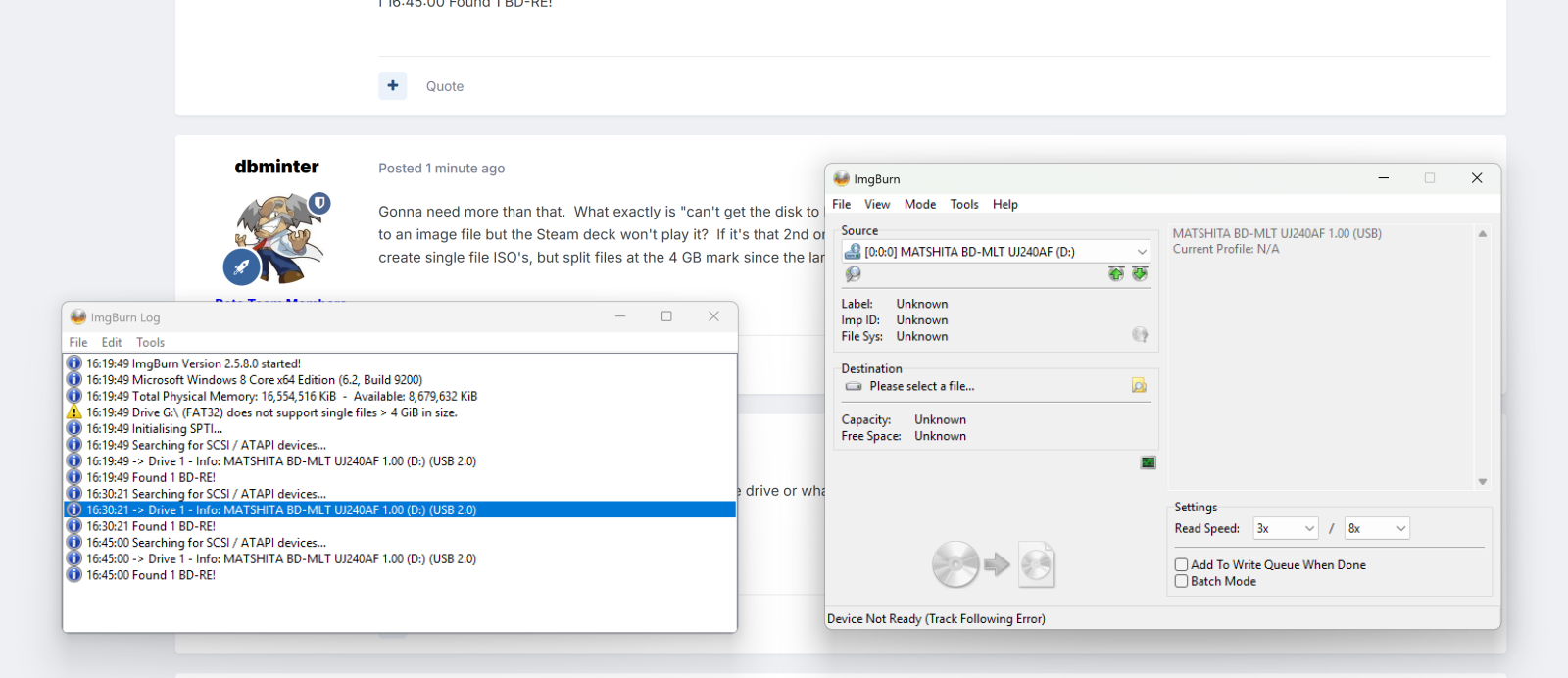All Activity
- Past hour
-
Life happens. Yeah, the Initializing, Writing LeadIn, and Finalizing steps are somewhat random in terms of how long they can take from burn to burn. Sometimes they're quick, sometimes not so much. Just let them run, as you did.
- Today
-
@dbminter A lot of time has passed since my last post, and I apologise for not posting a follow-up sooner. I got distracted by other issues! Anyway, so far I've burnt 6 of the new 25-spindle of DataLife Plus BD-R DL discs I got from Amazon, and all of them were successful. While I appreciate this is certainly no guarantee that they are 100% reliable, they are definitely better than the previous blue/white Verbatim discs that I had, so for me, it's a win so far! The only "hiccup" I had was on the second disc I burnt. When ImgBurn "finalized" the discs it took anywhere from 10 to 30 seconds to complete on five of the discs. With the second disc, however, the drive kept revving up and slowing down again, over and over, with the screen remaining on "finalizing". I recalled comments from other people that had said "let it run", so I did just that. I walked away and left it. About 10 minutes later from the other end of the house I heard ImgBurn's little jingle it plays on completion, and I returned to find it had completed successfully. The disc plays back fine on my Sony 4K blu-ray player with no issues, so I have no idea why finalization took so long. I don't currently have any more stuff to burn that requires a DL disc, so I'm not sure when my next burn will be. I just wanted to let you know that the discs appear to be working well and to say thanks once again for your help!
- Yesterday
-

Trouble using the Create an Image file function
dbminter replied to RoboCoder45's topic in ImgBurn Support
Good! Glad it worked. That it was the drive in question and not the disc. I had figured it was, most likely, a drive issue, as opposed to the disc not being readable. -
Trouble using the Create an Image file function
RoboCoder45 replied to RoboCoder45's topic in ImgBurn Support
Nevermind I ripped it. -

Trouble using the Create an Image file function
dbminter replied to RoboCoder45's topic in ImgBurn Support
Depends on what you mean by "pull the file without corruption." Are you getting any kind of errors from ImgBurn? If so, what are they? And is this on the ASUS you said you had to try? -
Trouble using the Create an Image file function
RoboCoder45 replied to RoboCoder45's topic in ImgBurn Support
its working but I cant pull the file without corruption. what now? - Last week
-
dbminter started following Tascam CD-RW 700 professional recorder
-
It's hard to say for certain. Could be a fault in the hardware or it could simply be the laser in the unit isn't very good to begin with. Since it can read some CD-RW but not most of the others you tested, that's more odds on average a fault in the device. However, you wouldn't be able to tell unless you got another one of these units and tested it. Otherwise, it would be down to the laser used in the device. It's having a reflectivity issue reading those CD-RW's. Which would mean if you wanted to use those particular CD-RW's, you'd have to try a different model of drive.
-
Joseph Galea started following Tascam CD-RW 700 professional recorder
-
I own this recorder. Where cd-rws are concerned, it does not read from TDK,Traxdata and Smartbuy. It always says 'Disc Error'. But strange enough it reads Maxell cd-rws. May this be a fault in the recorder? Another recorder that I own, Teac cd recorder does read all the mentioned brands. When recording normal cd-rs, it works on all brands. Your views are solicited please.
-
Joseph Galea joined the community
-
dbminter started following Trouble using the Create an Image file function and How to burn an ISO file with ImgBurn?
-
For anyone else looking for a similar solution, there's a Guide that explains this fairly well:
-
Yes i follow this
-
chunkypigs72 joined the community
-

Trouble using the Create an Image file function
dbminter replied to RoboCoder45's topic in ImgBurn Support
I did a little digging into your MATSHITA drive. It's a slim model drive, but it doesn't appear to be external. Did you put this drive in an external enclosure yourself? It could be just that someone put that model into an enclosure for you and sold it that way. -
Trouble using the Create an Image file function
RoboCoder45 replied to RoboCoder45's topic in ImgBurn Support
I think its older. So It might not be. I think its the device itself. Not powerful enough to read. Its fine I just bought another stronger external from Asus itself. -

Trouble using the Create an Image file function
dbminter replied to RoboCoder45's topic in ImgBurn Support
You're best off getting a different make and model USB drive. That way you have a better shot and of determining if the disc itself might have gone bad. Also, as I said, if you're not certain your drive is USB 3.0, although as a BD, it should be, you may want to check that it's connected to a USB 3.x port and make sure. -
Trouble using the Create an Image file function
RoboCoder45 replied to RoboCoder45's topic in ImgBurn Support
crap. well thank you for your time. I just have to buy another one now. unfortunately I don't have multiple like a self respecting gamer should. I will reopen this if it doesn't work with a different drive -

Trouble using the Create an Image file function
dbminter replied to RoboCoder45's topic in ImgBurn Support
As I said, try a different drive. Since it's USB, you can always swap it out for another. -
Trouble using the Create an Image file function
RoboCoder45 replied to RoboCoder45's topic in ImgBurn Support
for the blu ray drive how would I fix it? this is an external drive btw as I have an Asus Rog -

Trouble using the Create an Image file function
dbminter replied to RoboCoder45's topic in ImgBurn Support
From those other screenshots, it's not an issue with G: so forget about that. If you're curious, it wouldn't be your Google drive but a physical drive connected to your system. If you wanted to fix it, it's not exactly a newbie issue. It requires reformatting G: for NTFS which would delete everything off of G. So, you'd have to copy all of G: contents to some sort of backup, format G: as NTFS, and then copy all of the G: contents backup back to the newly formatted G:. However, as I said, that's just FYI as it doesn't matter here. I've never seen a Track Following Error before, but it's indicative that your drive could not read the disc you put in into it. You'd either need to try a different drive or maybe the disc is damaged and cannot be read. Now, I did notice D:, your Blu-Ray drive, is listed as connecting at USB 2.0 speed. BD drives need USB 3.0 speed to properly work. However, you may actually have the BD drive connected by USB 3.0. There's a cosmetic bug in ImgBurn's last gold release related to its age where USB 3.0 speeds will display as being connected at USB 2.0 speeds. -
Trouble using the Create an Image file function
RoboCoder45 replied to RoboCoder45's topic in ImgBurn Support
How would I go about fixing that. is drive G my google drive or what? it wont read the disk and labels it as unknown. I posted a snip of my screen so you can see what I see. the only drive g I have is my google drive. -

Trouble using the Create an Image file function
dbminter replied to RoboCoder45's topic in ImgBurn Support
Gonna need more than that. What exactly is "can't get the disk to load properly? entailing? ImgBurn does not recognize the disc is inserted? You can rip the game to an image file but the Steam deck won't play it? If it's that 2nd one, it's probably because you're forced to use file splitting. G: is formatted as FAT32, so it won't create single file ISO's, but split files at the 4 GB mark since the largest file size for FAT32 is 4 GB. -
RoboCoder45 started following Trouble using the Create an Image file function
-
So I am a new user and not well versed in this. So I am trying to rip a Ps3 game Wanted Weapons of Fate for an iso file so I can throw on my steam deck. My trouble is I can't the disk to load properly. any help would be greatly appreciated. Here is my log I 16:19:49 ImgBurn Version 2.5.8.0 started! I 16:19:49 Microsoft Windows 8 Core x64 Edition (6.2, Build 9200) I 16:19:49 Total Physical Memory: 16,554,516 KiB - Available: 8,679,632 KiB W 16:19:49 Drive G:\ (FAT32) does not support single files > 4 GiB in size. I 16:19:49 Initialising SPTI... I 16:19:49 Searching for SCSI / ATAPI devices... I 16:19:49 -> Drive 1 - Info: MATSHITA BD-MLT UJ240AF 1.00 (D:) (USB 2.0) I 16:19:49 Found 1 BD-RE! I 16:30:21 Searching for SCSI / ATAPI devices... I 16:30:21 -> Drive 1 - Info: MATSHITA BD-MLT UJ240AF 1.00 (D:) (USB 2.0) I 16:30:21 Found 1 BD-RE! I 16:45:00 Searching for SCSI / ATAPI devices... I 16:45:00 -> Drive 1 - Info: MATSHITA BD-MLT UJ240AF 1.00 (D:) (USB 2.0) I 16:45:00 Found 1 BD-RE!
-
RoboCoder45 joined the community
-
I have been using Imgburn with great success for over 10 years. I typically burn 50 or fewer CDs at a time, and then print art on the CD. I'd like to make this easier and less time consuming by buying an Epson PP-50ii, or it's similar brother PP-100iii. Might anyone know whether ImgBurn will work with the Epson DiscProducer products? Thank you. DG
-
dbminter started following There really is nothing else but ImgBurn
-
Well, there was a beta release about 3 years ago. So, the software is still "actively developed."
-
It's 2025, the state of optical media software is depressing. Yet there's still a light shining. ImgBurn, while it hasn't seen a release in over 10 years, is still a great piece of software that works well, and is feature complete (for now). The last 10 - 15 years have seen a terrible shift with software. For some odd reason you have to now release a new version of your product every week in order to be considered 'normal' and 'alive'. Back in my day, we received a new version every 2-4 years and we were happy with it. No need to be nagged with "updates" evey time you launch a program. I expect a renaissance in optical media soon. As people begin to (finally) realize that the "Cloud" isn't all that great, and the desire to actually own what you paid for starts to take a strong hold in people's minds. What can be done to show the world that while there are no releases, ImgBurn is still as great as other projects that release a new version every few weeks for the sake of just releasing?
- Earlier
-
How do I make my disc to be region free?
timespeed replied to thatoneguy123's topic in ImgBurn Support
Old thread but this might be helpful to someone. A free program called "PgcEdit" can modify DVD files to be region free. At the top there are buttons like File, Edit, Trace, Preview, DVD, etc. Go to "File" > Open "DVD". Now click "DVD", and then "Region Code" and press the "Region Free" button. Press ok and save the DVD. Free program "IfoEdit" can also do this by clicking "Open", select your DVD's .ifo file. Then click the "Region free" button and save. I don't know if there's any differences between how these two programs do it but PgcEdit shows all regions checked which is reassuring I guess. -
How to Preserve DVD ISO File Hash or edit ISO Metadata?
timespeed replied to timespeed's topic in ImgBurn Support
Great suggestion. I don't have any DVD+RW discs right now but I did test DVD-RW and it didn't work in my DVD player. However, burning DVD folders VIDEO_TS and AUDIO_TS to a DVD+R disc using ImgBurn did work. Apparently some older DVD players require both folders even if the audio one is empty. Some of the .bup and .ifo file hashes didn't match after burning. Maybe it's the Ecc block size thing mentioned earlier in the thread. Or maybe user error on my part. Or timestamps. I might do more testing eventually but right now I'm glad to know DVD folders are another option like ISO files. I don't seem to be getting the right click context menu "Play with Windows Media Player" or VLC player when the burned disc is inserted but maybe that's my Windows settings. Anyway, hope this reply helps someone searching this topic.