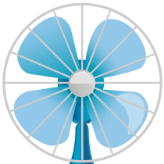-
Posts
8,653 -
Joined
-
Last visited
dbminter's Achievements

ISF God (5/5)
-

I/O Error with FX interactive games when trying to dump them.
dbminter replied to usertest1234's topic in ImgBurn Support
I would, most likely, put the blame on a DRM that Alcohol does not know about. As far as I know, there's nothing that can analyze and tell you what sort of DRM is on CD's. You could try doing an Internet search for that game title and DRM and see if it returns anything. -

I/O Error with FX interactive games when trying to dump them.
dbminter replied to usertest1234's topic in ImgBurn Support
Since this issue is only affecting CD's and only some CD's, the most logical answers are 1.) some but not all discs have become unreadable, which is probably the least likely answer 2.) some of these discs are copy protected but others aren't 3.) your CD drive doesn't like some of these discs but does others. Now, since you say one of these discs that can't be copied but CAN be installed, this means the disc is apparently readable in its normal circumstance. Which means it's copy protected. If Alcohol can't read it, then it must be a copy protection it is not aware of. -

I/O Error with FX interactive games when trying to dump them.
dbminter replied to usertest1234's topic in ImgBurn Support
Hm, well, Starcraft may have been made before a particular DRM was applied to Submarine Titans. But, since you can copy some FX discs but not this one (Are there others that don't copy?) then the problem lies with the Titans disc. Either it is protected, or, what I am leaning towards now, the disc has gone bad and cannot be read fully. Particularly if Titans is the only FX disc you're encountering this one. Since you can't image or copy contents from the Titans disc, it seems the disc is partially unreadable. -

I/O Error with FX interactive games when trying to dump them.
dbminter replied to usertest1234's topic in ImgBurn Support
I wasn't sure whether Alcohol could process protected CD's. Barring trying another CD drive, I can't think of what else you can do. Since regular CD's are fine but none of these FX discs copy, it's something unique to those FX discs. It could be some unique property in your CD drive where it doesn't like those particular kinds of discs. So, it's possible a different CD drive might work to read them. See if you can get your hands on a USB CD drive, particularly a different make and manufacturer than your current one. I would still lean towards some sort of copy protection. Since other CD's read fine but all FX discs don't and you can't copy and paste any contents from these FX discs, it seems some trait unique to the FX discs. And it seems highly unlikely ALL FX discs you'd be testing have gone bad and become unreadable at the same time. -

I/O Error with FX interactive games when trying to dump them.
dbminter replied to usertest1234's topic in ImgBurn Support
When you say "games," are these PC games or console games? Some drives have difficulty reading console game CD's such as Playstation. If it's a PC game and since other CD's read fine, the CD's may be copy protected. Particularly since you said also copying and pasting the contents doesn't work. Off of the top of my head, I can't think of anything that handles copy protected CD's. -

Pioneer BDR-XD05W and Sony BD-R 50GB Failures
dbminter replied to Windjammer's topic in ImgBurn Support
My only suggestion is to try Verbatim's DataLife Plus BD-R DL. What seems to have happened with the Sony's is they changed manufacturers, which they have done before with the DVD-R. It seems Sony went with Verbatim's BD-R DL and there have been issues here with Verbatim's branded BD-R DL not working right. Now, I've never used any BD-R DL media before, but it's the next step I would try. Verbatim's DataLife Plus BD-R are the only ones I trust from them now, even though they're more expensive and I'll never use the inkjet printable feature. -

asus drw-24f1mt only 8x and 16x speed to select
dbminter replied to neozbr's topic in ImgBurn General
Lite-On made some of the best DVD burners I've ever had. So, I tried their BD burner when it came out. Utter disaster. I never used a Lite-On BD drive again and I don't think they make BD drives anymore. -
In the US, you can find the DataLife Plus BD-R on Amazon.com. I don't think I've never heard of just DataLife without the Plus. Verbatim has 2 flavors of its CD and DVD: Life Series and DataLife Plus. The Life Series is the CMC junk. DataLife Plus is the quality material. Verbatim does make 50 GB DataLife Plus BD-R DL with inkjet printable surfaces, too. That skipping the menu and going straight to film could be however DVDFab processed the disc. I believe it has the option of just extracting the movie and not the menus. If you play this new BD Video that just goes straight to the movie, is the BDMV folder still on your hard drive somewhere? If so, try playing that from the hard drive on your PC and see if it loads a menu. If it doesn't, then DVDFab probably just made a BD Video with only the movie on it.
-
I would blame this: Disc ID: CMCMAG-BA5-000 Since the disc plays on your PC drive but not on your standalone player, the BD Movie disc appears to be "fine." So, it's most likely a compatibility issue with those CMC MAG discs and your standalone Blu-Ray player. In simplest terms, your Blu-Ray standalone hardware doesn't "like" those discs. PC drives are more "forgiving" than standalone players. I've seen similar behavior on the Playstation 3. The PS3 doesn't like Memorex's RITEK BD-R's and will often times skip entire Title Sets on playback or playback some Title Sets with skips in audio and video because the laser doesn't like those discs. CMC MAG is shorthand for CMC Magnetics, which makes the worst optical discs out there. I would try another kind of BD-R that isn't CMC. The only brand of reliable BD-R I know of now are Verbatim DataLife Plus inkjet printable BD-R. They are more expensive because of their higher quality and printable surface, which you'll probably never use (I don't.) but the Verbatim branded blue and white BD-R which were high quality for the decade I used them are now no longer reliable.
-
They're cheaper, probably, because they're the crap media now. I wouldn't trust any Verbatim BD-R that isn't DataLife Plus anymore. You are, of course, welcome to gamble. And, it may pay off. Or, it may not. I don't gamble because 95% of the time, I lose.
-
Basically, for 30 years, ever since I got a Zip Drive and had external, writable "mass" storage, I've been saving my installer files on external media. You never know when you'll get a newer piece of software that just doesn't work right and you need to regress back to a past version. And, in this day and age where you have to ACTIVELY search for installers as opposed to online downloaders, it's even more important. I've got every single ImgBurn installer ever released going back to 2.5.5.0 in 2011 still archived.
-
I will preface this by saying I've never burned any BD-R DL of any variety before, but if I were to try any, it would be these: https://www.amazon.com/Verbatim-DataLifePlus-White-Inkjet-Printable/dp/B004HA8IQC/ref=sr_1_1?ufe=app_do%3Aamzn1.fos.9fe8cbfa-bf43-43d1-a707-3f4e65a4b666 They're the Verbatim DataLife Plus variety. As of this post, the DataLife Plus BD-R from Verbatim are the only reliable ones they make anymore. While they're inkjet and I've never printed anything to an inkjet printable disc before, I pay the extra for the feature I'll never use just to get the quality media. The DataLife Plus media were the reliable Mitsubishi CD-R, DVD-/+R, and DVD+R DL they make for Verbatim and the brands of those types of recordable discs I trust. I've been using the DataLife Plus BD-R from Verbatim for a few months now without issue. The previous branded Verbatim BD-R I were using appear to have changed manufacturing processes and are no longer reliable. Out of the last 3 sets of 50 I've had, the first one would complete writes and Verifies, but were unreadable after less than 5 days. The 2nd batch had no issues. The 3rd batch would only complete 1 write and Verify; the rest never completed Writes.
-
That's why I posted that last response. I didn't want to imply things as gospel that may not be fact.