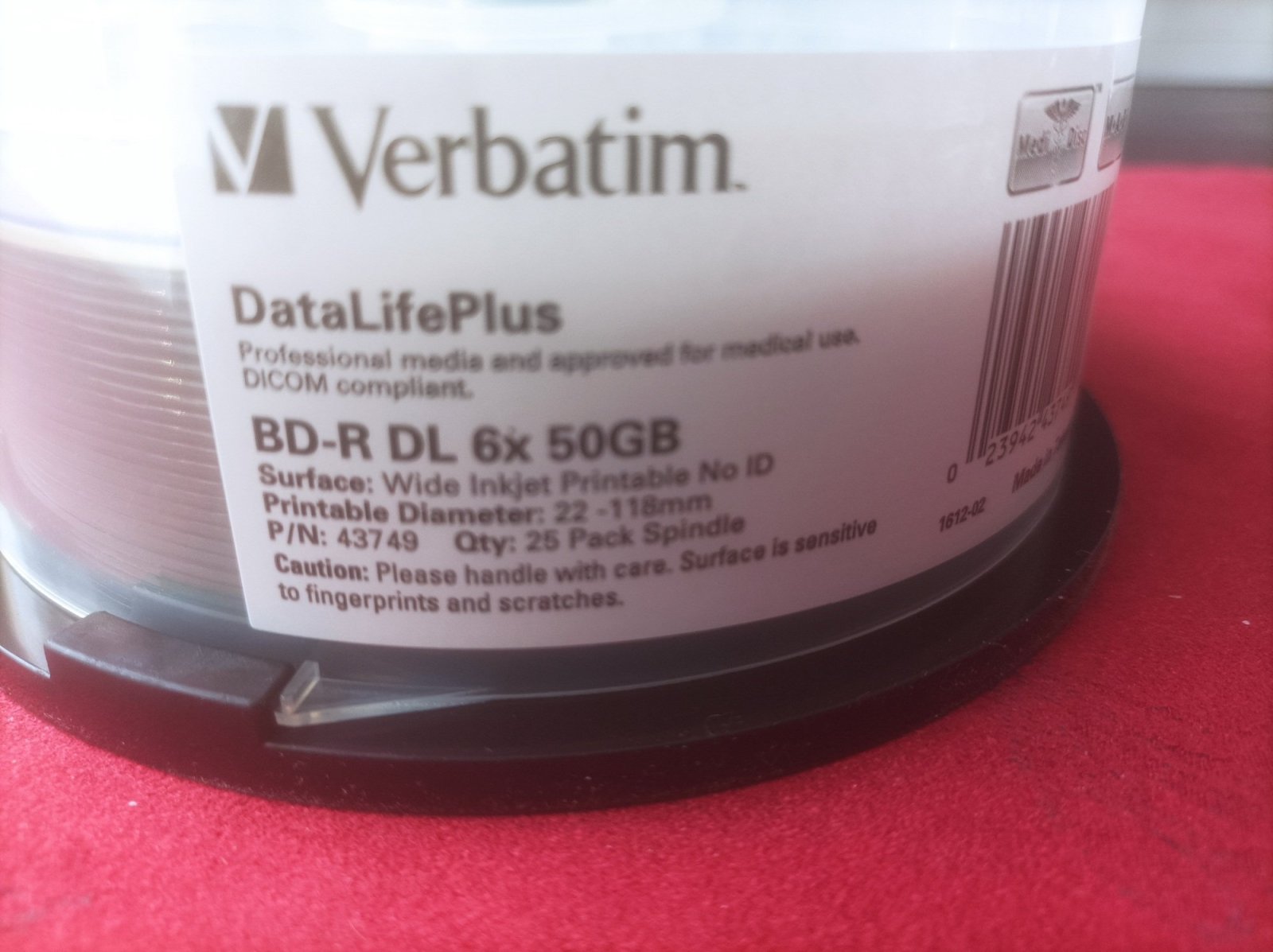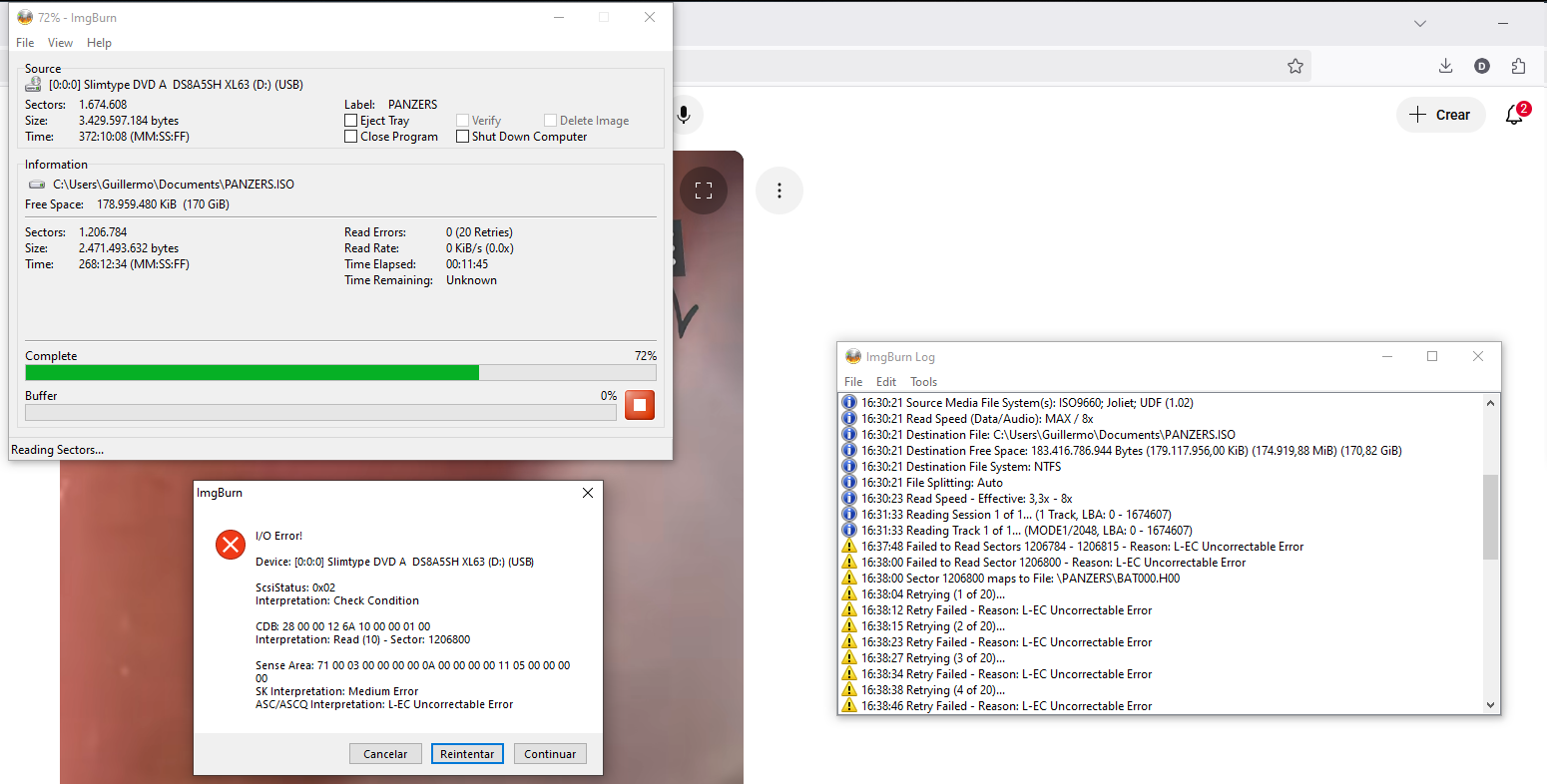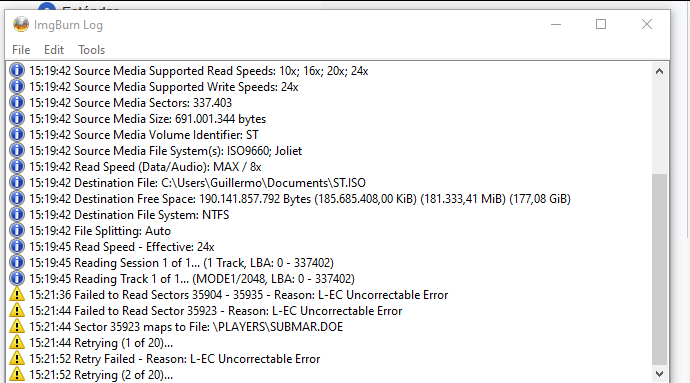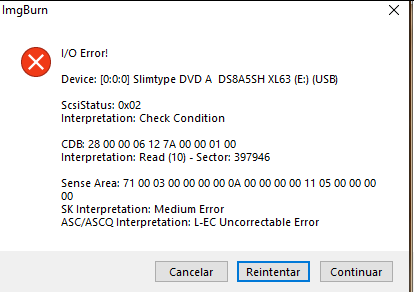All Activity
- Today
-
Probably Singapore. It looks like the Made In part of the label is just under the barcode and just slightly out of frame to be able to make out.
-

I/O Error with FX interactive games when trying to dump them.
dbminter replied to usertest1234's topic in ImgBurn Support
Doesn't explain why Alcohol couldn't read them. Unless Alcohol cannot process those 2 kinds of DRM. But, I've never used Alcohol to read a protected CD, so I couldn't say anything beyond that. -

Pioneer BDR-XD05W and Sony BD-R 50GB Failures
dbminter replied to Windjammer's topic in ImgBurn Support
That one particular spot was probably the layer change. Most failures on multi-layer media will be there. As I said, I've never bought those before but those are the ones I was talking about in your link. -
Hi, what country of origin is stated on the label? It's not visible in the picture.
-
-
I/O Error with FX interactive games when trying to dump them.
blask replied to usertest1234's topic in ImgBurn Support
pcgamingwiki.com is a good site to check what kind of DRM certain PC game has. It says that the retail version of The Lord of the Rings: War of the Ring has SecuROM DRM and Codename: Panzers - Phase One has Starforce DRM, so that explains the problem. -
Pioneer BDR-XD05W and Sony BD-R 50GB Failures
Windjammer replied to Windjammer's topic in ImgBurn Support
Thanks for the response. I went ahead and watched the disc that burned successfully, but failed the verification process. It did end up having a glitch/skipped frames in one specific spot only. Are the discs you recommended the same ones I linked to in the Amazon listing here? - Yesterday
-

I/O Error with FX interactive games when trying to dump them.
dbminter replied to usertest1234's topic in ImgBurn Support
I would, most likely, put the blame on a DRM that Alcohol does not know about. As far as I know, there's nothing that can analyze and tell you what sort of DRM is on CD's. You could try doing an Internet search for that game title and DRM and see if it returns anything. -
I/O Error with FX interactive games when trying to dump them.
usertest1234 replied to usertest1234's topic in ImgBurn Support
Probably its copy protected, i tried to dump the panzer phase one disc, from fx-interactive too, and i have the same error that i got with submarine titans However, before trying to dump the disk, the game was installed successfuly. EDIT: Is there any way to know what kind of DRM has those cd? -

I/O Error with FX interactive games when trying to dump them.
dbminter replied to usertest1234's topic in ImgBurn Support
Since this issue is only affecting CD's and only some CD's, the most logical answers are 1.) some but not all discs have become unreadable, which is probably the least likely answer 2.) some of these discs are copy protected but others aren't 3.) your CD drive doesn't like some of these discs but does others. Now, since you say one of these discs that can't be copied but CAN be installed, this means the disc is apparently readable in its normal circumstance. Which means it's copy protected. If Alcohol can't read it, then it must be a copy protection it is not aware of. -
I/O Error with FX interactive games when trying to dump them.
usertest1234 replied to usertest1234's topic in ImgBurn Support
This is strange, because the disc can be installed without any problem, and i don't know if the starcraft is not protected before submarine titans because the disc i have it includes the remastered version of starcraft. There are other discs that i can't copy, for example the lord of the rings war of the rings, its not from fx distributor, another one is praetorians, not from fx-interactive too.. I think the disc is fine, but the problem is that i can't copy at all the content, and i want to do it to preserve the games in case the CD gets damaged or something. Here are some logs before going with the error.. -

I/O Error with FX interactive games when trying to dump them.
dbminter replied to usertest1234's topic in ImgBurn Support
Hm, well, Starcraft may have been made before a particular DRM was applied to Submarine Titans. But, since you can copy some FX discs but not this one (Are there others that don't copy?) then the problem lies with the Titans disc. Either it is protected, or, what I am leaning towards now, the disc has gone bad and cannot be read fully. Particularly if Titans is the only FX disc you're encountering this one. Since you can't image or copy contents from the Titans disc, it seems the disc is partially unreadable. -
I/O Error with FX interactive games when trying to dump them.
usertest1234 replied to usertest1234's topic in ImgBurn Support
Hi there, the problem is that for example, i can make an image with starcraft 1 disc, from the same company, however i can't do it with submarine titans, and also, with alcohol you don't create an iso, you create another format that copy the DRM, but for some reason i can't even do it with alcohol.. i hoped that with my log and the screenshot someone could help me. -

I/O Error with FX interactive games when trying to dump them.
dbminter replied to usertest1234's topic in ImgBurn Support
I wasn't sure whether Alcohol could process protected CD's. Barring trying another CD drive, I can't think of what else you can do. Since regular CD's are fine but none of these FX discs copy, it's something unique to those FX discs. It could be some unique property in your CD drive where it doesn't like those particular kinds of discs. So, it's possible a different CD drive might work to read them. See if you can get your hands on a USB CD drive, particularly a different make and manufacturer than your current one. I would still lean towards some sort of copy protection. Since other CD's read fine but all FX discs don't and you can't copy and paste any contents from these FX discs, it seems some trait unique to the FX discs. And it seems highly unlikely ALL FX discs you'd be testing have gone bad and become unreadable at the same time. -
I/O Error with FX interactive games when trying to dump them.
usertest1234 replied to usertest1234's topic in ImgBurn Support
Hello, they are pc-games from a distributing company named fx-interactive, the thing is that i already used alcohol software to copy DRM protected games, but for some reason games like submarine titans are not able to be copied throught alcohol software to create a image with the protection, or imgburn creating a iso. -

I/O Error with FX interactive games when trying to dump them.
dbminter replied to usertest1234's topic in ImgBurn Support
When you say "games," are these PC games or console games? Some drives have difficulty reading console game CD's such as Playstation. If it's a PC game and since other CD's read fine, the CD's may be copy protected. Particularly since you said also copying and pasting the contents doesn't work. Off of the top of my head, I can't think of anything that handles copy protected CD's. -
Hello there guys, i recently have been buying some games from fx-interactive, and when trying to dump some games, like submarine titans, it gives me a I/O Error, i can't even copy the content from the cd to a folder. I already used alcohol 95 and 52%, none of them work too, but works with other cd's. Any idea? Below, you can see my screenshots showing the problem i got and the log. Thanks. ImgBurn.log
- Last week
-

Pioneer BDR-XD05W and Sony BD-R 50GB Failures
dbminter replied to Windjammer's topic in ImgBurn Support
My only suggestion is to try Verbatim's DataLife Plus BD-R DL. What seems to have happened with the Sony's is they changed manufacturers, which they have done before with the DVD-R. It seems Sony went with Verbatim's BD-R DL and there have been issues here with Verbatim's branded BD-R DL not working right. Now, I've never used any BD-R DL media before, but it's the next step I would try. Verbatim's DataLife Plus BD-R are the only ones I trust from them now, even though they're more expensive and I'll never use the inkjet printable feature. -
Yes, that's true. I was talking about external DVD burners, not BD.
-
Hello, I'm having some issues with recent Sony BD-R 50GB DL media either failing mid burn or throwing errors during the verification stage. I recently purchased a 5-Pack of these discs that came from Japan. Historically, I've had success with Sony discs, so I bought some more to, hopefully, keep up the successful trend. Unfortunately, it hasn't been going well. The burner is a Pioneer BDR-XD05W (external drive, "Y" USB cable). Prior to today, I had two Sony BD-R 50GB discs leftover from a previous order from ~5 years ago. Both of those discs burned successfully—no issues at all. The next day, I got these new Sonys in the mail to try out. Using the same drive, PC, and USB ports, the first disc failed at 50% of the burn process (at the turn of the layer change). I burned at 2x speed. The error stated "Invalid Address For Write". I then attempted a second disc, this time I burned at 4x, and switched up the USB connectors (there are four on this particular PC). The burn completed successfully without errors, but then it failed during the verification stage at 50% stating "Reason: L-EC Uncorrectable Error". I then clicked re-try and got the error "Reason: Positioning Error Detected by Read of Medium". Finally, I clicked "Continue" and it progressed onward to completion with no further errors, however, I suspect the disc will likely has integrity issues given the flagging. The drive worked perfectly well the day before on two burns (but with the older BD-R media). I attempted to buy the exact same media, however the packaging is admittedly not exactly identical to the older kind, and the new discs have additional burn speeds: 2x, 4x, and 6x versus just 2x. When I checked the ImgBurn logs, the Disc ID of the old media is MEI-T01-001 while the Disc ID of the newer Sony media is VERBAT-IMf-000—so there is clearly a model difference. Is it likely an issue of my Pioneer drive simply not liking this particular Sony media? I thought about purchasing some Verbatim media like these but I assume the Disc ID may very well identical to the Sony's and produce the same issue? I'll post the logs of the two failures below, thanks for the help. Burn attempt #1: I 20:55:50 ImgBurn Version 2.5.8.0 started! I 20:55:50 Microsoft Windows 8 Core x64 Edition (6.2, Build 9200) I 20:55:50 Total Physical Memory: 8,266,800 KiB - Available: 2,467,496 KiB I 20:55:50 Initialising SPTI... I 20:55:50 Searching for SCSI / ATAPI devices... I 20:55:50 -> Drive 1 - Info: HL-DT-ST DVD-ROM DH40N A101 (D:) (SATA) I 20:55:50 -> Drive 2 - Info: PIONEER BD-RW BDR-XD05 1.22-GENERAL (E:) (USB 2.0) I 20:55:50 Found 1 DVD-ROM and 1 BD-RE XL! I 20:56:48 Operation Started! I 20:56:48 Source File: xyz.iso I 20:56:48 Source File Sectors: 24,376,672 (MODE1/2048) I 20:56:48 Source File Size: 49,923,424,256 bytes I 20:56:48 Source File Volume Identifier: xxx I 20:56:48 Source File Volume Set Identifier: 48EF58BB0173F3F1 I 20:56:48 Source File Application Identifier: ImgBurn v2.5.8.0 I 20:56:48 Source File Implementation Identifier: ImgBurn I 20:56:48 Source File File System(s): UDF (2.50) I 20:56:48 Destination Device: [0:0:0] PIONEER BD-RW BDR-XD05 1.22 (E:) (USB) I 20:56:49 Destination Media Type: BD-R (Disc ID: VERBAT-IMf-000) I 20:56:49 Destination Media Supported Write Speeds: 2x, 4x, 6x I 20:56:49 Destination Media Sectors: 24,438,784 I 20:56:49 Write Mode: BD I 20:56:49 Write Type: DAO I 20:56:49 Write Speed: 2x I 20:56:49 Hardware Defect Management Active: No I 20:56:49 BD-R Verify Not Required: Yes I 20:56:49 Link Size: Auto I 20:56:49 Lock Volume: Yes I 20:56:49 Test Mode: No I 20:56:49 OPC: No I 20:56:49 BURN-Proof: Enabled I 20:56:49 Write Speed Successfully Set! - Effective: 8,990 KB/s (2x) I 20:56:49 Advanced Settings - Optimal Writing Speed: No I 20:56:50 Filling Buffer... (80 MiB) I 20:56:50 Writing LeadIn... I 20:57:11 Writing Session 1 of 1... (1 Track, LBA: 0 - 24376671) I 20:57:11 Writing Track 1 of 1... (MODE1/2048, LBA: 0 - 24376671) I 20:57:11 Writing Layer 0... (LBA: 0 - 12219391) W 21:43:58 Failed to Write Sectors 12097248 - 12097279 - Reason: Write Error W 21:43:58 Retrying (1 of 20)... W 21:44:07 Retry Failed - Reason: Invalid Address For Write W 21:44:07 Retrying (2 of 20)... W 21:44:07 Retry Failed - Reason: Invalid Address For Write W 21:44:07 Retrying (3 of 20)... W 21:44:07 Retry Failed - Reason: Invalid Address For Write W 21:44:07 Retrying (4 of 20)... W 21:44:07 Retry Failed - Reason: Invalid Address For Write W 21:44:07 Retrying (5 of 20)... W 21:44:07 Retry Failed - Reason: Invalid Address For Write W 21:44:07 Retrying (6 of 20)... W 21:44:07 Retry Failed - Reason: Invalid Address For Write W 21:44:07 Retrying (7 of 20)... W 21:44:07 Retry Failed - Reason: Invalid Address For Write W 21:44:07 Retrying (8 of 20)... W 21:44:07 Retry Failed - Reason: Invalid Address For Write W 21:44:07 Retrying (9 of 20)... W 21:44:07 Retry Failed - Reason: Invalid Address For Write W 21:44:07 Retrying (10 of 20)... W 21:44:07 Retry Failed - Reason: Invalid Address For Write W 21:44:07 Retrying (11 of 20)... W 21:44:07 Retry Failed - Reason: Invalid Address For Write W 21:44:07 Retrying (12 of 20)... W 21:44:07 Retry Failed - Reason: Invalid Address For Write W 21:44:07 Retrying (13 of 20)... W 21:44:07 Retry Failed - Reason: Invalid Address For Write W 21:44:07 Retrying (14 of 20)... W 21:44:07 Retry Failed - Reason: Invalid Address For Write W 21:44:07 Retrying (15 of 20)... W 21:44:07 Retry Failed - Reason: Invalid Address For Write W 21:44:07 Retrying (16 of 20)... W 21:44:07 Retry Failed - Reason: Invalid Address For Write W 21:44:07 Retrying (17 of 20)... W 21:44:07 Retry Failed - Reason: Invalid Address For Write W 21:44:07 Retrying (18 of 20)... W 21:44:07 Retry Failed - Reason: Invalid Address For Write W 21:44:07 Retrying (19 of 20)... W 21:44:07 Retry Failed - Reason: Invalid Address For Write W 21:44:08 Retrying (20 of 20)... W 21:44:08 Retry Failed - Reason: Invalid Address For Write W 21:49:35 Retrying (21)... W 21:49:35 Retry Failed - Reason: Invalid Address For Write W 21:49:40 Retrying (22)... W 21:49:40 Retry Failed - Reason: Invalid Address For Write W 21:49:41 Retrying (23)... W 21:49:41 Retry Failed - Reason: Invalid Address For Write W 21:49:41 Retrying (24)... W 21:49:41 Retry Failed - Reason: Invalid Address For Write W 21:49:41 Retrying (25)... W 21:49:41 Retry Failed - Reason: Invalid Address For Write W 21:49:42 Retrying (26)... W 21:49:42 Retry Failed - Reason: Invalid Address For Write W 21:49:42 Retrying (27)... W 21:49:42 Retry Failed - Reason: Invalid Address For Write W 21:49:42 Retrying (28)... W 21:49:42 Retry Failed - Reason: Invalid Address For Write W 21:49:42 Retrying (29)... W 21:49:42 Retry Failed - Reason: Invalid Address For Write E 21:49:43 Failed to Write Sectors 12097248 - 12097279 - Reason: Write Error I 21:49:43 Synchronising Cache... W 21:49:50 User opted to skip the 'Close Track/Session/Disc' functions. E 21:49:50 Failed to Write Image! I 21:49:50 Exporting Graph Data... I 21:49:50 Graph Data File: C:\Users\Bill\AppData\Roaming\ImgBurn\Graph Data Files\PIONEER_BD-RW_BDR-XD05_1.22_FRIDAY-JULY-11-2025_8-56_PM_VERBAT-IMf-000_2x.ibg I 21:49:50 Export Successfully Completed! E 21:49:50 Operation Failed! - Duration: 00:53:01 I 21:49:50 Average Write Rate: 7,678 KiB/s (1.7x) - Maximum Write Rate: 8,832 KiB/s (2.0x) Burn Attempt #2: Successful, but Fails at Verification: I 22:10:46 ImgBurn Version 2.5.8.0 started! I 22:10:46 Microsoft Windows 8 Core x64 Edition (6.2, Build 9200) I 22:10:46 Total Physical Memory: 8,266,800 KiB - Available: 6,225,484 KiB I 22:10:46 Initialising SPTI... I 22:10:46 Searching for SCSI / ATAPI devices... I 22:10:46 -> Drive 1 - Info: HL-DT-ST DVD-ROM DH40N A101 (D:) (SATA) I 22:10:46 -> Drive 2 - Info: PIONEER BD-RW BDR-XD05 1.22-GENERAL (E:) (USB 2.0) I 22:10:46 Found 1 DVD-ROM and 1 BD-RE XL! I 22:11:11 Operation Started! I 22:11:11 Source File: xyz.iso I 22:11:11 Source File Sectors: 24,376,672 (MODE1/2048) I 22:11:11 Source File Size: 49,923,424,256 bytes I 22:11:11 Source File Volume Identifier: xxx I 22:11:11 Source File Volume Set Identifier: 48EF58BB0173F3F1 I 22:11:11 Source File Application Identifier: ImgBurn v2.5.8.0 I 22:11:11 Source File Implementation Identifier: ImgBurn I 22:11:11 Source File File System(s): UDF (2.50) I 22:11:11 Destination Device: [0:0:0] PIONEER BD-RW BDR-XD05 1.22 (E:) (USB) I 22:11:11 Destination Media Type: BD-R (Disc ID: VERBAT-IMf-000) I 22:11:11 Destination Media Supported Write Speeds: 2x, 4x, 6x I 22:11:11 Destination Media Sectors: 24,438,784 I 22:11:11 Write Mode: BD I 22:11:11 Write Type: DAO I 22:11:11 Write Speed: 4x I 22:11:11 Hardware Defect Management Active: No I 22:11:11 BD-R Verify Not Required: Yes I 22:11:11 Link Size: Auto I 22:11:11 Lock Volume: Yes I 22:11:11 Test Mode: No I 22:11:11 OPC: No I 22:11:11 BURN-Proof: Enabled I 22:11:11 Write Speed Successfully Set! - Effective: 17,980 KB/s (4x) I 22:11:11 Advanced Settings - Optimal Writing Speed: No I 22:11:12 Filling Buffer... (80 MiB) I 22:11:12 Writing LeadIn... I 22:11:41 Writing Session 1 of 1... (1 Track, LBA: 0 - 24376671) I 22:11:41 Writing Track 1 of 1... (MODE1/2048, LBA: 0 - 24376671) I 22:11:41 Writing Layer 0... (LBA: 0 - 12219391) I 22:37:08 Writing Layer 1... (LBA: 12219392 - 24376671) I 23:25:10 Synchronising Cache... I 23:25:11 Closing Track... I 23:25:12 Finalising Disc... I 23:25:30 Exporting Graph Data... I 23:25:30 Graph Data File: C:\Users\Bill\AppData\Roaming\ImgBurn\Graph Data Files\PIONEER_BD-RW_BDR-XD05_1.22_FRIDAY-JULY-11-2025_10-11_PM_VERBAT-IMf-000_4x.ibg I 23:25:30 Export Successfully Completed! I 23:25:30 Operation Successfully Completed! - Duration: 01:14:19 I 23:25:30 Average Write Rate: 11,060 KiB/s (2.5x) - Maximum Write Rate: 17,632 KiB/s (4.0x) I 23:25:30 Cycling Tray before Verify... W 23:26:03 Waiting for device to become ready... I 23:26:04 Device Ready! I 23:26:05 Operation Started! I 23:26:05 Source Device: [0:0:0] PIONEER BD-RW BDR-XD05 1.22 (E:) (USB) I 23:26:05 Source Media Type: BD-R (Disc ID: VERBAT-IMf-000) I 23:26:05 Source Media Supported Read Speeds: 6x I 23:26:05 Source Media Supported Write Speeds: 2x, 4x, 6x I 23:26:05 Source Media Sectors: 24,376,672 I 23:26:05 Source Media Size: 49,923,424,256 bytes I 23:26:05 Image File: xyz.iso I 23:26:05 Image File Sectors: 24,376,672 (MODE1/2048) I 23:26:05 Image File Size: 49,923,424,256 bytes I 23:26:05 Image File Volume Identifier: xxx I 23:26:05 Image File Volume Set Identifier: 48EF58BB0173F3F1 I 23:26:05 Image File Application Identifier: ImgBurn v2.5.8.0 I 23:26:05 Image File Implementation Identifier: ImgBurn I 23:26:05 Image File File System(s): UDF (2.50) I 23:26:05 Read Speed (Data/Audio): MAX / MAX I 23:26:06 Read Speed - Effective: 2.5x - 6x I 23:26:06 Verifying Session 1 of 1... (1 Track, LBA: 0 - 24376671) I 23:26:06 Verifying Track 1 of 1... (MODE1/2048, LBA: 0 - 24376671) I 23:26:06 Verifying Layer 0... (LBA: 0 - 12219391) I 23:47:01 Verifying Layer 1... (LBA: 12219392 - 24376671) W 23:47:10 Failed to Read Sectors 12221312 - 12221343 - Reason: L-EC Uncorrectable Error W 23:47:15 Failed to Read Sector 12221312 - Reason: L-EC Uncorrectable Error W 23:47:15 Sector 12221312 maps to File: \BDMV\STREAM\00025.m2ts W 23:50:21 Retrying (1)... W 23:50:26 Retry Failed - Reason: Positioning Error Detected by Read of Medium W 23:52:16 Retrying (2)... W 23:52:20 Retry Failed - Reason: Positioning Error Detected by Read of Medium W 23:52:23 Retrying (3)... W 23:52:28 Retry Failed - Reason: L-EC Uncorrectable Error W 23:52:41 Failed to Read Sector 12221312 - Reason: L-EC Uncorrectable Error W 23:52:41 Sector 12221312 maps to File: \BDMV\STREAM\00025.m2ts I 00:38:54 Exporting Graph Data... I 00:38:54 Graph Data File: C:\Users\Bill\AppData\Roaming\ImgBurn\Graph Data Files\PIONEER_BD-RW_BDR-XD05_1.22_FRIDAY-JULY-11-2025_10-11_PM_VERBAT-IMf-000_4x.ibg I 00:38:54 Export Successfully Completed! I 00:38:54 Operation Successfully Completed! - Duration: 01:12:48 I 00:38:54 Average Verify Rate: 11,166 KiB/s (2.5x) - Maximum Verify Rate: 27,715 KiB/s (6.3x)
-

asus drw-24f1mt only 8x and 16x speed to select
dbminter replied to neozbr's topic in ImgBurn General
Lite-On made some of the best DVD burners I've ever had. So, I tried their BD burner when it came out. Utter disaster. I never used a Lite-On BD drive again and I don't think they make BD drives anymore. -
I've tested several external drives, and the results show that different Lite-on models are better than other brands for burning CDRs and so far the best for burning DVDs is Transcend TS8XDVDS-W/K (The last letter W or K indicates the color of the drive white or black) TS8XDVDS is also the only one manufactured in Taiwan instead of China, from what I have seen so far.
-
CMCMAG-BA5-000 disks are junk, but I doubt that's the reason for the standalone player reading problem. I've burned dozens of them with data and with BD-video contents with the same type of Pioneer device and generally they work fine on 4 different standalone players - Sony, Samsung, Philips and Panasonic. (In case you wonder the reason why I use them is that in Eastern Europe, or at least in my part of EU, there is no real choice, even Verbatim branded BD25 discs are actually CMC, there are no DataLifePlus single layer BD-Rs, and ordering them from another country or from another continent will make their price way too high for me.) I would blame DVDfab for the problem with reading disc on standalone player.