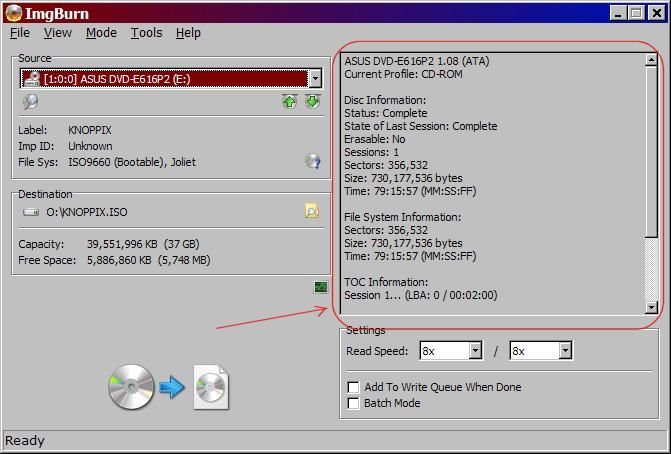scuzzy
Members-
Posts
142 -
Joined
-
Last visited
Content Type
Profiles
Forums
Events
Everything posted by scuzzy
-
Dunno whether you're still looking, but FWIW I stopped using Verbatim CD-Rs when they came out with that "Extra Protection" crap and I found I couldn't get "Azo Crystal" easily any more. I have switched to JVC "Premium Grade", which state "Made In Japan" on them, and are described on numerous websites as rebranded Taiyo Yuden discs. In fact, my understanding is that JVC has taken over Taiyo Yuden's manufacturing facilities in Japan, and is running the manufacturing operation unchanged. If you search at Amazon for "JVC CD-R" you'll see there are many different JVC discs in various different-looking packs, described as Taiyo Yuden discs of some sort, but the ones I'm using look exactly like the ones in the link I gave, and I've had perfect results with them. The media code as given by ImgBurn is : ATIP Information: Disc ID: 97m24s01f Manufacturer: Taiyo Yuden Co. Having said that, I note from the Amazon link I gave above that the JVCs are at a horrific price now - getting on for £1 per disc. Here's another link : http://blank-media-uk.blogspot.co.uk/2012/04/jvc-premium-grade-cdr80-700mb.html
-
[ This may seem like it's about circumventing copy protection, but it's really not, honest yer honour - it's about error correction, okay ? ] Warning - long'ish; I'm mainly just sharing what I've learned for other readers' benefit, but I do have a tiny question at the end. So ... here's a surprising thing: some months ago I recall having difficulty playing a music CD (Tom Waits as it happens, shop-bought) on my usual workstation, using its optical drive. Specifically, both real-time playback, and ripped tracks exhibited "noise" that sounded like fluff on the needle (showing my age here I know) - but this is a nice, clean, well-kept CD, so it can't be. Remembering I had successfully played the same CD long ago on an older workstation, I fired the older workstation up again, and found the Tom Waits CD still played fine there. Figuring there must be some subtle difference in laser beam calibration or some such, I thought no more about it. Until yesterday, when I needed to use the installation CD for a very old version of Adaptec (now Roxio, no wait .. Corel this week) Easy CD Creator - specifically V4.0.2, dated around 2001. Don't ask ... okay, because the bundled Jewel Case Creator (cover printer) is rather wonderful, if you must know. But now I ran into a vaguely analagous problem - the EZCD installation CD (a proper disc acquired with an old Freecom CDRW drive) wouldn't read on the new workstation (some but not all files failed to copy, reporting I/O failures of various kinds), so I tried it on the older workstation, and again the older optical drive had no problem at all copying all the installation files onto the hard drive (thence across my LAN to where I needed them). So now my curiosity was fully engaged and I began to google. It seems that some optical drives incorporate "error correction capability" of an altogether higher grade than others, and in particular the phenomenon I've noticed may be explained by my old workstation having an ASUS E616P2S DVD-ROM drive, while the new workstation sports a seemingly spiffy Samsung "Super Writemaster" SH-222BB burner. Apparently, some audio CDs incorporate a form of copy protection that works by including deliberate data errors on the CD, that a standard domestic CD audio player will correct using interpolation, while many PC CD drives allegedly choke on the errors and cough out garbage. This may be the root cause of my music playback problem. I'm horrified that music corporations would do that (okay - I *do* know about Sony), and that while my ancient Marantz CD-48 domestic hifi CD player can handle such CDs, a much newer and otherwise high quality computer optical drive is incapable of the same thing. Also, I tend to agree with comments "out there" to the effect that it is irksome that the audio quality of the music on such CDs is deliberately degraded (even in a domestic hifi) from what it could be, for the benefit of the damn accountants. All this assumes the form of copy protection I've encountered is indeed implemented by adding spurious but real data errors. Seems likely - but I suppose it could be something else - there's apparently something called 'Audiolok' which works by adding completely fake unnecessary "error flags" to the CD which a domestic player is too stupid to notice but which the high-quality error-detection electronics in a PC optical drive detects and gets confused by. In which case I'm being entirely unfair to Samsung, and what I'd need is a stupid drive, rather than a clever one - well for music anyway. I would need a stupid one for music, and a clever one for old data discs. Sigh. What a load of unnecessary angst caused by greedy record industry companies. But irrespective of the music problem, I like error correction capability very much (I'll build a PC with ECC RAM when I can afford it), and would like to buy only drives that are good at it from now on. Up to now I'd been very impressed by the Samsung drive (it's fast, quiet and burns well), but now it feels like the scales are falling from my eyes. I've feverishly tried playing a large number of other shop-bought music CDs on both workstations, and have found quite a few that give the same "fluff-on-the-needle" problem when read by the Samsung drive, but not when read by the ASUS drive. I've found posts asserting that the ASUS drive has very good error correction, but others comparing ASUS drives unfavourably with e.g. LG drive capability. While I've found no comments about the Samsung burner (but see club.myce below), I infer from my experience that it has lousy error correction. NB: some folks suggest the ASUS drive is actually a rebadged Pioneer drive. So my queries: Is this something that old hands have known for ages ? If so, and if there's a FAQ somewhere about relevant optical drive hardware capabilities that I should read, please cluebat me. Most usefully: is there a brand of optical drive (burner or simple reader) that is recognised as being best at error correction ? PS: I've already seen this : http://club.myce.com/f105/mini-faq-samsung-dvd-writers-220607 which has: Q: Is the Samsung a reliable CD scanner?A: Not at all. The drive does not report back all C2 errors to the application (CD/DVD Speed or Kprobe), also the reported C1 errors are way too low to believe them. So just forget it. Or the other way: If there are C2 errors, then the disc is really bad.which kind of affirms the idea that Samsung drives are crap at error correction. PPS: before you kids start mocking , yes I know nobody in their right mind even buys optical disc music any more, it's all about digital downloads and streaming whatchamacallits these days. But I have a large collection of bought'n'paid-for CDs, and I reserve my right to be annoyed by disc-based DRM, ok ? Now git orf my lawn
-
You don't clarify your use case much, but since you say you have no need to violate copyright I guess you don't need the CSS-cracking part of DVD Shrink - just the transcoding (compression) and/or ability to author a DVD format file structure and disk image (DVD-Video-compatible ISO). I don't know of anything other than Nero for transcoding, but if you just wanted to pick individual VOB files out of a source DVD, and put them on individual DVDs, each with it's own (new ?) DVD menu, then I'd try DVD Styler. I'm pretty sure it accepts VOB files as input.
-
That Autorun file content looks okay to me - assuming there is also a file called SETUP.EXE in the same location as the autorun.inf file . Perhaps if you could post a directory listing of all files in the root of the disc we could help a little more. Well .. [cough] ... if you're using the Windows built-in disc-burning service - and not ImgBurn - to write the disc, then this is not an ImgBurn support issue, and this thread should be moved to the 'Chat' forum.
-
How can I write an audio CD image defined by .CUE to disc file?
scuzzy replied to chrisjj's topic in ImgBurn Support
Good question Assuming I understand your question correctly - "How can I use ImgBurn to process a bunch of input audio files (.wav, .mp3 etc.) and produce as output a CUE/BIN image file pair on disc ?" ..... I've never tried this, but it sure looks like you're right - it can't be done using the latest ImgBurn. Maybe LUK just needs the feature request (You could, of course, burn the disc to a CDRW, and then rip it again using ImgBurn - maybe you're already doing this and wish the process was shorter.) -
Would you say it's likely a problem with the drive's firmware ? If so, I could entertain myself by hassling Asus to fix the firmware
-
That's be a nice thing to have, but bear in mind It's "not so long ago" that ImgBurn couldn't do anything at all with audio (Red-Book) format CDs - it was originally pretty much focused on simply burning DVD and CD data discs (and doing it very well). LUK eventually added the current CUE-sheet-based method for handling audio disc creation in 2.4.0.0 (and souped it up a bit later), and it's rather nice to use when you want a lowish level of detailed control over the disc construction - but yes, most folks would agree they sometimes could use a quick'n'simple burner tool. You know you can just drag'n'drop audio files (.mp3, .wav) onto the 'Create CUE File' window, yes ? I daresay that given enough free time LUK might even write a "simpler" drag'n'drop UI as an alternative (for the same sort of reasons "EZ-Picker" mode was added for those who found the normal menus difficult) - but LUK's mostly more interested in the DVD side of things, and available time is no doubt packed with other coding demands. If it was an open-source tool then yes, perhaps some other interested programmer might contribute some drag'n'drop UI code ... but it's not, it's LUK's own private project that he gives away, and we can be glad it's there PS: I usually just use 'Burrrn' when I want a quick'n'dirty audio disc burner : http://www.burrrn.net/?page_id=4
-
It's a known bug since at least 2010 - it's been reported a few times - see [1] Since release 2.5.1.0, for some people/machines/drives (but not many) ImgBurn has been unable to read some audio CDs successfully (even if you're just comparing a disc against its image file using 'Verify'). LUK had changed the algorithm by which ImgBurn uses sub-channel data to work out the track structure of the CD (I may not have described that properly), and in some cases the new algorithm gets confused and ImgBurn loops. LUK knows the area of code where the bug must be, but is unable to reproduce the problem on his own kit so as to verify the fix, so despite ongoing attempts to correct the algorithm in successive releases since then, those of us affected are still affected. If it's a real problem for you then you could contemplate downgrading to 2.5.0.0 (or any 2.4.x.y release. as I did for a while), which have the old algorithm. The bug only shows up with some hardware - my Asus DVD-RW drive is affected but the Asus DVD-ROM in the same machine works fine reading the same discs. [1] http://forum.imgburn.com/index.php?showtopic=14515 http://forum.imgburn.com/index.php?showtopic=15741 http://forum.imgburn.com/index.php?showtopic=15993 PS: LUK if you're reading: I take it we (well you !) can't just cut'n'paste the old code across from an old release to fix the problem .... nasty crufty code ? ..... incompatible structure ?
-
How to burn a dvd using only one dvd/cd burner?
scuzzy replied to andoyan's topic in ImgBurn Support
A normal enough use of ImgBurn ... Windows 7 is fine (ImgBurn works on all versions of Windows), and the fact that you have only one DVD drive is no problem at all - ImgBurn does not copy direct from one drive to another drive. The normal procedure is to use ImgBurn to make a copy of the DVD as "an image file" on your PC's hard drive, and then replace the original DVD by a blank writable DVD in the same drive, and use a second run of ImgBurn to copy the image file back onto the blank DVD. You should refer to the relevant guide in the "Guides" section of the forum : http://forum.imgburn.com/index.php?showtopic=6380 "How to copy a disc using ImgBurn" Of course, this procedure won't work if your original video DVD is a copy-protected DVD (e.g. most commercially produced video DVDs), because ImgBurn does not contain the ability to break copy-protection schemes. If that's what you want to achieve, you'll have to look for a different program. -
You may also be interested in the utility 'MozBackup' : http://mozbackup.jasnapaka.com/ You could use it to make a backup copy of your Firefox profile, and then restore it to where you want it. Of course you'd still need to configure FF to know where to look for the profile, as above.
-
Ugh .. worst-case scenario. That's what Tiny PF (Kerio) did to me when I tried it on Windows 2000. Now I understand why you're looking for a new one.
-
Sorry - I don't have any recommendations for a replacement. I've tried several of the free alternatives over the years (Kerio/Sunbelt, Emu/Online-Armor, Commodo, Core-Force), and at the moment I'm just living with Microsoft's own bundled firewall. I don't like any of the 3rd-party ones enough. I liked Kerio back when it was Tiny Personal Firewall and I used Windows NT, but when it metamorphosed into Sunbelt and became way overblown for my liking I stopped. And Tiny PF doesn't seem to work properly on modern Windows variants. One comment though: I take issue with this : I don't think that's true - a firewall doesn't need anything like "updated signatures" unless you're depending on some embedded IDS feature, whereby the firewall is trying to watch for known attack traffic patterns. So long as all you want is what you said : (in other words, just a basic packet-filtering firewall, maybe with proxies for some protocols, and with a nice user interface) ... then your existing firewall will do fine and there is no need to upgrade to new versions - always allowing that there are no security holes discovered in the programming logic of the damn thing of course Tiny Personal Firewall did exactly what you ask, and did it very well, with a nice user interface, but that's not an option any more. Oh well .. good luck. Let us know if you find one.
-
Very Very Strange Problem! Never Heard about this before!!
scuzzy replied to nirle8's topic in ImgBurn Support
Hmm ... it looks like either Verbatim has gone mad or there's some fakery going on : http://www.sulit.com.ph/index.php/view+classifieds/id/4659051/Verbatim+DVD+R+DL+UMEDISC+DL1+64?referralKeywords=verbatim+umedisc+dl1+64 (I hadn't heard of that media code so did some googling) Note that's in the good old Philippines -
trying to make .iso but get .bin/.cue instead - why?
scuzzy replied to JohnnyBob's topic in ImgBurn Support
... but don't post a screenshot like I just did - select all the text in that pane (click there once, then Ctrl_A), then cut'n'paste the entire text contents into this thread. -
trying to make .iso but get .bin/.cue instead - why?
scuzzy replied to JohnnyBob's topic in ImgBurn Support
-
Having spent some time over Christmas making various compilation audio CDs as presents, I got a bit tired of having to remake any given CUE sheet pretty much from scratch every time I decided to modify the compilation. I found that while there's no way to get ImgBurn to open a previously-created CUE file for modification, you *can* drag'n'drop an old CUE file onto the 'Create CUE File' window, in which case ImgBurn will parse the CUE file to obtain the individual track source files, and add them to the new CUE sheet - but it will ignore additional content such as the associated pre-gap times and CD-TEXT field values. I'd like to suggest an enhancement to the 'Create CUE File' feature, such that ImgBurn can *edit* CUE sheets that it created in an earlier session, carrying forward all relevant content. I've checked the relevant guides ("How to write an Audio CD from music files", and "How to write an image file to a disc") but they don't discuss this need. Sorry if I'm being blind and failing to see it already implemented
-
Ah ... that's understandable (I've heard of similar trouble with the recovery disk burner utility on a Sony Vaio). So I guess you're saying that 'AIRB' has some option to create folders containing the necessary files instead of burning the files to disk, and when you used this option the total data content of each of these folders was greater than will fit on a single-layer DVD. Are the generated files intended to be burnt to disk ? If not, what's this option for ? If so, surely there's a way of specifying the size of the disks that will be used ? How did you request the creation of folders-on-hard-drive ? Anyway, to try to answer your original question : Those folder names imply that each one is intended to be burnt as a stand-alone disk. I would imagine the ASUS restore utility that copies the disk contents back to the PC when a recovery operation is performed will expect files & folders to be on specific disks ... so burn each folder to a separate disk, and don't mess with the proposed layout by spreading any of the folders across multiple disks. It might help if you tell us the total space occupied by each folder.
-
If you tried a simple search of this forum for "disk copy" you would find that what you've asked for is one of the most frequently requested features, and LUK has no need for such a feature himself so it's low down on his priority list of features to implement ... So until such time as LUK feels like coding this feature the only thing to do is just wait patiently (and either use ImgBurn's two-step copy feature, or use some other software of your choice).
-
I had to google 'AI Recovery Burner' to find out what it is - apparently something with this name is supplied by ASUS to create system recovery discs (DVDs) from the hidden recovery partition on an ASUS PC - is that what you're doing ? From what I've just read, AI Recovery Burner should create discs, rather than files in folders .... so why are you ending up files in folders and then trying to burn them to disc using some different software ?
-
As you probably realise, changing the format of the files that it then burns is no part of ImgBurn's mission (with the exception of its ability to convert compressed audio files to raw uncompressed format on-the-fly when burning audio (red book) CDs). I have no idea what video file formats are used on smartphones and tablets, but you can use DVD Shrink to reduce the size of DVD video files. NB: the "official" DVD Shrink site sends you to one of those dodgy "premium" file download sites for the actual software, so you're probably better off getting it from Afterdawn.
-
Me neither (and they always used to be on my "trusted" list of download sites). Then again, they only started doing this sometime this Autumn, and I haven't downloaded anything from them since early this year. I blame the bankers
-
My trusty Asus DRW-1608P2S DVD writer has been developing "stuck tray" syndrome over the last few months, and although it still reads & burns fine I'm getting fed up with reaching for the trusty "special tool" (a paper clip) to unjam it. The most irritating effect of this is those occasions I leave a burn running with "Shutdown at end of burn" checked, and go to bed, and wake up hours later to find the machine still humming away with ImgBurn waiting for the drive tray to cycle before the Verify phase. Has anyone ever tried "lubricating" the mechanism in any way that is sane and that works ? If so, what did you use ? It almost feels like some stupid piece of plastic has warped, or expanded, and might need [gulp] sanding down - or maybe the mechanism just needs cleaning. Interestingly (to me), the Asus DVD-E616P2 DVD-ROM drive in the same machine, which is 2 years older, has no such problem (touch plastic). I realise it's probably time to buy a new drive
-
[ Topic slightly hyped to get attention ] A heads-up for those of us who use the various freeware download mirrors on the Intarwebs: Cnet/Download.com has started wrapping the original Windows installer for various well-known freeware programs in a trojaned installer of its own devising. The Cnet installer does things like installing a "StartNow" toolbar, changing the user's default search engine to Microsoft Bing, and changing their home page to Microsoft's MSN. Yes, the ImgBurn installer also offers similar 'bling', but in a non-sneaky way that is opted out by default and is easily avoidable if you don't want it (in my experience). Cnet has not been hacked - it's a change to their official policy. Their installer does apparently make it clear what they're doing (albeit that it opts you in by default), but is deceptive in that it gives the user something other than the clean original and genuine installer they were expecting to download. So long as your eyes are open and you don't blindly click 'Next' on the installer wizard screens then apparently you'll avoid the adware you didn't want. I'm posting this simply to warn about the new and changed behaviour. The new policy is documented here I learned about this issue from the NMAP users' mailing list: http://seclists.org/nmap-hackers/2011/5 which has a link to a story at ExtremeTech, dated August 2011, about the beginning of the new behaviour : http://www.extremetech.com/computing/93504-download-com-wraps-downloads-in-bloatware-lies-about-motivations Users report that downloads of the latest version of VLC from Cnet are now being wrapped, and all new versions of other programs will get the treatment as they are released. ImgBurn does not include Cnet/Download.com in it's official list of mirrors.
-
You don't say what kind of discs you're working with here, but FWIW there is an ImgBurn option already (that I've never used) to not finalise DVD+R discs at end of burn. Tools | Settings | Write | DVD+R Finalise Disc (Minimal Radius) Might do what you want. Note the tooltip advice for this option. (PS: I'm not sure why ImgBurn doesn't give us a "Don't finalise" option for other kinds of disc ... I'm forever getting unfinalised CD-R audio compilations from friends with Macs, where it almost seems to be the normal stance to not finalise .. for some benighted reason.)
-
Thing is, it seems to be a skull-specific effect. I've tested holding it against other parts of my body and can report that only the skull works for me. It's as if there is some kind of parabolic antenna (satellite dish) thing going on with the curved hollow bony chamber. 'Course, we hope it's not actually a hollow chamber, but filled with precious yet squishy stuff which may or may not appreciate any more-than-usually concentrated radio waves