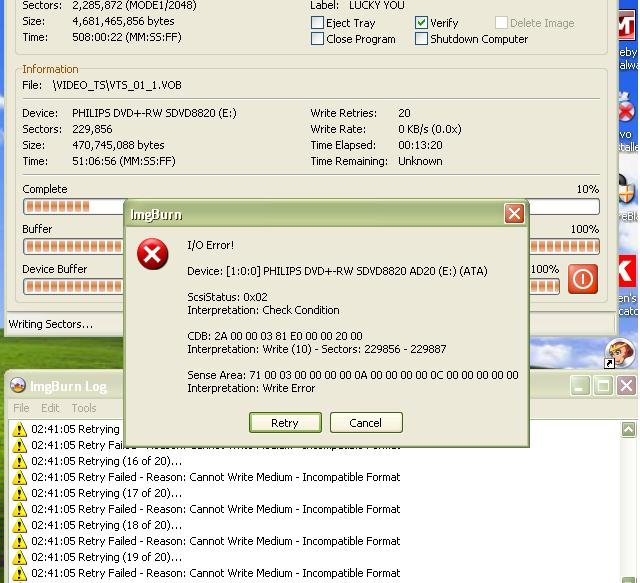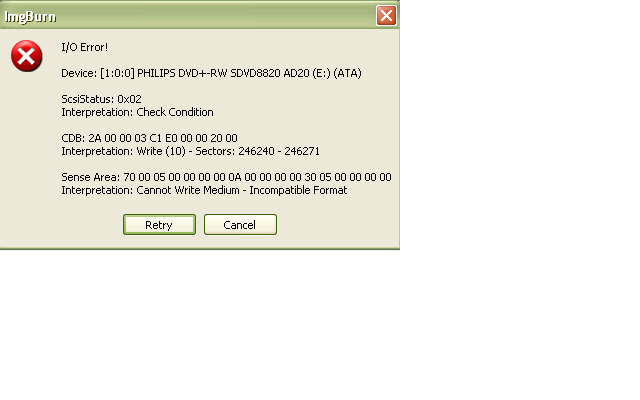Although I had a few successes after I disabled the driver, this may or not be related to the problem I had when I had Daemon Tools Lire installed. I've since uninstalled DT and although I tried removing the driver, it appears the Duplex Secure tool only disables it. In order to view iso's I installed DVD Fab VirtualDrive.
Anyway, on to the problem I've been having for quite some time. ImgBurn hangs up at 10%. Using Verbatim DVD-R 16x
I 02:28:44 ImgBurn Version 2.4.2.0 started!
I 02:28:44 Microsoft Windows XP Media Center Edition (5.1, Build 2600 : Service Pack 3)
I 02:28:44 Total Physical Memory: 2,087,288 KB - Available: 1,218,232 KB
I 02:28:44 Initialising SPTI...
I 02:28:44 Searching for SCSI / ATAPI devices...
I 02:28:44 Found 1 DVD±RW and 1 BD-ROM/HD DVD-ROM!
I 02:29:09 Operation Started!
I 02:29:09 Building Image Tree...
I 02:29:17 Corrected file system selection for DVD Video disc.
I 02:29:17 Checking Directory Depth...
I 02:29:17 Calculating Totals...
I 02:29:17 Preparing Image...
I 02:29:17 Checking Path Length...
I 02:29:17 Contents: 15 Files, 2 Folders
I 02:29:17 Size: 4,680,839,168 bytes
I 02:29:17 Sectors: 2,285,566
I 02:29:17 Image Size: 4,681,465,856 bytes
I 02:29:17 Image Sectors: 2,285,872
I 02:29:17 Operation Successfully Completed! - Duration: 00:00:07
I 02:29:34 Operation Started!
I 02:29:34 Building Image Tree...
I 02:29:37 Checking Directory Depth...
I 02:29:37 Calculating Totals...
I 02:29:37 Preparing Image...
I 02:29:37 Checking Path Length...
I 02:29:37 Contents: 15 Files, 2 Folders
I 02:29:37 Size: 4,680,839,168 bytes
I 02:29:37 Sectors: 2,285,566
I 02:29:37 Image Size: 4,681,465,856 bytes
I 02:29:37 Image Sectors: 2,285,872
I 02:29:39 Operation Successfully Completed! - Duration: 00:00:05
I 02:29:39 Operation Started!
I 02:29:39 Source File: -==/\/[bUILD IMAGE]\/\==-
I 02:29:39 Source File Sectors: 2,285,872 (MODE1/2048)
I 02:29:39 Source File Size: 4,681,465,856 bytes
I 02:29:39 Source File Volume Identifier: LUCKY YOU
I 02:29:39 Source File Application Identifier: IMGBURN V2.4.2.0 - THE ULTIMATE IMAGE BURNER!
I 02:29:39 Source File Implementation Identifier: ImgBurn
I 02:29:39 Source File File System(s): ISO9660, UDF (1.02)
I 02:29:39 Destination Device: [1:0:0] PHILIPS DVD+-RW SDVD8820 AD20 (E:) (ATA)
I 02:29:39 Destination Media Type: DVD-R (Disc ID: MCC 03RG20) (Speeds: 2x, 4x, 6x, 8x)
I 02:29:39 Destination Media Sectors: 2,297,888
I 02:29:39 Write Mode: DVD
I 02:29:39 Write Type: DAO
I 02:29:39 Write Speed: MAX
I 02:29:39 Link Size: Auto
I 02:29:39 Test Mode: No
I 02:29:39 OPC: No
I 02:29:39 BURN-Proof: Enabled
I 02:29:41 Filling Buffer... (40 MB)
I 02:29:43 Writing LeadIn...
I 02:30:47 Writing Session 1 of 1... (1 Track, LBA: 0 - 2285871)
I 02:30:47 Writing Track 1 of 1... (MODE1/2048, LBA: 0 - 2285871)
W 02:41:05 Failed to Write Sectors 229856 - 229887 - Reason: Write Error
W 02:41:05 Retrying (1 of 20)...
W 02:41:05 Retry Failed - Reason: Cannot Write Medium - Incompatible Format
W 02:41:05 Retrying (2 of 20)...
W 02:41:05 Retry Failed - Reason: Cannot Write Medium - Incompatible Format
W 02:41:05 Retrying (3 of 20)...
W 02:41:05 Retry Failed - Reason: Cannot Write Medium - Incompatible Format
W 02:41:05 Retrying (4 of 20)...
W 02:41:05 Retry Failed - Reason: Cannot Write Medium - Incompatible Format
W 02:41:05 Retrying (5 of 20)...
W 02:41:05 Retry Failed - Reason: Cannot Write Medium - Incompatible Format
W 02:41:05 Retrying (6 of 20)...
W 02:41:05 Retry Failed - Reason: Cannot Write Medium - Incompatible Format
W 02:41:05 Retrying (7 of 20)...
W 02:41:05 Retry Failed - Reason: Cannot Write Medium - Incompatible Format
W 02:41:05 Retrying (8 of 20)...
W 02:41:05 Retry Failed - Reason: Cannot Write Medium - Incompatible Format
W 02:41:05 Retrying (9 of 20)...
W 02:41:05 Retry Failed - Reason: Cannot Write Medium - Incompatible Format
W 02:41:05 Retrying (10 of 20)...
W 02:41:05 Retry Failed - Reason: Cannot Write Medium - Incompatible Format
W 02:41:05 Retrying (11 of 20)...
W 02:41:05 Retry Failed - Reason: Cannot Write Medium - Incompatible Format
W 02:41:05 Retrying (12 of 20)...
W 02:41:05 Retry Failed - Reason: Cannot Write Medium - Incompatible Format
W 02:41:05 Retrying (13 of 20)...
W 02:41:05 Retry Failed - Reason: Cannot Write Medium - Incompatible Format
W 02:41:05 Retrying (14 of 20)...
W 02:41:05 Retry Failed - Reason: Cannot Write Medium - Incompatible Format
W 02:41:05 Retrying (15 of 20)...
W 02:41:05 Retry Failed - Reason: Cannot Write Medium - Incompatible Format
W 02:41:05 Retrying (16 of 20)...
W 02:41:05 Retry Failed - Reason: Cannot Write Medium - Incompatible Format
W 02:41:05 Retrying (17 of 20)...
W 02:41:05 Retry Failed - Reason: Cannot Write Medium - Incompatible Format
W 02:41:05 Retrying (18 of 20)...
W 02:41:05 Retry Failed - Reason: Cannot Write Medium - Incompatible Format
W 02:41:05 Retrying (19 of 20)...
W 02:41:05 Retry Failed - Reason: Cannot Write Medium - Incompatible Format
W 02:41:05 Retrying (20 of 20)...
W 02:41:05 Retry Failed - Reason: Cannot Write Medium - Incompatible Format
E 02:44:40 Failed to Write Sectors 229856 - 229887 - Reason: Write Error
I 02:44:40 Synchronising Cache...
W 02:44:45 User opted to skip the 'Close Track/Session/Disc' functions.
E 02:44:45 Failed to Write Image!
I 02:44:45 Exporting Graph Data...
I 02:44:45 Graph Data File: C:\Documents and Settings\Sly\Application Data\ImgBurn\Graph Data Files\PHILIPS_DVD+-RW_SDVD8820_AD20_FRIDAY-OCTOBER-01-2010_2-29_AM_MCC_03RG20_MAX.ibg
I 02:44:45 Export Successfully Completed!
E 02:44:45 Operation Failed! - Duration: 00:15:05
I 02:44:45 Average Write Rate: 551 KB/s (0.4x) - Maximum Write Rate: 5,566 KB/s (4.0x)