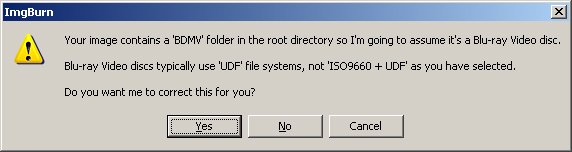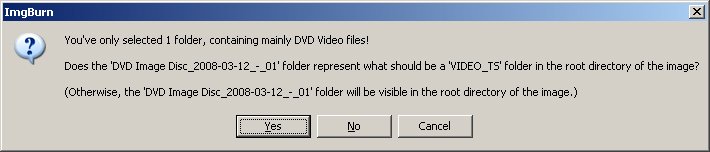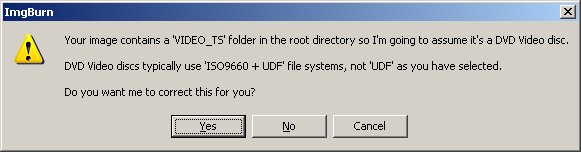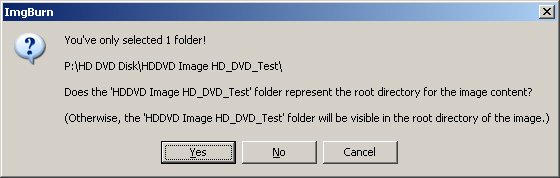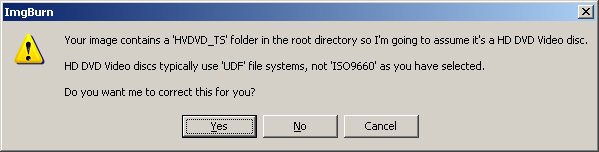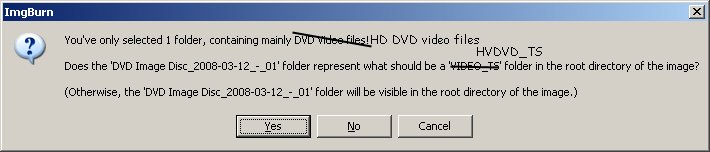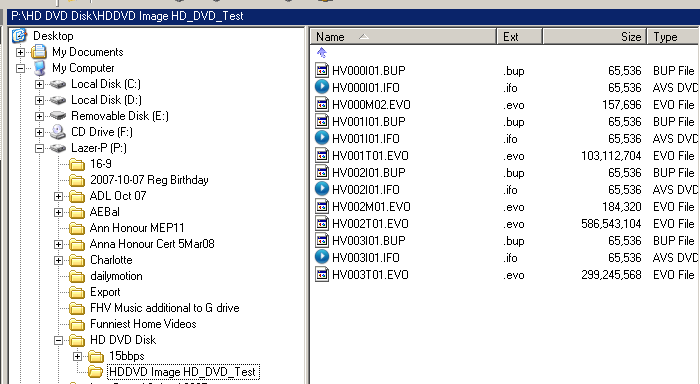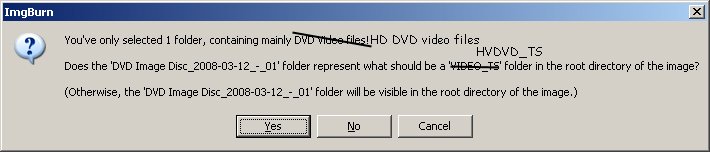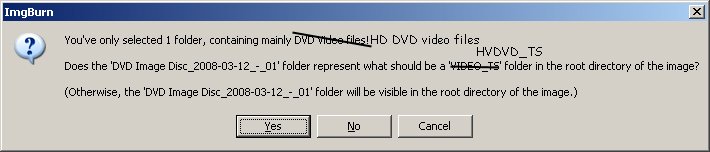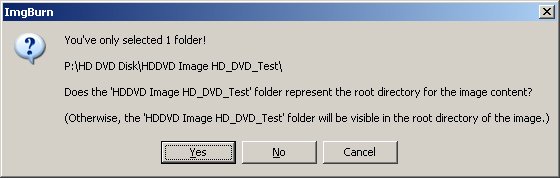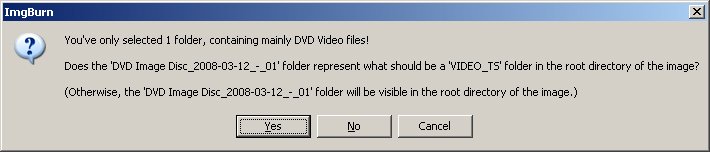Alwyn
Members-
Posts
16 -
Joined
-
Last visited
Alwyn's Achievements

ISF Newbie (1/5)
-
Disregard. I've found a similar topic in Imgburn Support. Mods, delete this thread if you wish. Thanks.
-
Gday all, I'm in the market for a new SATA DVD burner. I really want one that will automatically set the booktype to DVD-ROM and would appreciate any suggestions as to what type and model to buy. I am aware that Imgburn can set the booktype on some drives, but I'd prefer that the drive does it automatically as I occasionally burn with other software. Thanks!
-
Thanks guys.
-
Rojer Rojer. I'll use cut and paste. Thanks for a great program.
-
Yikes! A lecture from the boss! Whispering - can I please put in a feature request for a combined file/folder selection? Thanks. PS: sorry for the late reply; I didn't get an email from the board.
-
Thanks mmalves, Even on the Advanced input screen ie the disk layout editor, I still have to choose the files and folders separately (the Add Files and Add Folder buttons have the same functionality as on the normal screen), although, as you point out, I can drag and drop folders and files together. I generally don't use drag and drop though. I like to start the program then do the choosing of files and folders from within it. Thanks, Alwyn
-
Great program. I use it a lot. Scenario: I have a folder in which are files and folders. I want to be able to select all of the contents of the folder, in one hit, and put them into the Source window. But as far as I can tell, one must first select the files to be added, then go back and select the folders to be added. I can only add the files with the "Browse for a file" button and folders with the "Browse for a folder" button below it. Is there any way this can be done in one step ie choose files and folders together? Thanks, Alwyn Version 2.5
-
I was having a gentle dig at Dirio. Thanks a lot LUK.
-
Don't rush him or you might get zapped by lightning! He's working on it: see this post
-
Sure. For a SD DVD folder and Bluray folder, no change to Imgburn needed. SD DVD When pointed to a folder (name not important) containing the standard DVD files eg VOBs, IFOs and BUPs, Imgburn asks whether to create a VIDEO_TS folder. Good - just the way we want it: Then, if the File System is incorrectly set (say to UDF 2.5) Imgburn then asks if it can change the FS to ISO 9660+UDF. Good - just the way we want it: Bluray When pointed to a folder (name not important) containing a BDMV folder, Imgburn asks whether it can asume it's a Bluray disk and asks whether the File System should be changed: Good! HD DVD If the folder is not named HVDVD_TS, it's not recognised as a HD DVD image folder: Whereas if the folder is named HVDVD_TS, Imgburn recognises the folder as a HD DVD image and propmts to correct the File System: So, for HD DVD folders, it would be good to have Imgburn recognise them (even when they are not called HVDVD_TS) and prompt to change the FS if necessary like this: The HD DVD file structure is shown here: On the disk, the folder is "HVDVD_TS". Thanks a lot, LUK.
-
At the risk of being pummelled for double-posting (I mentioned this issue in the support forum as I was working out what was going on), may I respectfully suggest that HD DVD support be enhanced as follows: - Suggest that, when a folder containing HD DVD files is selected for burning, Imgburn be changed to ask to create the HVDVD_TS folder on the disk, as it does for SD DVD files. Currently, if the HD folder is not named HVDVD_TS, Imgburn ignores the HD DVD contents and burns it as a data disk. Contrast that with SD DVD files, where Imgburn will ask to burn a VIDEO_TS folder even if the DVD files are in a folder with any old name. The reason this issue comes up is my NLE, Movie Edit Pro, doe not create VIDEO_TS or HVDVD_TS folders, rather it's own naming system ("DVD Image xxx xxx" for project management as seen below). Suggested screen: - I got mightily confused for a while when trying to burn one of the above HD folders, as Imgburn wasn't popping up the HD DVD folder question. As it turns out, Imgburn asks different questions depending on what Image Options have been previously selected (if UDF 2.5 is already selected, the HD DVD folder question doesn't pop: it only pops when the selected File System is not suitable). It would be great if the above dialog popped up regardless of whether UDF 2.5 was already selected. This would make the prog easier to use for us semi-literate computer types. Thanks very much for considering.
-
I think I've worked it out. The folder has to be named HVDVD_TS, and also the Options have to be set on something other than UDF and revison 2.5. Then Imgburn will pop up the question about burning a HD DVD and whether to change the UDF file system. IMO it would be better to have Imgburn assume any folder with HD DVD files is for a HD DVD disk, as currently happens with SD DVD video files (with them, the folder doesn't have to be named VIDEO_TS, it can be named anything; Imgburn picks up the fact that the folder contains DVD video files). With a prompt like this: Excellent prog despite this though! PS: Why am I using HD DVD? To play HD DVD home movies using standard DVD disks on a HD DVd player until Bluray becoems cheaper.
-
Further, I failed to mention that the above was with version 2.4.1. I tried uninstalling 241 and installing 240. The first time I tried this with 240, I got the "this looks like a HD DVD you're trying to burn!" (or something like that). Great! But every time after that, no go. All I get is box one above.
-
Read the guides, done a search but... I'm trying to burn a HD DVD folder to a DVD-5 for playback in a HD DVD player. I'm sure I got Imgburn to do this previously (did it ask "is this a HD DVD you're tyring to burn? or some such other question, like it does for a SD DVD). This function works nicely with a Bluray folder. Now, for the life of me, I cannot get Imgburn to recognise the folder containing the HD DVD files as a HD DVD folder (if you get what I mean). It comes up with this message: instead of something like this: I've tried renaming my folder to HVDVD_TS to no avail. How can I get Imgburn to recognise the HD DVD folder/files as being for a HD DVD disk? Thanks!
-
Lightning reply... thanks! Found the drivers, installed, now can see my disk. Thanks a lot.