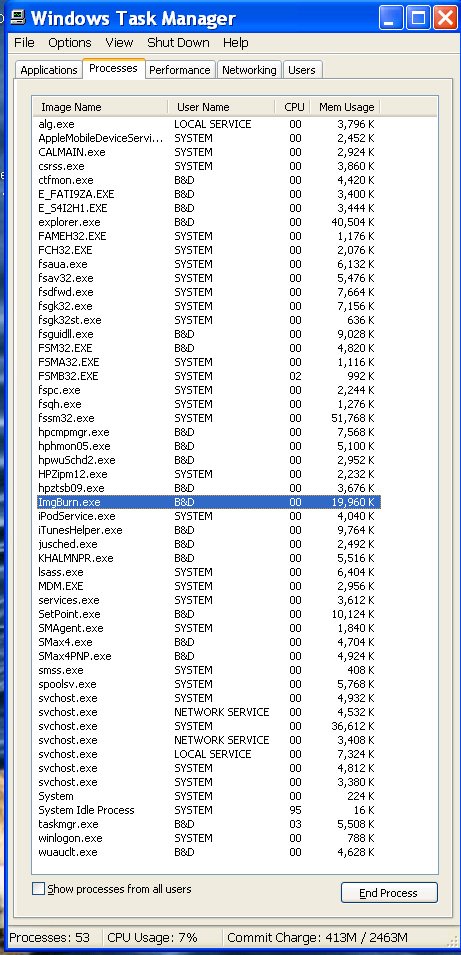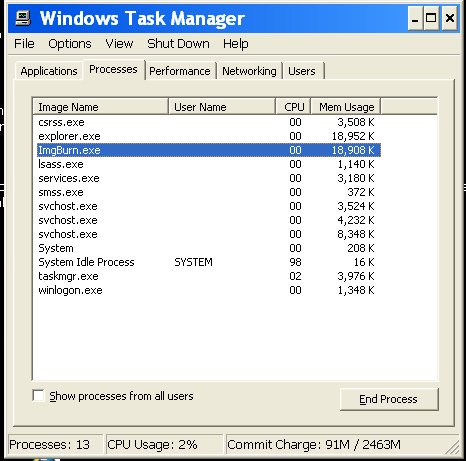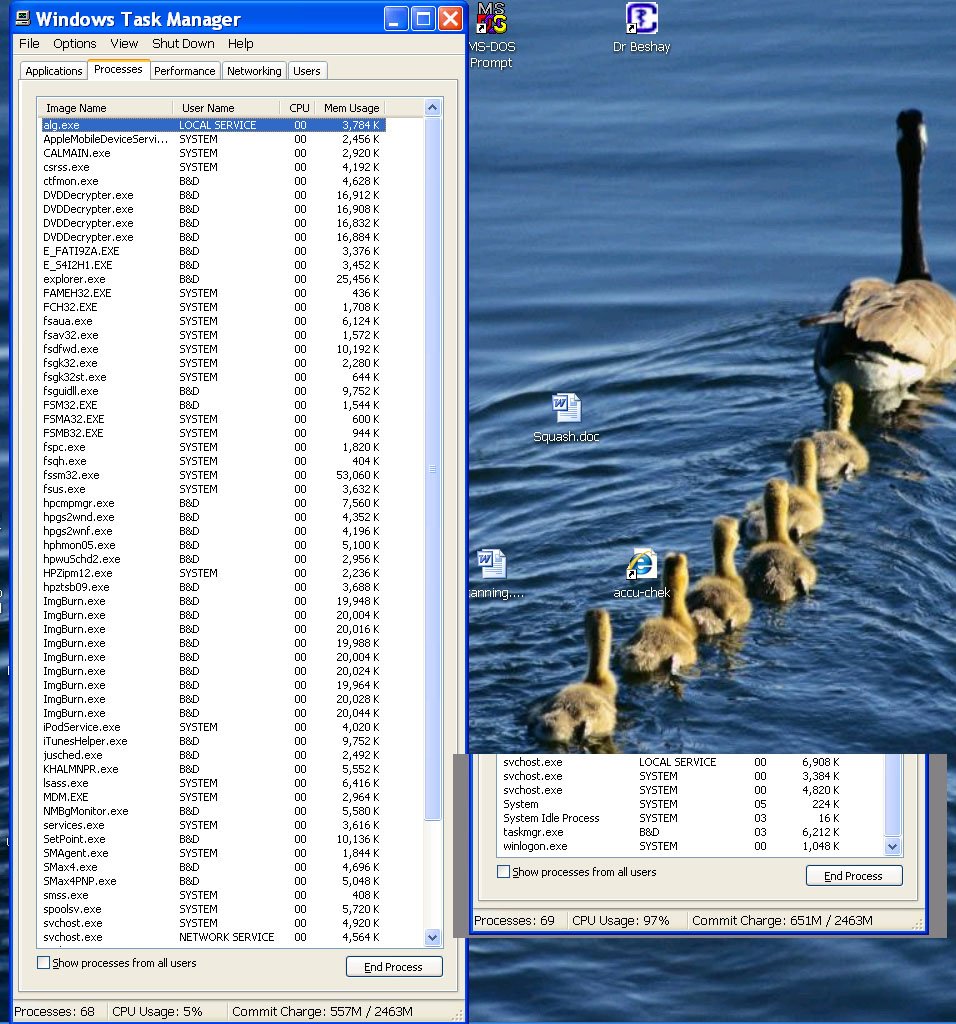bluesnow
Members-
Posts
26 -
Joined
-
Last visited
Content Type
Profiles
Forums
Events
Everything posted by bluesnow
-
Thought I would update this with what I've since learned . . . I had read that I should burn BR discs at the minimum speed for best results so I was setting ImageBurn at 1X, although I think it defaulted to 2X because my discs are 2X/4X/6X. I also use ImageBurn for DVDs and CDs but I set it for AWS for these. One day I forgot to change the write speed back for BR and burned one at AWS (6X). Low and behold it verified. I did the next one at AWS as well and it too verified. I have since done about 35 and all have verified. I've come to the conclusion that the minimum burn speed isn't always the best idea. I have since never had an issue with LTH discs, no coasters, no skipping, nothing but fine movies!
-
Oh yes, I had forgotten about LTH and HTL. I have always used T. Y. Watershield DVD's and so just went with the same thing when I started doing Blu-rays. I did check first though to be sure my drive and player supported LTH and they're both supposed to. Good thought Lightning UK. Thanks for the suggestion.
-
My last two Blu-ray discs that I burned failed to verify right at the beginning of the process, and my computer is unable to read the discs at all. Strangely enough they both play fine in my Blu-ray player. Since they play, should I just be satisfied with what I have or should I try again? I'm using Taiyo Yuden 25Gig Watershield discs and an LG WH16NS40 burner and Imgburn 2.5.8.0 The log is attached. ImgBurn.log
-
The problem has disappeared! Cynthia had it, you should give her a raise! I had removed HP's Share to Web utility but had trouble with the Share to Web icon on my destop. When I right clicked it I got the eternal hour glass. When I tried to delete it nothing happened. I found it listed with the folders in My Computer where I was able to right click and select "disable" but since I have never used it I wanted rid of it. I wasn't able to delete the folder in My Computer nor in Explorer under Application Data so this morning I resorted to my very first OS (DOS!). I rebooted into DOS, and methodically deleted all Share to Web files and folders. When I got back into Windows, Share to Web was totally gone and I discovered ImgBurn behaved like the good little program it is. I want to say a grateful thank you to LIGHTNING UK for sticking with me on this and the ultra fast repsonses that no other tech support provides, to Cynthia for coming up with the key that opened the lock, and to LOCOENG, cornholio7, chewy, weisborg, blutach and the rest of your team behind the scene that spent time and effort on this. Your input and suggestions made me realize what a great team you all are. I learned some new things plus got myself some helpful programs and links. I hope you all have a great day today, you've done well. Thanks again. 45 minutes later . . . I just made a small donation to help support ImgBurn development.
-
Wow! I'll get into each suggestion and question shortly. In the meantime . . . mbam_log_4_9_2008__05_00_52_.txt
-
I really thought you had it there, but . . . I uninstalled HP's memories disc, removed the Share to Web thing using that control panel applet, and got rid of HPGS2WNS.DLL altogether. I'm afraid no change. I'm going to continue to work with Mike Lin's applet though and see if I can eliminate some other possibilities. Since Cynthia has seen the same thing with another program it's possible we're on the right track. I'll have to continue in the morning now. I'll run the Malwarebyte software overnight. ImgBurn_without_HP.TXT
-
Well here's the same test in safe mode. It stays in memory here too. If you see something you think I should temporarily remove I'll try it. ImgBurn_safe_mode.TXT
-
I had to cancel it. It was 45 minutes and still on my smallest drive, but hadn't found anything. I'll restart it tonight and post the result tomorrow.
-
Malwarebytes is running now. Looks like it'll be a while though.
-
Here you go . . . And BTW . . . using Process Explorer I got a list of threads pretty much like yours. When I closed ImgBurn all but the first line disappeared and ImgBurn was still resident. ImgBurn.TXT
-
I don't have any Borland products installed. I just downloaded and installed Process Explorer. It shows me properties of any process that really is there but when I try to get the properties of one of the ImgBurn processes that's a "leftover" it hangs and I have to call on TM again. I haven't got a clue how to use Process Manager so if you want some info just ask. And BTW my DLL's shouldn't be too outdated as I reformatted at Xmas and reinstalled everything by downloading the latest versions and drivers for everything I own. Some programs may have installed DLL's that may be old as some of the programs are old.
-
Here's a shot of TM showing everything I have running right now. All the Fs*** stuff is F-Secure, all the Hp*** stuff is my HP printer, SMax*** is my sound card, the rest you might know already.
-
I just rebooted into safe mode then loaded ImgBurn, broused for a folder, canceled and closed the program. It was still in memory in safe mode.
-
I don't know what you're refering to there. I have Win XP SP2 and all MS updates, and stand alone programs installed. I don't have any windows ad-ons or accelerators or customization utilities etc. Whatever it is, it affects only ImgBurn and Decrypter, and for our purposes here they're both the same thing really. No other program I have continues to reside in memory after it's closed.
-
I just installed the old DVD Decrypter. It stays in memory too after selecting the brouse for folder button.
-
If I open it and do nothing, then close it, it does not stay in TM. It also does not stay if I go to the build screen then close it, nor if I select brouse for file then close it. It does stay if I select brouse for folder from the build screen and if I go to Tools/Read and select Custom default read location/brouse for folder. In both cases I don't actually have to select a location, just open the brouse window and then cancel it. The above remains the all same with F-Secure totally unloaded. I still have nothing in the MRU list as I haven't burned anything since clearing it.
-
Uninstalled and reinstalled. Interestingly enough it doesn't seem to hang now. I noticed the previous copy of the install program was 1906Kb and the copy I just downloaded (from mirror 7) was 1894KB (both 2.4.1.0). After the install it asked to check for updates so I clicked on Yes. F-Secure warned me that ImgBurn was attempting to connect to the internet so I clicked on Allow, it then warned me that the application had changed. Perhaps this is normal? I still get another new instance of ImgBurn.exe in Task Manager every time I run it. I have to remove these manually.
-
I downloaded it from one of the mirror sites from a link on the ImgBurn main site, I don't remember which one though. I started with 2.4.0.0 (which also hung). Last week it informed me that a new version was available so I updated to 2.4.1.0 through that dialogue box I use F-Secure and it scans automatically every Friday, that was just 4 days ago. No virus's or malware found. Sorry I took so long to answer, it was bed time here. I will uninstall and re-download 2.4.1.0 and reinstall it right now.
-
I just cleared each instance of ImgBurn using Task Manager (without rebooting). I then restarted ImgBurn and clicked on the brouse for folder icon. It worked fine so I closed the program normally. When I checked in Task Manager again, it was still there.
-
I have 3 hard drives but only burn from one where all my movies are stored. It is a 320 gig Sata but it's not my boot drive. Now the plot thickens . . . setting the default destination under settings/read to custom and clicking on that folder icon seems to produce no issues. I did this several times successfully (closing ImgBurn each time) so then I tried the brouse for folder back on the Build mode screen and it hung (still nothing in the list). Here's the good part . . . when I opened Task Manager to close the program I noticed multiple instances of ImgBurn running, 15 to be exact. I just tried waiting 120 seconds but the hour glass continued to live on.
-
OK I cleared the list and brouse for folder worked. I closed ImgBurn, reopened it and it worked again. I did this four times but never selected a folder so the list remained empty. On the fifth try it hung. I used Task Manager to close it, then reopened it and checked the list. It was still empty.
-
The drop down box shows all the folders I've been able to burn so far and those that still exist are accessible. Intervideo shows the OS's brouse folder as does Decrypter. I haven't really used Decrypter much since it's support disappeared, but it did work great.
-
Good thinking . . . it doesn't seem to. I just now opened ImgBurn and clicked on brouse for folder 5 times in a row and it hung each time. I had to use Task Manager to close it. The 6th, 7th and 8th time it worked OK. I then tried brouse for file and it worked, brouse for folder and it hung. I was able to repeat this sequence 3 more times times.
-
Sorry . . . I've just started to use this program so I'm not that familiar with it. From EZ Mode picker I click on "Write Files/Folders to Disc". This takes me into "Build Mode". From here I click on "Brouse for a folder . . .". I then get an hour glass that doesn't go away. This happens with or without a disc in a drive (I read in another post that it makes a difference). I can never get past this point with a disc. I can get past this point only sometimes without a disc.
-
I guess it's build mode, the default after installing. No, no networks. If it's a simple API call to bring up standard dialogue boxes, and it's a Windows problem then why doesn't Nero, Roxio, Decrypter or Intervideo hang?