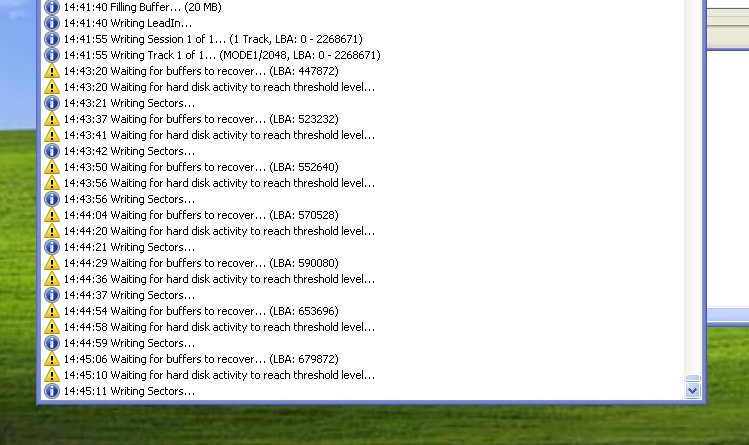Brian Thomas
Members-
Posts
20 -
Joined
-
Last visited
Content Type
Profiles
Forums
Events
Everything posted by Brian Thomas
-
Right, that's all good to know, thanks! I hope to order the new equipment in a couple of days and in due course I'll be back with all sorts of questions about Blu-ray ;-)
-
Ah, this is all good to know. My LGs have been pretty good with the DVD-Rs that I sell onto my contacts but your experience confirms that it might well be a good idea to look at the Pioneer range now for the occasional Blu-Ray that I'll be asked to supply. Thanks for sharing your experiences!
-
Whoops, it's not that I don't want USB3 - I have, for example, a number of HDDs that I connect using USB3 and sometimes USB2 depending on what plugs are available with everything else going on. It's just that the iMac that I usually have my nine LG DVD burners attached to and on which I have Imgburn running (under Windows 7 which is running under VMWare Fusion) only has USB2 and Firewire 800 so I didn't want to risk any confusion. Anyway, right now I'm thinking about a Pioneer BDR-209EBK (or a BDR-S09XLT - I wonder what's the difference between them?) with a suitable enclosure which could be one of these: http://www.raidsonic.de/en/products/external-cases.php?we_objectID=8165 I'm doing more research but of course if anybody here has any other specific recommendations I'd really love to hear them.
-
Many thanks for the reply. Here in Switzerland the Pioneer BDR-209DBK seems to be the most readily available and I have written to one distributor to see if they can help me with the enclosure you mention. Thanks again!
-
I hope this is the right place to post this question. I have a few external DVD drives and I cycle through them using ImgBurn. I'd like to add an EXTERNAL Blu-Ray drive to my array of drives and I was wondering if anybody had any particular advice about which model would be worthwhile looking at or NOT looking at. Specifically: - it shouldn't be one of those slim drives where one has to push the optical media back in to get the 'Verify' phase going - it should be able to make DVDs or Blu-Rays - either USB2 or Firewire 800 (not USB3) Thanks in advance for any help. Brian.
-
That looks pretty straightforward Richard - many thanks!
-
I've got a few drives and it's SO convenient to be able to set them up and leave them to burn and verify while I get on with other things - thanks! Sometimes I don't want to verify a particular disk and I turn that feature off. Later, sometimes, I forget to turn it back on and then I end up burning a bunch of DVDs that have not been verified. I know I can Verify one DVD at a time but is there a way of getting Imgburn to Verify the DVDs in all drives in much the same way as I can Write and then Verify? Many thanks in advance and now I'm off to the Donate part of your site :-)
-
Many thanks for your reply. Very shortly after posting my original message I finished all my burning needs for the time being and in the last couple of cycles of six DVDs (I have six of those LG drives) there was hardly a message! The machine is actually a newish iMac with XP running on it under VMWare Fusion. Although the iMac has 8GB of RAM, according to the XP System Properties it is only seeing 512MB of RAM. I've just seen that VMWare does allow me to alter this - perhaps I should double it? Or some other amount? It was strange that the messages practically only appeared for that one DVD drive and not for the other, mainly newer, drives. That's what made me think it might have come to the end of it's life. My next burning task will only be mid January and to be safe I've just ordered yet another LG drive. I'll monitor things more closely at that time. Thanks!
-
I have several external LG "super multi" burners. These day one of them often gives the sort of message sequence as shown in the attached image but the other, identical burners just get on with things with hardly ever a message like that. There is no other known activity taking place on the machine involved on which I have XP installed. I always run a Verification process on all DVDs and 98% of the time all is fine. I'm using a mixture of printable Verbatim and TDK DVD-R discs. Would it be prudent to let this drive go or is it not something I should worry about? Thanks in advance for any opinions.
-
OK, it sounds like I should be fine with double layers discs and my iMac's 'Superdrive' then - many thanks for that! :-)
-
To backup some expensive Mac software I thought I would make an .iso of each DVD. However, I see some of these .iso files are 7 or even 8 GB in size. I've only ever made Standard Definition DVDs (on DVD-Rs) of my videos in the past and all those have been 4GB at the most. If ever a disaster struck and I had to use one of these large .iso files would it simply be a question of doing a 'write' to a blank DVD? Or should I investigate double layered DVDs? Or something else? I have an iMac with it's 'Superdrive' so I assume it can write more than DVD-Rs..? Thanks in advance for any advice.
-
Sequential burning to multiple burners?
Brian Thomas replied to Brian Thomas's topic in ImgBurn Support
Big hooray! And many thanks to all! I followed the VIDEO_TS to .ISO instructions, specified the .ISO file multiple times and associated it each time with a different burner, clicked and walked off. Later all three DVDs had been burned and verified faultlessly. I had hoped that the extra step (from my point of view) of converting VIDEO_TS to .ISO wouldn -
Sequential burning to multiple burners?
Brian Thomas replied to Brian Thomas's topic in ImgBurn Support
Oh, hang on again, I just found: http://forum.imgburn.com/index.php?showtopic=1778 I'll take a long look at that first. Cheers, Brian. -
Sequential burning to multiple burners?
Brian Thomas replied to Brian Thomas's topic in ImgBurn Support
So it would be best to convert my VIDEO_TS to an .ISO file? Is that possible? What would I use to do this? Many thanks for your help! -
Sequential burning to multiple burners?
Brian Thomas replied to Brian Thomas's topic in ImgBurn Support
Sorry about this... There's probably a better way of saying this but with Adobe Premiere Elements I create a directory containing two folders: OpenDVD and VIDEO_TS. Skipping some detail here, using Nero 7 I used to drag VIDEO_TS across the screen and soon after I was burning a DVD or two. Now, with ImgBurn, in "Ez-Mode Picker..." I'm clicking on "Write image file to disc" and now I see "View Write Queue", thanks! :-) Clicking on the "View Write Queue" button brings up a screen not too different from the documentation. The button with the tooltip "Browse for a file... (Ins)" is probably the equivalent of the "Add" button in the documentation (?) but neither folder contains an .ISO file. Clicking on anything else gives me a "You're in the wrong 'Mode' for burning DVD Video files. Switch to 'Build' mode and then try again." But 'Build' mode doesn't show the "View Write Queue" button. There is no mention within the Adobe Premiere Elements Help file of ISO although there are many references through Google etc. Perhaps I -
Sequential burning to multiple burners?
Brian Thomas replied to Brian Thomas's topic in ImgBurn Support
Duh..... many thanks - I was distracted by the evening meal.. -
Sequential burning to multiple burners?
Brian Thomas replied to Brian Thomas's topic in ImgBurn Support
I've just installed ImgBurn and I'm really keen to use it. My problem is that the version I have (2.4.1.0) doesn't seem to correspond much to what's in: http://forum.imgburn.com/index.php?showtopic=930 It's probably me being stupid but I simply can't find the mentioned 'queue folder option'. On launching the program I get the 'Ez-Mode Picker...' and I click on 'Write files/folder etc'. I see similarities with what comes up and the documented screen but apart from the 'ImgBurn Queues...' option under 'Help' (which, quite reasonably, shows nothing at this stage) I can't find anything else about queues. Any guidance much appreciated and thanks in advance. -
Sequential burning to multiple burners?
Brian Thomas replied to Brian Thomas's topic in ImgBurn Support
Ah, yes, many thanks! -
Sequential burning to multiple burners?
Brian Thomas replied to Brian Thomas's topic in ImgBurn Support
Whoops, hang on, I only just thought of searching for 'sequential' and I may have found the answer very near here... -
For years I