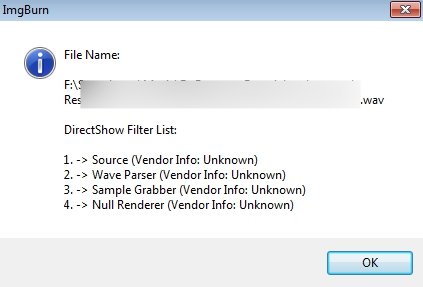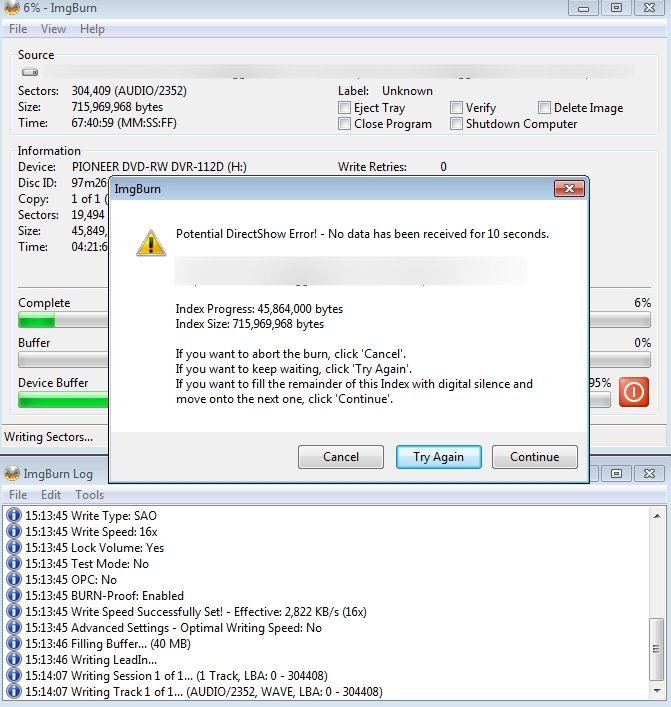sister
Members-
Posts
8 -
Joined
-
Last visited
Content Type
Profiles
Forums
Events
Everything posted by sister
-
I may have resolved this issue. I installed service pack 1 for windows 7 and was finally able to successfully burn an audio cd!!! However, the DirectShow filter list still says "unknown" for all entries.
-
So it's a DirectShow issue ? Well, thank you again for taking a look for me.
-
-
This is not drive related. The problem seems to be that file, the DirectShow chokes on it. Is it something less than 2 seconds? Recreate the cue without it, see if it reaches the end. Thanks so much for your reply! The first file is 1 hour and 7 minutes long, the other I tried is 1 hour, 2 minutes and 53 seconds. The CDrs are 80 minutes. I'm not sure how to go about recreating the cue without the wav file... (relied on EAC and in another attempt, ImgBurn to create the cues for me)
-
Edit: I may have resolved this issue. I installed service pack 1 for windows 7 and was finally able to successfully burn an audio cd!!! However, the DirectShow filter list still says "unknown" for all entries. Original post: Hello, I can't get ImgBurn 2.5.5.0 to burn audio CDs (cue/wav files made with EAC) while DVDrs (including DL) burn fine. I have been using ImgBurn exclusively for all of my burning needs for quite some time now and have never seen this happen before. It worked fine and dandy for me when I was using Windows XP. I'm using Windows 7 64bit now with a Pioneer BDR-206 burner (latest firmware installed) and am not running any other software while burning and all harddrives freshly defragged. The buffer may or may not fill in the beginning. If it doesn't fill at all, I get "Potential DirectShow Error! No data has been received for 10 seconds..." If it does fill, the burn will begin but the buffer will decrease back down to zero and that message will pop back up again. Thinking that it may be an issue with my burner, I hooked up my external burner (that has worked fine with both audio CDS and DVDrs on my XP PC)which is Pioneer DVR-112D. That is also giving me the same results, which you can see in the screenshot. I have also tried uninstalling and reinstalling ImgBurn and restarting but no luck. I have also tried burning using a cue made from ImgBurn but no luck there either. I'm stumped I 20:31:12 ImgBurn Version 2.5.5.0 started! I 20:31:12 Microsoft Windows 7 Ultimate x64 Edition (6.1, Build 7600) I 20:31:12 Total Physical Memory: 8,368,072 KB - Available: 6,942,184 KB I 20:31:12 Initialising SPTI... I 20:31:12 Searching for SCSI / ATAPI devices... I 20:31:12 -> Drive 1 - Info: PIONEER BD-RW BDR-206 1.05 (D:) (SATA) I 20:31:12 Found 1 BD-RE! I 20:50:10 Operation Started! I 20:50:10 Source File: F:\something.cue I 20:50:10 Source File Sectors: 283,007 (AUDIO/2352) I 20:50:10 Source File Size: 665,632,464 bytes I 20:50:10 Source File Volume Identifier: something I 20:50:10 Source File File System(s): None I 20:50:10 Destination Device: [3:0:0] PIONEER BD-RW BDR-206 1.05 (D:) (SATA) I 20:50:10 Destination Media Type: CD-R (Disc ID: 97m26s66f, CMC Magnetics Corp.) (Speeds: 4x, 10x, 16x, 24x, 32x, 40x) I 20:50:10 Destination Media Sectors: 359,844 I 20:50:10 Write Mode: CD I 20:50:10 Write Type: SAO I 20:50:10 Write Speed: 16x I 20:50:10 Lock Volume: Yes I 20:50:10 Test Mode: No I 20:50:10 OPC: No I 20:50:10 BURN-Proof: Enabled I 20:50:10 Write Speed Successfully Set! - Effective: 2,823 KB/s (16x) I 20:50:10 Advanced Settings - Optimal Writing Speed: No I 20:50:10 Filling Buffer... (40 MB) I 20:50:11 Writing LeadIn... (CD-TEXT) I 20:50:29 Writing Session 1 of 1... (12 Tracks, LBA: 0 - 283006) I 20:50:29 Writing Track 1 of 12... (AUDIO/2352, WAVE, LBA: 0 - 15491) I 20:50:42 Writing Track 2 of 12... (AUDIO/2352, WAVE, LBA: 15492 - 31543) I 20:50:55 Writing Track 3 of 12... (AUDIO/2352, WAVE, LBA: 31544 - 52491) I 20:51:13 Writing Track 4 of 12... (AUDIO/2352, WAVE, LBA: 52492 - 77690) I 20:51:35 Writing Track 5 of 12... (AUDIO/2352, WAVE, LBA: 77691 - 103278) E 20:51:55 Potential DirectShow Error! - No data has been received for 10 seconds. E 20:51:55 File Name: F:\something.wav E 20:51:55 Index Progress: 18,807,768 bytes E 20:51:55 Index Size: 60,182,976 bytes I 20:51:55 Synchronising Cache... W 20:51:56 Potential 'WaitImmediateIO' Deferred Error - (0/3) - Write Error W 20:51:56 Synchronise Cache Failed! - Reason: Write Error W 20:51:56 Retrying (1 of 3)... W 20:52:00 User opted to skip the 'Close Track/Session/Disc' functions. E 20:52:26 Failed to Write Image! I 20:52:26 Exporting Graph Data... I 20:52:26 Graph Data File: C:\Users\Dizzy Lizzy\AppData\Roaming\ImgBurn\Graph Data Files\PIONEER_BD-RW_BDR-206_1.05_SATURDAY-JUNE-11-2011_8-50_PM_97m26s66f_16x.ibg I 20:52:26 Export Successfully Completed! E 20:52:26 Operation Failed! - Duration: 00:02:16 I 20:52:26 Average Write Rate: 2,315 KB/s (13.4x) - Maximum Write Rate: 2,786 KB/s (16.2x) Edit: I forgot to say that it's not in the same place when this happens. Sometimes, it gets a little further a long in to the burn, sometimes it happens right away. I also tried another audio cd file but no luck with that either. Thanks so much in advance for your time.
-
Thanks again and so sorry to be such a hemmy but evidently, it's not as simple as that. I've spent all day on this and haven't gotten anything else done and I'm now getting frustrated. I have installed the windows debugging tools from Microsoft and there is some sort of issues about "symbols" and "Debuggee not connected". Also, the latest dump file in the C:\Windows\MiniDump is dated 8/18 (today is 8/20) and I don't have a Memory.dmp file. If there is some sort of exact, easy to follow, step by step instructions for this windbag thing (ha!) I'd be glad to follow it but I haven't been able to google one up yet. Microsoft ® Windows Debugger Version 6.9.0003.113 AMD64 Copyright © Microsoft Corporation. All rights reserved. Loading Dump File [C:\WINDOWS\Minidump\Mini081808-01.dmp] Mini Kernel Dump File: Only registers and stack trace are available Symbol search path is: SRV*DownstreamStore*http://msdl.microsoft.com/download/symbols Executable search path is: Unable to load image ntoskrnl.exe, Win32 error 0n2 *** WARNING: Unable to verify timestamp for ntoskrnl.exe *** ERROR: Module load completed but symbols could not be loaded for ntoskrnl.exe Windows Server 2003 Kernel Version 3790 (Service Pack 1) MP (4 procs) Free x64 Product: WinNt, suite: TerminalServer SingleUserTS Kernel base = 0xfffff800`01000000 PsLoadedModuleList = 0xfffff800`011ad0c0 Debug session time: Mon Aug 18 20:03:38.640 2008 (GMT-4) System Uptime: 0 days 2:08:12.620 Unable to load image ntoskrnl.exe, Win32 error 0n2 *** WARNING: Unable to verify timestamp for ntoskrnl.exe *** ERROR: Module load completed but symbols could not be loaded for ntoskrnl.exe Loading Kernel Symbols ................................................................................ .......................................... Loading User Symbols Loading unloaded module list ............... ******************************************************************************* * * * Bugcheck Analysis * * * ******************************************************************************* Use !analyze -v to get detailed debugging information. BugCheck 3B, {c0000005, fffff97fff0609b7, fffffadfc53a2370, 0} ***** Kernel symbols are WRONG. Please fix symbols to do analysis. ************************************************************************* *** *** *** *** *** Your debugger is not using the correct symbols *** *** *** *** In order for this command to work properly, your symbol path *** *** must point to .pdb files that have full type information. *** *** *** *** Certain .pdb files (such as the public OS symbols) do not *** *** contain the required information. Contact the group that *** *** provided you with these symbols if you need this command to *** *** work. *** *** *** *** Type referenced: nt!_KPRCB *** *** *** ************************************************************************* ************************************************************************* *** *** *** *** *** Your debugger is not using the correct symbols *** *** *** *** In order for this command to work properly, your symbol path *** *** must point to .pdb files that have full type information. *** *** *** *** Certain .pdb files (such as the public OS symbols) do not *** *** contain the required information. Contact the group that *** *** provided you with these symbols if you need this command to *** *** work. *** *** *** *** Type referenced: nt!KPRCB *** *** *** ************************************************************************* ************************************************************************* *** *** *** *** *** Your debugger is not using the correct symbols *** *** *** *** In order for this command to work properly, your symbol path *** *** must point to .pdb files that have full type information. *** *** *** *** Certain .pdb files (such as the public OS symbols) do not *** *** contain the required information. Contact the group that *** *** provided you with these symbols if you need this command to *** *** work. *** *** *** *** Type referenced: nt!_KPRCB *** *** *** ************************************************************************* ************************************************************************* *** *** *** *** *** Your debugger is not using the correct symbols *** *** *** *** In order for this command to work properly, your symbol path *** *** must point to .pdb files that have full type information. *** *** *** *** Certain .pdb files (such as the public OS symbols) do not *** *** contain the required information. Contact the group that *** *** provided you with these symbols if you need this command to *** *** work. *** *** *** *** Type referenced: nt!KPRCB *** *** *** ************************************************************************* ************************************************************************* *** *** *** *** *** Your debugger is not using the correct symbols *** *** *** *** In order for this command to work properly, your symbol path *** *** must point to .pdb files that have full type information. *** *** *** *** Certain .pdb files (such as the public OS symbols) do not *** *** contain the required information. Contact the group that *** *** provided you with these symbols if you need this command to *** *** work. *** *** *** *** Type referenced: nt!_KPRCB *** *** *** ************************************************************************* ************************************************************************* *** *** *** *** *** Your debugger is not using the correct symbols *** *** *** *** In order for this command to work properly, your symbol path *** *** must point to .pdb files that have full type information. *** *** *** *** Certain .pdb files (such as the public OS symbols) do not *** *** contain the required information. Contact the group that *** *** provided you with these symbols if you need this command to *** *** work. *** *** *** *** Type referenced: nt!_KPRCB *** *** *** ************************************************************************* *** WARNING: Unable to verify timestamp for win32k.sys *** ERROR: Module load completed but symbols could not be loaded for win32k.sys ************************************************************************* *** *** *** *** *** Your debugger is not using the correct symbols *** *** *** *** In order for this command to work properly, your symbol path *** *** must point to .pdb files that have full type information. *** *** *** *** Certain .pdb files (such as the public OS symbols) do not *** *** contain the required information. Contact the group that *** *** provided you with these symbols if you need this command to *** *** work. *** *** *** *** Type referenced: nt!_KPRCB *** *** *** ************************************************************************* ************************************************************************* *** *** *** *** *** Your debugger is not using the correct symbols *** *** *** *** In order for this command to work properly, your symbol path *** *** must point to .pdb files that have full type information. *** *** *** *** Certain .pdb files (such as the public OS symbols) do not *** *** contain the required information. Contact the group that *** *** provided you with these symbols if you need this command to *** *** work. *** *** *** *** Type referenced: nt!_KPRCB *** *** *** ************************************************************************* Probably caused by : win32k.sys ( win32k+609b7 ) Followup: MachineOwner ---------
-
Thank you for your reply. I've been trying to use Debug Diagnostic tool but I'm not having much luck with it. My best guess on my problems with that is A: that I don't know what I'm doing with it B: Maybe it doesn't like the XP 64 bit OS. (?) This is all I keep getting from it: The following threads in ImgBurn.exe__PID__4084__Date__08_20_2008__Time_01_52_04PM__546__Manual Dump.dmp are incomplete and also has/have an invalid Thread Environment Block pointer. As a result, the information reported is most likely inaccurate. ( 0 ) 100.00% of threads blocked If call stacks relevant to the problem could not be accurately analyzed due to bad TEB information then a new dump may need to be obtained. DebugDiag failed to locate the PEB (Process Environment Block) in ImgBurn.exe__PID__4084__Date__08_20_2008__Time_01_52_04PM__546__Manual Dump.dmp, and as a result, debug analysis for this dump may be incomplete or inaccurate. It is recommended that you get another dump of the target process when the issue occurs to ensure accurate data is reported Dump.dmp Type of Analysis Performed Hang Analysis Machine Name Operating System Windows Server 2003 Service Pack 1 Number Of Processors Process ID 4084 Process Image C:\Program Files (x86)\ImgBurn\ImgBurn.exe System Up-Time 00:00:00 Process Up-Time 00:00:23 Top 5 Threads by CPU time Note - Times include both user mode and kernel mode for each thread Extended thread information (including thread CPU times) is unavailable in this dump Thread report Thread 0 - System ID 3852 This thread is incomplete and also has/have an invalid Thread Environment Block pointer. As a result, the information reported is most likely inaccurate. Function Source user32!NtUserWaitMessage+15 ImgBurn+3bd2c8 ImgBurn+1f2093 ImgBurn+44ad07 kernel32!BaseProcessStart+28 I guess I'll go ahead and use ImgTool classic for now to create my ISOs. The ISO created with that and then burned w/ImgBurn played perfectly.
-
Hello all, I've done a search and have read the FAQs but the search results haven't shown me anything that covers this. I created a DVD of home movies from my mini DV camera and used TDA to author. I used ImgBurn to burn to TY DVDrs. These all play fine in my DVD players, thanks! The problem is that when I try to use ImgBurn (2.4.2.0) to create an ISO for storage purposes, the progress bar shows it at 43% and then my computer restarts. After my computer restarts, I check to see the ImgBurn log file but I don't think it created one that reflects what the problem was. This has happened 3 times. I set my computer not to restart if an error occurs and tried again. This time, the progress bar indicated 43% and my computer froze. I waited a bit and then had to hit the reset button. Oddly enough, it appears to have created and ISO file and the size does match that of the original DVD folder... Checking for logs again, I just see where I've opened ImgBurn to check for logs, haha (at least, that's what I think it's showing): ; //****************************************\\ ; ImgBurn Version 2.4.2.0 - Log ; Wednesday, 20 August 2008, 11:14:22 ; \\****************************************// ; ; I 11:14:08 ImgBurn Version 2.4.2.0 started! I 11:14:08 Microsoft Windows XP Professional x64 Edition (5.2, Build 3790 : Service Pack 1) I 11:14:08 Total Physical Memory: 2,094,512 KB - Available: 1,547,800 KB I 11:14:08 Initialising SPTI... I 11:14:08 Searching for SCSI / ATAPI devices... I 11:14:08 Found 1 DVD