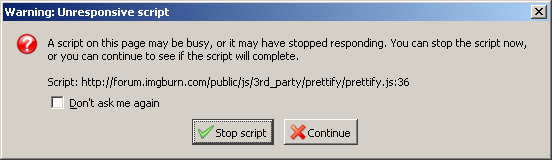-
Posts
66 -
Joined
-
Last visited
Content Type
Profiles
Forums
Events
Everything posted by Handler
-
I have a lens cleaner with the little underside brush that I use for CD audio equipment, would this work or would you recommend something different?
-
Howdy, Finally burned my first DVD+R DL disc with a Plextor PX-740A (v1.02) set to x2.4 and it failed almost immediately. Rebooted the computer. The second attempt I changed the speed to MAX and the write completed and verified successfully. That burn looked like this: Not changing the settings, I went to burn an additional disc and while the write completed, the third disc had a verify that failed. Split the difference in write speed and set AWS to 4x and fourth disc failed somewhere around 30 percent into the write. It failed with a "Check Condition" and "Write Error". The error box looked like this: Doing a search here turned up a lot of threads with the single most response being to get Verbatim discs. Well, these are Verbatim discs. Specifically Verbatim P/M 95123 (Disc ID: MKM-001-00) printable discs. While I have every confidence that Verbatim discs are good, that is a 75% failure rate. Even though the Plextor PX-740A is an older drive, it doesn't have a lot of miles on it and has never, until now, burned a DL disc. No issues with single layer discs. However, I suspect that there might be something wrong with the Plextor PX-740A even though it has the latest Firmware. I think the Plextor PX-740A is a rebadge BenQ drive. Would you agree that the Plextor PX-740A is the root cause? And if so, what would you recommend as a ATA drive replacement? Or, would using the BenQ(?) firmware help make a difference? Here is the log: I 13:47:29 ImgBurn Version 2.5.1.0 started! I 13:47:29 Microsoft Windows XP Professional (5.1, Build 2600 : Service Pack 2) I 13:47:29 Total Physical Memory: 2,095,852 KB - Available: 1,476,992 KB I 13:47:29 Initialising SPTI... I 13:47:29 Searching for SCSI / ATAPI devices... I 13:47:29 -> Drive 1 - Info: PIONEER DVD-RW DVR-108 1.18 (F:) (ATA) I 13:47:30 -> Drive 2 - Info: PLEXTOR DVDR PX-740A 1.02 (G:) (ATA) I 13:47:30 -> Drive 3 - Info: Generic DVD-ROM 1.0 (H:) (SCSI) I 13:47:30 Found 1 DVD-ROM and 2 DVD±RWs! I 14:13:42 Operation Started! I 14:13:42 Building Image Tree... I 14:13:42 Checking Directory Depth... I 14:13:42 Calculating Totals... I 14:13:42 Preparing Image... I 14:13:50 Using Layer Break LBA: 1963708 -> 1963712 (VTS_01, PGC: 1, Chapter: 11, Cell: 11, Vob/Cell ID: 1/11, Time: 00:53:01, SPLIP: No) I 14:13:50 Checking Path Length... I 14:13:50 Contents: 18 Files, 3 Folders I 14:13:50 Content Type: DVD Video I 14:13:50 Data Type: MODE1/2048 I 14:13:50 File System(s): ISO9660, UDF (1.02) I 14:13:50 Volume Label: XXXXXX I 14:13:50 IFO/BUP 32K Padding: Enabled I 14:13:50 Region Code: 1, 2, 3, 4, 5, 6, 7, 8 I 14:13:50 TV System: PAL I 14:13:50 Size: 7,412,082,247 bytes I 14:13:50 Sectors: 3,619,184 I 14:13:50 Image Size: 7,412,744,192 bytes I 14:13:50 Image Sectors: 3,619,504 I 14:13:50 Operation Successfully Completed! - Duration: 00:00:08 I 14:26:31 Operation Started! I 14:26:31 Building Image Tree... I 14:26:31 Checking Directory Depth... I 14:26:31 Calculating Totals... I 14:26:31 Preparing Image... I 14:26:35 Using Layer Break LBA: 1963708 -> 1963712 (VTS_01, PGC: 1, Chapter: 11, Cell: 11, Vob/Cell ID: 1/11, Time: 00:53:01, SPLIP: No) I 14:26:35 Checking Path Length... I 14:26:35 Contents: 18 Files, 3 Folders I 14:26:35 Content Type: DVD Video I 14:26:35 Data Type: MODE1/2048 I 14:26:35 File System(s): ISO9660, UDF (1.02) I 14:26:35 Volume Label: XXXXXX I 14:26:35 IFO/BUP 32K Padding: Enabled I 14:26:35 Region Code: 1, 2, 3, 4, 5, 6, 7, 8 I 14:26:35 TV System: PAL I 14:26:35 Size: 7,412,082,247 bytes I 14:26:35 Sectors: 3,619,184 I 14:26:35 Image Size: 7,412,744,192 bytes I 14:26:35 Image Sectors: 3,619,504 I 14:26:37 Operation Successfully Completed! - Duration: 00:00:05 I 14:26:37 Operation Started! I 14:26:37 Source File: -==/\/[bUILD IMAGE]\/\==- I 14:26:37 Source File Sectors: 3,619,504 (MODE1/2048) I 14:26:37 Source File Size: 7,412,744,192 bytes I 14:26:37 Source File Volume Identifier: XXXXXX I 14:26:37 Source File Application Identifier: IMGBURN V2.5.1.0 - THE ULTIMATE IMAGE BURNER! I 14:26:37 Source File Implementation Identifier: ImgBurn I 14:26:37 Source File File System(s): ISO9660, UDF (1.02) I 14:26:37 Destination Device: [3:1:0] PLEXTOR DVDR PX-740A 1.02 (G:) (ATA) I 14:26:37 Destination Media Type: DVD+R DL (Disc ID: MKM-001-00) (Speeds: 2.4x, 4x, 8x) I 14:26:37 Destination Media Sectors: 4,173,824 I 14:26:37 Write Mode: DVD I 14:26:37 Write Type: DAO I 14:26:37 Write Speed: 4x I 14:26:37 Link Size: Auto I 14:26:37 Lock Volume: Yes I 14:26:37 Test Mode: No I 14:26:37 OPC: No I 14:26:37 BURN-Proof: Enabled I 14:26:37 Write Speed Successfully Set! - Effective: 5,540 KB/s (4x) I 14:26:37 Book Type Setting: N/A I 14:26:37 Optimal L0 Data Zone Capacity: 1,963,712 I 14:26:37 Optimal L0 Data Zone Method: IFO Cell Boundary, 'SPLIP' Flag Not Set I 14:26:37 Set L0 Data Zone Capacity Succeeded! I 14:26:37 Filling Buffer... (40 MB) I 14:26:38 Writing LeadIn... I 14:26:47 Writing Session 1 of 1... (1 Track, LBA: 0 - 3619503) I 14:26:47 Writing Track 1 of 1... (MODE1/2048, LBA: 0 - 3619503) I 14:26:47 Writing Layer 0... (LBA: 0 - 1963711) W 14:35:57 Failed to Write Sectors 1429856 - 1429887 - Reason: Write Error W 14:35:57 Retrying (1 of 20)... W 14:35:57 Retry Failed - Reason: Invalid Address For Write W 14:35:57 Retrying (2 of 20)... W 14:35:57 Retry Failed - Reason: Invalid Address For Write W 14:35:57 Retrying (3 of 20)... W 14:35:57 Retry Failed - Reason: Invalid Address For Write W 14:35:57 Retrying (4 of 20)... W 14:35:57 Retry Failed - Reason: Invalid Address For Write W 14:35:57 Retrying (5 of 20)... W 14:35:57 Retry Failed - Reason: Invalid Address For Write W 14:35:57 Retrying (6 of 20)... W 14:35:57 Retry Failed - Reason: Invalid Address For Write W 14:35:57 Retrying (7 of 20)... W 14:35:57 Retry Failed - Reason: Invalid Address For Write W 14:35:57 Retrying (8 of 20)... W 14:35:57 Retry Failed - Reason: Invalid Address For Write W 14:35:57 Retrying (9 of 20)... W 14:35:57 Retry Failed - Reason: Invalid Address For Write W 14:35:57 Retrying (10 of 20)... W 14:35:57 Retry Failed - Reason: Invalid Address For Write W 14:35:57 Retrying (11 of 20)... W 14:35:57 Retry Failed - Reason: Invalid Address For Write W 14:35:57 Retrying (12 of 20)... W 14:35:57 Retry Failed - Reason: Invalid Address For Write W 14:35:57 Retrying (13 of 20)... W 14:35:57 Retry Failed - Reason: Invalid Address For Write W 14:35:57 Retrying (14 of 20)... W 14:35:57 Retry Failed - Reason: Invalid Address For Write W 14:35:57 Retrying (15 of 20)... W 14:35:57 Retry Failed - Reason: Invalid Address For Write W 14:35:57 Retrying (16 of 20)... W 14:35:57 Retry Failed - Reason: Invalid Address For Write W 14:35:57 Retrying (17 of 20)... W 14:35:57 Retry Failed - Reason: Invalid Address For Write W 14:35:57 Retrying (18 of 20)... W 14:35:57 Retry Failed - Reason: Invalid Address For Write W 14:35:57 Retrying (19 of 20)... W 14:35:57 Retry Failed - Reason: Invalid Address For Write W 14:35:57 Retrying (20 of 20)... W 14:35:57 Retry Failed - Reason: Invalid Address For Write W 15:04:59 Retrying (21)... W 15:04:59 Retry Failed - Reason: Invalid Address For Write E 15:05:04 Failed to Write Sectors 1429856 - 1429887 - Reason: Write Error E 15:05:04 Next Writable Address: 1429552 I 15:05:04 Synchronising Cache... W 15:05:17 User opted to skip the 'Close Track/Session/Disc' functions. E 15:05:17 Failed to Write Image! E 15:05:17 Operation Failed! - Duration: 00:38:40 I 15:05:17 Average Write Rate: 1,244 KB/s (0.9x) - Maximum Write Rate: 5,592 KB/s (4.0x) Thanks.
-
That's excellent news. I was concerned because of the directory structure including an Extras directory that all files would be placed alphabetically (which is suggested in the guide when the "Sort Files By Source List Order" is unchecked) and that would put the PAR2 files somewhere in the middle of the disc instead of the edge or last. But, as you say, the AUDIO_TS, JACKET_P and VIDEO_TS are burned first and that would in turn put my Extras directory last. I presume single or double sided discs do not matter, that the same would still apply for double sided discs, but on the second layer. Making my deadline for tomorrow morning now looks possible, including getting a couple of hours of sleep, too. Thank you very much.
-
Sorry about that. If you wish, you can delete the reply to that nearly one year old thread. Any ideas about the topic at hand?
-
Howdy, Due to the time sensitive nature of this question and because it was posted as a reply in a suggestion thread, I hope re-posting the question correctly here will help expedite a response. How would you use this option when making a DVD or is there another method? I've searched, as evident of the date of the original post and I was unable to find additional information. I like to add an "Extras" directory in order to include a couple PAR2 files, since they can't be placed inside the VIDEO_TS directory. Typically, the parent directory for the AUDIO_TS, Extras and VIDEO_TS is selected. As a result, only the parent directory is shown in the source list. It's the PAR2 files in the Extras directory that I would like to burn last, since I'm concerned about eventual edge oxidation causing corruption. Thank you.
-
I know what you mean about the limited space that's provided on some discs where they allow you to write. In the beginning I use to use a fine point marker to get everything to fit. Later I started printing labels and now on the surface itself (even if it's to print a single word). At one time there was a lot of talk about using a black Sharpie on the surface of the disc back in the day. I don't know if the debate is over, that was 10 years or so ago. We didn't have Inkjet surfaces back then, but these days I can see what you mean, it's like having a blank sheet of paper in comparison. As I mentioned earlier, I'll probably stick to the slower burn speed, I'm not in a rush. Plus, I think the slower speed provides a more "thorough" burn. If there isn't any other precautions, then with that I guess I'll go ahead and place my order. Thanks again, I appreciate the information you've provided.
-
Yes, that does help a lot, thanks. I suppose as long as the printable area doesn't include the small silver rim. Don't know what would happen if the printer decided to print on the silver rim. I suppose I'd have to wipe that area clean. I wish the surface went all the way to the hub, but I suppose it's still better than using sticky Stomper labels. Some have said that the Verbatim surface doesn't print very good. The only other Inkjet surface that I've used are the ones from Taiyo Yuden. These have worked very well with my printer in the past. In your experience would you say that the white surface of the Verbatim disc print fine and that they are comparable to the Taiyo Yuden surface? Thanks for the reply.
-
Thanks for the information.
-
Hi, I was thinking about getting two 20 pack cake boxes of Verbatim DataLifePlus 8.5GB 2.4X DVD+R DL White Inkjet Printable. Various reviews complain that the white surface doesn't go all the way to the hub, while others complain that the surface doesn't print all that good. Some suggest that they have had problems with the second layer. I would be burning these discs with a Plextor PX-740A (firmware v1.02) at their rated 2.4 speed (not sure if I want to push them) and printing on them with a Epson R340. Could someone please give me your experience with these based on the above? Thanks.
-
Went out to the storage yard this morning with a newly burned disc that, this time, included Joliet and that was indeed the problem. The directories and file name are displaying correctly. Oddly I did notice two sub-problems. On one track the title tag is displaying "YBS" or similar, when it should be displaying "Subdivisions". I still have the source files and the file in question shows the tag correctly in WinAMP. The other is that the beginning of one track starts 10 seconds into the song. Neither one of these are a ImgBurn issue. I have two more questions regarding this topic if you would be so kind. Will it be okay to leave Joliet switched on for DVD burns, or should I disable that? My thinking is that it might eat up a little space on the DVD, but shouldn't pose any kind of problem. Just want to be sure. Did I miss some kind of profiles in ImgBurn that would allow me to set up profiles for different type of media (ie: DVD video, CD data, etc)? Thanks.
-
Hi, While working on a different problem I ran into something that doesn't make any sense to me. Using v2.5.0.0 of ImgBurn, I created a CD image file that is based on 65 files and 31 directories. As soon as the first image was completed, I slightly altered the output file name and pushed the create image button again. While the image file sizes are identical, compare shows that there are 134 sections within the first 1000 lines that are different between the two images. The MD5 backs this up. The log shows identical important information between the two. Shouldn't the insides of the two image files be exactly the same, since they contain identical files? Or, if anything have just a few differences? Thanks.
-
That rules out the possibility that it wasn't burning alphabetically. Normally I have it set for ISO9660 (Level 1) and UDF (v1.02), no Joliet. That's my default DVD settings. Hmm, I wonder if that's the problem, that I'm not also including Joliet? My Alpine CDA-9847 Owners Manual says: "This device also can play back discs in Joliet, Romeo, etc., and other standards that conform to ISO9660. However, sometimes the file names, folder names, etc., are not displayed correctly." I just checked the Alpine website to see if there were any significant differences between mine and Alpine's latest equivalent model, the CDA-9887. Basically the CDA-9887 owners manual says the same thing as the CDA-9847. I was hoping that UDF had finally been adopted, which I think would eliminate a lot of headaches. IIRC, when I switched from tag view to file name view, I see truncated names, many with underscores and either random letters or numbers tacked on the end. Tags work fine. The car is kind of a hot rod and chews through gas. For that reason I keep it in storage and drive it seldom. That makes taking experimental discs out to the car kind of difficult. The more I think about it, I bet the problem is that I haven't included Joliet on the disc.
-
Okay, I see that the disc is being burned as SAO, so that doesn't seem to be the problem. The problem doesn't appear to be related to ISO9660 Level 2 either, as I created an image file using Level 2 and the files were still messed up according to ISOBuster. I was looking through the Alpine owners manual and came across this: "The unit plays the files in the order that the writing software writes them. Therefore, the playing order may not be the same as the order you input." That would suggest that ImgBurn is not burning the files in alphabetical order when the directory containing the source files is selected through the standard input mode. Since only the root directory shows up in that window, it's not possible to tell what's going on. Could someone please tell me how to set ImgBurn to burn alphabetically?
-
Hi, I tried to figure this out on my own, but after searching and looking over the v2.5.0.0 ImgBurn Settings, I'm still no closer to finding out what's happening. I looked in the Guide forum, but it only talks about burning back various formats to CDDA. I have 65 MP3 files in 31 directories that I am successfully burning to a closed 700MB CD-RW as data. When I play the disc in the car stereo, of those directories which have more than two files inside, the first file in the directory is the last file to be played and the second file is the first. These directories have correctly alphabetized file names, so they should be playing in order. I have made sure that I don't have directory-Mix or Disc-Mix or anything else like that enabled on the car stereo. I burnt this disc some weeks ago, and tonight was the first time I had a chance to play it in the car. Up until then, I have been successfully playing the disc in WinAMP. But that's a lot different than playing a disc on a car stereo. Something that just occurred to me, could the problem be that I am burning the disc with Level 1 and should be using ISO9660 Level2? Also, I don't think there is a way to change between TAO and DAO in ImgBurn, if so, the car stereo doesn't work with TAO, but I couldn't find how to check one way or the other in ImgBurn. Thanks.
-
Might even be a difference between 32-bit and 64-bit. I have 32-bit XP.
-
That's what I have it set to, both before and currently. Hmm. I believe Invision Power mentioned something about it not happening to everyone, so I guess that must be what's happening here.
-
Terse It appears to be a forum bug. I reduced the amount of posts per thread and the problem went away. Returned the amount back and the error also returned. My guess is that page, unlike the other three pages, is unusually big and is probably causing a memory handling issue in the JavaScript syntax highlighter module. I attempted to find more information, but the Google developers forum is a cesspool of spam. Invision Power has an ongoing thread regarding this acknowledge problem. Says it happens with slower machines, although others with quad-cores also experience the same problem, sort-of ruling out slow machines. In any case, they say they are at the mercy of Google code. At this time that is the only page that is throwing up an error, in the meantime I'll put the post per page back until I run into it again. Thanks.
-
Howdy, Does anyone else receive a "Warning: Unresponsive script" error with v3.5.3 of Firefox when loading this thread located HERE? The page appears to be completely built even if I stop the script. P.S. There are currently 4 pages and it only seems to happen on the first page.
-
Howdy, Very nice program. As I read through this thread many of the concerns I had have already been addressed, but for the following. The attached file that was first posted HERE shows all the plotted information squished. Could this be improved by being able to manually and/or automatically scale the plot window to allow for viewing of the actual data? Here the data is plotted in an area that is less than a inch wide, with the remaining area nothing more than a large void. I don't own a Blu-ray drive so I don't know if things have improved, if not I could see this as a problem for those that choose to burn a little bit of data to large capacity media.
-
It took a little while to find where to change it as it wasn't in the control panel, which in and of itself wasn't easy to find, but I did change it to the CleanCut skin and you are absolutely correct, it is much better. I would have sworn that the old forum showed the difference not only in the status icon, but with the thread link as well. It just seems natural to me[1] to have the VLINK assigned a different color, as can happen during heavy traffic, the status icons don't always load, thus still allowing for the user to know which threads have been visited. [1] Use to use PICO to edit HTML some 15 years ago. It doesn't seem to matter which skin is used, but if they are harvested from the same crop then it's understandable that they would suffer from the same problem. I just have to remember to keep the mouse pointer away from that area when switching from the text box to scrolling the page. Thank you very much.
-
I presume since there is no specific forum that addresses issues with the ImgBurn forum, that it falls into the general ImgBurn category. Beside the rather sterile and boring look, the major drawback of this "new" forum software is that it doesn't mark thread links as read. That is the thread link doesn't show that it has been visited before by using an alternate color, so you have no idea which threads you've read and which ones you haven't. Is there anyway the forum software can be configured, modified, replaced so that the VLINK color works? P.S. The "Manage Topic Poll" button (above the compose window) runs the entire width of the window without changing the mouse pointer to indicate that the entire area is hot, that's broken, too.
-
Amen brother.
-
When Shadowcaster wrote, "the error rate is always greater from 0 to ~4gb then it is from ~4gb to the end", I believe Shadowcaster was under the impression that the (lower) Layer 1 was burned first. If you look HERE you can see what Shadowcaster probably meant to ask.
-
Not quite. If a DVD- AUDIO disc, this is where the files are. They are IFO/BUP and AOB (Audio Object). Yes, that's the purpose of the AUDIO_TS directory. I didn't intent to infer that the AUDIO_TS directory served no purpose at all. It's just that the OP was concerned with DVD video files, and the AUDIO_TS directory is "usually empty and present for backward compatibility".
-
A typical DVD has two directories. A VIDEO_TS (where the DVD video files normally belong) and a AUDIO_TS (usually empty and present for backward compatibility). When you selected the contents of the disc through ImgBurn, you likely selected just the DVD video files, but ImgBurn detected that these files represented a DVD Title Set. So, it's asking you whether you want to place them properly into a VIDEO_TS directory or whether you want them improperly placed in the root of the disc. I like ImgBurn very much. The one improvement I'd like to see implemented would be a better graphical layout of exactly how the files will be placed onto a disc, not just the path to the selected source files. Including when ImgBurn adds a VIDEO_TS and/or AUDIO_TS directory. IMO, when files from different branches get added, it tends to become unnecessarily confusing.