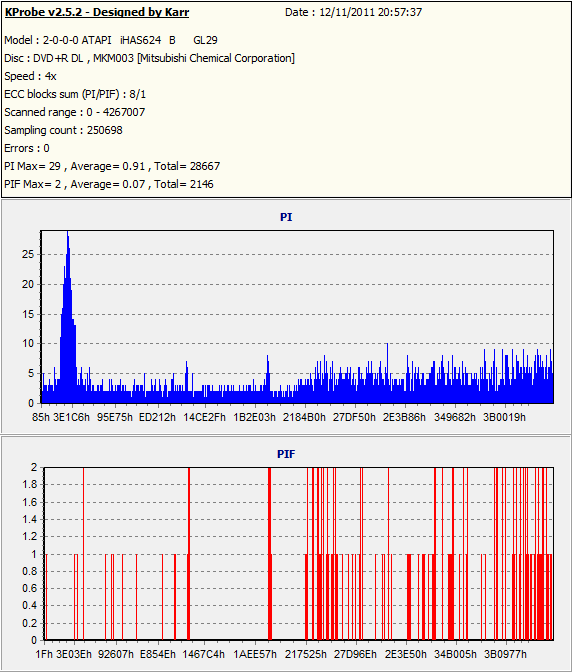Sigma
Members-
Posts
36 -
Joined
-
Last visited
Content Type
Profiles
Forums
Events
Everything posted by Sigma
-
360 burns failing with time-out/bogus driver errors
Sigma replied to Sigma's topic in ImgBurn Support
Thanks! What does that do? I don't like installing stuff unless I have to and it seems weird that I had no problems for 11 months without installing this. Of course, if it can fix the issue, I will give it a go. Could installing other drivers cause these issues? I recently updated the drivers for my graphics cards (onboard and discrete), my network adapter, and my Samsung phone. I wouldn't have thought that any of those things could affect burning discs, but could they? I would really like to figure out what exactly has changed about my machine to cause this as it's frustrating. -
360 burns failing with time-out/bogus driver errors
Sigma replied to Sigma's topic in ImgBurn Support
If I go to Help - Imgburn logs... it just opens a folder where only 1 log (from the most recent burn) exists. Or am I looking in the wrong place? Family tree info: - Here's the filter driver load order if that's any use: - As soon as I get a decent log to post, I'll post it up. -
360 burns failing with time-out/bogus driver errors
Sigma replied to Sigma's topic in ImgBurn Support
abgx360 - Yes and it checks out 100%. OPC before write - I've tried it with that and without it. I've tried various speeds. I've tried various combinations of the options. These are the settings that worked perfectly for 11 months or so: - Burn speed = 4X. OPC, OHT, OSW = Disabled. FHT, SmartBurn = On. Those settings were recommended to me by Lightning UK. When I first got a Burner Max-capable drive, I was using c4eva's recommended settings but they didn't result in good burns. I came here to ask for advice and Lightning gave me those settings which worked fine for 11 months or so (I think I had 1 or 2 burns fail at the layer break, but aside from that I had lots of excellent burns with very low error rates in Kprobe and they all worked fine on the 360). @Lightning - I will post a log when I can. I've just tried 3 burns in a row and all have completed successfully, except they all have massive error rates in KProbe and they all give dirty disc errors on the 360. I'm trying to get a burn to fail so I have a log to show you, lol, but either way - I'm unable to get a burn that works any more. -
Hi, I'm having an issue burning Xbox 360 games. I originally had a Lite-On iHAS224B cross-flashed to a 624B. It worked fine for about 11 months and then all of a sudden only about 1 in 5 discs would burn. I replaced it with a 124B which is cross-flashed to a 524B, but I am getting the exact same errors with this drive too. I don't have a full log to hand right now, but most of the failures end with a string of these: - Followed by: - Occasionally I will get this error: - I only use Verbatim MKM-003-00 discs and I have 3 different spindles of them here (all made in Singapore) and have tried discs from each spindle - same result, so it's not the discs. I've tried 2 different drives, so it doesn't seem to be the drive. I've tried various combinations of settings/burn speeds, even though the same settings/4X burn speed worked fine for me for months - nothing consistently works. I've always used ImgBurn to burn and nothing's changed there, so it's not that. Here's the specs of my PC: - Core i7 3770K Asus Maximus IV GENE-Z/GEN3 MOBO 16GB RAM 128GB SSD 2TB SATA-3 HDD Gigabyte GTX 670 GPU Seasonic X-760 PSU Windows 7 Professional 64 bit The PC is well maintained. I have not installed any new software on it for ages, although I have updated some software but none of those updates coincided with this issue starting. The BIOS, all drivers and Windows updates are all fully up to date. Any idea what could be causing this? It's driving me crazy. I thought it had to be the drive, but now that I've replaced that and I'm getting the exact same problems I'm stumped. Thanks!
-
The 2 options you have are: - 1. Use ImgBurn with the truncate option. This will burn around 97% of the ISO to the disc as that's all that will fit on. It basically achieves the same result as selecting the overburn option, but you don't have to click through a bunch of warnings for the burn to complete. This is not really the best way to go about burning XGD3 games simply because you're not burning 100% of the ISO to the disc, although it still works fine with almost all of the XGD3 games released to date. 2. Buy one of the required LiteOn iHAS burners and flash it with Burner Max firmware, then you can burn 100% of the ISO to regular DVD+R DL media with ImgBurn (Verbatims are the recommended media, as always). Option 2 is your best bet. Google for more info and you'll find the Burner Max firmware and info on which burner to buy and how to flash it.
-
I cleared the OPC history and power cycled the drive before I did this burn. It burned and verified OK in ImgBurn this time and here's the KProbe scan: - Burn speed = 4X. OPC, OHT, OSW = Disabled. FHT, SmartBurn = On. As long as I'm interpreting that scan correctly, it looks like an excellent burn to me. That's the kind of result I was getting originally, only without the PI peak near the beginning. The Verbatims are made in Singapore. I'm in the UK and every pack I've ever bought has been made in Singapore rather than in India, so I guess I've been lucky in that respect. Hopefully with OHT disabled I can consistently achieve these results. Does OHT use some kind of online database made up of other users' results to tune the write strategy? Could people messing with the media IDs of cheaper media to try and get better results with Burner Max be affecting this in some way? It seems strange that I was getting brilliant burns at first and then all of a sudden they were failing and had very high error rates. Many thanks for your help, Lightning!
-
Thanks Lightning. I'm going to try a burn with those settings now. Just a couple of questions though: - 1. Why has the write strategy for MKM-003-00 been renamed to MKM-0a3-00 in Burner Max? Would this not have a detrimental effect? Is there any way to change it back? 2. What exactly is hyper tuning and online hyper tuning? I've Googled around for answers, but I've not found a good explanation for these things.
-
I've been using Verbatim MKM-003-00 discs for a long time and never had a problem with them on various drives. I bought a LiteOn iHAS 224B drive and converted it to a 624B and flashed it with c4eva's Burner Max firmware so that I could burn backups of XGD3 360 games. Here are the initial settings I used: - OPC: On, Smart Burn: On, all other features: Off When burning at 4X, discs would burn and verify just fine. Scans in KProbe were within acceptable limits. I then saw some superb scans posted by another guy on a forum and he was using these settings: - OPC: On, Smart Burn: On, Hyper Tuning: On, Online Hyper Tuning: On, Over Speed Writing: Off. So I decided to give those settings a go and I burned about 10 discs (at 4X) with excellent results. The KProbe scans were some of the best I've ever seen. Yesterday I tried to burn an image to a disc and the verify failed at about 60% with an uncorrectable error. I put it down to a bad disc and tried again. This time it failed to verify at about 80%, again with an uncorrectable error. I tried another 2 or 3 discs and all failed to verify. KProbe scans were poor too. What I don't understand is - nothing has changed other than the burn quality turning to crap. I'm using the same settings that gave me superb results for about 10 burns. The discs are from the same spindle. Now I just can't get a decent burn with this drive on Verbatim MKM-003-00 media. I have tried going back to my initial settings with just OPC and Smart Burn turned on. I have tried burning at 2.4X. I have tried clearing the OPC history. I'm still getting coaster after coaster. Has anyone got any tips so that I can get good burns with this drive/media combo again? Thanks in advance.
-
Really? Well that's put my mind at rest anyway. Many thanks for the help.
-
Thanks for the reply, Lightning. Here's a scan of the same disc at 4X: - Better results at that speed, but still a lot more errors on layer 2. Yeah, I've tried 4X and 6X. Both had marginally worse error rates for the first layer, and about the same for the second. I've tried scanning a couple of my old MKM-001 burns in case it's an issue with the 003 discs because I've only just started using them in this last week, but they're the same. Looking good on layer 1, then the errors are way up on layer 2.
-
Hi, I've been using ImgBurn to burn 360 backups. I'm using an Optiarc AD-7200S burner with 1.09 firmware installed. I know there's a newer version than that, but I've been waiting on a Dee/Liggy modified version before updating. The discs I'm using are Verbatim MKM-003-000 (made in Singapore), rated at 8X. This is what happens when I try and burn at 8X: - 1. The speed seems to go in steps in a symmetrical pattern. 2. The second layer of the disc has a far higher number of PI errors and PI failures than the first. ImgBurn log: - ; //****************************************\\; ImgBurn Version 2.4.2.0 - Log ; Saturday, 07 March 2009, 21:04:29 ; \\****************************************// ; ; I 20:41:17 ImgBurn Version 2.4.2.0 started! I 20:41:17 Microsoft Windows XP Professional (5.1, Build 2600 : Service Pack 3) I 20:41:17 Total Physical Memory: 3,143,784 KB - Available: 2,451,928 KB I 20:41:17 Initialising SPTI... I 20:41:17 Searching for SCSI / ATAPI devices... I 20:41:17 Found 1 DVD