-
Posts
6,588 -
Joined
-
Last visited
Content Type
Profiles
Forums
Events
Posts posted by Cynthia
-
-
You only used UDF? Not also ISO9660?
No idea how well Ubuntu supports DVDs with only UDF file system on them.
http://www.linuxforums.org/forum/coffee-lounge/159262-linux-2-6-udf-support.html
-
The only way to see how the drive performs over the burn is if you post an image of this file or post the file itself.
I 15:09:43 Graph Data File: C:\Users\Studio\AppData\Roaming\ImgBurn\Graph Data Files\HL-DT-ST_DVDRAM_GE20LU11_CL01_ΣΆΒΒΑΤΟ-14-ΑΎΓΟΥΣΤΟς-2010_3-03_μμ_TYG03_8x.ibgthis drive that dont write at 8
http://img444.imageshack.us/i/badx.png/

and this does
http://img94.imageshack.us/i/goodf.png/

Looks as your drive decided that 6x was the best write approach on the first posted image.
Could be worth a try to enable this setting in the settings, to see if it sticks to 8x in the future.
I 15:03:23 OPC: No -
The only way to see how the drive performs over the burn is if you post an image of this file or post the file itself.
I 15:09:43 Graph Data File: C:\Users\Studio\AppData\Roaming\ImgBurn\Graph Data Files\HL-DT-ST_DVDRAM_GE20LU11_CL01_ΣΆΒΒΑΤΟ-14-ΑΎΓΟΥΣΤΟς-2010_3-03_μμ_TYG03_8x.ibg -
I 15:11:21 Average Write Rate: 8.337 KB/s (6.0x) - Maximum Write Rate: 11.107 KB/s (8.0x)
There is no drive that starts the burning at 8x, so the average is always lower than the selected one. Ax max write rate = selected write rate it looks ok out.
-
Something is messing up your values and media code info.
I 19:41:09 Destination Media Type: DVD-R (Disc ID: ÿÿÿÿÿÿÿÿÿÿÿÿ) (Speeds: 3x, 4x)I 19:41:09 Destination Media Sectors: 4,294,770,096
Should be something like this.
I 04:30:42 Destination Media Sectors: 2 298 496Latest chip set drivers for that USB connector? Is it some type of "converter" (SATA/IDE to USB) ?
-
No. Hopefully you don't need to eat to many cookies before it's out.
-
You need version 2.5.2.0 for support for Primera Technology auto-loaders.

-
Tried the 4x write speed?
-
You can always create a new .dvd file (if there should be some mix up in the file name - perhaps the extension of the .iso file is not .iso (if you have Windows to not show file extensions) in the function
Tools -> Create DVD File
-
Wow, that was a long path name.
I just don't understand if you have both the files in the same folder and when you select the .dvd file, that it can't find the .iso file.
-
 Yes the file is named like it should be, but when I go to imgburn and select the dvd file it won't work, it says it cannot find it...even though its in the same folder as the .iso file?!
Yes the file is named like it should be, but when I go to imgburn and select the dvd file it won't work, it says it cannot find it...even though its in the same folder as the .iso file?!Perhaps add the path names before the singx360.iso name in the .dvd file through Notepad or move up both the .iso and the .dvd to the root folder.
-
Only you know if the physical ISO file is named
singx360.iso
The layer break number sounds right.
You should select the .dvd file as the source when you burn the disc.

-
Then that firmware should work.
-
If it's a Dell computer, there is a later firmware.
http://www.firmwarehq.com/download_1515-file_TS-L633B_D400.zip.html
-
You have the the .iso and the .dvd file in the same folder?
Open the .dvd file in Notepad and see that the path to the .iso file is right.
-
I 00:56:49 Destination Media Sectors: 3.827.520
Looks like a used disc.
I 00:56:09 Destination Media Type: DVD+R DL (Disc ID: RICOHJPN-D01-67) (Speeds: 2,4x; 4x; 6x)Tried some of the other speeds?
-
I guess your Nero is using the same Windows SPTI as ImgBurn?
NT-SPTI usedYou should see this in the Nero log.
You have anything "odd" in the filter driver list?
Main Menu -> Tools -> Filter Driver Load Order (you can copy a text file from that function in here)
Using the same write speed in both programs?
I 11:04:42 Write Speed: MAX -
It sounds very odd as ImgBurn doesn't install any drivers and/or mess around with Nero that would make it go banana when you burn after the installation of ImgBurn.

In my ears it sounds more as the discs could be a bit of hit and miss and therefore it looks like ImgBurn is messing up your system.
Edit:
The failure happens on TY DVD-RSounds even more odd that those discs should be a hit and miss when you get problems after the installation of ImgBurn.
-
-
I 11:04:42 Destination Media Type: BD-R (Disc ID: RITEK-BR2-00) (Speeds: 2x, 4x)
I would suspect the media as the issue.
If you try to burn a Verbatim, does that work?
-
If it's not working then it's probably due to program corruption (memory corruption).
What memory ar you talking about here?
The computers RAM memory. Run a diagnostic program to check if they are ok.
-
Burning at 4x takes around 15 min.
-
Both of those burners are old and not good with DL burning. I would buy a new one.

-



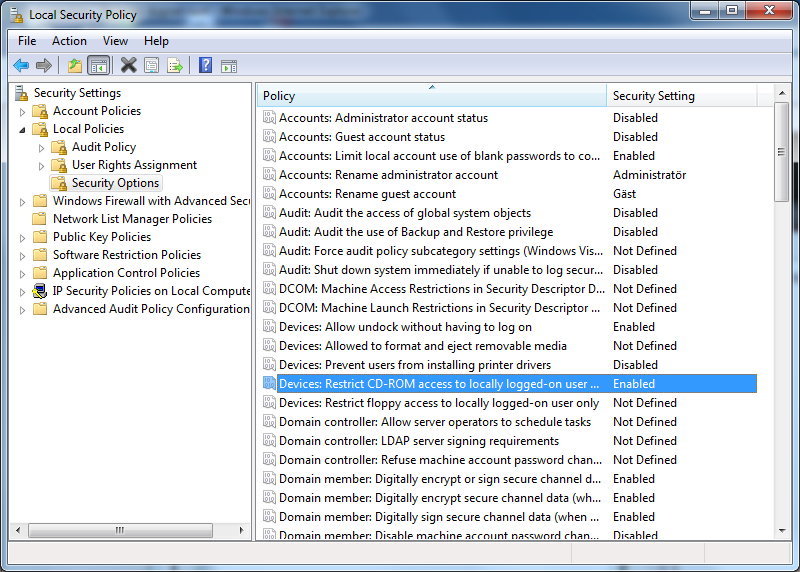

Spanish translation totally corrected
in ImgBurn Translations
Posted
Upload it here or send it to the mail address you can find in the about box in ImgBurn.
It's the "traditional" version you updated?