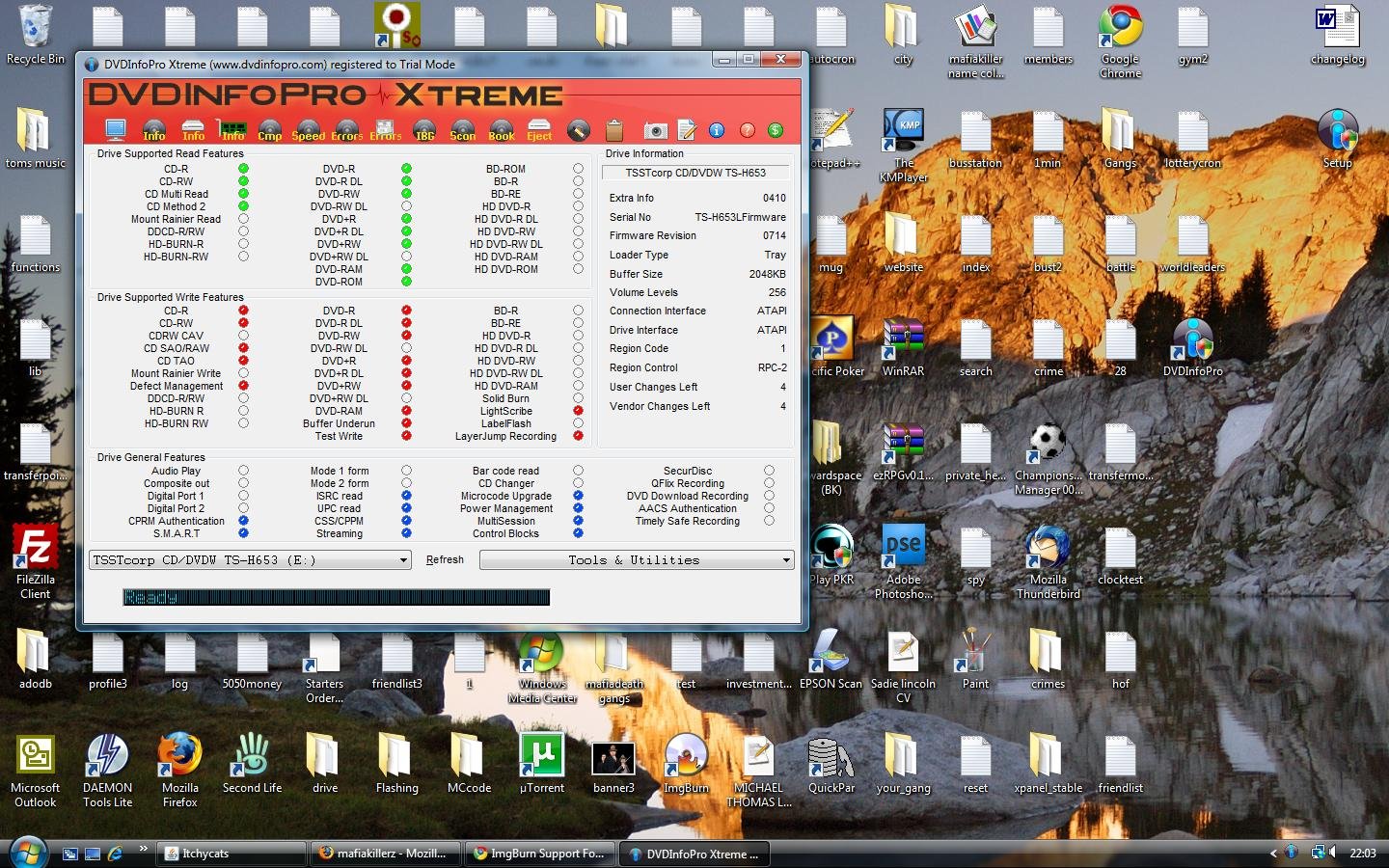Seany123
Members-
Posts
26 -
Joined
-
Last visited
Content Type
Profiles
Forums
Events
Everything posted by Seany123
-
Does a computers RAM have any impact on burning?
Seany123 replied to Seany123's topic in ImgBurn Support
yeah its XP... no it has two leads going from MB to Hard drive and another Going from MB to dvd drive. so its not actually Autospeed.... so thats probabley runied my 360 burn now >.< Actually i tell a lie, it set it to 4x -
Does a computers RAM have any impact on burning?
Seany123 replied to Seany123's topic in ImgBurn Support
yeah its XP... no it has two leads going from MB to Hard drive and another Going from MB to dvd drive. so its not actually Autospeed.... so thats probabley runied my 360 burn now >.< -
Does a computers RAM have any impact on burning?
Seany123 replied to Seany123's topic in ImgBurn Support
i set the burning to autospeed.... and its doing it at 0- 2.5x... i dont have any other programs running.... but as i said the computer is like my (junk) computer... its about 8 years old and has nothing updated apart for dvd rws since bought... i was wondering because i wanted to know what i could buy for the computer to make it go work better... -
I just installed a new DVD-RW on my other computer... (well its basically my junk computer) it has like 256mb ram lol... anyway.. ive noticed that when burning, every 30second - 1 minute its needing to re-buffer, where as when i burn on my main computer it doesnt need to buffer half as much.
-
WaitImmediateIO: Session Fixation Error Writing Lead Out
Seany123 replied to Seany123's topic in ImgBurn Support
okay im now running my eye cleaning disk.... what speed is the best for files like 6gb + -
WaitImmediateIO: Session Fixation Error Writing Lead Out
Seany123 replied to Seany123's topic in ImgBurn Support
yeah its after clicking start. i dont understand how it used to be able to burn games and now it cant. do you think it might work now i have SH-S183L SB03 (ATAPI) -
WaitImmediateIO: Session Fixation Error Writing Lead Out
Seany123 replied to Seany123's topic in ImgBurn Support
ive now tried doing it 3 times but each time it just gives me "waiting for drive to become ready" then it just stops responding. -
WaitImmediateIO: Session Fixation Error Writing Lead Out
Seany123 replied to Seany123's topic in ImgBurn Support
just got an error saying "This firmware is not compatible with thr selected drive". -
WaitImmediateIO: Session Fixation Error Writing Lead Out
Seany123 replied to Seany123's topic in ImgBurn Support
how would i crossflash it? if all else fail what new dvd drive would you reccomend... to someone in UK. -
WaitImmediateIO: Session Fixation Error Writing Lead Out
Seany123 replied to Seany123's topic in ImgBurn Support
-
WaitImmediateIO: Session Fixation Error Writing Lead Out
Seany123 replied to Seany123's topic in ImgBurn Support
whats cdspeed and dvdinfopro?? this drive does not have any problems burning normal DVDs... its just when i start trying to do Dual layer 360 games. ive just done about 51% of the verification and it started chucking out errors at me... -
WaitImmediateIO: Session Fixation Error Writing Lead Out
Seany123 replied to Seany123's topic in ImgBurn Support
well i have now done 2 disks... the first just didnt start and gave "disk read error" the second started then "gives disk read error" at the first loading screen. all games i have done before work fine... so i dont understand why this is happening... im now verifying the disk... should be 10minutes. -
WaitImmediateIO: Session Fixation Error Writing Lead Out
Seany123 replied to Seany123's topic in ImgBurn Support
i now tried this out and pretty much the whole process went fine except the game on the disk seems to be not working >.< heres the log: //****************************************\\ ; ImgBurn Version 2.4.4.0 - Log ; Thursday, 21 May 2009, 18:58:16 ; \\****************************************// ; ; I 18:17:37 ImgBurn Version 2.4.4.0 started! I 18:17:38 Microsoft Windows Vista Home Premium Edition (6.0, Build 6001 : Service Pack 1) I 18:17:38 Total Physical Memory: 2,094,860 KB - Available: 1,083,828 KB I 18:17:38 Initialising SPTI... I 18:17:38 Searching for SCSI / ATAPI devices... I 18:17:38 Found 1 DVD -
WaitImmediateIO: Session Fixation Error Writing Lead Out
Seany123 replied to Seany123's topic in ImgBurn Support
Okay i have successfully downloaded and installed the things you linked me to... i then restarted the computer and it actually found the drive... so i then used the firmware update link and re downloaded the firmware... that also Sucessfully installed... i just restarted my computer and it updated the dvd drive and said "ready to use" ive opened Imgburn and it says: "TSSTcorp CD/DVDW TS-H653L 0714 (ATAPI) now is there anything else i should do before i try burning (potentially ruining) another verb disk?? -
WaitImmediateIO: Session Fixation Error Writing Lead Out
Seany123 replied to Seany123's topic in ImgBurn Support
yeah i just checked its deffinately AHCI... so ill install them htings in a second... because i have a slimline computer everything is all way to crushed together to really be able to see anything but i did use that swi.exe and it gave some motherboard info... Model: LOCKTITE Serial Number: MS1C73S33502421 -
WaitImmediateIO: Session Fixation Error Writing Lead Out
Seany123 replied to Seany123's topic in ImgBurn Support
yeah it could be AHCI... and yes it does boot normally, however imgburn says ("Writer not detected" -
WaitImmediateIO: Session Fixation Error Writing Lead Out
Seany123 replied to Seany123's topic in ImgBurn Support
i cant get on my other computer at the moment because its installinh windows vist service pack. but when i get a chance, ill check the motherboard. Just a quick update, i put the dvd-drive back with the via chipset... i then tried that thing to test my drive and the program showed this... im check my motherboard thing also. MOTHERBOARD details: -
WaitImmediateIO: Session Fixation Error Writing Lead Out
Seany123 replied to Seany123's topic in ImgBurn Support
i cant get on my other computer at the moment because its installinh windows vist service pack. but when i get a chance, ill check the motherboard. -
WaitImmediateIO: Session Fixation Error Writing Lead Out
Seany123 replied to Seany123's topic in ImgBurn Support
That drive is a virtual one from DAEMON Tools / Alcohol 120% right i looked in F10 setup... and it says SATA1 controller mode: RAID, IDE or ATAPI (maybe) i tried all 3 using IDE the computer would crash everytime it tried to start up and using RAID and the ATAPI, imgburn still gave me the "no writer detected" error. -
oh bugger... i guess im gonna have to get my other drive working then >.<
-
i just got a new DVD_RW its a kind that i know i could install firmware on to copy 360 games... the dvd drive came already installed with the firmware to copy 360 games and it does recognise the 360 games, but it now when in imgburn... in WRITER mode it says no writer detected... this is the dvd drive: Tsstcorp Dvd-Rom SH-D162D SB00 (E:) (ATA) now do i need to reinstall normal firmware to burn the disks? is there no way i can have both firmware on the drive?
-
WaitImmediateIO: Session Fixation Error Writing Lead Out
Seany123 replied to Seany123's topic in ImgBurn Support
i bought this pc and it came with the drive... it has a sata slot on the motherboard... (quite awhile ago i had a problem with (no writers found) so i attached the drive to my via4951 chipset (or something)) i just now put the original sata cable coming from the sata slot on the motherboard back into the dvd drive and when i opened imgburn i got this.. "No writers detected" i went to READ mode and got "WHANUBG OPQBK1M 1.03 (SCSI) but it doesnt recognise when i put a disk in the drive... is this error fixable? or should i attach the drive back up to the chipset? in the log it also says this: I 02:40:34 ImgBurn Version 2.4.4.0 started! I 02:40:34 Microsoft Windows Vista Home Premium Edition (6.0, Build 6000) I 02:40:34 Total Physical Memory: 2,094,972 KB - Available: 1,136,784 KB I 02:40:34 Initialising SPTI... I 02:40:34 Searching for SCSI / ATAPI devices... I 02:40:34 Found 1 BD-ROM/HD DVD-ROM! -
WaitImmediateIO: Session Fixation Error Writing Lead Out
Seany123 replied to Seany123's topic in ImgBurn Support
i now installed the new firmware and restarted the pc and when i opened imgburn and looked at the drive it says... "TSSTcorp CD/DVDW TS-H653L 0514 (RAID)" which is no different than before.... ill try installing again. -
WaitImmediateIO: Session Fixation Error Writing Lead Out
Seany123 replied to Seany123's topic in ImgBurn Support
oh right i see... clearly you can tell i know literally nothing about this part of computing... ive downloaded the firmware and its now installing (it is taking quite a while just saying "Please wat... update in progress..." however im sure it will change soon also, i don't understand how the old firmware didn't work (like it had been the whole time ive had the drive). considering the updated firmware is like 2 years old. -
WaitImmediateIO: Session Fixation Error Writing Lead Out
Seany123 replied to Seany123's topic in ImgBurn Support
right thankyou.... ill download and install the new firmware and see what happens.. how do you know what version on using? considering i didnt know lol