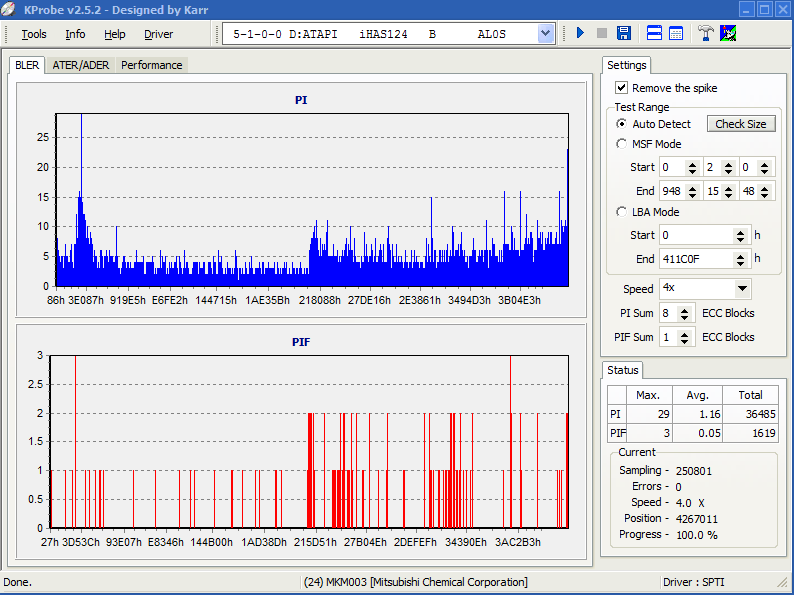DoBoY
Members-
Posts
11 -
Joined
-
Last visited
DoBoY's Achievements

ISF Newbie (1/5)
-
You guys are going to love this. The way I fixed it was by setting the write speed to 4X instead of AWS... Weird or what. I have only made on successful so far but had 5 bad burns before setting the speed. Btw is this acceptable quality in Kprobe?
-
So here's the deal, i am using the iHas124B with Max Burner firmware, i know this should not be supported but the support thread at executer was shut down for a ridiculous reason and still need help. For some reason my burns only "actually burn" about a third of the disc.. then according to imgburn it was complete but with a visual inspection i can see that it only burnt 1/3 of the disc. any ideas why this could be happening. I can burn a 4.7GB ritek just fine with the same firmware.
-
Do those actually work? Or shoudl i maybe just pop for a new drive? And if so which do you guys recommend?
-
No going to try that tonight once i get home from work. Just though there might be some issues that were discovered on the forums that might shed some light on this. I actually had returned a spindle thinking they were a bad batch but turns out it was just the speed issue probably *** Update Tried at 6X with IMG burn and its fine.... So 2.4x with these is a no go but 6 is fine... Spoke too soon here we go again with the fails..... 1 Success 1 Fail I 16:29:01 ImgBurn Version 2.4.4.0 started! I 16:29:01 Microsoft Windows Vista Ultimate x64 Edition (6.0, Build 6001 : Service Pack 1) I 16:29:01 Total Physical Memory: 4,192,444 KB - Available: 2,111,840 KB I 16:29:01 Initialising SPTI... I 16:29:01 Searching for SCSI / ATAPI devices... I 16:29:21 Found 1 DVD
-
No going to try that tonight once i get home from work. Just though there might be some issues that were discovered on the forums that might shed some light on this. I actually had returned a spindle thinking they were a bad batch but turns out it was just the speed issue probably *** Update Tried at 6X with IMG burn and its fine.... So 2.4x with these is a no go but 6 is fine...
-
Yes it verify'd against the original iso. 100%. Tested in xbox also. It seems to be when it switches layers thats the issue when i verify with nero and imgburn. Also tested in xbox. No worky
-
Update your burner's firmware (remove any disc and close the tray before updating then reboot after it's finished). Also notice that 2.4x isn't an available speed, hence it was burning at the closest available speed, which is 4x. Well there's 2 issues there. First the 1.03 Firmware worked just fine for the first spindle 15 so why not for the second spindle of the exact same dvd's? And then there's the 2nd issue, i have updated it to 1.06 and still same issues. tried with imgburn and Nero, I have not had a successful burn with 1.06 other that in the xbox backup creator program at 6X The Log file for the failed burn with 1.06 is not avail because as it was doing the verify the Power went out and shut pc off, so log was not saved that's why i had that verify only log up top since once power was back on i re-ran the verify on the dis to check. Have not tried another since 1.06 since im tired of making expensive coasters
-
Think i found my issue. Was trying to write too slow? Even though last batch worked? But second Log shows a succesful burn and they were using same media and burning at 2.4x *************************************************1 ST LOG*************************************************************************** I 16:38:58 ImgBurn Version 2.4.4.0 started! I 16:38:58 Microsoft Windows Vista Ultimate x64 Edition (6.0, Build 6001 : Service Pack 1) I 16:38:58 Total Physical Memory: 4,192,444 KB - Available: 1,514,364 KB I 16:38:58 Initialising SPTI... I 16:38:58 Searching for SCSI / ATAPI devices... I 16:39:18 Found 1 DVD
-
Yeah the last saved logs is the one that i posted. the verify one. I think it only saves 1 job log at a time.
-
Yeah i know but i don't have a a log from a failed burn i had to reboot pc. Don't really want to purposely cause another fail just for the log file The burn is fine, its completely successful as were the 15 that worked with other spindle of same media. Im pretty sure its a writer/media/speed combo that just won't work. i will try and force 6X in IMGBURN and see if that helps. Since 6X works fine with Xbox Backup Creator
-
So i Burned 15 good Xbox backups with imgburn and all came out great! Now i buy another pack of verbatim MKM-003-00 and verify fails as it gets to second layer. Every disc every time. Then i used Xbox Backup Creator and it works fine... Here is the log of the fails verify. I have seen others have the same problems and have not seen a proper resolution and was just wondering if anyone had any ideas? Could it be that i tried to burn the new MKM-003-00 's at 2.4X? I tried 2.4 X and Max speed with imgburn and both failed. Tried 6X with xbox backup creator and it came through fine. Tried to burn normal data in Nero Express at max speed and it also fails at second layer. Im thinking that the media and my burner are just really picky for burn speeds? Its too bad though because the first spindle of the exact same media all burned fine at 2.4X (All 15) I 19:12:37 Verifying Session 1 of 1... (1 Track, LBA: 0 - 3697695) I 19:12:37 Verifying Track 1 of 1... (MODE1/2048, LBA: 0 - 3697695) I 19:12:37 Verifying Layer 0... (LBA: 0 - 1913759) I 19:24:00 Verifying Layer 1... (LBA: 1913760 - 3697695) W 19:24:14 Failed to Read Sector 1913760 - Reason: Unrecovered Read Error E 19:24:28 Failed to Read Sector 1913760 - Reason: Unrecovered Read Error E 19:24:28 Failed to Verify Sectors! I 19:24:28 Exporting Graph Data... I 19:24:28 Graph Data File: C:\Users\*******\AppData\Roaming\ImgBurn\Graph Data Files\HL-DT-ST_DVD-RAM_GSA-H55L_1.06_MONDAY-JUNE-08-2009_7-12_PM_MKM-003-00.ibg I 19:24:28 Export Successfully Completed! E 19:24:28 Operation Failed! - Duration: 00:11:51 I 19:24:28 Average Verify Rate: 5,390 KB/s (3.9x) - Maximum Verify Rate: 8,058 KB/s (5.8x)