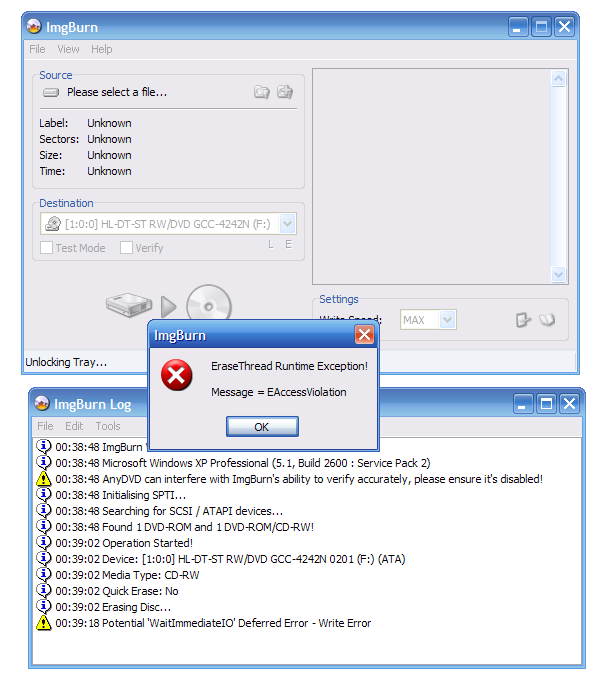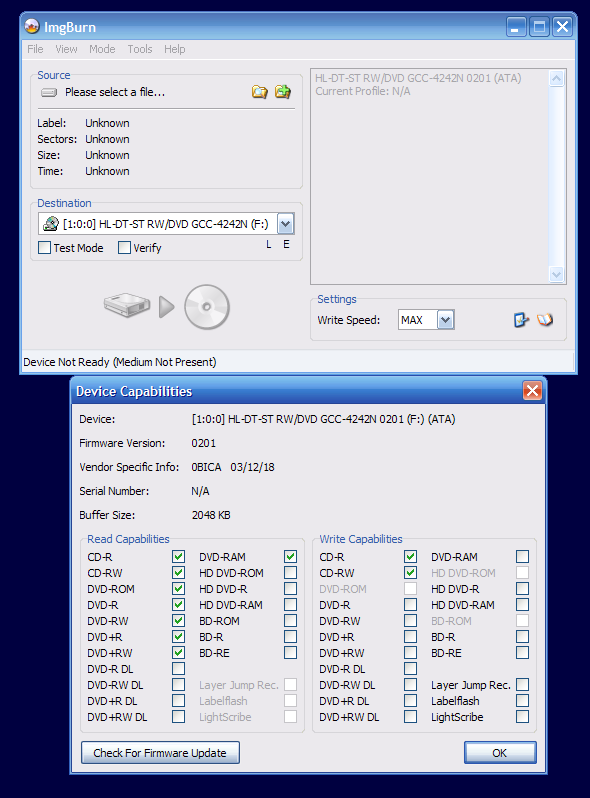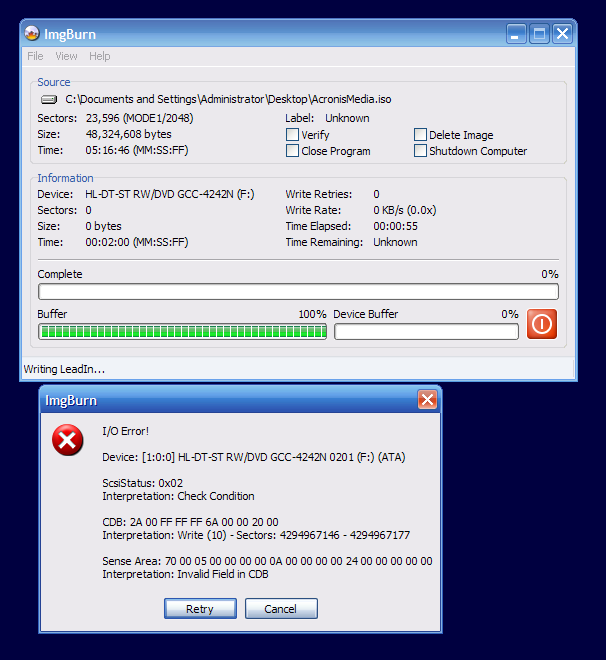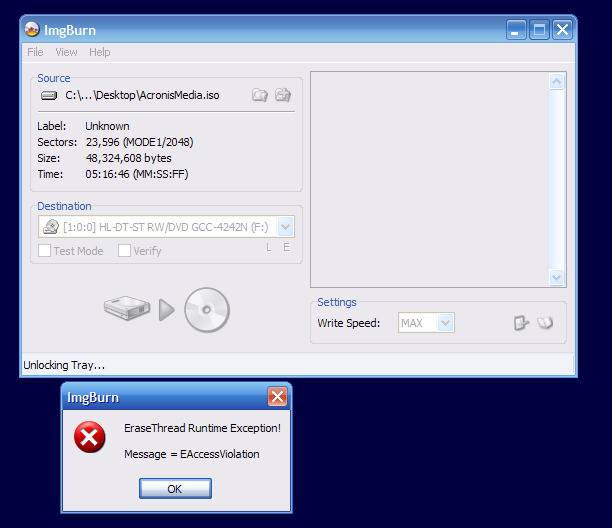ItsNannerpuss
Members-
Posts
23 -
Joined
-
Last visited
Content Type
Profiles
Forums
Events
Everything posted by ItsNannerpuss
-
Cant re-burn DVD+RW with DVD-ROM book type set
ItsNannerpuss replied to ItsNannerpuss's topic in ImgBurn Support
Interesting idea. I'm not at the system for the weekend, but when I get some free time I'll see if I can replicate the situation and test it. Thanks! -
Cant re-burn DVD+RW with DVD-ROM book type set
ItsNannerpuss replied to ItsNannerpuss's topic in ImgBurn Support
If anyone else would like to actually read my original post before spraying questions at me, I'll be glad to answer them. -
Cant re-burn DVD+RW with DVD-ROM book type set
ItsNannerpuss replied to ItsNannerpuss's topic in ImgBurn Support
Well, it's awfully hard to re-write when Imgburn refuses to do anything to a disc it thinks is non-writable... -
I had a DVD+RW disc that had been burned with video and had the DVD-ROM book type set. Being an RW, I wanted to erase and re-burn the disc. Unfortunately, no matter what I did with Imgburn 2.3.0.0, I couldn't get it to remove the DVD-ROM book type. I tried both quick and full erase, and even after ejecting the disc, Imgburn still refused to burn to the disc, stating that it was a DVD-ROM. Finally I gave up on Imgburn and opened up Alcohol 120%... I did a quick erase with its "reset booktype" option, and voila, it now shows up as a DVD+RW in Imgburn as well as my other burning apps. So, the question is, why couldn't Imgburn deal with an RW with its booktype set? Is this a bug? Should there be a feature request to enable resetting of book types?
-
-A fully erased RW displays this: LITE-ON LTR-48125W VS0D (ATA) Current Profile: CD-RW Disc Information: Status: Empty Erasable: Yes Free Sectors: 359,847 Free Space: 736,966,656 bytes Free Time: 79:59:72 (MM:SS:FF) -The RW after I burned a random image with ImgBurn: LITE-ON LTR-48125W VS0D (ATA) Current Profile: CD-RW Disc Information: Status: Complete Erasable: Yes Sessions: 1 Sectors: 346,084 Size: 708,780,032 bytes Time: 76:56:34 (MM:SS:FF) --however-- The original state of the RW before erasing was: LITE-ON LTR-48125W VS0D (ATA) Current Profile: CD-ROM Disc Information: Status: Complete Erasable: No Sessions: 1 Sectors: 347,408 Size: 711,491,584 bytes Time: 77:14:08 (MM:SS:FF) So, whatever had been burned to the disc prior, and with whatever program, was reading as ROM vs RW (not sure if this is expected or not).
-
FWIW, I just tested with a disk in the drive and the information window shows Current Profile: CD-ROM (the disk itself is an RW).
-
Current Profile for both my DVD-RW and my CD-RW show "N/A". Is there some reason whatever logic is used behind the Show Capabilities window can't be used for this purpose?
-
The drive is a LITE-ON LTR-48125W. ImgBurn's Device Capabilities window shows *only* CD-R and CD-RW, so it would appear detection is working and correct... :-\
-
Why is ImgBurn asking me what media type to use when erasing a disk in a CD-RW drive? Does it really think I'm trying to erase a DVD-RW in a CD-RW drive? I know it knows it's not a DVD drive, because it lists it as a CD-RW when it starts up.
-
<sarcasm> sweeeeeet </sarcasm> oh well, back to the desktop
-
Error occurs with full erase as well...this time I tried a different disk of the same media. See attached. Media is Imation CD-RW
-
I'm only trying to burn CDs (CD-RWs specifically), not DVDs.
-
I appologize for coming off rude. I guess we need a third party to decide what's showing up in the screen shot... lol As far as the sectors, thats what I'm posting here about, because I don't know much in that regard. I don't have a lot of respect for the hardware involved, but I thought maybe something constructive could be gained from the errors.
-
Uhhh...one of us must be hallucinating...there's definitely a checkmark next to CD-RW... Sorry to get "huffy" but a question on that level comes across as a bit of an insult... Maybe this particular drive doesn't like that particular media, but I'm not the kind of fool that tries to burn DVDs with a CD-ROM. This drive is documented as burning CD-RWs by the vendor, lists RWs in the capabilities screen, and has worked with them in the past. Furthermore, these discs work with other drives I own, so they're not useless media.
-
Is there something there (above) other than the checkmark in the RW box that I'm supposed to be seeing?
-
I agree most of my problems are probably just the drive itself... I have nice reliable drives in my desktop, my problem is really getting a good drive that's portable. Unfortunately externals are much less portable due to size and space issues... The device name has 'RW' right in it...if that's not good enough for you, the "Write Capabilities" window in IB confirms it.
-
I'm having lots of trouble with the craptastic CD-RW drive in my T42 laptop. It's failing to burn to or erase RW media. I don't know exactly what information to submit, so I'm attaching screen shots which should provide the full error messages. One is an error while doing a normal quick-erase, the other is an error while trying to burn an iso.
-
Removing from Windows Context Menus
ItsNannerpuss replied to ItsNannerpuss's topic in ImgBurn Support
Thanks for looking into it! If you need me to do any testing let me know. -
Removing from Windows Context Menus
ItsNannerpuss replied to ItsNannerpuss's topic in ImgBurn Support
augh, double post... -
Removing from Windows Context Menus
ItsNannerpuss replied to ItsNannerpuss's topic in ImgBurn Support
Yeah but that also removes ImgBurns? association with the various filetypes. The way I understood the question was to remove ImgBurn from the context menus within ImgBurn while still maintaining its associations. In that respect (just to be argumentative ) it can?t. To be honest, I was confused at first too. I had not used the "double click to open" method on disc images before (just doesn't seem natural I guess!). I've always used context menus instead, so I assumed the new entries were just context menu entries, not "Open With" entries as well. To clarify: I don't want ImgBurn associated with anything. Now in WinRAR, or WMP, etc, if I remove a file extension/type from the File Associations, it stops being associated. ImgBurn is not doing this; I removed all the "File Associations", but they still seem to be associated, and I can't get my previous apps to take them back (without going into Explorer and deleting the entries). Long story short, I think the "File Associations" should de-associate as well as the associate. Now in compromise, I would have no problem adding a context menu entry (again, optional), to "Burn using ImgBurn." I have lots of apps that do this, and it's nice because it allows for quick access without forcing the app on the user. Examples that work well: WinRAR, PowerArchiver, 7-zip, UltraEdit, Eraser. @Lightning UK: I think you already get what I'm asking, this is just to clarify my original post for others. Thanks for looking into this, and thanks for all your work on the project. I sound ungrateful sometimes, but I do appreciate your work. -
Removing from Windows Context Menus
ItsNannerpuss replied to ItsNannerpuss's topic in ImgBurn Support
I was referring to changing the File Type from within IB; I know it can be changed natively within Windows. This may be the first app I've used in a long time that would force me to do so. Every other application on my PC right now that alters the context menus has decent control for turning them on/off within the application; I had expected the same from IB. -
How do I get rid of the annoying "Burn using ImgBurn" item from Windows context menus? I removed the file associations, but the menu entries persist. I didn't see any specific Settings regarding this.
-
I noticed this small bug with 1.2.0.0. It's basically cosmetic, but it seems a little silly. When burning an iso I select the Delete checkbox to delete the image post-burn. The burn finishes, and the image deletes as expected. Regardless, the file is still actually loaded in image burn, complete with information. Wouldn't it be more logical to reset the image state in IB if it deletes the image?