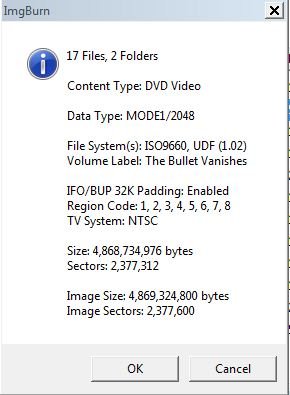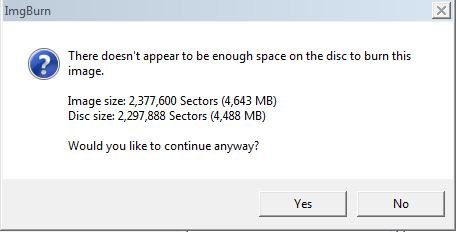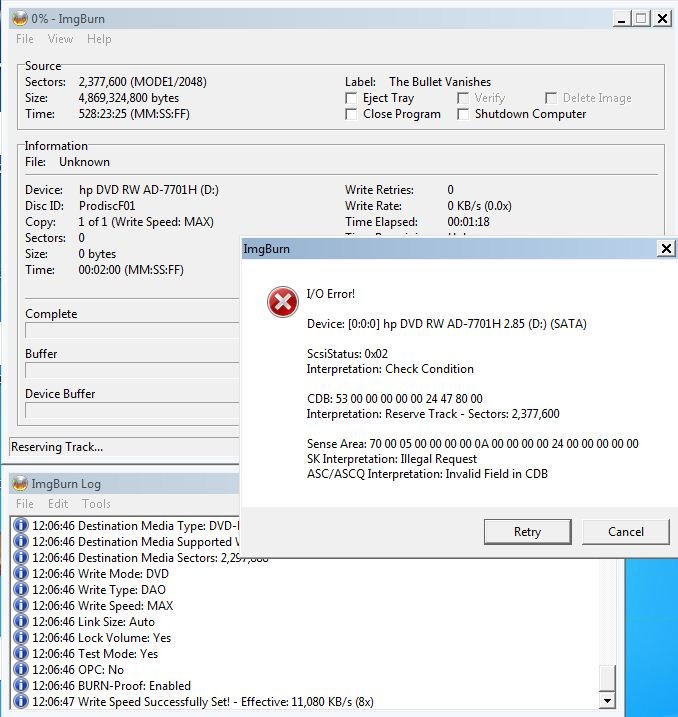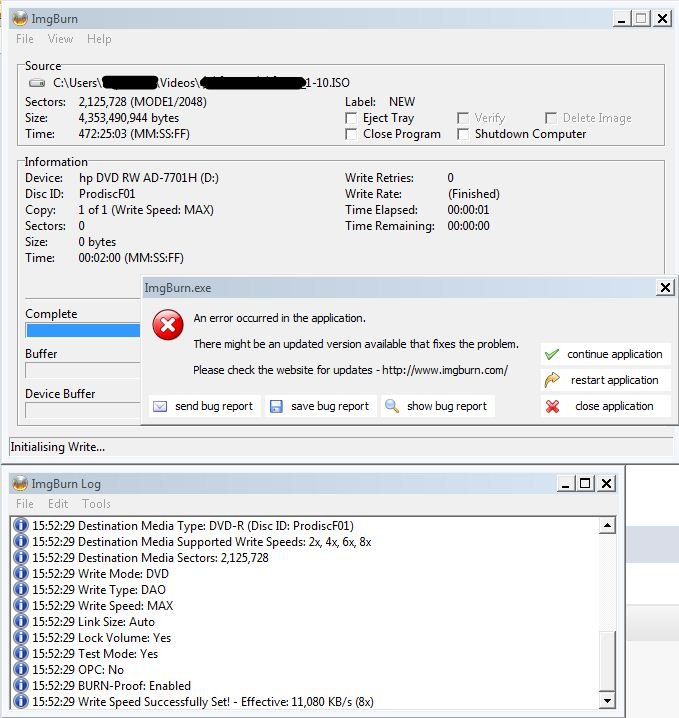healer
Members-
Posts
17 -
Joined
-
Last visited
Content Type
Profiles
Forums
Events
Everything posted by healer
-
How to be sure that disc is copyrighted not copiable?
healer replied to healer's topic in ImgBurn Support
Sorry for the late reply because I didn't get an email alert. I am trying to change the setting so that I would get an email alert again but I can't find where on your web site to do so. Please advise! I have been trying to create a disc image for a video DVD. I would like to be able to identify when the disc is copyrighted that I can't technically copy or create a disc image and when there are actually other technical errors. What error messages would be generated from your software when the disc is copyrighted that stops me from doing what I want to do. Imgburn doesn't have a function of copying disc directly, so I suppose I have to create the disc image and write the disc image to a blank in order to achieve the copy process. -
I try to make a duplicate of some video DVDs for keeps. I get errors with most of them. How can I tell the original disc is set up not copyable to protect its copright, not any other technical problem? Could some error messages tell me? Please give some examples!
-
Thanks Cynthia, I should have known better. It was my careless mistake I knew that giga denotes a factor of 230. I also thank for the details of 12cm DVD disc. It is very misleading when they label the DVDs having 4.7GB capacity.
-
I have copied all the files from the DVD to the hard disc just to ascertain for sure if the disc has the capacity of more than a single-layer's can hold. The size is 4,868,734,976 bytes. So it definitely looks like from DL DVD. When I try to burn it I choose to continue anyway. I expect it would simply do until it fills the DVD. Why do I get the I/O error then? Somehow it doesn't ask me whether I choose overburn this time. By the way, if everything all right, can I burn the contents of a DL DVD to two SL DVDs and will they work if they are video of one movie?
-
If we should regard 1KB=1024bytes, then we should get more not less, i.e. 4.7*1024*1024=4928307.2 bytes. According to RhoTrux64's message #8 at http://forum.imgburn.com/index.php?showtopic=21084#entry146014, he said 4707319808 bytes for single-layer disc. Apart from going by the total number of bytes we can find on the disc, is there any other way to determine if the disc is double-layer instead of single-layer? Just in case the reading process is faulty due to computer fault or disc fault.
-
BurnThread Runtime Exception! Message = EAccessViolation
healer replied to healer's topic in ImgBurn Support
I've just tried and sent the bug report. Every time after the error happens I can never eject the drive and I have to resort to pricking the hole in the drive in order to release the DVD blank. It always says "An error occurred while ejecting 'DVD RW Drive (D:)'." -
Well, I checked the property of the DVD inserted. It says "Used space: 5,013,108,736 bytes 4,66GB". So it is less than 4.7GB. Shouldn't it be a single-layer disc?
-
What is overburn anyway? If no good, why is the option available?
-
Before going out to buy another lot of DVD blanks again or using some software to shrink the image down in size I have been trying to establish whether this is the source DVD problem resulting in faulty image or the destination DVD problem. Since I created the image from a DVD, then there is no reason the same image wouldn't fit in a blank DVD. Either the source image is wrong though I still can play the movie straight from the image using Daemon Tools Lite without any issue or the destination DVD blanks is faulty. As far as I can see the destination has appropriate number of Media Sectors which is 2298496 in this case. How could ImgBurn create an image from a DVD bigger than a DVD can hold? When I use DVD Shrink 3.2 to shrink, it doesn't take the ISO image but the folder where I have all the files copied over. Nevertheless, it doesn't work saying "DVD Shrink encountered an error and cannot continue. Failed to open the file "C:\Users\%username%\Videos\movie_name\VIDEO_TS\VTS_03_2.VOB The system cannot find the file specified." I put the original DVD in the drive again and try find the specified file. No, it is not there. I don't know what dictates such requirement, thinking I could possibly bypass such requisite but I can't. The DVD still plays all right, though.
-
BurnThread Runtime Exception! Message = EAccessViolation
healer replied to healer's topic in ImgBurn Support
What does it say in the status bar at the bottom of the main window when that pops up? A screenshot would help. Are you given the option to send a crash report? If so, please do that so I can take a look at exactly where it's crashing. I have hereto attached a screenshot at one time I got the error message. Where can I give the option to send a crash report? -
BurnThread Runtime Exception! Message = EAccessViolation
healer replied to healer's topic in ImgBurn Support
Even when I get 2298496 sectors I still get the same error message. By the way, if I get anything different what you say in the above table, does it mean the DVD blank is faulty? -
BurnThread Runtime Exception! Message = EAccessViolation
healer replied to healer's topic in ImgBurn Support
I have two lots of blank DVDs, one lot bought long ago and those I used were still good when I last burnt successfully in May last year. I have another lot bought lately all have the same problem. Also different DVD blanks even on the same spindle report different number of sectors. I don't know why. I have hereto attached the log I have found for your reference. You can see I did burn the DVDs successfully before on the same computer from the same lot of DVDs. By the way, I wonder why I don't see what I did today on the log. Does the program always log everything? ImgBurn.log -
BurnThread Runtime Exception! Message = EAccessViolation
healer replied to healer's topic in ImgBurn Support
Yes, I have already tried a few blank discs and they all have the same errors. They are PRINCO 4.7GB 120MIN. I used the blank DVDs from the same spindle before and I had no problem. What do you mean by "looks low compared to a fresh disc"? Are you referring to the number of sectors? What is the workable number of sectors? -
I have had Test Mode enabled and got the following error message for this particular image after choosing "Write until end of image (Overburn). I am not too sure what overburn is. Does it mean to write to the area of same DVD where it is not supposed to write or will it ask for the next DVD when it gets to the end of the first one? Shouldn't a DVD of 4.7GB be able to take in an image of the below reported size? Imgburn reports the following. There doesn't appear to be enough space on the disc to burn this image. Image Size 2,377,952 (4,644 MB) Disc Size: 2,298,496 Sectors (4,489 MB) __________ I/O Error! ScsiStatus: 0x02 Interpretation: Check Condition CDB: 53 00 00 00 00 00 24 48 E0 00 Interpretation: Reserve Track - Sectors: 2,377,952 Sense Area: 70 00 05 00 00 00 00 0A 00 00 00 00 24 00 00 00 00 00 SK Interpretation: Illegal Request ASC/ASCQ Interpretation: Invalid Field in CDB _____________________________________________ Failed to Reserve Track! Reason: Invalid Field in CDB ____________________________ LOG I 12:11:36 ImgBurn Version 2.5.7.0 started! I 12:11:36 Microsoft Windows 7 Professional Edition (6.1, Build 7601 : Service Pack 1) I 12:11:36 Total Physical Memory: 3,664,796 KB - Available: 2,397,520 KB W 12:11:36 Duplex Secure's SPTD driver can have a detrimental effect on drive performance. I 12:11:36 Initialising SPTI... I 12:11:36 Searching for SCSI / ATAPI devices... I 12:11:36 -> Drive 1 - Info: DTSOFT BDROM 1.05 (E:) (Virtual) I 12:11:37 -> Drive 2 - Info: hp DVD RW AD-7701H 2.85 (D:) (SATA) I 12:11:37 Found 1 DVD±RW/RAM and 1 BD-ROM! W 12:13:14 User accepted disc space warning and is attempting to overburn! I 12:13:14 Operation Started! I 12:13:14 Source File: C:\Users\%username%\Videos\image.iso I 12:13:14 Source File Sectors: 2,377,952 (MODE1/2048) I 12:13:15 Source File Size: 4,870,045,696 bytes I 12:13:15 Source File Volume Identifier: volumeID I 12:13:15 Source File Volume Set Identifier: 506B33B1 (GEAR): I 12:13:15 Source File Application Identifier: GEAR UDF Application I 12:13:15 Source File Implementation Identifier: GEAR UDF I 12:13:15 Source File File System(s): ISO9660, UDF (1.02) I 12:13:15 Destination Device: [0:0:0] hp DVD RW AD-7701H 2.85 (D:) (SATA) I 12:13:15 Destination Media Type: DVD-R (Disc ID: PRINCORGM1) I 12:13:15 Destination Media Supported Write Speeds: 2x, 4x, 6x, 8x I 12:13:15 Destination Media Sectors: 2,298,496 I 12:13:15 Write Mode: DVD I 12:13:15 Write Type: DAO I 12:13:15 Write Speed: MAX I 12:13:15 Link Size: Auto I 12:13:15 Lock Volume: Yes I 12:13:15 Test Mode: Yes I 12:13:15 OPC: No I 12:13:15 BURN-Proof: Enabled I 12:13:15 Write Speed Successfully Set! - Effective: 11,080 KB/s (8x)
-
BurnThread Runtime Exception! Message = EAccessViolation
healer replied to healer's topic in ImgBurn Support
I have downloaded and re-installed. The new error message is "An error occurred in the application." Here below is the log. I 12:01:30 ImgBurn Version 2.5.7.0 started! I 12:01:30 Microsoft Windows 7 Professional Edition (6.1, Build 7601 : Service Pack 1) I 12:01:30 Total Physical Memory: 3,664,796 KB - Available: 2,156,072 KB W 12:01:30 Duplex Secure's SPTD driver can have a detrimental effect on drive performance. I 12:01:30 Initialising SPTI... I 12:01:30 Searching for SCSI / ATAPI devices... I 12:01:30 -> Drive 1 - Info: DTSOFT BDROM 1.05 (E:) (Virtual) I 12:01:31 -> Drive 2 - Info: hp DVD RW AD-7701H 2.85 (D:) (SATA) I 12:01:31 Found 1 DVD±RW/RAM and 1 BD-ROM! I 12:01:47 Operation Started! I 12:01:47 Source File: C:\Users\%username%\Videos\folder\filename_1-10.ISO I 12:01:47 Source File Sectors: 2,125,728 (MODE1/2048) I 12:01:47 Source File Size: 4,353,490,944 bytes I 12:01:47 Source File Volume Identifier: NEW I 12:01:47 Source File Volume Set Identifier: 41656941BE9A96BE I 12:01:47 Source File Application Identifier: NERO BURNING ROM I 12:01:47 Source File Implementation Identifier: Nero I 12:01:47 Source File File System(s): ISO9660, UDF (1.02) I 12:01:47 Destination Device: [0:0:0] hp DVD RW AD-7701H 2.85 (D:) (SATA) I 12:01:47 Destination Media Type: DVD-R (Disc ID: PRINCORGM1) I 12:01:47 Destination Media Supported Write Speeds: 2x, 4x, 6x, 8x I 12:01:47 Destination Media Sectors: 2,125,728 I 12:01:47 Write Mode: DVD I 12:01:47 Write Type: DAO I 12:01:47 Write Speed: MAX I 12:01:48 Link Size: Auto I 12:01:48 Lock Volume: Yes I 12:01:48 Test Mode: Yes I 12:01:48 OPC: No I 12:01:48 BURN-Proof: Enabled -
BurnThread Runtime Exception! Message = EAccessViolation
healer replied to healer's topic in ImgBurn Support
Thanks but I am not sure what you are trying to say. My computer has all the latest drivers if that is what you mean. -
I have tried four DVDs and did it on test mode. All got the same error. What could be the problem? I 12:47:56 ImgBurn Version 2.4.2.0 started! I 12:47:56 Media Center Edition (6.1, Build 7601 : Service Pack 1) I 12:47:56 Total Physical Memory: 3,664,796 KB - Available: 2,540,740 KB I 12:47:56 Initialising SPTI... I 12:47:56 Searching for SCSI / ATAPI devices... I 12:47:57 Found 1 DVD±RW/RAM and 1 BD-ROM! I 12:52:23 Operation Started! I 12:52:23 Source File: C:\Users\%username%\Videos\folder\filename_1-10.ISO I 12:52:23 Source File Sectors: 2,125,728 (MODE1/2048) I 12:52:23 Source File Size: 4,353,490,944 bytes I 12:52:23 Source File Volume Identifier: NEW I 12:52:23 Source File Volume Set Identifier: 41656941BE9A96BE I 12:52:23 Source File Application Identifier: NERO BURNING ROM I 12:52:24 Source File Implementation Identifier: Nero I 12:52:24 Source File File System(s): ISO9660, UDF (1.02) I 12:52:24 Destination Device: [0:0:0] hp DVD RW AD-7701H 2.85 (D:) (SATA) I 12:52:24 Destination Media Type: DVD-R (Disc ID: PRINCORGM1) (Speeds: 2x, 4x, 6x, 8x) I 12:52:24 Destination Media Sectors: 2,297,888 I 12:52:24 Write Mode: DVD I 12:52:24 Write Type: DAO I 12:52:24 Write Speed: MAX I 12:52:24 Link Size: Auto I 12:52:24 Test Mode: Yes I 12:52:24 OPC: No I 12:52:24 BURN-Proof: Enabled E 12:52:24 BurnThread Runtime Exception! - Message: EAccessViolation E 12:52:24 Current StatusBar Text: 'Initialising Write...' I 12:52:50 Operation Started! I 12:52:50 Source File: C:\Users\%username%\Videos\folder\filename_1-10.ISO I 12:52:50 Source File Sectors: 2,125,728 (MODE1/2048) I 12:52:50 Source File Size: 4,353,490,944 bytes I 12:52:50 Source File Volume Identifier: NEW I 12:52:50 Source File Volume Set Identifier: 41656941BE9A96BE I 12:52:50 Source File Application Identifier: NERO BURNING ROM I 12:52:50 Source File Implementation Identifier: Nero I 12:52:50 Source File File System(s): ISO9660, UDF (1.02) I 12:52:50 Destination Device: [0:0:0] hp DVD RW AD-7701H 2.85 (D:) (SATA) I 12:52:50 Destination Media Type: DVD-R (Disc ID: PRINCORGM1) (Speeds: 2x, 4x, 6x, 8x) I 12:52:50 Destination Media Sectors: 2,125,728 I 12:52:50 Write Mode: DVD I 12:52:50 Write Type: DAO I 12:52:50 Write Speed: MAX I 12:52:50 Link Size: Auto I 12:52:50 Test Mode: Yes I 12:52:50 OPC: No I 12:52:50 BURN-Proof: Enabled E 12:52:50 BurnThread Runtime Exception! - Message: EAccessViolation E 12:52:50 Current StatusBar Text: 'Initialising Write...' I 12:53:18 Operation Started! I 12:53:18 Source File: C:\Users\%username%\Videos\folder\filename_1-10.ISO I 12:53:18 Source File Sectors: 2,125,728 (MODE1/2048) I 12:53:18 Source File Size: 4,353,490,944 bytes I 12:53:18 Source File Volume Identifier: NEW I 12:53:18 Source File Volume Set Identifier: 41656941BE9A96BE I 12:53:18 Source File Application Identifier: NERO BURNING ROM I 12:53:18 Source File Implementation Identifier: Nero I 12:53:18 Source File File System(s): ISO9660, UDF (1.02) I 12:53:18 Destination Device: [0:0:0] hp DVD RW AD-7701H 2.85 (D:) (SATA) I 12:53:18 Destination Media Type: DVD-R (Disc ID: PRINCORGM1) (Speeds: 2x, 4x, 6x, 8x) I 12:53:18 Destination Media Sectors: 2,125,728 I 12:53:18 Write Mode: DVD I 12:53:18 Write Type: DAO I 12:53:18 Write Speed: MAX I 12:53:18 Link Size: Auto I 12:53:18 Test Mode: Yes I 12:53:18 OPC: No I 12:53:18 BURN-Proof: Enabled E 12:53:18 BurnThread Runtime Exception! - Message: EAccessViolation E 12:53:18 Current StatusBar Text: 'Initialising Write...' I 12:54:14 Operation Started! I 12:54:14 Source File: C:\Users\%username%\Videos\folder\filename_1-10.ISO I 12:54:14 Source File Sectors: 2,125,728 (MODE1/2048) I 12:54:14 Source File Size: 4,353,490,944 bytes I 12:54:14 Source File Volume Identifier: NEW I 12:54:14 Source File Volume Set Identifier: 41656941BE9A96BE I 12:54:14 Source File Application Identifier: NERO BURNING ROM I 12:54:14 Source File Implementation Identifier: Nero I 12:54:14 Source File File System(s): ISO9660, UDF (1.02) I 12:54:14 Destination Device: [0:0:0] hp DVD RW AD-7701H 2.85 (D:) (SATA) I 12:54:14 Destination Media Type: DVD-R (Disc ID: PRINCORGM1) (Speeds: 2x, 4x, 6x, 8x) I 12:54:14 Destination Media Sectors: 2,125,728 I 12:54:14 Write Mode: DVD I 12:54:14 Write Type: DAO I 12:54:14 Write Speed: MAX I 12:54:14 Link Size: Auto I 12:54:14 Test Mode: Yes I 12:54:14 OPC: No I 12:54:14 BURN-Proof: Enabled E 12:54:14 BurnThread Runtime Exception! - Message: EAccessViolation E 12:54:14 Current StatusBar Text: 'Initialising Write...' I 12:54:20 Operation Started! I 12:54:20 Source File: C:\Users\%username%\Videos\folder\filename_1-10.ISO I 12:54:20 Source File Sectors: 2,125,728 (MODE1/2048) I 12:54:20 Source File Size: 4,353,490,944 bytes I 12:54:20 Source File Volume Identifier: NEW I 12:54:20 Source File Volume Set Identifier: 41656941BE9A96BE I 12:54:20 Source File Application Identifier: NERO BURNING ROM I 12:54:20 Source File Implementation Identifier: Nero I 12:54:20 Source File File System(s): ISO9660, UDF (1.02) I 12:54:20 Destination Device: [0:0:0] hp DVD RW AD-7701H 2.85 (D:) (SATA) I 12:54:21 Destination Media Type: DVD-R (Disc ID: PRINCORGM1) (Speeds: 2x, 4x, 6x, 8x) I 12:54:21 Destination Media Sectors: 2,125,728 I 12:54:21 Write Mode: DVD I 12:54:21 Write Type: DAO I 12:54:21 Write Speed: MAX I 12:54:21 Link Size: Auto