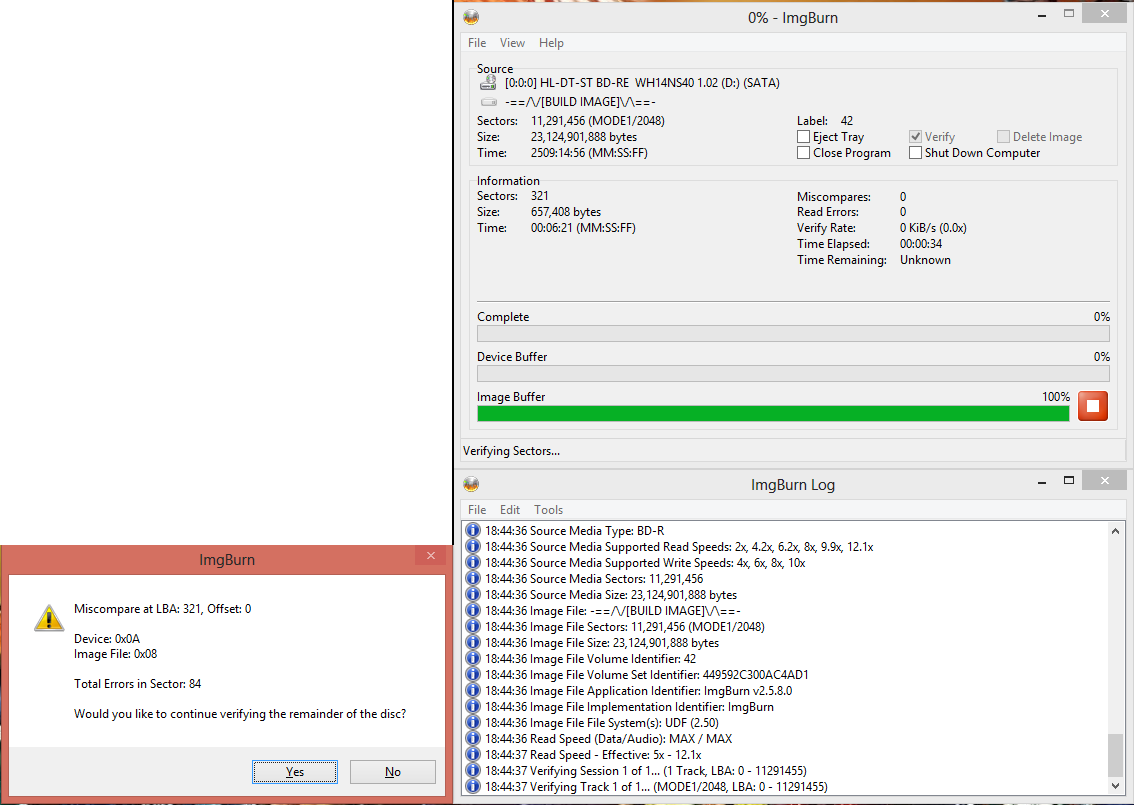nesman90
Members-
Posts
4 -
Joined
-
Last visited
Profile Information
-
Location
Florence, SC
nesman90's Achievements

ISF Newbie (1/5)
-
To top it all off, the discs that wouldn't verify before and weren't readable in the PC are now readable and work just fine in the PC. I can't "Re-Verify" them though since I deleted the source material. I'd be blown away if a codec pack would cause all that trouble, but I'm gonna ride it out and hope things are fixed. I've done 2 discs now and both verify/work perfectly. Thanks again!
-
I just don't get this haha... I am posting my media info below; however today I went to burn a disk exactly as I did the first two and it went through verification perfectly. The only thing I did was uninstall a "codec" pack I had on the computer because it was causing the encoding to crash randomly. No modifications outside of that, but it verified with zero issues today. I posted the log for that below. If I have another one happen that way, I'll post what it does and keep checking. Thanks for responses and inquiries into my issues... Much appreciated. BD Disc Information: Disc ID: MEI-T02-001 Disc Type: BD-R Disc Size: 120 mm Disc Class: 0 Disc Version: 1 Disc Time Stamp: 03/2007 Number of Layers: 1 Layer Type: Writable DVD Layer Present: No CD Layer Present: No Channel Bit Length: 74.50 nm (25 GB Per Layer) Push-Pull Polarity: Positive Recorded Mark Polarity: HTL BCA Present: Yes Maximum Transfer Rate: Not Specified First PAA of Data Zone: 131,072 Last PAA of Data Zone: 1,658,494 I 12:57:57 ImgBurn Version 2.5.8.0 started! I 12:57:57 Microsoft Windows 8 Professional x64 Edition (6.2, Build 9200) I 12:57:57 Total Physical Memory: 8,317,508 KiB - Available: 5,636,560 KiB W 12:57:57 Duplex Secure's SPTD driver can have a detrimental effect on drive performance. I 12:57:57 Initialising SPTI... I 12:57:57 Searching for SCSI / ATAPI devices... I 12:57:58 -> Drive 1 - Info: HL-DT-ST BD-RE WH14NS40 1.03-A0 (D:) (SATA) I 12:57:58 -> Drive 2 - Info: TWXSJCD 1UB8XEJOXYJ 1.04 (F:) (SCSI) I 12:57:58 Found 1 BD-ROM and 1 BD-RE XL! I 13:01:55 Operation Started! I 13:01:55 Building Image Tree... I 13:01:55 Calculating Totals... I 13:01:55 Preparing Image... I 13:01:55 Contents: 9 Files, 15 Folders I 13:01:55 Content Type: BD Video I 13:01:55 Data Type: MODE1/2048 I 13:01:55 File System(s): UDF (2.50) I 13:01:55 Volume Label: Abe_Lincoln_Vamp_Hunter I 13:01:56 Size: 22,280,895,440 bytes I 13:01:56 Sectors: 10,879,349 I 13:01:56 Image Size: 22,281,912,320 bytes I 13:01:56 Image Sectors: 10,879,840 I 13:02:11 Operation Successfully Completed! - Duration: 00:00:16 I 13:02:11 Operation Started! I 13:02:11 Source File: -==/\/[bUILD IMAGE]\/\==- I 13:02:11 Source File Sectors: 10,879,840 (MODE1/2048) I 13:02:11 Source File Size: 22,281,912,320 bytes I 13:02:11 Source File Volume Identifier: Abe_Lincoln_Vamp_Hunter I 13:02:11 Source File Volume Set Identifier: 4497683A00A602F5 I 13:02:11 Source File Application Identifier: ImgBurn v2.5.8.0 I 13:02:11 Source File Implementation Identifier: ImgBurn I 13:02:11 Source File File System(s): UDF (2.50) I 13:02:11 Destination Device: [0:0:0] HL-DT-ST BD-RE WH14NS40 1.03 (D:) (SATA) I 13:02:11 Destination Media Type: BD-R (Disc ID: MEI-T02-001) I 13:02:11 Destination Media Supported Write Speeds: 4x, 6x, 8x, 10x I 13:02:11 Destination Media Sectors: 12,219,392 I 13:02:11 Write Mode: BD I 13:02:11 Write Type: DAO I 13:02:11 Write Speed: 4x I 13:02:11 Hardware Defect Management Active: No I 13:02:11 BD-R Verify Not Required: Yes I 13:02:11 Link Size: Auto I 13:02:11 Lock Volume: Yes I 13:02:11 Test Mode: No I 13:02:11 OPC: No I 13:02:11 BURN-Proof: Enabled I 13:02:11 Write Speed Successfully Set! - Effective: 17,984 KB/s (4x) I 13:02:21 Filling Buffer... (80 MiB) I 13:02:22 Writing LeadIn... I 13:02:23 Writing Session 1 of 1... (1 Track, LBA: 0 - 10879839) I 13:02:23 Writing Track 1 of 1... (MODE1/2048, LBA: 0 - 10879839) I 13:23:02 Synchronising Cache... I 13:23:05 Closing Track... I 13:23:07 Finalising Disc... I 13:23:19 Exporting Graph Data... I 13:23:19 Graph Data File: C:\Users\Mantis\AppData\Roaming\ImgBurn\Graph Data Files\HL-DT-ST_BD-RE_WH14NS40_1.03_WEDNESDAY-APRIL-23-2014_1-02_PM_MEI-T02-001_4x.ibg I 13:23:19 Export Successfully Completed! I 13:23:19 Operation Successfully Completed! - Duration: 00:21:07 I 13:23:19 Average Write Rate: 17,562 KiB/s (4.0x) - Maximum Write Rate: 17,687 KiB/s (4.0x) I 13:23:19 Cycling Tray before Verify... W 13:23:27 Waiting for device to become ready... I 13:23:39 Device Ready! I 13:23:43 Operation Started! I 13:23:43 Source Device: [0:0:0] HL-DT-ST BD-RE WH14NS40 1.03 (D:) (SATA) I 13:23:43 Source Media Type: BD-R (Disc ID: MEI-T02-001) I 13:23:43 Source Media Supported Read Speeds: 2x, 4.2x, 6.2x, 8x, 9.9x, 12.1x I 13:23:43 Source Media Supported Write Speeds: 4x, 6x, 8x, 10x I 13:23:43 Source Media Sectors: 10,879,840 I 13:23:43 Source Media Size: 22,281,912,320 bytes I 13:23:43 Image File: -==/\/[bUILD IMAGE]\/\==- I 13:23:43 Image File Sectors: 10,879,840 (MODE1/2048) I 13:23:43 Image File Size: 22,281,912,320 bytes I 13:23:43 Image File Volume Identifier: Abe_Lincoln_Vamp_Hunter I 13:23:43 Image File Volume Set Identifier: 4497683A00A602F5 I 13:23:43 Image File Application Identifier: ImgBurn v2.5.8.0 I 13:23:43 Image File Implementation Identifier: ImgBurn I 13:23:43 Image File File System(s): UDF (2.50) I 13:23:43 Read Speed (Data/Audio): MAX / MAX I 13:23:44 Read Speed - Effective: 5x - 12.1x I 13:23:44 Verifying Session 1 of 1... (1 Track, LBA: 0 - 10879839) I 13:23:44 Verifying Track 1 of 1... (MODE1/2048, LBA: 0 - 10879839) I 13:33:49 Exporting Graph Data... I 13:33:49 Graph Data File: C:\Users\Mantis\AppData\Roaming\ImgBurn\Graph Data Files\HL-DT-ST_BD-RE_WH14NS40_1.03_WEDNESDAY-APRIL-23-2014_1-02_PM_MEI-T02-001_4x.ibg I 13:33:49 Export Successfully Completed! I 13:33:49 Operation Successfully Completed! - Duration: 00:10:04 I 13:33:49 Average Verify Rate: 36,085 KiB/s (8.2x) - Maximum Verify Rate: 50,694 KiB/s (11.5x)
-
Nothing intrusive is running like an anti-virus... Just mouse software, ATI catalyst, Killer Network. Here is the full log below... Note I cancelled it out when the verify starts, otherwise it'll just generate a gazillion errors. Would the SPTD driver honestly cause something that bad? When I used to burn DVD's years ago, I always got that warning, but never any issue. I 18:17:23 ImgBurn Version 2.5.8.0 started! I 18:17:23 Microsoft Windows 8 Professional x64 Edition (6.2, Build 9200) I 18:17:23 Total Physical Memory: 8,317,508 KiB - Available: 5,358,464 KiB W 18:17:23 Duplex Secure's SPTD driver can have a detrimental effect on drive performance. I 18:17:23 Initialising SPTI... I 18:17:23 Searching for SCSI / ATAPI devices... I 18:17:23 -> Drive 1 - Info: HL-DT-ST BD-RE WH14NS40 1.02-A0 (D:) (SATA) I 18:17:23 -> Drive 2 - Info: TWXSJCD 1UB8XEJOXYJ 1.04 (F:) (SCSI) I 18:17:23 Found 1 BD-ROM and 1 BD-RE XL! I 18:21:37 Operation Started! I 18:21:37 Building Image Tree... I 18:21:37 Calculating Totals... I 18:21:37 Preparing Image... I 18:21:37 Contents: 9 Files, 15 Folders I 18:21:37 Content Type: BD Video I 18:21:37 Data Type: MODE1/2048 I 18:21:37 File System(s): UDF (2.50) I 18:21:37 Volume Label: [Not Configured] I 18:21:37 Size: 23,123,876,868 bytes I 18:21:37 Sectors: 11,290,961 I 18:21:37 Image Size: 23,124,901,888 bytes I 18:21:37 Image Sectors: 11,291,456 I 18:21:37 Operation Successfully Completed! - Duration: 00:00:00 I 18:22:08 Operation Started! I 18:22:08 Building Image Tree... I 18:22:14 Calculating Totals... I 18:22:14 Preparing Image... I 18:22:15 Contents: 9 Files, 15 Folders I 18:22:15 Content Type: BD Video I 18:22:15 Data Type: MODE1/2048 I 18:22:15 File System(s): UDF (2.50) I 18:22:15 Volume Label: 42 I 18:22:15 Size: 23,123,876,868 bytes I 18:22:15 Sectors: 11,290,961 I 18:22:15 Image Size: 23,124,901,888 bytes I 18:22:15 Image Sectors: 11,291,456 I 18:22:17 Operation Successfully Completed! - Duration: 00:00:08 I 18:22:17 Operation Started! I 18:22:17 Source File: -==/\/[bUILD IMAGE]\/\==- I 18:22:17 Source File Sectors: 11,291,456 (MODE1/2048) I 18:22:17 Source File Size: 23,124,901,888 bytes I 18:22:17 Source File Volume Identifier: 42 I 18:22:17 Source File Volume Set Identifier: 449592C300AC4AD1 I 18:22:17 Source File Application Identifier: ImgBurn v2.5.8.0 I 18:22:17 Source File Implementation Identifier: ImgBurn I 18:22:17 Source File File System(s): UDF (2.50) I 18:22:17 Destination Device: [0:0:0] HL-DT-ST BD-RE WH14NS40 1.02 (D:) (SATA) I 18:22:17 Destination Media Type: BD-R I 18:22:17 Destination Media Supported Write Speeds: 4x, 6x, 8x, 10x I 18:22:17 Destination Media Sectors: 12,219,392 I 18:22:17 Write Mode: BD I 18:22:17 Write Type: DAO I 18:22:17 Write Speed: 4x I 18:22:17 Hardware Defect Management Active: No I 18:22:17 BD-R Verify Not Required: Yes I 18:22:17 Link Size: Auto I 18:22:17 Lock Volume: Yes I 18:22:17 Test Mode: No I 18:22:17 OPC: No I 18:22:17 BURN-Proof: Enabled I 18:22:17 Write Speed Successfully Set! - Effective: 17,984 KB/s (4x) I 18:22:27 Filling Buffer... (80 MiB) I 18:22:28 Writing LeadIn... I 18:22:28 Writing Session 1 of 1... (1 Track, LBA: 0 - 11291455) I 18:22:28 Writing Track 1 of 1... (MODE1/2048, LBA: 0 - 11291455) I 18:43:54 Synchronising Cache... I 18:43:58 Closing Track... I 18:43:59 Finalising Disc... I 18:44:11 Exporting Graph Data... I 18:44:11 Graph Data File: C:\Users\Mantis\AppData\Roaming\ImgBurn\Graph Data Files\HL-DT-ST_BD-RE_WH14NS40_1.02_MONDAY-APRIL-21-2014_6-22_PM_N-A_4x.ibg I 18:44:11 Export Successfully Completed! I 18:44:11 Operation Successfully Completed! - Duration: 00:21:54 I 18:44:11 Average Write Rate: 17,574 KiB/s (4.0x) - Maximum Write Rate: 17,687 KiB/s (4.0x) I 18:44:11 Cycling Tray before Verify... W 18:44:19 Waiting for device to become ready... I 18:44:32 Device Ready! I 18:44:35 Operation Started! I 18:44:35 Source Device: [0:0:0] HL-DT-ST BD-RE WH14NS40 1.02 (D:) (SATA) I 18:44:36 Source Media Type: BD-R I 18:44:36 Source Media Supported Read Speeds: 2x, 4.2x, 6.2x, 8x, 9.9x, 12.1x I 18:44:36 Source Media Supported Write Speeds: 4x, 6x, 8x, 10x I 18:44:36 Source Media Sectors: 11,291,456 I 18:44:36 Source Media Size: 23,124,901,888 bytes I 18:44:36 Image File: -==/\/[bUILD IMAGE]\/\==- I 18:44:36 Image File Sectors: 11,291,456 (MODE1/2048) I 18:44:36 Image File Size: 23,124,901,888 bytes I 18:44:36 Image File Volume Identifier: 42 I 18:44:36 Image File Volume Set Identifier: 449592C300AC4AD1 I 18:44:36 Image File Application Identifier: ImgBurn v2.5.8.0 I 18:44:36 Image File Implementation Identifier: ImgBurn I 18:44:36 Image File File System(s): UDF (2.50) I 18:44:36 Read Speed (Data/Audio): MAX / MAX I 18:44:37 Read Speed - Effective: 5x - 12.1x I 18:44:37 Verifying Session 1 of 1... (1 Track, LBA: 0 - 11291455) I 18:44:37 Verifying Track 1 of 1... (MODE1/2048, LBA: 0 - 11291455) E 18:47:26 Miscompare at LBA: 321, Offset: 0 E 18:47:27 Device: 0x0A E 18:47:27 Image File: 0x08 E 18:47:27 Total Errors in Sector: 84 E 18:47:27 Failed to Verify Sectors! I 18:47:28 Exporting Graph Data... I 18:47:28 Graph Data File: C:\Users\Mantis\AppData\Roaming\ImgBurn\Graph Data Files\HL-DT-ST_BD-RE_WH14NS40_1.02_MONDAY-APRIL-21-2014_6-22_PM_N-A_4x.ibg I 18:47:28 Export Successfully Completed! E 18:47:28 Operation Failed! - Duration: 00:02:51 I 18:47:28 Average Verify Rate: 3 KiB/s (0.0x) - Maximum Verify Rate: 3 KiB/s (0.0x)
-
So I just started burning Blu-Ray discs... I got Panasonic 4X BD-R's from Japan. When I burn a disc, whether it is an ISO file or the folder itself, I get an error when it is verifying from the very start. My PC can't read the disc; HOWEVER my Blu-Ray drive can read and play the movie just fine all the way through. I have no idea if it is something simple I'm missing or what is going on at all. It burns through the disc just fine. I have attached the error screen and the imgburn program when it tries to verify. I click no because it will error out pretty much every sector through the disc. I feel like I have a setting off when it comes to verifying because I don't see any way it would error out every sector on the disc and then play back just fine in my Blu-Ray player?