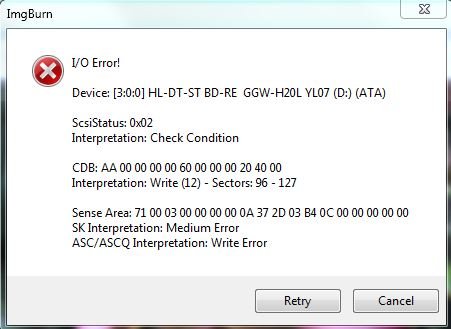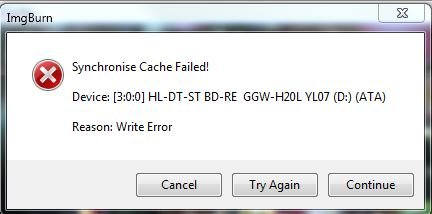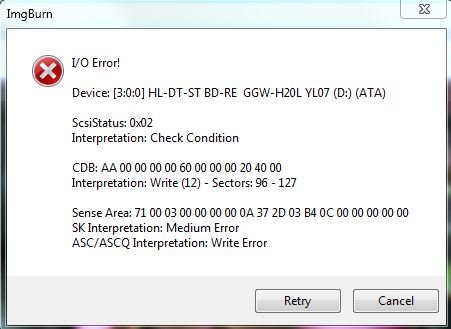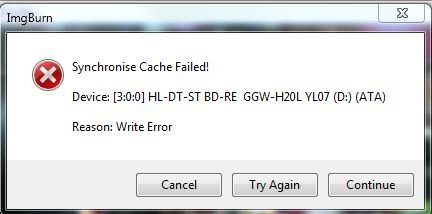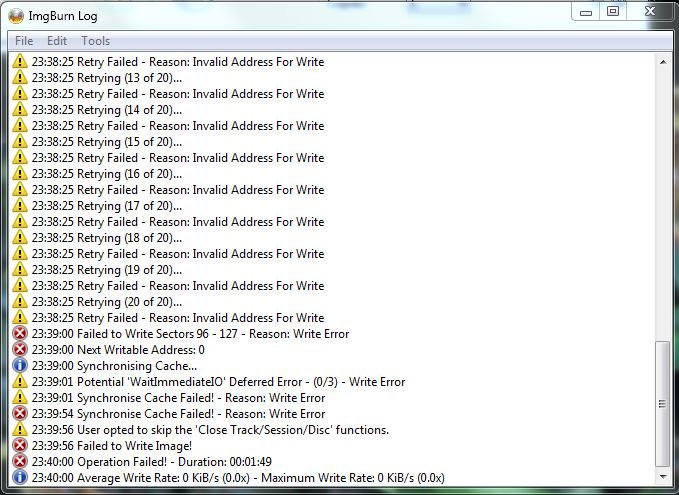Hi,
I have looked thorught the FAQ, guides and topics here, but couldn't see my problem anywhere, so here goes:
I have created a BD disc image of my BD-Audio, and my Maxell BD-RE burn it just fine every time, but when I try to burn the same image with the Verbatim Datalife BD-R printable, it shows these errors every single time: Please see attachments.
What do I need to do to solve this issue. I am not very good at this sort of stuff, so please bear with me.
Thank you in advance for your help. I really appreciate it.
Here is the log:
I 23:38:00 ImgBurn Version 2.5.8.0 started! I 23:38:00 Microsoft Windows 7 Home Premium x64 Edition (6.1, Build 7601 : Service Pack 1) I 23:38:00 Total Physical Memory: 8,387,640 KiB - Available: 6,248,424 KiB W 23:38:00 Duplex Secure's SPTD driver can have a detrimental effect on drive performance. I 23:38:00 Initialising SPTI... I 23:38:00 Searching for SCSI / ATAPI devices... I 23:38:00 -> Drive 1 - Info: HL-DT-ST BD-RE GGW-H20L YL07 (D:) (ATA) I 23:38:00 Found 1 HD DVD-ROM/BD-RE! I 23:38:07 Operation Started! I 23:38:07 Source File: F:\ALIENADIN ISO_21.05.2015\ALIENADIN.iso I 23:38:07 Source File Sectors: 4,811,040 (MODE1/2048) I 23:38:07 Source File Size: 9,853,009,920 bytes I 23:38:07 Source File Volume Identifier: ALIENADIN I 23:38:07 Source File Volume Set Identifier: 1614201DALIENADIN I 23:38:07 Source File Implementation Identifier: Microsoft IMAPI2 1.0 I 23:38:07 Source File File System(s): UDF (2.50) I 23:38:07 Destination Device: [3:0:0] HL-DT-ST BD-RE GGW-H20L YL07 (D:) (ATA) I 23:38:07 Destination Media Type: BD-R (Disc ID: CMCMAG-BA5-000) I 23:38:07 Destination Media Supported Write Speeds: 2x I 23:38:07 Destination Media Sectors: 12,219,392 I 23:38:07 Write Mode: BD I 23:38:07 Write Type: DAO I 23:38:07 Write Speed: MAX I 23:38:07 Hardware Defect Management Active: No I 23:38:07 BD-R Verify Not Required: Yes I 23:38:07 Link Size: Auto I 23:38:07 Lock Volume: Yes I 23:38:07 Test Mode: No I 23:38:07 OPC: No I 23:38:07 BURN-Proof: Enabled I 23:38:07 Write Speed Successfully Set! - Effective: 8,991 KB/s (2x) I 23:38:24 Filling Buffer... (80 MiB) I 23:38:24 Writing LeadIn... W 23:38:24 Failed to Write Sectors 96 - 127 - Reason: Write Error W 23:38:24 Retrying (1 of 20)... W 23:38:24 Retry Failed - Reason: Invalid Address For Write W 23:38:24 Retrying (2 of 20)... W 23:38:24 Retry Failed - Reason: Invalid Address For Write W 23:38:24 Retrying (3 of 20)... W 23:38:24 Retry Failed - Reason: Invalid Address For Write W 23:38:24 Retrying (4 of 20)... W 23:38:24 Retry Failed - Reason: Invalid Address For Write W 23:38:24 Retrying (5 of 20)... W 23:38:24 Retry Failed - Reason: Invalid Address For Write W 23:38:24 Retrying (6 of 20)... W 23:38:24 Retry Failed - Reason: Invalid Address For Write W 23:38:24 Retrying (7 of 20)... W 23:38:24 Retry Failed - Reason: Invalid Address For Write W 23:38:24 Retrying (8 of 20)... W 23:38:24 Retry Failed - Reason: Invalid Address For Write W 23:38:25 Retrying (9 of 20)... W 23:38:25 Retry Failed - Reason: Invalid Address For Write W 23:38:25 Retrying (10 of 20)... W 23:38:25 Retry Failed - Reason: Invalid Address For Write W 23:38:25 Retrying (11 of 20)... W 23:38:25 Retry Failed - Reason: Invalid Address For Write W 23:38:25 Retrying (12 of 20)... W 23:38:25 Retry Failed - Reason: Invalid Address For Write W 23:38:25 Retrying (13 of 20)... W 23:38:25 Retry Failed - Reason: Invalid Address For Write W 23:38:25 Retrying (14 of 20)... W 23:38:25 Retry Failed - Reason: Invalid Address For Write W 23:38:25 Retrying (15 of 20)... W 23:38:25 Retry Failed - Reason: Invalid Address For Write W 23:38:25 Retrying (16 of 20)... W 23:38:25 Retry Failed - Reason: Invalid Address For Write W 23:38:25 Retrying (17 of 20)... W 23:38:25 Retry Failed - Reason: Invalid Address For Write W 23:38:25 Retrying (18 of 20)... W 23:38:25 Retry Failed - Reason: Invalid Address For Write W 23:38:25 Retrying (19 of 20)... W 23:38:25 Retry Failed - Reason: Invalid Address For Write W 23:38:25 Retrying (20 of 20)... W 23:38:25 Retry Failed - Reason: Invalid Address For Write E 23:39:00 Failed to Write Sectors 96 - 127 - Reason: Write Error E 23:39:00 Next Writable Address: 0 I 23:39:00 Synchronising Cache... W 23:39:01 Potential 'WaitImmediateIO' Deferred Error - (0/3) - Write Error W 23:39:01 Synchronise Cache Failed! - Reason: Write Error E 23:39:54 Synchronise Cache Failed! - Reason: Write Error W 23:39:56 User opted to skip the 'Close Track/Session/Disc' functions. E 23:39:56 Failed to Write Image! E 23:40:00 Operation Failed! - Duration: 00:01:49 I 23:40:00 Average Write Rate: 0 KiB/s (0.0x) - Maximum Write Rate: 0 KiB/s (0.0x) I 23:41:15 Close Request Acknowledged I 23:41:15 Closing Down... I 23:41:15 Shutting down SPTI... I 23:41:15 ImgBurn closed! ;