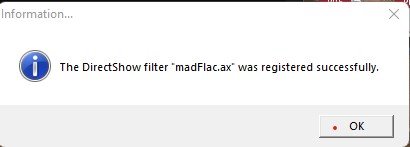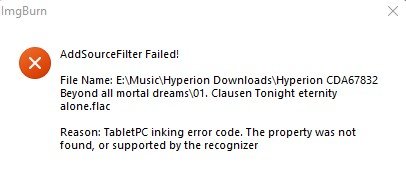ASF
Members-
Posts
14 -
Joined
-
Last visited
ASF's Achievements

ISF Newbie (1/5)
-
I maintain hi-res FLAC files since I primarily use them to stream lossless audio via my audio streamer (Naim NDX2) which can play such files. I make CDs infrequently, usually to share music that I have purchased with friends.
-
I'll keep you updated!
-
Thanks!
-
That explains it! After the initial install (from the file in my download folder), assuming it was installed to a default destination, I had deleted the file from my download folder. After the re-install I described in my earlier post, the CUE file was created perfectly! thanks
-
I am not that familiar with installing codecs, but I thought I had successful installed madflac previously....I even received a successful installation notice. To be sure, I just download it again (v1.10) and ree-installed it. I again received the successful installation notice (attached). But when I search under audio codecs in system information, I don't see the codec (list also attached). Not sure I understand....is the codec in a different place? I am using Windows 11 in case that is an issue.
-
I wasn't offered any choice about location, so I assume it went to a default destination. Might the location be important to the codec's proper function?
-
I am not that familiar with installing codecs, but I thought I had successful installed madflac previously....I even received a successful installation notice. To be sure, I just download it again (v1.10) and ree-installed it. I again received the successful installation notice (attached). But when I search under audio codecs in system information, I don't see the codec (list also attached). Not sure I understand....is the codec in a different place? I am using Windows 11 in case that is an issue.
-
Gentlemen: I thought I'd try to burn another CD. Since I previously downloaded and installed the madflac codec, I thought I'd again try to do so using flac files, but use some that were not hi-res but were 16bit/44.1KHz like an audio CD. In trying to build the CUE, I encountered a different error as demonstrated by the attachment. This says something about a "tabletPC" inking error which I don't understand since a tablet PC was not used in this attempt. Can you help? Thanks
-
ID3 tags are present so I will see if I can get the program to create the needed text. I will burn at 24x for the next CD Thank you both for your help. Aaron
-
Yes, I am equally confused, but will keep trying to establish a consistent baseline...more to follow in this regard. As to the CD text fields, do I have to enter the information manually for each track or can I use the options in the lower right hand corner to select appropriate settings for " Default CD text (disc/track)" so that the information is entered automatically by the app? Thanks for your patience with me. ASF
-
Being new to Imgburn, I think I may have done something wrong yesterday in creating the CUE file and/or selecting ONLY that file to burn. I tried again this morning and WAS able to burn a CD that included all 17 files recorded in CDA format!! Interestingly, while I couldn't play this disc in my computer driver, it played perfectly on the standalone (Njoe Troeb) CD player. So I think I am making progress, but remain confused about the apparent requirements of one player versus the other. I also noted that (undoubtedly due to something I failed to do) the tracks and the global CD weren't named but only numbered. How to I have Imgburn include this information? Thanks for your time. ASF
-
Thanks for this input. Unfortunately, I have some additional information that might muddy the water. My wife is usually the one who burns CDs so she can play them in her car (no bluetooth) or send them to musician colleagues. She typically uses Nero Express to burn such CDs. When she tried to do so with flac files, she encountered errors as I did with imgburn. Once I realized that I could burn CDs with imgburn using mp3 files as the source, I asked her to try using mp3 files with Nero Express. The resultant CD, which was burnt on the same Taiyo Yuden media, burned properly and played perfectly in the Njoe Troeb 4000 and in her car without any error message about not being finalized. I will keep you advised of any additional information that might help. I really appreciate the support! Best ASF BTW, the Njoe Troeb 4000 is an older unit, but still a favorite of ours. I was able to find a review in an older issue of Stereophile magazine, which I've attached. AH! Njoe Tjoeb 4000 CD player _ Stereophile.com.pdf
-
ASF started following Struggling to create CD player compatible media
-
Thanks to you both for the prompt replies and your help. I would note that the player that generated the "not finalized" message is a standalone CD player (AH! Njoe Troeb 4000). I have attached the log of the session I described; I think the mp3 burn begins around 19:04:01. ASF ImgBurn.log
-
Greetings, all. I am an imgburn newbie and am trying to make audio CDs that will play on a CD player. Using the guide, I set the app to "write" and tried to create a cue file from a list of flac files. I received an error message which -- after further research -- prompted me to install madflac codec. The installation said the codec was registered on my machine, but the error message persisted. After additional research, I realized that the FLAC files were hi-resolution which I suspected was the issue. I then converted these files to WAV format, but the error did not resolve. I noted that the wav files were still hi-res, so I decided to use mp3 files that I have created when I downloaded the original flac files. At long last, the app created the cue file and ultimately burned a CD that will play on my computer drive. However, the CD will NOT play on a standalone CD player which claims that the CD is not finalized. I used the read mode in imgburn and it said that the process was complete, which I understand means the disc is finalized. At this point, I am in need of help which would be greatly appreciated. ASF