
rasheed
-
Posts
53 -
Joined
-
Last visited
Content Type
Profiles
Forums
Events
Posts posted by rasheed
-
-
I am having problems getting it up and running, could it be perhaps I dont have the correct Hardware?
Please be more specific.
I 15:32:08 Found 1 BD-ROM/DVD -
I wish someone that actually knew about PC's would get that virus/malware, then we might find out how to remove it!
Catch 22. Someone competent enough to remove that virus is likely competent enough to avoid it in the first place, and vice-versa.
Just kidding

-
Maybe incompatibility between media and drive, maybe just a batch of bad media. If a RW disc is causing you trouble, try a full format.
-
G'day all. I'm using ImgBurn 2.4.2.0 on W2K Pro SP4, with a PIONEER DVD-RW DVR-115D 1.13 (F:) (ATAPI) onto DVD+R (Disc ID: MCC-004-00).
I want to copy some folders onto the DVD to make a DVD-ROM, that looks like a floppy disk or removeable drive.
So far, all I can do without painfully listing every single file is to drage a folder into the Build window which then gives me an ISO, which makes an expensive coaster.
I have tried to search this forum, but since the search engine won't accept terms of less than four characters I have found nothing useful.
How do I go about making these backups? (Without getting some other software...)
Gordon.
Not sure, but I think you need to switch to device output, instead of image file. Upgrading to the latest version of ImgBurn is recommended.
-
When I burn an .avi file using the build mode, it doesn't make those video_ts and audio_ts or something, which makes the cd im burning slow, when it loads the movie on my dvd-player.
Example.
I have this video I made, which is 127mb.
I go to imgburn, click on build mode and click build.
When i burn correctly, if I look at my E: drive, I can see an .avi file. No audio_ts and video_ts files.
Do I need to have some other tools to create those audio_ts and video_ts?
What if I only got cd-r 700mb discs?
video_ts and audio_ts folders are present on DVD-Video discs. To create proper dvd-video disc, you need some kind of authoring software, for example, ConvertXtoDVD. When you have finished authoring, you can burn those folders and files with ImgBurn. ImgBurn can not convert video files to other formats, or author dvd-video discs, its primary purpose is disc burning. Regarding 700mb discs, I guess if the finished dvd fits on a 700mb disc, then you should have no problems burning it, but I am not sure whether it will work in a standalone dvd-player.
-
I can't figure out from what you have written what are you trying to do.
If you want to rip an existing disc into an iso file, you need not be concerned with file systems, since those are already defined on the disc.
If you want to create an iso file that will be later burned to a dvd-sized media, then choosing a file system depends on the type of dvd you're trying to create:
if it is a data disc, generally ISO+Joliet would be OK.
If it is a DVD-Video disc, then I'm not sure, but I guess ISO+UDF would be the right choice, but be aware of the fact that ImgBurn is not DVD-Video authoring application, you can only burn/create isos from a directory tree containing already authored disc created by proper authoring software.
-
My experience with isolinux.bin is as follows:
1. Latest versions work fine without boot info table patching - isolinux just issues a warning message saying "No boot info table, assuming single session disk...", I have built boot cds with ImgBurn 2.4.1.0 and 2.4.2.0, mkisofs and MS's CDIMAGE. They all worked fine.
2. Just did a quick test with ImgBurn 2.4.3.0, can't say nothing about missing boot info table error message, it boots too fast, but I assume that version 2.4.3.0 correctly patches it in.
3. mkisofs. If you use mkisofs to build your image, and use the "-boot-info-table" option, mkisofs will patch the boot info table into isolinux.bin file residing on your hard drive, and use patched file for boot loader. If you afterwards use other program to build your image, which does not correctly, or not at all, patch the boot info table, you'll get a checksum error and booting will fail.
-boot-info-tableSpecifies that a 56-byte table with information of the CD-ROM layout will be patched in at offset 8 in the boot file. If this option is given, the boot file is modified in the source filesystem, so make sure to make a copy if this file cannot be easily regenerated! See the EL TORITO BOOT INFO TABLE section for a description of this table.
-
I thought about that message box too, it confuses me three times out of five :-)
To me, it is kind of "negated", in a sense that I view that message from folder visibility point of view, which, I agree, is not quite the same as root content. The way it is right now, I have to click 'No' to have the folder in the root of the disc, and 'Yes' in order not to have it, and that's the confusing part.
I think that a simple "Should this folder be visible in the root of the image content?" would logically make more sense ('Yes' would mean visible folder), but at a cost of not being entirely true from "root content" point of view. I not an expert in English language, so my suggestion is probably not be the best one, but it would be nice if that phrase could be somehow re-phrased so that it would make doing negation in your mind unnecessary.
Thank you.
-
:& Alright I downloaded the beta for windows7 it's and ISO file. I used IMG to put it on a dvd. I then installed it. well first when it restarted it say that a few things were missing
file=window\system32\winload.exe
status=0xc000000d
missing
my question is what did I do wrong? I removed it from my hd and went and redownloaded it again and used IMG and still the same thing .so it must be something im doing, any help would be appreciated...
This may sound strange to you, but you should check your pc's memory, with memtest86+ for example.
As this is ImgBurn support forum, I can not help you with diagnosing hardware problems not related to burning.
-
Ye, as I said, the Ordinary DVD+R Problem is solved, it now burns with booktype DVD-ROM. The problem is that every single DVD+ Option is now DVD-ROM, including DVD+R Dual Layer, and I can't change them back. I will need a Dual Layer alter on, so my question is, will it matter which book type i write on my dual layer disc, or will the amount of data recordable still be ~8gb no matter what booktype is selected?
Not quite sure, but I guess book-type has nothing to do with the number of layers or size of the disc. I guess all discs have their size specified in sectors, so you should not have any problems writing those 8 gb.
If it were otherwise, then we would need special book-type for those 8 cm discs.
-
-
I am not sure, but I think that is drive specific.
-
I guess you can't -- you'll need to rewrite that disc. Also, that "another program" did not format that +RW disc properly. IMHO, the best thing you can do is to format and then write that disc again, this time with ImgBurn.
-
I'm glad that you like it and find it useful.
Thank you.
-
Since appearance of Drop Zone feature (very useful, btw) in ImgBurn, I have the "Minimize to System Tray" setting turned on. I usually minimize ImgBurn while adding files, and, when I'm ready to burn them, I restore ImgBurn. To do so, I need to double click the tray icon, which is kind of small, and hitting it requires more or less very precise mouse movements. I was wondering, would it be possible to implement the "Double click the Drop Zone to restore ImgBurn" feature? My reasoning is very simple: Drop Zone is already there, floating, it has far more surface area and it is easier to doubleclick than the icon tray.
Thanks!
P.S. Doublelicking on the Drop Zone could also set the focus to ImgBurn's window if it isn't focused.
-
Huge changelog :-)
Thanks a lot, LUK!
-
Removing no, but you can disable them: Tools->Settings->General->Don't show funny quotes.
-
Hello gregorian.
I'm no expert, but the screenshot you posted says "Device Not Ready (Medium Not Present)" , and, if you look carefully, slightly above the green bar that says 74%, you'll see a label "Min. Req. Media" showing a BR / HD-DVD Disc Required.
Since there is no media present in your drive, ImgBurn can not possibly know which media are you going to use, so it calculates free space according to the minimum required media.
To get "correct" free space calculation, insert a disc you plan to burn your files to in your drive.
-
-
Version 2.4.1.0
If setting, as alway i do,
In Advanced/Restrictions:
ISO9660 - Level 1, Character set - Standart
Joliet - Level 1
then image right.
But program offer change my setting to the next:
ISO9660 - Level X, Character set - ASCII
Joliet - Level X
And then, setup program of Windows XP don't recognize disc as correct and ask insert "Windows XP Service Pack2 CD"
Make sure that you have "WIN51IP.SP2" file in the root of the cd.
-
-
Win2000 has a set of 4 setup boot floppies and XP has a set of 6 setup boot floppies for use in reinstalling the operating system. I am wondering if you could use this method to create a bootable CD from the set of floppies?
Why would you do that? You do not need floppies to create bootable Windows cd, just a boot loader that will load the operating system from cd. You can extract it from the original media, or you can download it from the internet. nLite has it included in it's distribution package.
-
@anvil
What version of Partition Magic are you using?
I was able to squeeze Partition Magic 8.01 (if I remember correctly) on a single floppy (I think I removed help and other unnecessary stuff). Actually, it's a 1.01 MB gzip compressed image file I use with isolinux boot loader and memdisk disk emulation program for multi-boot cds I create.
-
When I use isolinux to create multi-boot cd with ImgBurn I get a following error:
There is a problem with the El Toritio configuration!Boot Image File blah\blah\blah\isolinux.bin
size: 12 331 bytes
The file size is not a multiple of 512.
mkisofs doesen't seem to care about this, as it builds the bootable image without any errors.
If I manually pad the boot image file (isolinux.bin) with zeroes, ImgBurn accepts it, and the resulting cd boots without trouble.
What I am politely asking is would it be much of a trouble to add following options to ImgBurn:
1. To ignore the size of the boot loader (mkisofs behaviour)
and / or
2. To automatically pad the boot loader with zeroes until it fits the "multiple of 512 bytes" rule.
Personally, I would prefer the first option (if possible) , since padding the boot image with zeroes may cause problems with boot loaders that have checksum protection.
Thank you in advance.

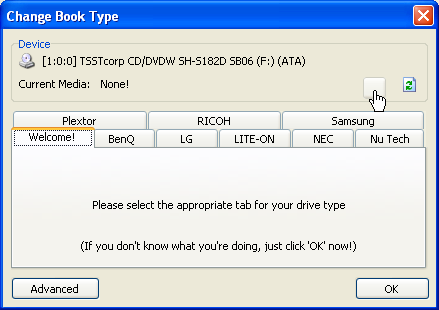
Device not ready (medium not present - tray closed)
in ImgBurn Support
Posted
Since they sell it through clickbank, I guess LUK could file a DMCA takedown notice at http://www.clickbank.com/reportproblem.html.
The Internet Crime Complaint Center
File a complaint with the Federal Trade Commission
econsumer.gov - site for cross-border consumer complaints