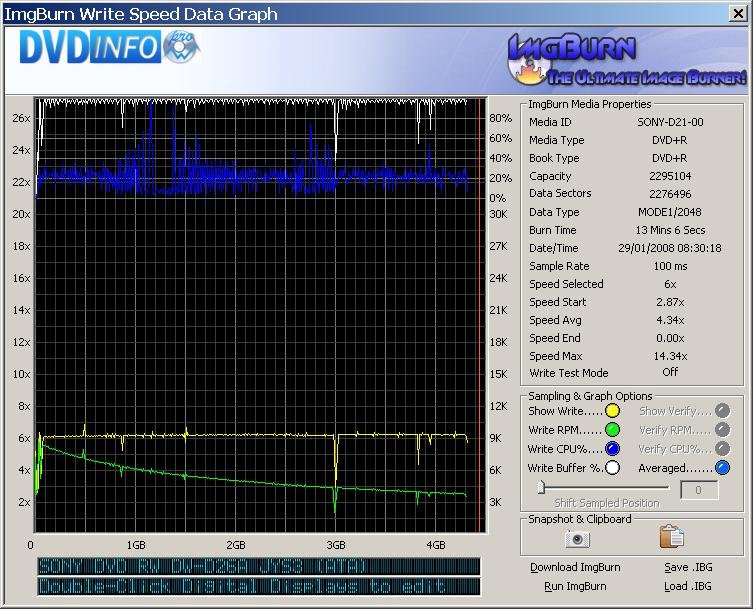roblov
Members-
Posts
29 -
Joined
-
Last visited
Content Type
Profiles
Forums
Events
Everything posted by roblov
-
because i have to get one. i'll do it soon. roblov.
-
No. roblov.
-
I thought that, since it had burned some dvds and cds recently, something could be that to fix whatever was needed to make it work at its best again. Maybe that can't be done or, as you suggest, isn't worth it. Thanks again L, roblov.
-
Sorry, i posted a log similar (but not exactly the same) to the one i got because i had closed the window with the log by mistake. The graphic file is from the actual burn. The burn went almost to the end, as you say. Well, if i have to buy a new drive, i'll do it eventually. I'm not happy about throwing away something that, as i see it, isn't completely broken. That's why i'm insisting so much on this. I'm done asking questions about this. I don't want to be such a bothering guy. Thanks, roblov.
-
I've installed DVDInfoPro and tried the same kind of burn with Sony DVD+R discs (discid: SONY-D21-00) and it failed again. The error i got was: I also attach a graphic file with the drive performance during the burn. The write speed remains constant until the burn finishes but the rpms diminish constantly during most of the burn. is that normal functioning of the drive? roblov.
-
It's a pain in the a... but i guess i'll have to do what you suggest. I don't have a clue as to why i get these random successful/unsuccessful burns. Thanks L, you're very kind. roblov.
-
what may i find when using it in another pc? by the way, the structure of the dvd i try to burn consists of a single folder. i get a warning message. may this have anything to do with my problem? when i put many folders in the structure, the burn went fine. roblov.
-
another failed burn. here's the log. roblov.
-
But SPTI failed everytime before. Do you think removing the drivers you told me about might make SPTI work better than it did? roblov.
-
I shouldn't have announced victory. I tried to make a data DVD with backup purposes and the following happened: By the way, is there an easy way to copy and paste this message. I had to type it because i could not copy&paste it. roblov.
-
I've done it. Thanks, Lighting. roblov.
-
Will performance improve if i do that? roblov.
-
Here's what i have: I used to have NTI CD/DVD Maker. It was gone the minute i found Imgburn. roblov.
-
No. Now it's using WNASPI32.dll. roblov.
-
Any of the drives you mentioned would be good. If you have SATA connections you might look at a Samsung 203B. Have you checked your ASPI to see that it isn't corrupt? XP doesn't need it, but if it's there and it's corrupt you can experience the problems you are seeing. If all is well in that arena, take all the advice and look for a replacement drive. http://radified.com/ASPI/forceaspi.htm LOCOENG, after following your advice, i've sucessfully burned five dvds (sony-d21-00 and mcc-004-00 and dual layer 2.4x verbatim.) So, it seems that what my drive needed was the aspi layer from adaptec. What i don't understand is how did it manage to get good dvd burns in the past with the Microsoft layer but i'm happy anyway. I'll mark this thread as solved. Thanks mate , roblov.
-
I tried burning an audio cd and everything went fine. I don't know why dvds get burned with flaws and cds don't but that's how things are. roblov.
-
Ok, i get your point. Which is the drive you'd recommend? Are LiteOn the best in your opinion? What about Pioneer, LG, etc.? roblov.
-
Can drive write badly and read discs/play audio cds well? Mine does that. Or maybe there's something that needs to be fixed in it so it can write well again. What do you think? roblov.
-
I bought Sony DVD+R discs and tried one burn. It failed. They were in the drive's compatibility list. Below is the log. As you can see, the burning process seems to start normally but somewhere near 50% of the process a writing error ocurrs. This happens in most of the burns i do. Does this behaviour mean my burner is becoming useless for burning? roblov.
-
Certainly is unfortunate for some of the most recommended discs aren't compatable, but that does look like the case. A good drive should support a wide variety of media, I would look for a new drive before ditching the Verbs. After nine burns, eight have produced flawed discs. It's a pity these good discs are not compatible with my drive. I checked the compatibility list and Sony discs with ID D21 are DVD+R media that's compatible with my drive. I've used them before and got good results most of the time. Maybe i should come back to them. roblov.
-
I've tried burning the iso file with maximum writing speed set to 6x. I got a flawed disc. Then i tried to burn the VIDEO_TS folder directly limiting the speed to MAX, 8x and 6x and that didn't work either. I'm thinking my drive may be malfunctioning or maybe the discs are not suitable for the drive but i don't really know. roblov.
-
Very well then. I'll update firmware and burn the iso file again to see how things go. Thanks, roblov.
-
I was surprised to find that the media i used is not listed as supported for the JYS3 firmware. Check the attached file. Should i change the firmware? roblov. D26A_Media_Support_List_0324_JYS3.pdf
-
When set to MAX speed, this disc got burned at a maximum speed around 12.3x. I'll give the newest firmware a try. roblov.
-
Hi, i made an iso file with imageburn which i burnt to a dvd. The iso file was created correctly and the burning went fine. However, verification failed. I tested the dvd in my dvd player and it works except for one button in a menu which doesn't work. What can be the problem? Here's the burning log: Here's the info on the drive and the media i used: I mounted the iso file with Daemon Tools and the conflicting button works perfectly. Only in the burned dvd it doesn't work. Thanks, roblov.