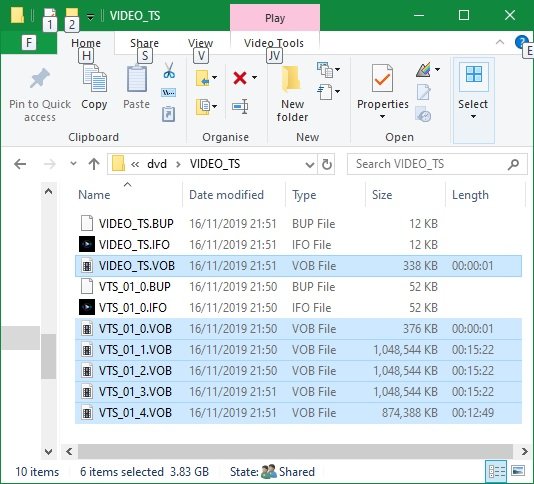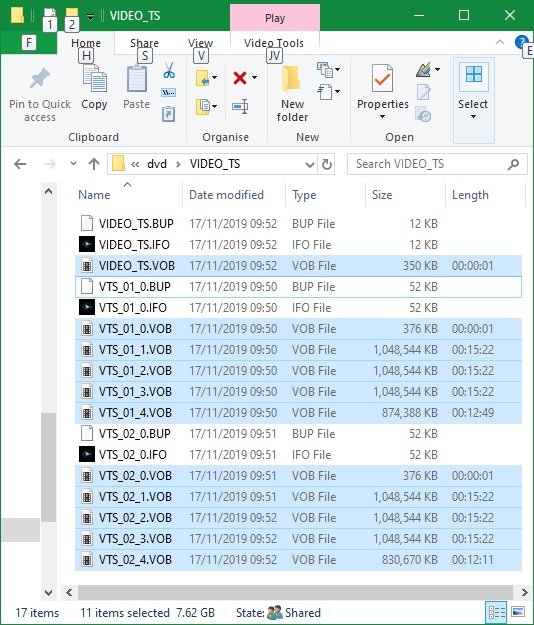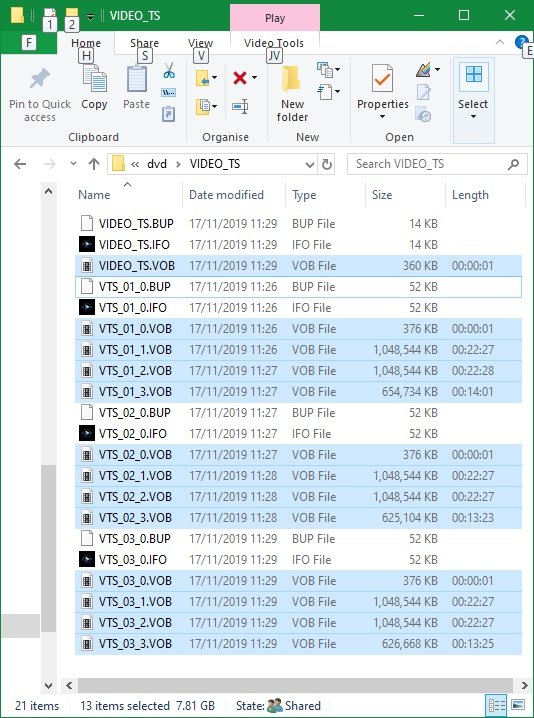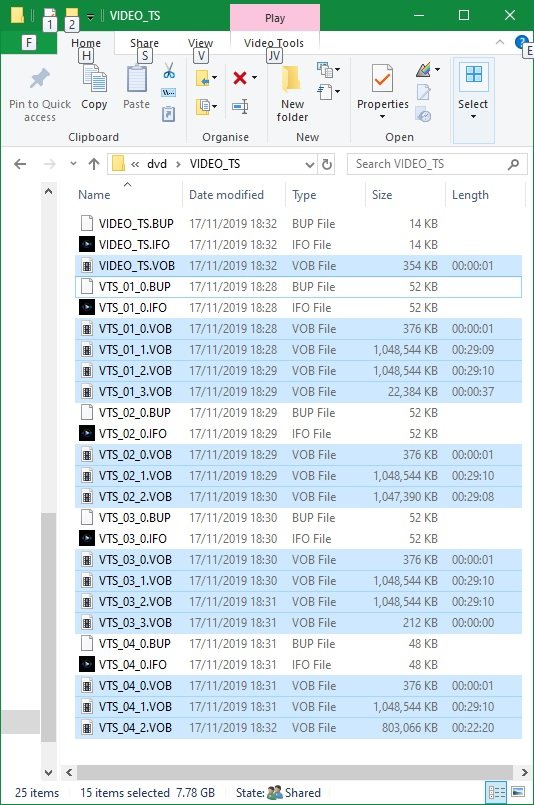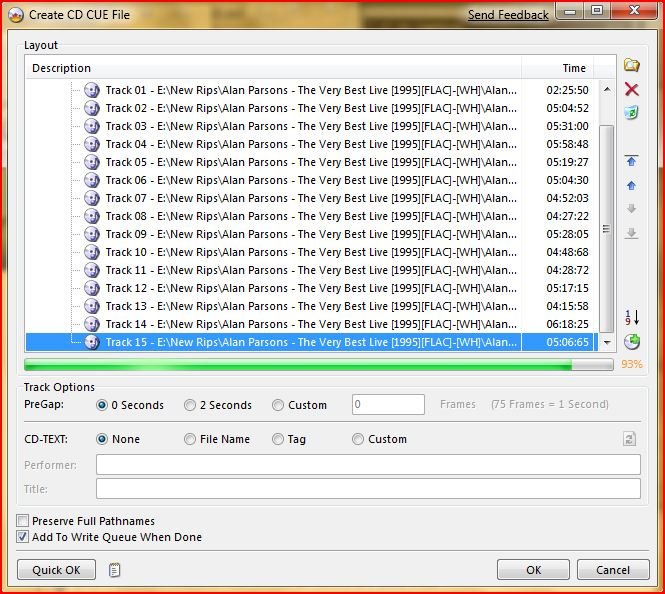Search the Community
Showing results for 'create bootable grub2 image'.
Found 4,135 results
-
Hello, I am using ImgBurn at the cmd line. When trying to create an ISO file from a DVD9 format (or any format bigger than max DVD5 size), the ImgBurn GUI asks for user input (to determine layer breaks). Is it possible to have ImgBurn choose itself (a strategy, a default, ..) so the process can silently continue without user input? Cheers, Kjeld
-
This happens every time I try to create a cue file. It happens as soon as I add even one mp3 file to the layout window, either by browsing or by drag 'n' dropping. It happens with all kinds of mp3 files. I don't have any other problems while burning CDs or DVDs. A log isn't produced and the status window doesn't mention anything other than what it does when the program has just started, ie: I 15:45:37 ImgBurn Version 2.4.4.0 started! I 15:45:37 Microsoft Windows XP Professional (5.1, Build 2600 : Service Pack 3) I 15:45:37 Total Physical Memory: 2.096.172 KB - Available: 1.418.936 KB W 15:45:37 Drive I:\ (FAT32) does not support single files > 4 GB in size. I 15:45:37 Initialising SPTI... I 15:45:37 Searching for SCSI / ATAPI devices... I 15:45:37 Found 2 DVD
-
Hello! I downloaded slumdog millionaire form mininova but can't figure it out how to play it. I tried creating iso from folder structure using ImgBurn but it simply wouldn't play. Yes, I followed the instructions how to create image from folder structure:-) I shouldn't have problem playing iso blurays since I have one image which I successfully mounted and played in PowerDVD 9. Image that plays nicely wasn't created by me...it was downloaded. This is a link with details so if anyone have a suggestion please let me know what to do. http://www.mininova.org/det/2473517
-

TSSTcorp CDDVD SH-S202J SB03 won't read disc
dbminter replied to dr_ml422's topic in ImgBurn Support
I think I sussed the problem out by attaching the USB HDD in question to an older PC running an older Windows 10 version. I got a new error this time, but this error was more indicative of what was probably going on. It appears to be NEITHER a hardware or a software issue! It appears a partition on the drive had been turned entirely read only somehow. When connecting that drive to my old PC, I couldn't open anything for editing. I couldn't even create new files in the root directory of the partition. That partition had one thing in common in all tests: contents were being accessed from it. My Desktop folder and my Waterfox web browser profile folder were on that partition. Desktop gets accessed every time Windows starts. On the 1809 image restore, the problem only appeared when Waterfox accessed its contents, creating corrupted contents where Waterfox wouldn't even load. So, I restored the partition image made back when it was working and the contents were no longer in read only mode. Now, WHY Windows WOULD work for 45 to 60 minutes BEFORE crashing if the contents were read only makes no sense. Should have happened immediately. WHY connecting the other working HDD did the same thing makes no sense either. I won't know if this fixes the issue until I get the PC back from the shop to test it. Plus, it doesn't explain WHAT set the entire partition read only. And, frankly, HOW. It could STILL be a hardware issue in my live PC that is causing this. Or could be a hardware error in the USB HDD. What also isn't explained is why Windows would lock up on subsequent restarts, even with the drive disconnected. -
It would be nice to have an option for the Build mode to create an MD5 checksum file for the built image. I store some images on my hard drive and use the MD5 checksum files to check the image integrity. ImgBurn calculates the md5 anyway, so I suppose it's easy to write it into a file located alongside with the image. It is quite annoying to create the MD5 file manually and copy/paste the checksum from the ImgBurn log. Since this is my first post here, I feel obligatory to thank LUK! and the beta team for this excellent software tool. Thanks for your effort, and please keep it the way it is: simple and small yet powerful!
-
I recently bought a Canon HG20 camera and it creates files with MTS extension. I want to burn a CD with these videos which can be played with any normal DVD player. I have tried renaming the MTS files to MPEG and then created a CD using ImgBurn. Since it didnt work on my DVD player, I am writing to you. Can you please help me create a DVD from the MTS files?
-
Still think you get the wrong picture here, let me show you where I came from again, right? On this HP envy notebook I created an copy backup, for this Windows 10 has 2 options. Either put the copy backup directly on DVD or copy it onto USB device. Yet the copy backup onto USB device is also known as the recovery station. So now I have this copy backup on USB media and in volume it is about 32GB in size, where as my USB media is about 500GB in size. Now I have 2 options here, either I clone the recovery station as an exact copy onto a smaller USB medium or I create a ISO file and I choose to create an ISO file from the recovery station. Before I'd already create ISO files from regular existing DVD's and USB media. When I checked the content of this recovery station, I then noticed it's EFI bootable. Never before I'd create an ISO file from a EFI recovery station for an specific notebook that boot from UEFI. And for that mather, I'd have no use here for an app like Rufus, as it is only to be used for burning an ISO file onto a DVD/USB medium, but not for creating an ISO file. To create an ISO file I rather use an app like ImgBurn because that app does convert an image file into an ISO file. And to make the DVD/USB medium bootable on the pc, a boot image file is to be added, extracted from the image file I want to convert.
-
I Converted an file to an Image (.Iso) and then burned to disk, it was however NTSF, this is a problem for me as I need to have a PAL type, anyway of changing it so it converts to that ? I did have a quick look round but I'm currently in a hurry so might not have looked properly, some directions may help I'm using the newest released version.
-
I've been having trouble creating an ISO file for some MP4s prior to burning a DVD. (I unchecked the 'Burn project to disc' in DVD Flick.) In summary, and with one exception, ImgBurn gets stuck at 66% every time during the Finalisation stage whilst running DVD Flick. VOB files seem to have been created successfully but no corresponding ISO file. (I've also tried in vain leaving it running overnight.) The exception being when I run it for a single mp4 file. I intend using Dual Layered DVDs for the final burn and specified this whilst setting up the project details. I know the process of DVD Flick calling ImgBurn at finalise works, as I tested the creation of ISO files using rewritable Single Layered DVDs which subsequently played on a BluRay player. Three of the MP4 episodes are just under 1 hour in length and the fourth is 51 minutes. Am I right in thinking I can comfortably get just under 4 hours on Dual Layered DVDs? Not that that is the issue at the moment. My first question is, has anyone else experienced this kind of 'hanging' trying to create an ISO for Dual Layered DVDs? (Plenty of disc space before you ask.) Cutting the project right back, I eventually tried creating the ISO for just a single MP4 which worked. So I decided to uncheck the 'Create ISO only' which resulted in a successful Finalisation and the VOB files created exactly the same size as when it hangs at 66%. I repeated this process for the 2, 3 and 4 mp4 files. My next question is concerning the amount of VOB files created each time and their sizes. I'll try my best to explain this. I've discovered that the process creates more VOB files per mp4 when I run it for 1 or 2 files than it does when I run it for 3 or 4 files. Can anyone offer an explanation for this? Is it indicating better quality with 2 hours on the DVD taking up just as much disc space as it would for 3 or 4 episodes? For instance, a file size of 1,048,544 KB shows up as 15 minute data in the 1 and 2 episode runs, yet shows as 22 mins for the 3 episode run and 29 mins for the 4 episode run. The overall amount of data storage is just under the maximum for DL discs on the 2, 3 & 4 episode runs. I find this all quite fascinating. All being well, I should be able to use the files in VIDEO_TS to burn the Dual Layered disc(s) but I would prefer to use a single ISO file to carry out this process. In my view there is slightly less to go wrong. Also there is a question mark over this conversion process - I don't wish to waste DVDs if it fails. I don't believe it's relevant but I'll mention it anyway, I am running a one year old Dell Inspiron 17 5770 under Windows 10. Sorry, bit of a lengthy one but I did try and find an answer before posting. Regards Rick Below are the file details for the 1, 2, 3 and 4 episodes run. I hope they make sense. 1 single episode - which was the only time it created an ISO file (3.83 GB)... 2 episodes... 3 episodes... 4 episodes...
-
Hello. I recorded movies on Blu-ray discs with ImgBurn. My recorded Blu-ray discs at the end of the recording automatically play again in a stationary blu-ray player. Movies on blu-ray discs I have recorded as a disc image ISO in ImgBurn. Is there any setting in ImgBurn that is responsible for this? I have set up the player correctly - Auto Play: Off, Disc Resume: Off. DVD movies not recorded in ImgBurn plays me correctly - when finished, they don't play automatically again. Samsung SE-506AB - BDXL drive - Hi-Speed USB Series The way I record with ImgBurn: a) Create image file from files/folders b) Source - Add folder - mark BDMV - select a folder Source - Add folder - mark CERTIFICATE - select a folder c) Options - Data Type: MODE1/2048, File System: UDF, UDF Version: 2.50, v Recurse Subdirectories (I have marked only this) d) Information - I click Calculate e) I click Build (in the bottom left) f) I choose where to save - Save as type: ISO Files (*.iso) - Save Recording: a) Write image file to disc b) Source - Add folder - I choose a previously saved file - .iso c) Destination - I choose: TSST corp BDDV DW SE-506AB d) Write Speed: 2x e) Number of copies: 1 f) Save (icon in the bottom left)
-

Possible compromised installer on downloads page
dbminter replied to tylermontney's topic in ImgBurn General
ImgBurn doesn't do any image conversion at all. It just burns what you feed it. It can create images, but not convert between types. And, I don't think Mac is supported, so ImgBurn couldn't create those images, anyway, even if you did feed it a bunch of files to make it bootable. -
I copied a double layer DVD main movie to the hard drive with the DVDFab5. Then I tried to burn it to the disc with the ImgBurn. After clicking the button of
-
There are command line switches to ImgBurn, but I've never used them before. You could create a .BAT file calling ImgBurn.exe with these parameters to automate the process. Then, all you'd have to do is create 10 different .BAT files because each one would have a different input/output name. Just double click on the .BAT file and it executes. However, someone else will have to tell you about the command line parameters, as I've never used them before, sorry.
-

Recorded Blu-ray discs automatically play again when finished
dbminter replied to blue8's topic in ImgBurn Support
As he said, the problem is the authoring software you're using to create VIDEO_TS folders for DVD Video is starting automatic playback of the title when you play the disc. Now, if you mean automatic play means when you insert the disc it starts playing the Blu-Ray on your player, that's a problem with your Blu-Ray player. -

Recorded Blu-ray discs automatically play again when finished
Ch3vr0n replied to blue8's topic in ImgBurn Support
That's not the point, something in the authoring is telling it to create the disc structure for continuous playback. Yes, you create the IMAGE using imgburn, but imgburn does NOT create the actual data/video structure you're using to create the iso. Who or whatever does, THAT is where your Autoplay problem lies. This is NOT an imgburn problem. Sent from my Pixel 3 XL using Tapatalk -
Recorded Blu-ray discs automatically play again when finished
blue8 replied to blue8's topic in ImgBurn Support
I create image file from files/folders with ImgBurn -
I downloaded the 4th entry at Answers That Work which is an ISO file. I want to burn it to a CD. My question is ....I'm pretty sure I want to use "write" mode but in "build" mode I notice under Advanced/Bootable Disk , it refers to "make image bootable" and "extract boot image....Should I just go ahead and burn it in "write" mode? Thanks
-
Hi all! I have searched through this forum, and understand that it is possible to run a batch file (xxx.bat) to start ImgBurn, pick up files from specified folders and create ISO files i can burn to DVD. In my case these folders contains old movies digitalized from Super8 film, that
-
Hello, how can I create MDS files from the command-line with the imgburn.exe? There are many command-line options, but I don't see an option to create a mds file to a given ISO image. Perhaps there is a workaround with the build command, but not to build a new iso-image - just to create the mds-file? Or does anybody know a third party tool? Zweistein.
-
I'm using ImgBurn 2.4.2.0 on Windows 7 (beta build 7000) with oggcodecs_0.73.1936 installed. In WRITE mode, when adding files to the CD CUE file creation, it always hangs during what I assume to be the analysis phase (green progress bar). Sometimes the progress bar stops just before 50%, and sometimes it makes it as far as 90%, but it never gets to 100%. There is no update to the Log at this point of the operation, so nothing to report. If I hit the "Quick OK" button after the progress bar hangs, then the .cue file is created and I can burn the disk. I have included a screenshot of the hung CD CUE file creation window. Here is what I've tried, and they all hang w/o creating CUE file: 5 different filesets FLAC files WAV files forcing "Vista" and "XP SP2" compatibility on the ImgBurn.exe file forcing "Run as Administrator" disabling UAC choosing either of my SATA writer drives (one DVD writer, the other a combo CD-r) Here is what does work: Hitting the "Quick OK" button once the progress bar hangs; .cue file is created Using an existing .CUE file The burns are fine if I use the .cue file created by hitting "Quick OK" and verify OK, but it's just a bit annoying that the normal process of adding files via the CD CUE file creation is hanging and forcing another step (kinda makes you think something isn't quite right). I've been using ImgBurn for a few months on XP Pro w/o incident, so I was a little surprised when I ran into this right off the bat on Win7. I checked the normal parts of the forums looking for CUE file issues, and didn't find anything that looked like this. I also didn't see much in the way of Windows 7 posts. If there is something else to try, I'm willing to give it a go. I verified the file locations settings are normal, so I can't imagine it being a file write permission issue, especially since the QUICK OK creates a .cue file. I haven't modified any of the program settings either, other than to turn off sounds (so maybe there is something there I can check). Thanks
-
I've looked around a bit and can't find the answer to this question. Basically, I want to create an image file of an audio CD using MP3s I have on my hard drive. I know I can create a .CUE file and burn it, but I want to output to an image file, not a CD. I don't want to burn this image. I just want to have all the data converted into an image file. The reason why I want to is irrelevant, so please don't ask. So, can this be done? If not, do you know of any software that can do this? I don't really deal much with music, so I know very little about this sort of thing.
-
I was wondering how to convert folder files such as: data, images, levels, streams, and video...plus the file default.xbe....put them all together to create an iso file...see it's a game for the xbox and I ended up making an iso file but when I go to open it up on the xbox it opens all the files....i dont want that i want it to just start running the game like all the other iso game files ive done....Could someone give me step by step intructions please....im so confused. And when I do that what do I do with the options, labels, and advanced folders? Can I label the iso files that I am creating?
-
I think you're not understanding what ImgBurn does. ImgBurn just creates what you feed it. It does not create DVD's from source files itself. If you have an application that supports creating VIDEO_TS folders with these SCC closed captions files, as long as it creates Subtitle Tracks, then ImgBurn can burn this VIDEO_TS folder and create a DVD movie disc for you that will play on a DVD player. But, ImgBurn will not create VIDEO_TS files on its own.
-
Before I download ImgBurn I was wondering if someone can tell me if I can use it to create DVDs that include .scc closed-caption files? If not .scc, does it accept other types of closed-caption files? Premiere Pro will output a few different types of CC files. Thanks.
-
Not picking anything, if it's a different model then it's not exactly the same. They likely share the drive chipset, but that's the end of the story. By your logic Ford and Mazda cars are identical too because they share Ford engines. If that were true they'd all be Ford's or Mazda's. That's all I'm saying. However I will agree with you on one thing, NO manufacturer should force things on a consumer they don't want done. For example on the latest gen Asus ROG motherboards (don't know if it applies to the entire z390 chipset), they force something called 'armory crate' software THROUGH THE BIOS! and injects into the os upon boot (even on a freshly installed operating system) if you leave that setting enabled. That setting is enabled BY DEFAULT, that's damn rootkit behavior. First thing I do is disable that shit, but you have to redo it after every bios update, because an update resets settings to default which, you guessed it, restores that armory create to enabled. Sent from my Pixel 3 XL using Tapatalk