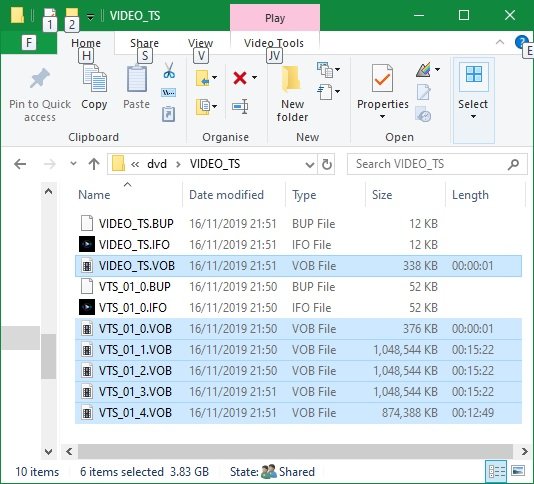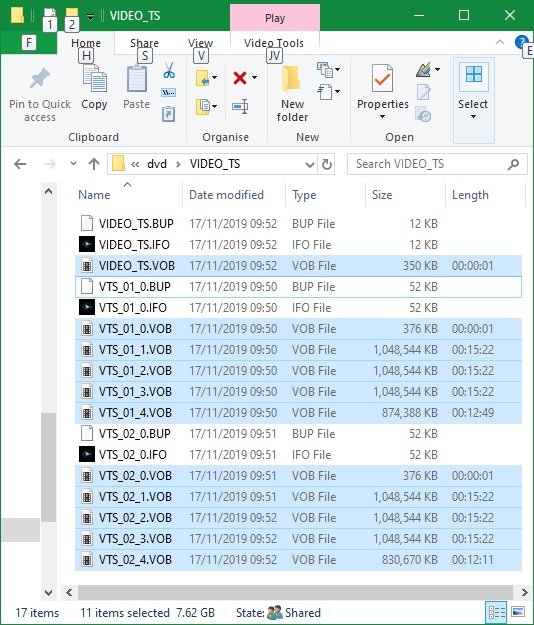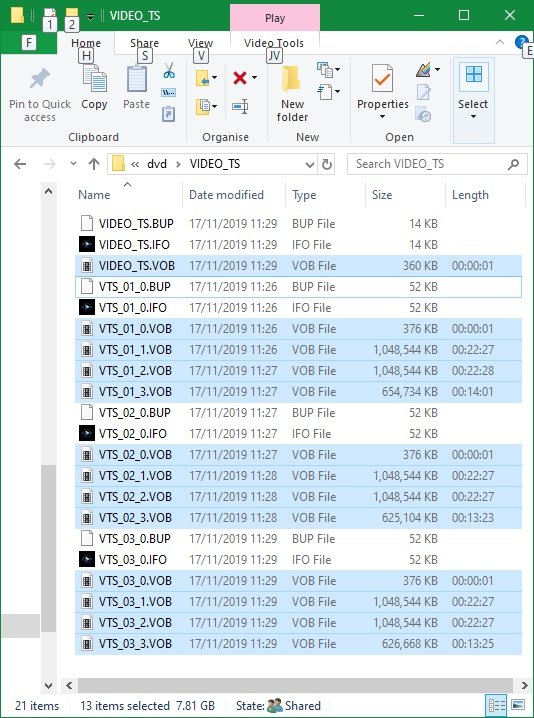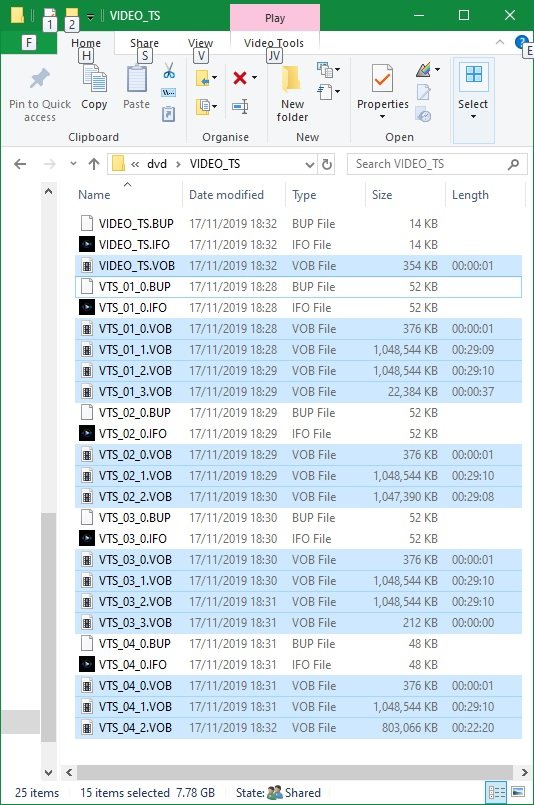Search the Community
Showing results for 'create bootable grub2 image'.
Found 4,172 results
-
Still think you get the wrong picture here, let me show you where I came from again, right? On this HP envy notebook I created an copy backup, for this Windows 10 has 2 options. Either put the copy backup directly on DVD or copy it onto USB device. Yet the copy backup onto USB device is also known as the recovery station. So now I have this copy backup on USB media and in volume it is about 32GB in size, where as my USB media is about 500GB in size. Now I have 2 options here, either I clone the recovery station as an exact copy onto a smaller USB medium or I create a ISO file and I choose to create an ISO file from the recovery station. Before I'd already create ISO files from regular existing DVD's and USB media. When I checked the content of this recovery station, I then noticed it's EFI bootable. Never before I'd create an ISO file from a EFI recovery station for an specific notebook that boot from UEFI. And for that mather, I'd have no use here for an app like Rufus, as it is only to be used for burning an ISO file onto a DVD/USB medium, but not for creating an ISO file. To create an ISO file I rather use an app like ImgBurn because that app does convert an image file into an ISO file. And to make the DVD/USB medium bootable on the pc, a boot image file is to be added, extracted from the image file I want to convert.
-
Hello folks, Just wondering what I need to do to create an Audio CD Image. Can anyone help? I'm trying to figure it out, and haven't had much luck. Thanks!
-
I've been having trouble creating an ISO file for some MP4s prior to burning a DVD. (I unchecked the 'Burn project to disc' in DVD Flick.) In summary, and with one exception, ImgBurn gets stuck at 66% every time during the Finalisation stage whilst running DVD Flick. VOB files seem to have been created successfully but no corresponding ISO file. (I've also tried in vain leaving it running overnight.) The exception being when I run it for a single mp4 file. I intend using Dual Layered DVDs for the final burn and specified this whilst setting up the project details. I know the process of DVD Flick calling ImgBurn at finalise works, as I tested the creation of ISO files using rewritable Single Layered DVDs which subsequently played on a BluRay player. Three of the MP4 episodes are just under 1 hour in length and the fourth is 51 minutes. Am I right in thinking I can comfortably get just under 4 hours on Dual Layered DVDs? Not that that is the issue at the moment. My first question is, has anyone else experienced this kind of 'hanging' trying to create an ISO for Dual Layered DVDs? (Plenty of disc space before you ask.) Cutting the project right back, I eventually tried creating the ISO for just a single MP4 which worked. So I decided to uncheck the 'Create ISO only' which resulted in a successful Finalisation and the VOB files created exactly the same size as when it hangs at 66%. I repeated this process for the 2, 3 and 4 mp4 files. My next question is concerning the amount of VOB files created each time and their sizes. I'll try my best to explain this. I've discovered that the process creates more VOB files per mp4 when I run it for 1 or 2 files than it does when I run it for 3 or 4 files. Can anyone offer an explanation for this? Is it indicating better quality with 2 hours on the DVD taking up just as much disc space as it would for 3 or 4 episodes? For instance, a file size of 1,048,544 KB shows up as 15 minute data in the 1 and 2 episode runs, yet shows as 22 mins for the 3 episode run and 29 mins for the 4 episode run. The overall amount of data storage is just under the maximum for DL discs on the 2, 3 & 4 episode runs. I find this all quite fascinating. All being well, I should be able to use the files in VIDEO_TS to burn the Dual Layered disc(s) but I would prefer to use a single ISO file to carry out this process. In my view there is slightly less to go wrong. Also there is a question mark over this conversion process - I don't wish to waste DVDs if it fails. I don't believe it's relevant but I'll mention it anyway, I am running a one year old Dell Inspiron 17 5770 under Windows 10. Sorry, bit of a lengthy one but I did try and find an answer before posting. Regards Rick Below are the file details for the 1, 2, 3 and 4 episodes run. I hope they make sense. 1 single episode - which was the only time it created an ISO file (3.83 GB)... 2 episodes... 3 episodes... 4 episodes...
-
Hello. I recorded movies on Blu-ray discs with ImgBurn. My recorded Blu-ray discs at the end of the recording automatically play again in a stationary blu-ray player. Movies on blu-ray discs I have recorded as a disc image ISO in ImgBurn. Is there any setting in ImgBurn that is responsible for this? I have set up the player correctly - Auto Play: Off, Disc Resume: Off. DVD movies not recorded in ImgBurn plays me correctly - when finished, they don't play automatically again. Samsung SE-506AB - BDXL drive - Hi-Speed USB Series The way I record with ImgBurn: a) Create image file from files/folders b) Source - Add folder - mark BDMV - select a folder Source - Add folder - mark CERTIFICATE - select a folder c) Options - Data Type: MODE1/2048, File System: UDF, UDF Version: 2.50, v Recurse Subdirectories (I have marked only this) d) Information - I click Calculate e) I click Build (in the bottom left) f) I choose where to save - Save as type: ISO Files (*.iso) - Save Recording: a) Write image file to disc b) Source - Add folder - I choose a previously saved file - .iso c) Destination - I choose: TSST corp BDDV DW SE-506AB d) Write Speed: 2x e) Number of copies: 1 f) Save (icon in the bottom left)
-

Possible compromised installer on downloads page
dbminter replied to tylermontney's topic in ImgBurn General
ImgBurn doesn't do any image conversion at all. It just burns what you feed it. It can create images, but not convert between types. And, I don't think Mac is supported, so ImgBurn couldn't create those images, anyway, even if you did feed it a bunch of files to make it bootable. -
Hi All, I have downloaded iso files from Sun. Checksums are verified. I used Imgburn to create the cd and placed it into the Sun Ultra workstation and instructed the system to ok boot cdrom I get a reply : Short disk read The file just loaded does not appear to be executable. I don't think I am creating the cd properly. I know it needs to be bootable and I am not sure how to instruct imgburn to make the cd bootable. I know other burn software out there has options to check if you want to create a bootable cd. How is it done in imgburn. I'm tired of wasting media One more thing. Write Mode: BD. What is that? Regards, Ronnie
-
There are command line switches to ImgBurn, but I've never used them before. You could create a .BAT file calling ImgBurn.exe with these parameters to automate the process. Then, all you'd have to do is create 10 different .BAT files because each one would have a different input/output name. Just double click on the .BAT file and it executes. However, someone else will have to tell you about the command line parameters, as I've never used them before, sorry.
-

Recorded Blu-ray discs automatically play again when finished
dbminter replied to blue8's topic in ImgBurn Support
As he said, the problem is the authoring software you're using to create VIDEO_TS folders for DVD Video is starting automatic playback of the title when you play the disc. Now, if you mean automatic play means when you insert the disc it starts playing the Blu-Ray on your player, that's a problem with your Blu-Ray player. -

Recorded Blu-ray discs automatically play again when finished
Ch3vr0n replied to blue8's topic in ImgBurn Support
That's not the point, something in the authoring is telling it to create the disc structure for continuous playback. Yes, you create the IMAGE using imgburn, but imgburn does NOT create the actual data/video structure you're using to create the iso. Who or whatever does, THAT is where your Autoplay problem lies. This is NOT an imgburn problem. Sent from my Pixel 3 XL using Tapatalk -
Recorded Blu-ray discs automatically play again when finished
blue8 replied to blue8's topic in ImgBurn Support
I create image file from files/folders with ImgBurn -
Hi, I'm using the newest version of ImgBurn to burn VIDEO_TS files to Verbatim DVD+R DL. When I get to the "Create Layer Break Position" step, I get 5 options. One option (my best) has a gold star (good) With "NO" in the SPLIP column. The other 4 options have a silver star (average) next to them with "YES" in the SPLIP column. My problem is that the best option (gold star, good) I have, according to ImgBurn, doesn't place the layer break in an ideal position as far as playback goes. The DVD I'm trying to burn is a concert DVD and the layer break would be in the middle of a song (chapter). All of the 4 other options would place the layer break at the beginning of a song (chapter) which would be ideal. I don't know how to save a screenshot in ImgBurn but here are the options I'm looking at: 1) silver star - padding (643543), % 50/50 - SPLIP (YES) 2) gold star - padding (5), % 50/50 - SPLIP (NO) 3) silver star - padding (12), % 55/45 - SPLIP (YES) 4) silver star - padding (1), % 59/41 - SPLIP (YES) 5) silver star - padding (6), % 63/37 - SPLIP (YES) My question is would it create problems during playback if I chose one of the lesser options according to ImgBurn (silver star, average) with "YES" in the SPLIP column? And what does SPLIP mean? Any help would be greatly appreciated. Thanks, Jon
-
Hi! I'm new here and need your help! How can i create an iso with imgBurn?
-
I have several video_ts directories on my pc, but want to use the Queue manager to burn them, but that's nog possible. So is it possible to simply create an iso for this issue?
-
Hi i've been using dvd decrypter and i just installed imgburn to see if it's better,but i can't figure out how to create an iso image file of a dvd?With dvd decrypter i just go read and it will creat one.can anyone tell me how to create an image of a dvd using imgburn?
-
Sorry if this has been asked before, but do you plan to add the ability to create a compilation and build without the ISO creation part? I know you can just build an ISO and burn but I miss the ability to pick individual files within dirs like Nero's Data Disc creation method. What about a "CD Copy" like function, too? Thanks for the awesome app!
-
Hopefully the topic of this post makes sense. When using Build mode, I assume that ImgBurn has to actually build a temporary image file that is located somewhere on disk and is then burned to CD/DVD. My question is: where are these temporary image files created? I am using Vista build 5536 and I am experiencing severe system slowdown during a build-and-burn process. I suspect that the "Search Indexer" which is always running in the background is attempting to index the location of the temporary files, thus slowing everything down. If I know where these files are created, I can exclude the location from the indexer. Anyone have any ideas? I looked in all the preferences and couldn't find an option to specify any temporary file location. Thanks.
-
Once you create a boot image from a CD using Create Boot Image, then when you load that file under Boot Image, how are we supposed to determine the Emulation Type to use based on that image file? Or based on the CD? Trial and error might work, except for the Custom part. Thanks!
-
Hi Lightning Would appreciate if you could create a feature whereby IMGBURN can automatically create the VIDEO_TS.IFO and VIDEO_TS.BUP files after a movie titleset has been imported into BUILD. After this the image can then be constructed for burning. Currently I dont see a way that IMGBURN can create an image without these files also been in the folder concerned.
-
I was wondering if at some point in the future we might have a create folder option for the Build mode? I realize that may not be something to be offered until, and if, there ever is a "GUI" based implementation for Build mode, e.g. such as Nero. But, in Build's current configuration, I was thinking something that could be done was a create and then navigating into that folder as the windows main view. Then, Browse for a file works the same way. Or, use a + type of tree display, highlight a folder that is created, then any actions such as create further folders, add further files, etc. are added into that highlighted folder.
-
Before I download ImgBurn I was wondering if someone can tell me if I can use it to create DVDs that include .scc closed-caption files? If not .scc, does it accept other types of closed-caption files? Premiere Pro will output a few different types of CC files. Thanks.
-
I think you're not understanding what ImgBurn does. ImgBurn just creates what you feed it. It does not create DVD's from source files itself. If you have an application that supports creating VIDEO_TS folders with these SCC closed captions files, as long as it creates Subtitle Tracks, then ImgBurn can burn this VIDEO_TS folder and create a DVD movie disc for you that will play on a DVD player. But, ImgBurn will not create VIDEO_TS files on its own.
-
Not picking anything, if it's a different model then it's not exactly the same. They likely share the drive chipset, but that's the end of the story. By your logic Ford and Mazda cars are identical too because they share Ford engines. If that were true they'd all be Ford's or Mazda's. That's all I'm saying. However I will agree with you on one thing, NO manufacturer should force things on a consumer they don't want done. For example on the latest gen Asus ROG motherboards (don't know if it applies to the entire z390 chipset), they force something called 'armory crate' software THROUGH THE BIOS! and injects into the os upon boot (even on a freshly installed operating system) if you leave that setting enabled. That setting is enabled BY DEFAULT, that's damn rootkit behavior. First thing I do is disable that shit, but you have to redo it after every bios update, because an update resets settings to default which, you guessed it, restores that armory create to enabled. Sent from my Pixel 3 XL using Tapatalk
-
There is one reason to buy DVD+R over DVD-R even if it does set the book type to DVD-ROM. DVD+R is SLIGHTLY larger. So, you can create a DVD that is nearly full but it will only fit to a DVD+R and not a DVD-R. That's why I switched from DVD-R to DVD+R. I may have to switch back to DVD-R to get the WH16NS60 to play right IF it doesn't choke on the MCC DVD-R like it does on the MCC DVD+R.
-
That makes sense. It IS a proprietary format, owned by the DCA according to Wikipedia. It's a format for sending audio discs to replicators because it contains additional information such as CD text, exact gap size, cross fades, etc, and maybe more importantly, there can not be errors introduced by any ripping process because there's error correction in the DDP file itself which doesn't exist in Redbook audio. On the DVD side, where it's less common, it also contains the information that tells the writer where to change layers on DL DVDs too which is handy when you need to control such things. You are probably. It probably would require a license. I don't know how their license works, if there are levels (such as create, write, play) or if it's a flat fee. If there's a cost involved I understand why it wouldn't be supported in imgburn, especially since many users wouldn't have need. Thank you for the reply. Peace.