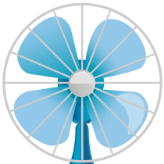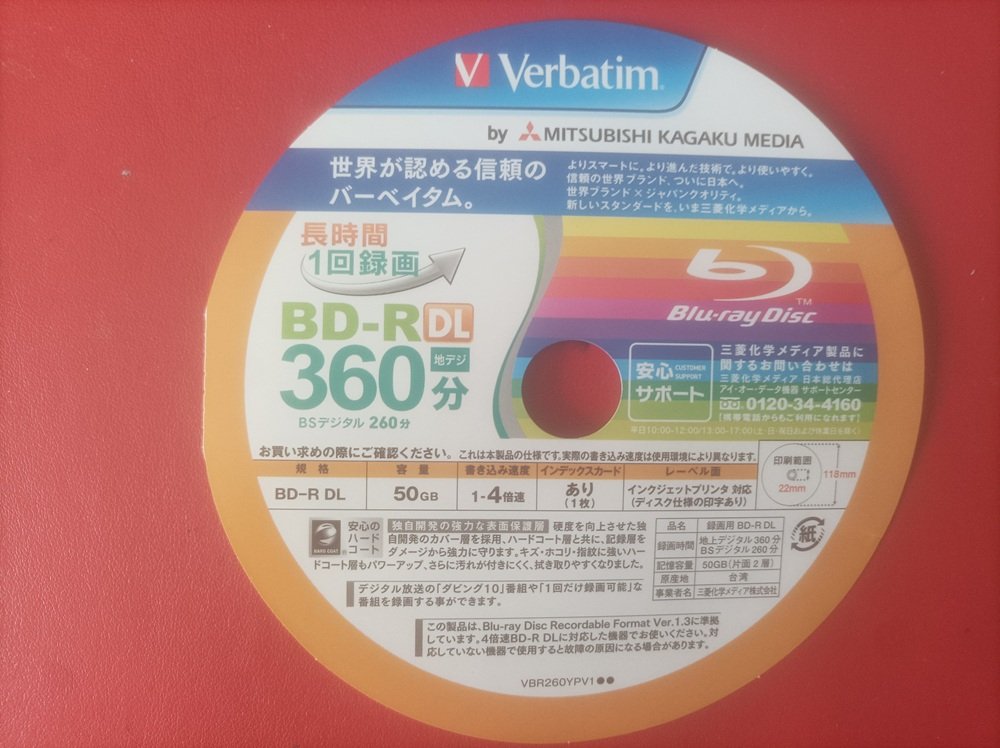All Activity
- Past hour
-
Ok. Thank you for your answer The BD-R from your link are expensive I live in France and I would like to buy on the french Amazon. I have found this product but I am not sure it is the same as yours https://www.amazon.fr/Verbatim-43736-10-pack-Blu-Ray-Optical/dp/B004BSIIKG/ref=pd_ci_mcx_pspc_dp_d_2_t_1?pd_rd_w=fhYas&content-id=amzn1.sym.41d6c71f-c79f-48de-93a0-206dcbe3791f&pf_rd_p=41d6c71f-c79f-48de-93a0-206dcbe3791f&pf_rd_r=1CK3YV0B1EZCZSC9DJK7&pd_rd_wg=gat5X&pd_rd_r=d497429d-c1c2-4409-9121-aeb7de57a994&pd_rd_i=B004BSIIKG&th=1 I have found another product which is less espensive https://www.amazon.fr/Verbatim-43736-10-pack-Blu-Ray-Optical/dp/B004BSIIKG/ref=pd_ci_mcx_pspc_dp_d_2_t_1?pd_rd_w=fhYas&content-id=amzn1.sym.41d6c71f-c79f-48de-93a0-206dcbe3791f&pf_rd_p=41d6c71f-c79f-48de-93a0-206dcbe3791f&pf_rd_r=1CK3YV0B1EZCZSC9DJK7&pd_rd_wg=gat5X&pd_rd_r=d497429d-c1c2-4409-9121-aeb7de57a994&pd_rd_i=B004BSIIKG&th=1
- Last week
-
Basically, for 30 years, ever since I got a Zip Drive and had external, writable "mass" storage, I've been saving my installer files on external media. You never know when you'll get a newer piece of software that just doesn't work right and you need to regress back to a past version. And, in this day and age where you have to ACTIVELY search for installers as opposed to online downloaders, it's even more important. I've got every single ImgBurn installer ever released going back to 2.5.5.0 in 2011 still archived.
-
That's basically what I do as I keep a copy of it on my hard drive that I know is good. p.s. here is the MD5 hash of what I have had for years now... "4bf2b8f4b46385bfda4d65e423cfb868" SetupImgBurn_2.5.8.0.exe ; which is '3,101,913 bytes' in size.
-
kamild_ started following Installer comes with VIRUSES
-
If there are no agreements in place, then perhaps you'd get away with placing their mirror closer to the bottom? There's still their logo very well visible on the site, perhaps that'd be enough? I admit I'm still operating on the assumption that Digital Digest's download manager can trigger AV detections, I'd love to confirm it myself but apparently my main browser just refuses to download the file (a new tab opens and closes with no files being downloaded), while my other browsers and my phone download 7-Zip for some weird reason... Perhaps yet another reason to reconsider their position. But assuming it is being detected, then it's harmful to the reputation of ImgBurn - who knows how many people came to the same conclusion as the OP did but didn't share it on the forums. Yeah, I know this is probably how it's been for literally decades, and the scale of the issue is probably small... But I do believe it's worth reconsidering.
-
I sometimes find it handy to store the setup .exes locally so I don't always have to go online to the site and download it. Knowing that I use Imgburn across many devices, I stored it's setup.exe file in a USB flash drive and then use that to transfer it when I need it along with other software files. (If I am reinstalling windows, I copy all software setup files using the flash drive and reinstall.) Yes, I know it may not be as convenient but it establishes peace of mind and maybe a bit more security especially with all the kinds of things out there on the web. Just offering a suggestion.
-
I will preface this by saying I've never burned any BD-R DL of any variety before, but if I were to try any, it would be these: https://www.amazon.com/Verbatim-DataLifePlus-White-Inkjet-Printable/dp/B004HA8IQC/ref=sr_1_1?ufe=app_do%3Aamzn1.fos.9fe8cbfa-bf43-43d1-a707-3f4e65a4b666 They're the Verbatim DataLife Plus variety. As of this post, the DataLife Plus BD-R from Verbatim are the only reliable ones they make anymore. While they're inkjet and I've never printed anything to an inkjet printable disc before, I pay the extra for the feature I'll never use just to get the quality media. The DataLife Plus media were the reliable Mitsubishi CD-R, DVD-/+R, and DVD+R DL they make for Verbatim and the brands of those types of recordable discs I trust. I've been using the DataLife Plus BD-R from Verbatim for a few months now without issue. The previous branded Verbatim BD-R I were using appear to have changed manufacturing processes and are no longer reliable. Out of the last 3 sets of 50 I've had, the first one would complete writes and Verifies, but were unreadable after less than 5 days. The 2nd batch had no issues. The 3rd batch would only complete 1 write and Verify; the rest never completed Writes.
-
Hello, Thank you for your answers I have three burners : - Pioneer BDR-TD05 - MATSHITA BD-MLT UJ272 - TSSTCorp BDDVDW SN-506BB Which printable BD-R DL can you advise me?
-
That's why I posted that last response. I didn't want to imply things as gospel that may not be fact.
-
No agreements signed. Digital Digest hosts this website + forum on one of its servers, that's why it takes the top spot... always has done.
-
Actually, I probably shouldn't have put "words in LUK's mouth." What I said about the signed agreements should have been stated as what I THINK happened, not stated necessarily as concrete fact.
-
When downloading software online, always read carefully before you click. As mentioned, this site is wrapping the ImgBurn installer by using their own "download manager" to shove advertisements in your face as the the software you actually want is being downloaded in the background (this is what your antivirus software may have detected - "adware", while not as dangerous as actual malware/viruses, is still unwanted software). There is a small text on the page that includes a direct download link, always seek something like this. This is unfortunately somewhat of a common practice. I think sites that do something like this should be lower on the download page's mirror list, while the ones that don't (like MajorGeeks, TechSpot or the self-hosted file) should be first.
-
Yes, all mirrors were given clean files to host. Some may choose to modify / wrap the file, but that’s down to them and nothing to do with me. Adverts may also play a part here if you aren’t careful where you click.
-
dbminter started following Errors while verifying burned BD-RE, after burning it. and Installer comes with VIRUSES
-
Only trust the ImgBurn.com repository itself. Years after giving the installer to other sites, those repositories added their own stuff to them. Unfortunately, in most cases, the agreements the program author signed required the installer be offered on those sites. So, LUK probably couldn't get them taken down even if he wanted to.
-
IMGBURN you almost burned down my computer, i tried installing from this link provided on your website and its just completely loaded with viruses FUCK YOU https://www.digital-digest.com/software/download.php?sid=470&ssid=0&did=1
-
avarch joined the community
-
rajoar joined the community
- Earlier
-
Those are remarkably similar to the BD-RE DL's I had that were unusable after a year. Mine were printable, too, and were also from Japan. They were in a cake stack with a similar paper disc on top as shown in your image. The odd thing is they claim to be Mitsubishi MKM media, which is generally the highest quality CD and DVD media you can get.
-
-
If you've tried different drives, then the issue is the BD-R DL discs in question. They must be junk disks. Particularly if they're the branded Verbatim ones as they recently turned their previously high quality branded BD-R into junk.
-
Hello, Thank you for your answers Unfortunately, I didn't save the log files I have tried with another burner and it fails. The burner is a MATSHITA BD-MLT UJ272 Here is the log with this burner I 10:17:11 ImgBurn Version 2.5.8.0 started! I 10:17:11 Microsoft Windows 8 Professional x64 Edition (6.2, Build 9200) I 10:17:11 Total Physical Memory: 16053688 KiB - Available: 10080788 KiB I 10:17:12 Initialising SPTI... I 10:17:12 Searching for SCSI / ATAPI devices... I 10:17:12 -> Drive 1 - Info: MATSHITA BD-MLT UJ272 S 1.00 (E:) (USB 2.0) I 10:17:12 -> Drive 2 - Info: HL-DT-ST DVDRWBD CH20N A101-01 (F:) (RAID) I 10:17:12 Found 1 BD-ROM/DVD±RW and 1 BD-RE XL! I 10:17:33 Operation Started! I 10:17:33 Source File: D:\Boys don't cry (1999).iso I 10:17:33 Source File Sectors: 19566112 (MODE1/2048) I 10:17:33 Source File Size: 40071397376 bytes I 10:17:33 Source File Volume Identifier: Boys don't cry (1999) I 10:17:33 Source File Volume Set Identifier: 5AD560A2012A8A22 I 10:17:33 Source File Application Identifier: ImgBurn v2.5.8.0 I 10:17:33 Source File Implementation Identifier: ImgBurn I 10:17:33 Source File File System(s): UDF (2.50) I 10:17:33 Destination Device: [0:0:0] MATSHITA BD-MLT UJ272 S 1.00 (E:) (USB) I 10:17:33 Destination Media Type: BD-R (Disc ID: VERBAT-IMf-000) I 10:17:33 Destination Media Supported Write Speeds: 2x; 6x I 10:17:33 Destination Media Sectors: 24438784 I 10:17:33 Write Mode: BD I 10:17:33 Write Type: DAO I 10:17:33 Write Speed: 2x I 10:17:33 Hardware Defect Management Active: No I 10:17:33 BD-R Verify Not Required: Yes I 10:17:33 Link Size: Auto I 10:17:33 Lock Volume: Yes I 10:17:33 Test Mode: No I 10:17:33 OPC: No I 10:17:33 BURN-Proof: Enabled I 10:17:33 Write Speed Successfully Set! - Effective: 8991 KB/s (2x) I 10:17:37 Filling Buffer... (80 MiB) I 10:17:37 Writing LeadIn... I 10:18:23 Writing Session 1 of 1... (1 Track, LBA: 0 - 19566111) I 10:18:23 Writing Track 1 of 1... (MODE1/2048, LBA: 0 - 19566111) I 10:18:23 Writing Layer 0... (LBA: 0 - 12219391) W 10:21:42 Failed to Write Sectors 897056 - 897087 - Reason: No Write Current W 10:21:42 Retrying (1 of 20)... W 10:21:42 Retry Failed - Reason: Invalid Address For Write W 10:21:42 Retrying (2 of 20)... W 10:21:42 Retry Failed - Reason: Invalid Address For Write W 10:21:42 Retrying (3 of 20)... W 10:21:42 Retry Failed - Reason: Invalid Address For Write W 10:21:42 Retrying (4 of 20)... W 10:21:42 Retry Failed - Reason: Invalid Address For Write W 10:21:42 Retrying (5 of 20)... W 10:21:42 Retry Failed - Reason: Invalid Address For Write W 10:21:42 Retrying (6 of 20)... W 10:21:42 Retry Failed - Reason: Invalid Address For Write W 10:21:42 Retrying (7 of 20)... W 10:21:42 Retry Failed - Reason: Invalid Address For Write W 10:21:42 Retrying (8 of 20)... W 10:21:42 Retry Failed - Reason: Invalid Address For Write W 10:21:42 Retrying (9 of 20)... W 10:21:42 Retry Failed - Reason: Invalid Address For Write W 10:21:42 Retrying (10 of 20)... W 10:21:42 Retry Failed - Reason: Invalid Address For Write W 10:21:42 Retrying (11 of 20)... W 10:21:42 Retry Failed - Reason: Invalid Address For Write W 10:21:42 Retrying (12 of 20)... W 10:21:42 Retry Failed - Reason: Invalid Address For Write W 10:21:42 Retrying (13 of 20)... W 10:21:42 Retry Failed - Reason: Invalid Address For Write W 10:21:42 Retrying (14 of 20)... W 10:21:42 Retry Failed - Reason: Invalid Address For Write W 10:21:42 Retrying (15 of 20)... W 10:21:42 Retry Failed - Reason: Invalid Address For Write W 10:21:42 Retrying (16 of 20)... W 10:21:42 Retry Failed - Reason: Invalid Address For Write W 10:21:42 Retrying (17 of 20)... W 10:21:42 Retry Failed - Reason: Invalid Address For Write W 10:21:42 Retrying (18 of 20)... W 10:21:42 Retry Failed - Reason: Invalid Address For Write W 10:21:42 Retrying (19 of 20)... W 10:21:42 Retry Failed - Reason: Invalid Address For Write W 10:21:42 Retrying (20 of 20)... W 10:21:42 Retry Failed - Reason: Invalid Address For Write W 10:26:07 Retrying (21)... W 10:26:07 Retry Failed - Reason: Invalid Address For Write W 10:26:08 Retrying (22)... W 10:26:08 Retry Failed - Reason: Invalid Address For Write W 10:26:08 Retrying (23)... W 10:26:08 Retry Failed - Reason: Invalid Address For Write W 10:26:09 Retrying (24)... W 10:26:09 Retry Failed - Reason: Invalid Address For Write E 10:26:10 Failed to Write Sectors 897056 - 897087 - Reason: No Write Current E 10:26:10 Next Writable Address: 896704 I 10:26:10 Synchronising Cache... W 10:26:12 User opted to skip the 'Close Track/Session/Disc' functions. E 10:26:12 Failed to Write Image! I 10:26:12 Exporting Graph Data... I 10:26:12 Graph Data File: C:\Users\francois\AppData\Roaming\ImgBurn\Graph Data Files\MATSHITA_BD-MLT_UJ272_S_1.00_VENDREDI-27-JUIN-2025_10-17_VERBAT-IMf-000_2x.ibg I 10:26:12 Export Successfully Completed! E 10:26:12 Operation Failed! - Duration: 00:08:39 I 10:26:12 Average Write Rate: 3850 KiB/s (0.9x) - Maximum Write Rate: 9315 KiB/s (2.1x)
-
Yes, it did list the removed files in the Log window and only thumbs.db was excluded.
-
Assuming you've not disabled the logging of filtered files, it should tell you what it's removing, if anything. In addition to filtering 'thumbs', the 'Filter Folder Content' option will filter non ifo/bup/vob files from VIDEO_TS folders and the equivalent for AUDIO_TS folders etc.
-
That's odd. I created a data BD image, not a BD Video one. It was the files copied over from a software installation CD and one of them was Thumbs.db. I think there may have been some VIDEO_TS DVD Video extracted files and folders in the data set, but no VIDEO_TS folder was in the root directory of the image. All of those VIDEO_TS folders and their contents were within sub-folders of the image. Equally odd, I DO have the option to include hidden and system files in Build mode options but thumbs.db was still excluded when the image was made. I've changed the Filter Folder Content setting and will see how that works going forward. But, that setting lists it only for DVD Video. While I did have some VIDEO_TS folders like I said, they were not in the root directory and I did not have the file system settings set for DVD Video. I was using UDF 2.60. What else does Filter Folder Content do for DVD Video? Would unchecking it stop a compliance check of the IFO and VOB files in VIDEO_TS for a DVD Video disc? Thanks!
-
It only does that for the various video discs... as in DVD Video, HD DVD Video and BD Video. It's the 'Filter Folder Content' setting on Build -> Page 2 if you want to override it. Beyond that, it would be included if you've opted to include system / hidden files, which are normal Build mode setting (where you pick the file systems you want included).
-

Errors while verifying burned BD-RE, after burning it.
dbminter replied to OhItsStefan's topic in ImgBurn Support
In general. It is something I've rarely seen to my knowledge where any kind of rewritable disc worked on its first write and then failed later. I did see it on Verbatim BD-RE DL but that was an unusual case. Those discs were written as giant floppies and written to once. Then, a year later when I went to update the contents on the discs since they were yearly archive backups, they failed to write a second time. No, there is no general repository you're talking about. -
Errors while verifying burned BD-RE, after burning it.
OhItsStefan replied to OhItsStefan's topic in ImgBurn Support
Would that be an issue for burning these discs in general, or just re-using them? I don't remember having this issue when I used a fresh disc. Though, I also used different software to burn it onto the disc. Is there some sort of spreadsheet where I can check the compatibility or tech the discs use? -

Errors while verifying burned BD-RE, after burning it.
dbminter replied to OhItsStefan's topic in ImgBurn Support
If I had to hazard a guess, this is the cause: I 19:47:53 Destination Media Type: BD-RE (Disc ID: CMCMAG-CN2-000) CMC Magnetics makes the worst discs out there. So, it's either bad discs or your drive doesn't like those. The problem is Verbatim does use CMC for some of its media, including its BD-RE. I don't use Verbatim BD-RE for that reason. I use Memorex BD-RE because they use Ritek, which aren't the best either, but better than CMC. However, I don't know if Memorex still makes BD-RE or not. I haven't shopped for any in years.