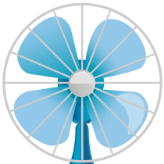-
Posts
30,519 -
Joined
-
Last visited
Profile Information
-
Gender
Male
-
Location
United Kingdom
Recent Profile Visitors
183,568 profile views
LIGHTNING UK!'s Achievements

ISF God (5/5)
-
Assuming you've not disabled the logging of filtered files, it should tell you what it's removing, if anything. In addition to filtering 'thumbs', the 'Filter Folder Content' option will filter non ifo/bup/vob files from VIDEO_TS folders and the equivalent for AUDIO_TS folders etc.
-
It only does that for the various video discs... as in DVD Video, HD DVD Video and BD Video. It's the 'Filter Folder Content' setting on Build -> Page 2 if you want to override it. Beyond that, it would be included if you've opted to include system / hidden files, which are normal Build mode setting (where you pick the file systems you want included).
-
Post the log of the burn failure(s) please.
-

DVD+DL burns successfully, but dvd isn't working
LIGHTNING UK! replied to Kirill's topic in ImgBurn Support
Although it didn’t actually error out during the burn, it wasn’t successful as the disc is unreadable. How many of these oversized xgd3 images have you burnt that actually verify ok? This stuff was tested to death back when it was popular and you needed a LiteOn drive with specific setting to get (consistently) decent burns. The ASUS may well support the burnermax payload, but it’s the other settings that helped the drive burn a disc that could be read back. -

Any way to batch VIDEO_TS / BDMV folders to ISO ?
LIGHTNING UK! replied to BlizzardUK's topic in ImgBurn Support
Open Powershell ISE, copy and paste the script. Adjust the source and destination variables and then run it via the 'play' (run) button. It assumes you want to make an iso for every folder within the 'source' path you provide. So you'd have a folder somewhere containing multiple subfolders, each one of which you want put into its own ISO (of the same name). -
You can't use 'Test Mode' for a multisession disc. Burn a real disc and post the error if there is one.
-

How to Preserve DVD ISO File Hash or edit ISO Metadata?
LIGHTNING UK! replied to timespeed's topic in ImgBurn Support
As this is the support forum for ImgBurn, you should be using ImgBurn. you should be able to write an iso to a DVD-R disc and read it back again to a new iso and the md5 should match. if you use DVD+R, you run the risk of it changing because of the Ecc block size (rounding up to 16 sectors). -
There’s nothing stopping you from adding to it now.
-

Questions on verifying BD-R speed + PTRobot DLLs for Bravo SE
LIGHTNING UK! replied to BlizzardUK's topic in ImgBurn Support
You can use whichever dlls work for you. look at the log window when the verify operation begins. It should tell you the read speed the drive is meant to be using. if it decides to slow it down for some reason, it’s probably related to the readability of the disc. -
That sort of image can only be burnt to a cd. it looks like a data disc you’ve kept adding data too. put the disc in the drive and use Build mode to make a clean image from it. mount hat new image in a virtual drive program to check its all ok and then burn to a new disc.
-
Hopefully you have a CUE file to burn?
-
There are timestamps all over the file system - and not just creation / modification ones for files / folders, they're the obvious ones. Unless you actually want to read the osta.org udf specs and find out exactly where the date and time is used, that's probably all you need to know.
-

Logical block address out of range during verify
LIGHTNING UK! replied to Galane's topic in ImgBurn Support
No idea but you can see the size of the disc I burnt doesn’t match the size of the disc you burnt… and it should have. Mine: I 21:23:45 Source File: C:\Users\Richard\Downloads\Ultra-Lounge Vol. 2 - Mambo Fever (1996)\Ultra-Lounge Vol. 02 - Mambo Fever.cue I 21:23:45 Source File Sectors: 202,950 (AUDIO/2352) I 21:23:45 Source File Size: 477,338,400 bytes I 21:23:45 Source File Volume Identifier: "" - Ultra-Lounge Vol. 02 - Mambo Fever I 21:23:45 Source File File System(s): None Yours: I 19:50:20 Source File: L:\Ultra Lounge\Ultra-Lounge\Ultra-Lounge Vol. 2 - Mambo Fever (1996)\Ultra-Lounge Vol. 02 - Mambo Fever.cue I 19:50:20 Source File Sectors: 202,802 (AUDIO/2352) I 19:50:20 Source File Size: 476,990,304 bytes I 19:50:20 Source File Volume Identifier: "" - Ultra-Lounge Vol. 02 - Mambo Fever I 19:50:20 Source File File System(s): None