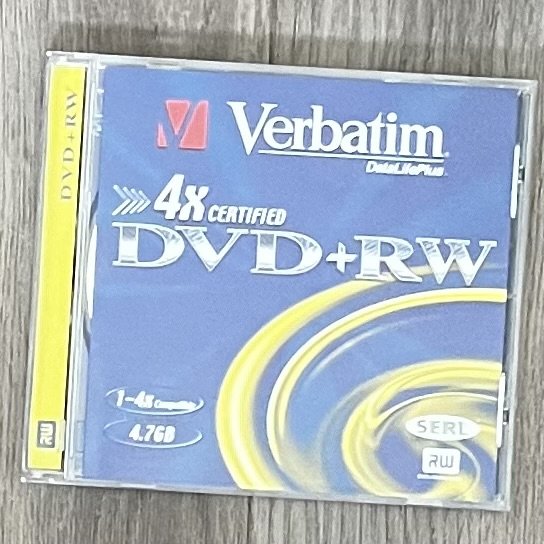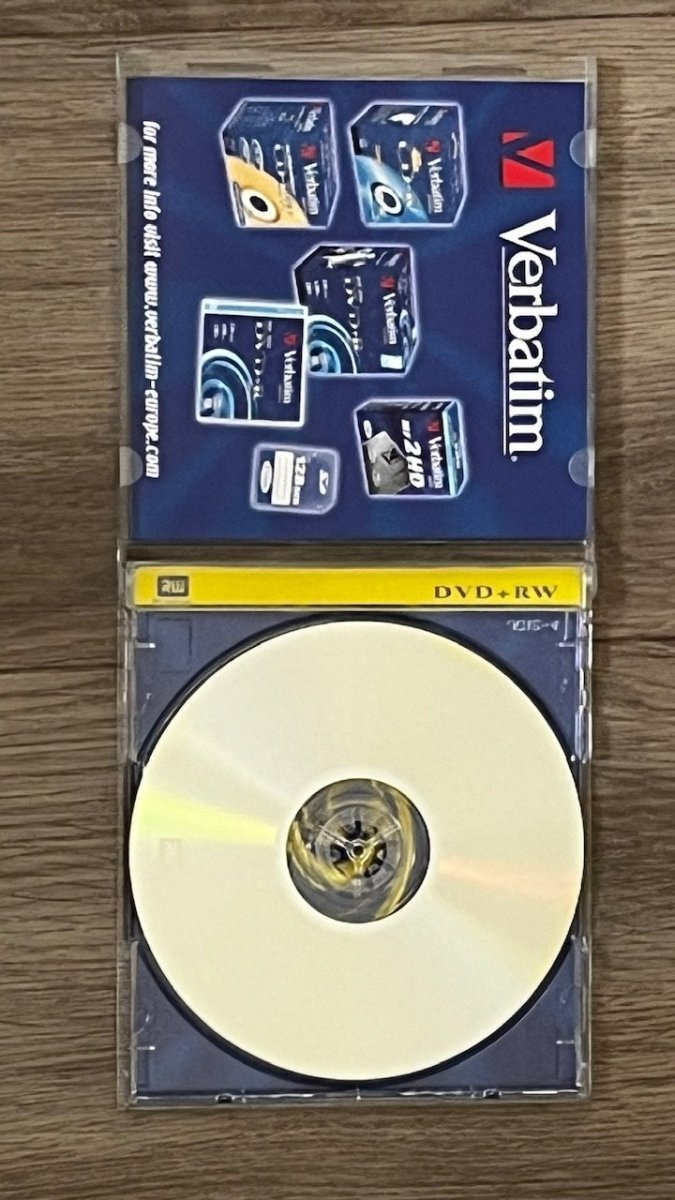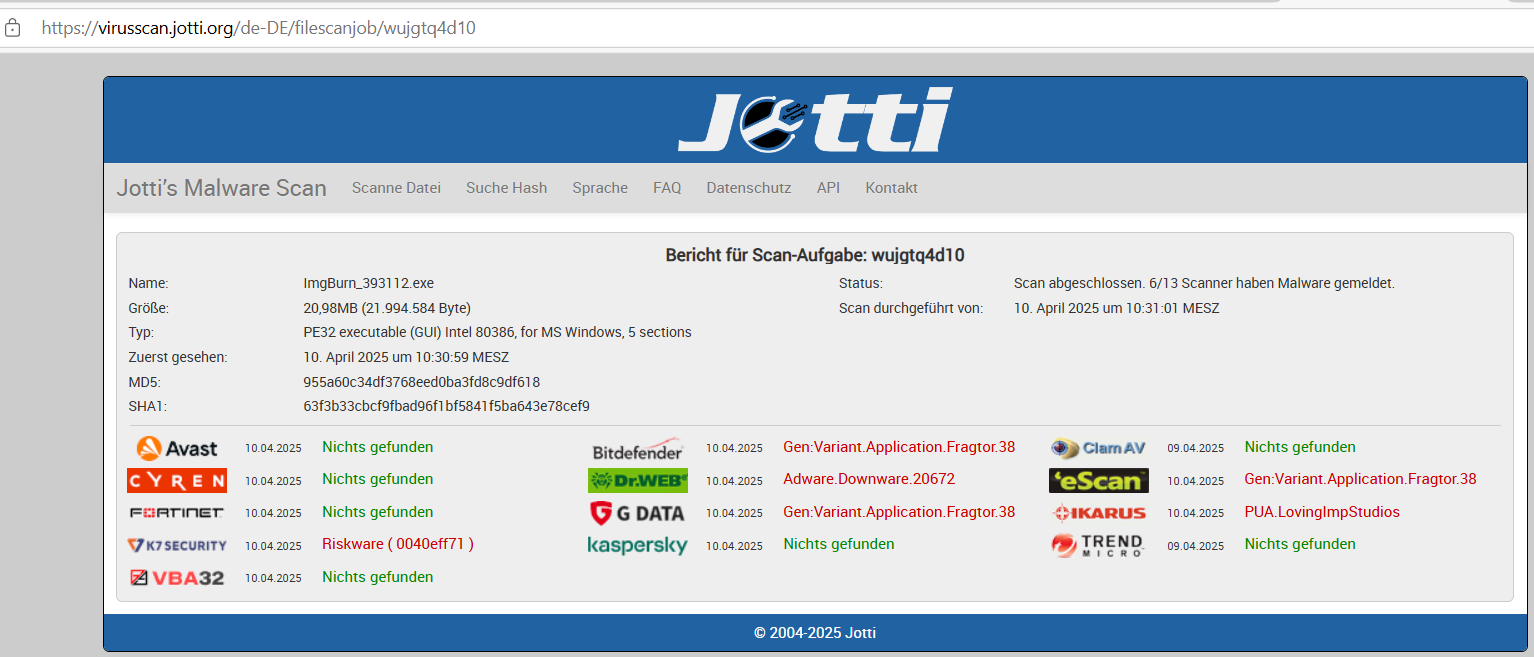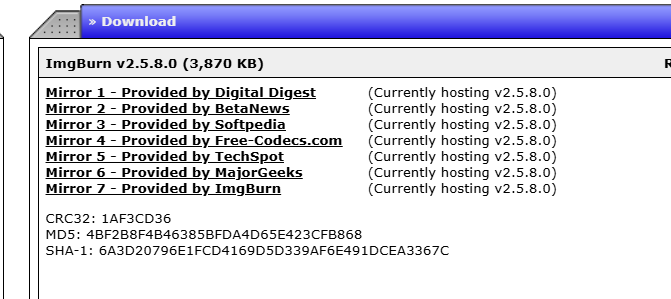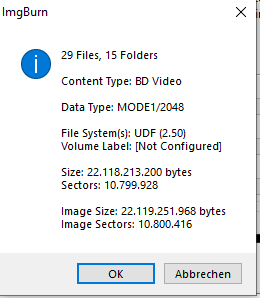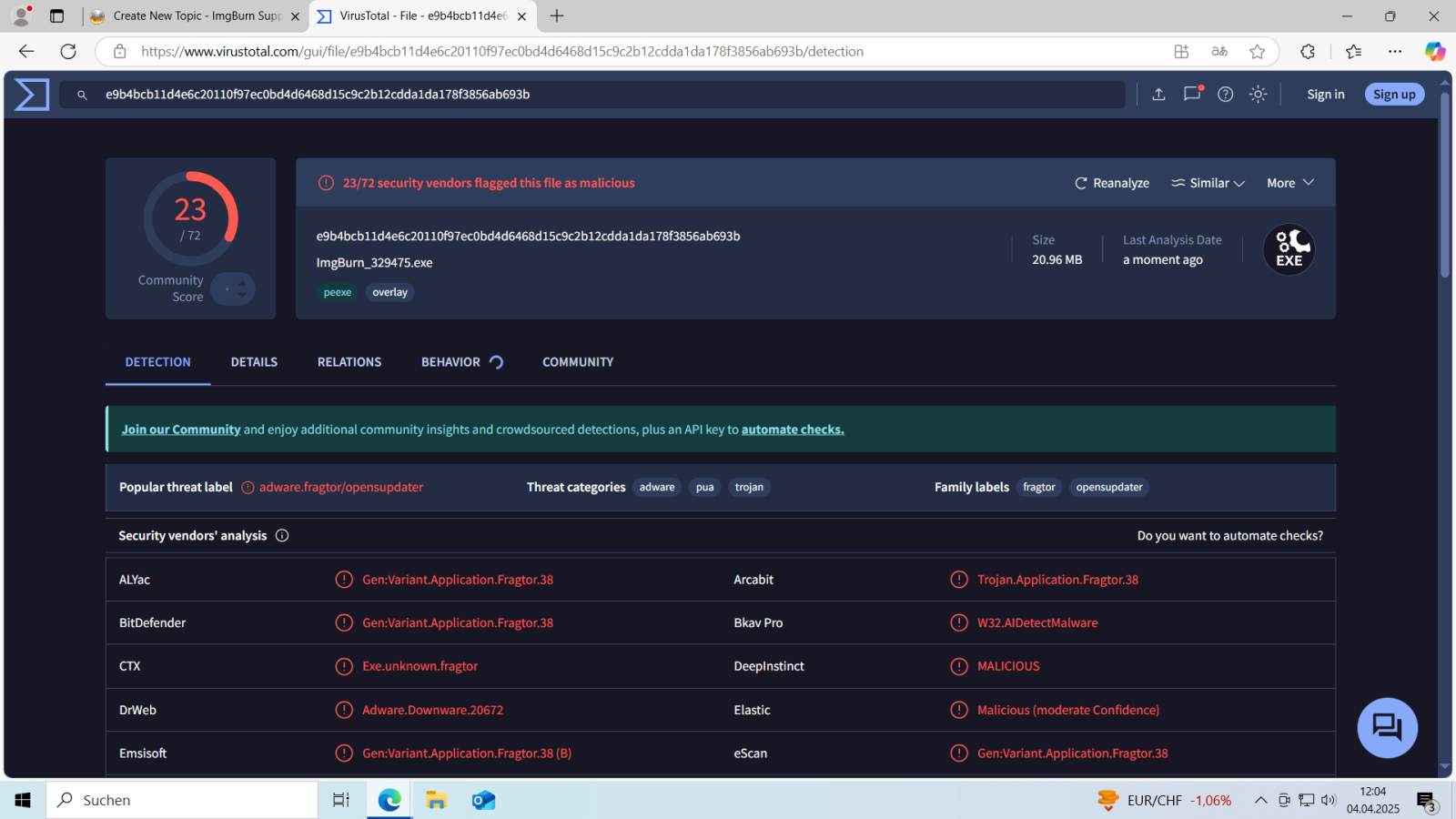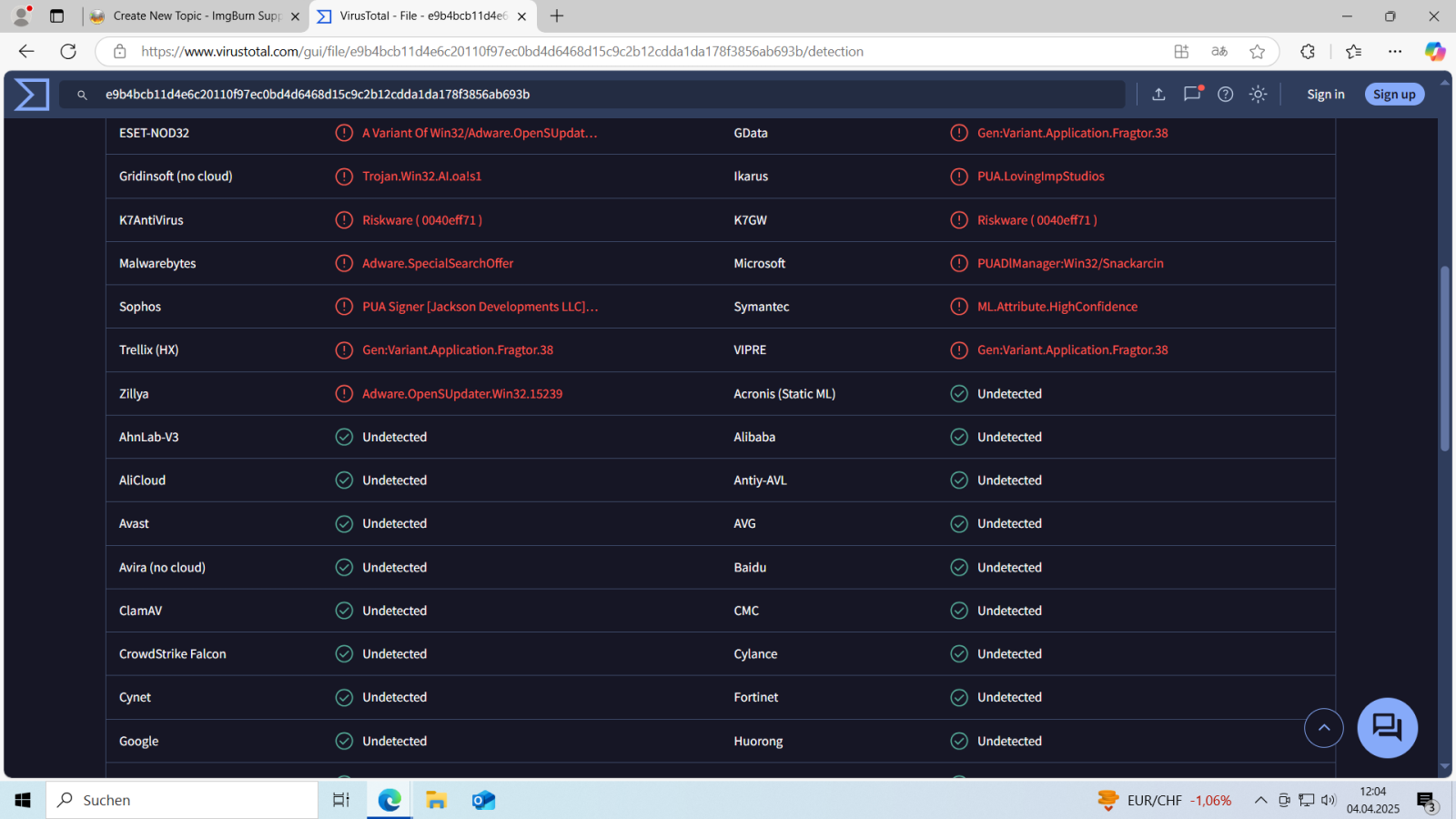All Activity
- Today
-
Yeah, you must do a Full format the first time on unformatted rewriteable media before you can Quick format it or write to it. (Technically, a Full format is a full write to all sectors.) Glad it worked out for you! I didn't think it would help, as I said before. So, I'm glad it did work.
-
Hello its done it took 17 minutes and the disc loads all fine and fast now thank you.
-
The DVD is blank and im formatting it now in imgburn it said i must do full format before i can quick format so im doing full format
-
I notice a Format was "started" (I never quite understood that designation.) but not completed. I've noticed many years ago, about 20, that Nero applications would write to rewriteable DVD's in such a way. While those discs were readable/playable, they always did perform rather oddly. So, once I copied those, I fully formatted them in ImgBurn. Try that, but first copy the contents off of the DVD+RW, unless you don't mind losing them to the full format. If you're going to copy the contents, I don't recommend making an image of the disc first, given what happened before with that other multi-session disc. Just copy the contents off of it in File Explorer. In Write mode in ImgBurn, there's a little disc icon with an erase to the left of the Test mode check box. Press that and choose Full.
-
He says this: HL-DT-ST DVDRAM GH22NS50 TN03 (SATA) Current Profile: DVD+RW Disc Information: Status: Complete State of Last Session: Complete Erasable: Yes Formatted: No (Started) Sessions: 1 Sectors: 2 295 104 Size: 4 700 372 992 bytes Time: 510:03:29 (MM:SS:FF) MID: MKM-A02-00 Supported Write Speeds: 2,4x; 4x TOC Information: Session 1... (LBA: 0) -> Track 01 (Mode 1, LBA: 0 - 2295103) -> LeadOut (LBA: 2295104) Physical Format Information (Last Recorded): Disc ID: MKM-A02-00 Book Type: DVD+RW Part Version: 2 Disc Size: 120 mm Maximum Read Rate: Not Specified Number of Layers: 1 Track Path: Parallel Track Path (PTP) Linear Density: 0.267 um/bit Track Density: 0.74 um/track First Physical Sector of Data Area: 196 608 Last Physical Sector of Data Area: 2 491 711 Last Physical Sector in Layer 0: 0 Format Capacities: DT: 0x02 - NB: 2295104 (0x00230540) - TDP: 2048 FT: 0x26 - NB: 2295104 (0x00230540) - TDP: 0
-
dbminter started following DVD+RW extremely slow
-
I can't say for certain on this issue, but given the general issues you've reported thus far using this drive, I'd be down to blaming the drive for all of these things. But, to tackle the posted issue, did you format this DVD+RW yourself in the drive? i.e. was it unformatted when it was given to you? Either way, you could try a Full format in ImgBurn in your own drive and see if that helps. I doubt it will, though. But, a full format would indicate a few other things, particularly if it takes a long time to format. An 8x DVD+RW takes under 10 minutes to fully format, so a 4x should, in theory, take a little under 20 minutes. If it takes a really long time to format, the problem is either with that disc or your drive doesn't play well with that particular make of DVD+RW. If it's either of those, not much you can do. If it's the former, throw it away. If it's the latter, only a firmware update could possibly fix it, meaning you'd have to try a different burner.
-
Tobim6 started following DVD+RW extremely slow
-
Hello i just got a DVD+RW and DVD-RAM from my friend but the DVD+RW is just extremely slow. Takes 5 minutes to even pop up in explorer! Listing folders on it takes another 5 minutes! I dont know what the issue is please help.
- Yesterday
-
LaHugo joined the community
-
dbminter started following Where is the TOC written to on a disc? and Mirror1 for downloading ImgBurn is infected
-
I can't quite tell from the what appears to be German in that screenshot, but it seems the returned results indicate the file has bundled PUP's, Potentially Unwanted Applications. While not technically viruses/malware, they can be installed without the user knowing and be a general pain. I believe this is the 2nd post regarding Mirror 1's hosting. Also, going by its file name listed in the screenshot, it does appear Mirror 1 is offering a wrapper, bundled with who knows what. @LIGHTNING UK! You may want to remove Mirror 1 from the list if this is the 2nd such post about it. In the meantime, if you haven't gotten a clean ImgBurn installer, select Mirror 7.
-
I've just downloaded a ImgBurn from the first mirror. Windows Defender detected infection. Checking the file with jotti has also shown infections by multiple scanners.
-
kostgr joined the community
- Last week
-
Where is the Table Of Contents (TOC) written onto a disc by ImgBurn? At the beginning of the burn and therefore, physically, at the inner edge of the disc or at the end of the burn and therefore, physically, at the outer edge of the disc? Thanks!
-
pellaea2 joined the community
-
GonzagueGB joined the community
- Earlier
-
I've never disassembled an optical drive, so I've never seen inside one. I've handled many internal half height drives, just never seen their innards.
-
Unfortunately there's no way of knowing beforehand if the drive you're working on has or not a potentiometer unless you find information which specifies it on the internet or you open it up. It's worth a try @Tobim6 😁 It's handy to know this kind of stuff if you work on old CD or DVD drives.
-
I am confident about disassembling and I am aware of this potentiometer adjustment but i think only some drives have it
-
Hello, there are quite a few threads regarding command line usage with img burn and I can happily confirm that creating a bluray iso, dvd iso and burn a dvd folder works amazing with the suggested commands. However for bluray burning I would love to have the filesize/media capacity confirmation dialogue included which I have to confirm before starting the burn process. At the moment it starts to burn immediately and a dialogue would only show up if the image is bigger than the actual media. What do I need to add to the cmd command in order for it to always show the dialogue before starting the burn process? dialogue: (attached in this post) cmd: set INPUTFILE=%1 for /F "delims=" %%i in (%INPUTFILE%) do SET BASENAME=%%~ni FOR %%F IN (%INPUTFILE%) DO ("C:\Program Files\ImgBurn\ImgBurn.exe" /MODE BUILD /BUILDINPUTMODE STANDARD /BUILDOUTPUTMODE DEVICE /SRC "%%F\" /DEST "B:" /FILESYSTEM "UDF" /UDFREVISION "2.50" /VOLUMELABEL %BASENAME% /PRESERVEFULLPATHNAMES NO /ROOTFOLDER YES /NOIMAGEDETAILS /START /CLOSESUCCESS /EJECT YES /WAITFORMEDIA ) thanks in advance for your help regards
-
dbminter started following is imgburn a virus!?
-
No. Depending on where you get it or how old the version is, it can be flagged as a virus or a potentially unwanted application. Unless you get the download from the ImgBurn repository itself, those other places offering it often put it in a wrapper with other software. That software can be benign, just installing other applications you don't want or can be potentially harmful. Most of that latter is unintentionally put there but can be present. Get the download from the official ImgBurn.com link for the "best" results: https://download.imgburn.com/SetupImgBurn_2.5.8.0.exe
-
I was not aware of this screw hack.
-
Yes, the laser can wear out from multiple reasons. There's a way to increase it's power by slightly rotating a screw inside the CD drive which controls how many mW the laser gets. Nintendo GameCube consoles had this little trick to fix the console from being unable to read games anymore. You can also clean the laser lens with alcohol. Look on YouTube for tutorials on this, it should solve your problem. Though if you aren't confident on dissasembling the whole machine and putting it back together correctly, I suggest you to not try this @Tobim6
-
It's always possible.
-
-
But it says it should do CD-RW. Can the laser like wear out and not read CD-RW anymore?
-
I have a system similar to yours @Tobim6 from SONY which I refurbished (cleaned the dust, changed the thermal paste, and the CD tray couldn't open so after I dissasembled it entirely I saw the rubber, which is used exactly like on the electric generators in car engines, being hard like a piece of plastic, so after replacement the tray had no issues). Fairly old hardware and it's a combo of CD Player and Music Casette Player, 125-150W stereo system (2.0). I doubt systems like ours would play CD-RW, especially considering they have a degree of reflection at 15–25% compared to CD-R discs of 40–70%. According to Wikipedia on CD-RW stucture information: While for CD-R structure information: TLDR: You need a stronger CD Player to read CD-RW because of it's low reflectivity.
-
There’s nothing stopping you from adding to it now.